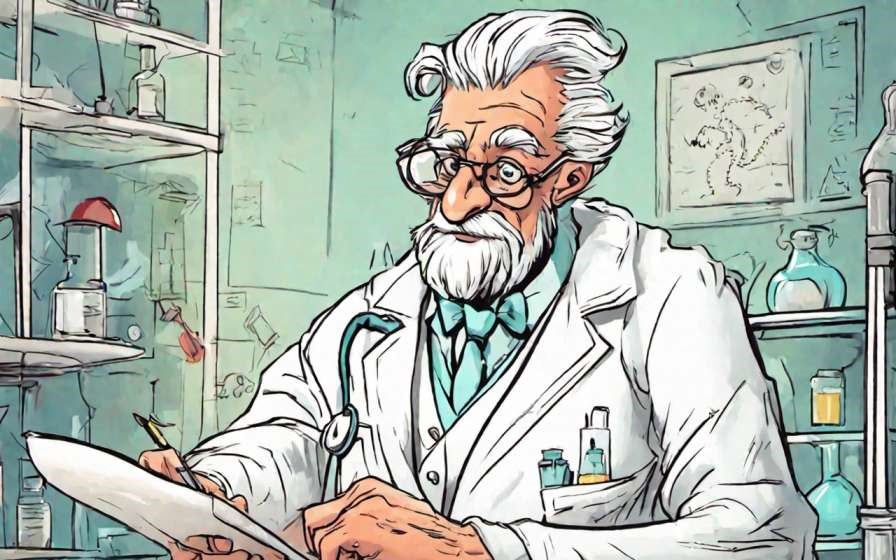YouTube is a powerful tool for educators that can be used to enhance the learning experience for their students. Teachers can use their YouTube videos to supplement existing offline learning courses, each video essentially serving as an ‘Demo’ for their course. Teachers can also provide their video content for ‘free’ to students, and rely on YouTube Ad-Revenue for earnings.
However, as more and more educators become YouTube Partners, the more the competition for similar content increases, and more the ‘Ad-Revenue’ earnings drops. In order to stay popular among educators by helping them grow their earnings, YouTube has launched a number of services. YouTuber Supers – Super Thanks, Super Chats, and Super Stickers – are services offered by YouTube to help educators grow their earnings.
What is YouTube Super Chat?
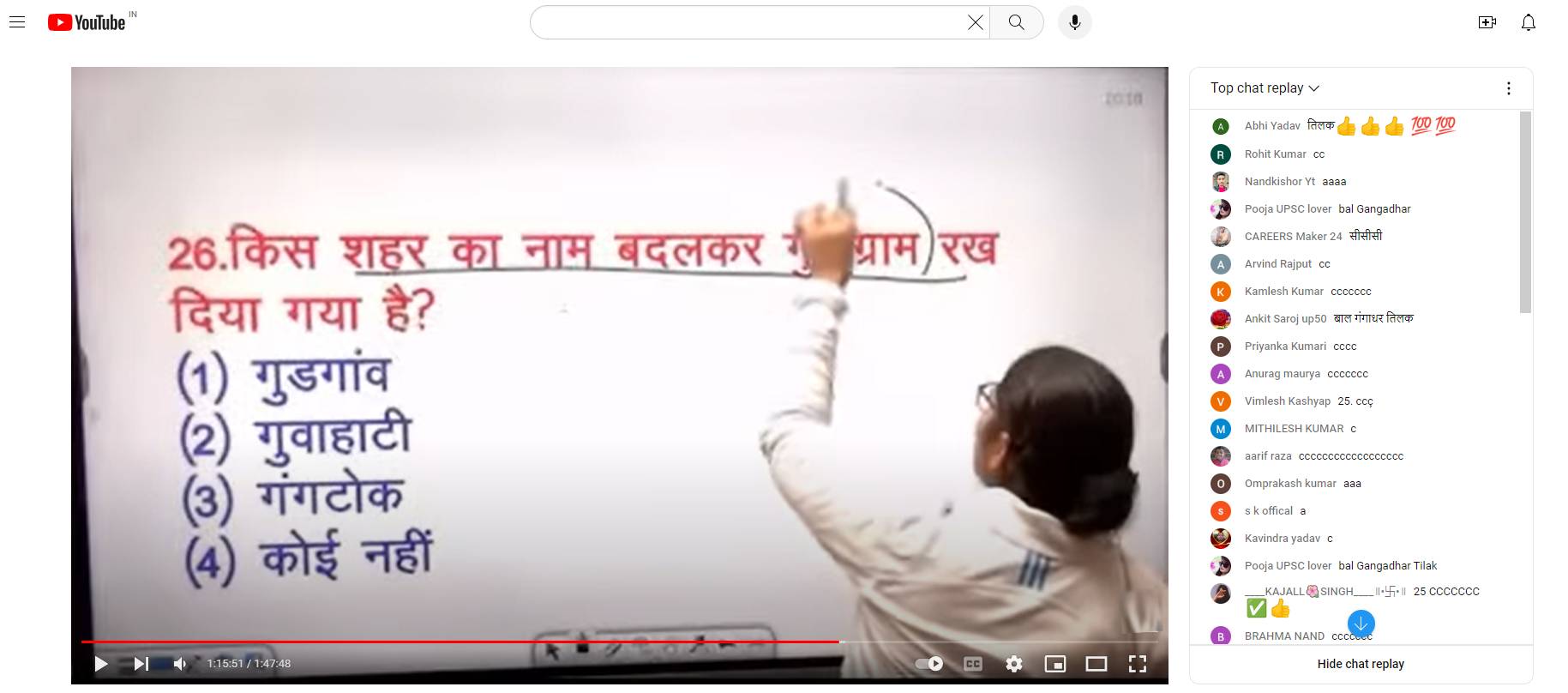
Super Chats are a feature on YouTube that allows students to purchase and send messages during a live stream or premiere of a video by the educators they like. When a student sends a Super Chat, their message is highlighted and pinned to the top of the chat for a certain period of time, depending on the amount they paid. The message’s visibility and duration often correspond to the value of the Super Chat.
Super Chats offer several benefits for educators using YouTube as a platform for online teaching and content delivery:
- Monetization: Super Chats provide an additional revenue stream for educators. Students who find value in the educational content can use Super Chats to support the educator financially.
- Audience Engagement: Super Chats encourage active participation from students. When users send Super Chats, their messages are highlighted, making them more likely to be noticed by the educator. This direct interaction fosters a sense of community and engagement, enhancing the learning experience.
- Priority Questions: Students sending Super Chats can ask questions or seek clarification on specific topics. Educators can prioritize these questions, ensuring that paying participants receive timely responses and personalized attention.
- Incentive for Quality Content: The potential for Super Chats can motivate educators to consistently deliver valuable and engaging content. Knowing that their efforts are appreciated monetarily can inspire educators to invest more time and energy into creating educational videos.
- Flexibility in Teaching Methods: Educators can use Super Chats creatively to offer special perks or rewards. For instance, they might provide access to exclusive study guides, resources, or Q&A sessions as an incentive for Super Chats.
- Recognition and Appreciation: Super Chats allow students to show their appreciation for the educator’s hard work and dedication. This recognition can boost the educator’s morale and motivation to continue delivering impactful lessons.
How Does Super Chat Work?
Super Chat is ONLY available during a live stream or a premier of a video. The way it works is as follows:
- Students viewing the live stream would have a chat option on the left of the video.
- At the bottom of the chat a section for adding a comment would be shown.
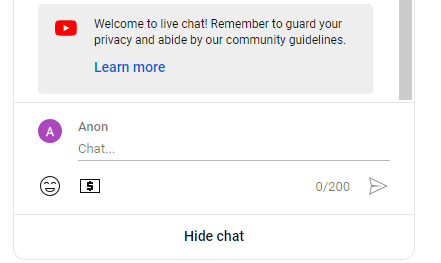
- Students can comment as a ‘regular user’ and but their comment won’t be featured at the top of the chat. At the bottom of the comment box there would be a $ sign for adding a comment.
- Upon clicking this sign, users would be asked to select in between Super Chat or Super Sticker
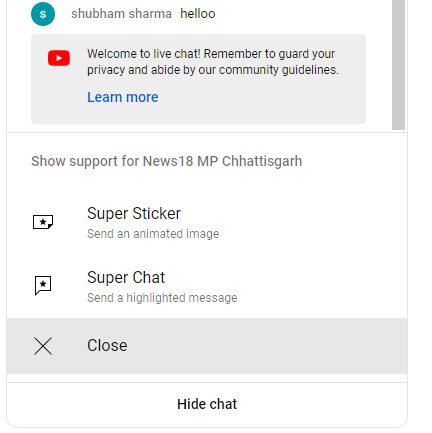
- Upon selecting the Super Chat feature, a new dialogue box would open. Students can select the amount they want to donate for the teacher’s effort, and include a custom message to be displayed at the top of the chat.
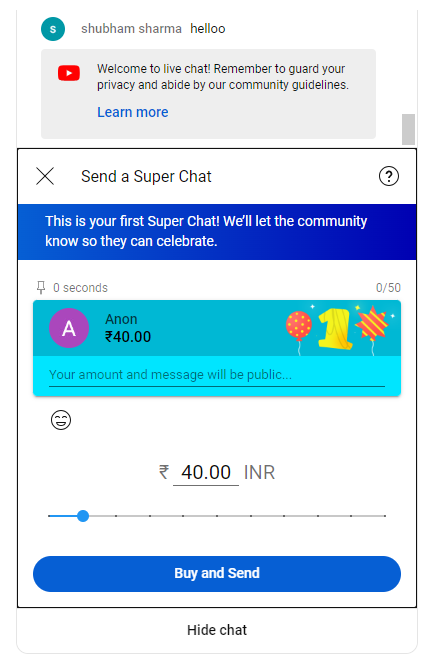
- After the payment is completed, the student’s message would be displayed at the top of the chat. Educators earn 70% of the amount paid in Super Chat, while YouTube takes the remaining 30%.
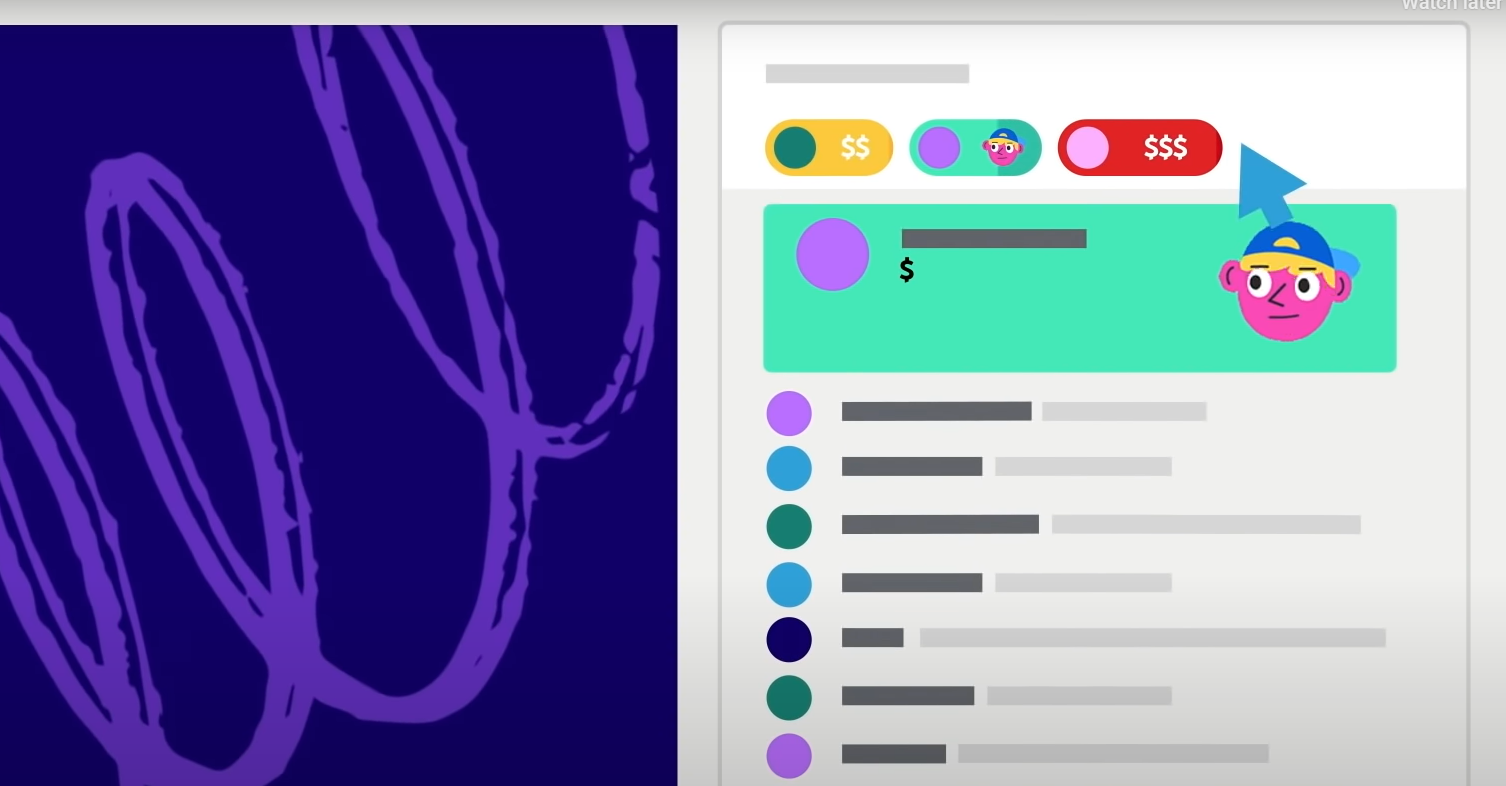
How to enable Super Chat on a YouTube Video?
Much like Super Thanks, once an educator meets the eligibility criteria, they can enable Super Chat for their channel by following these steps:
- Go to your channel’s YouTube Studio.
- Click on the left hand menu, click Earn
- Now at the top banner, search for Supers tab.
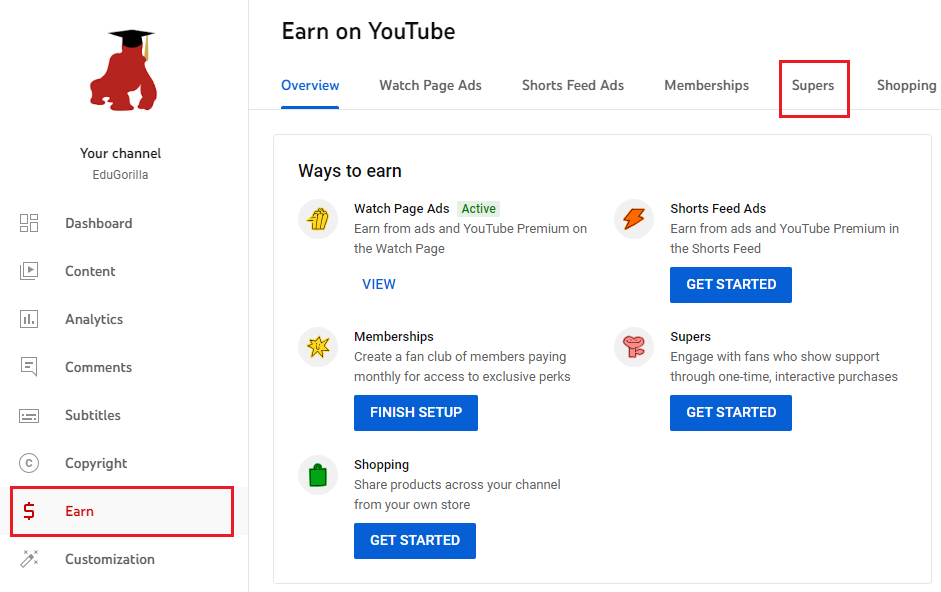
- Click on Get Started, and then accept the Commerce Product Module policy.
- Toggle ON Super Chat, the facility would be enabled on the upcoming live streaming videos or video premiers.
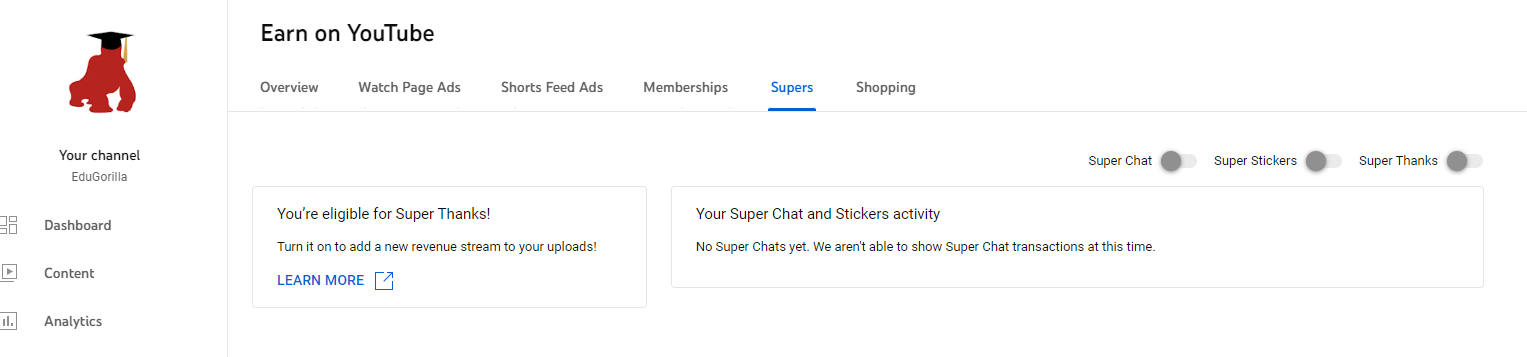
Requirements for Enabling Super Chat
A video must meet the following criteria to enable super chat on it:
- Video must not be Age-restricted
- Video should not be Unlisted
- Video should not be Private
- Video must not be Made for kids
- Live chat or comments should not be turned off.
What is Gibbon?
If educators want more revenue though their classes, they can always take the help of EduGorilla to set up their own Live Class Courses. With EduGorilla they can even record their Live lectures to make video learning courses! EduGorilla’s services can be deployed in hours, and the educators get the full delivery of the revenue generated by them.
Gibbon is a Plug and Play solution offered by EduGorilla, for anyone with a skill to teach. Gibbon helps you to take your classes online and earn independently. Gibbon is Trusted by 3000+ Brands, 10000+ Institutes, and 20000+ Educators for Increasing their Revenue by 25X. It’s about time you increase yours.
All the features of Gibbon Plug & Play solution, are given below.