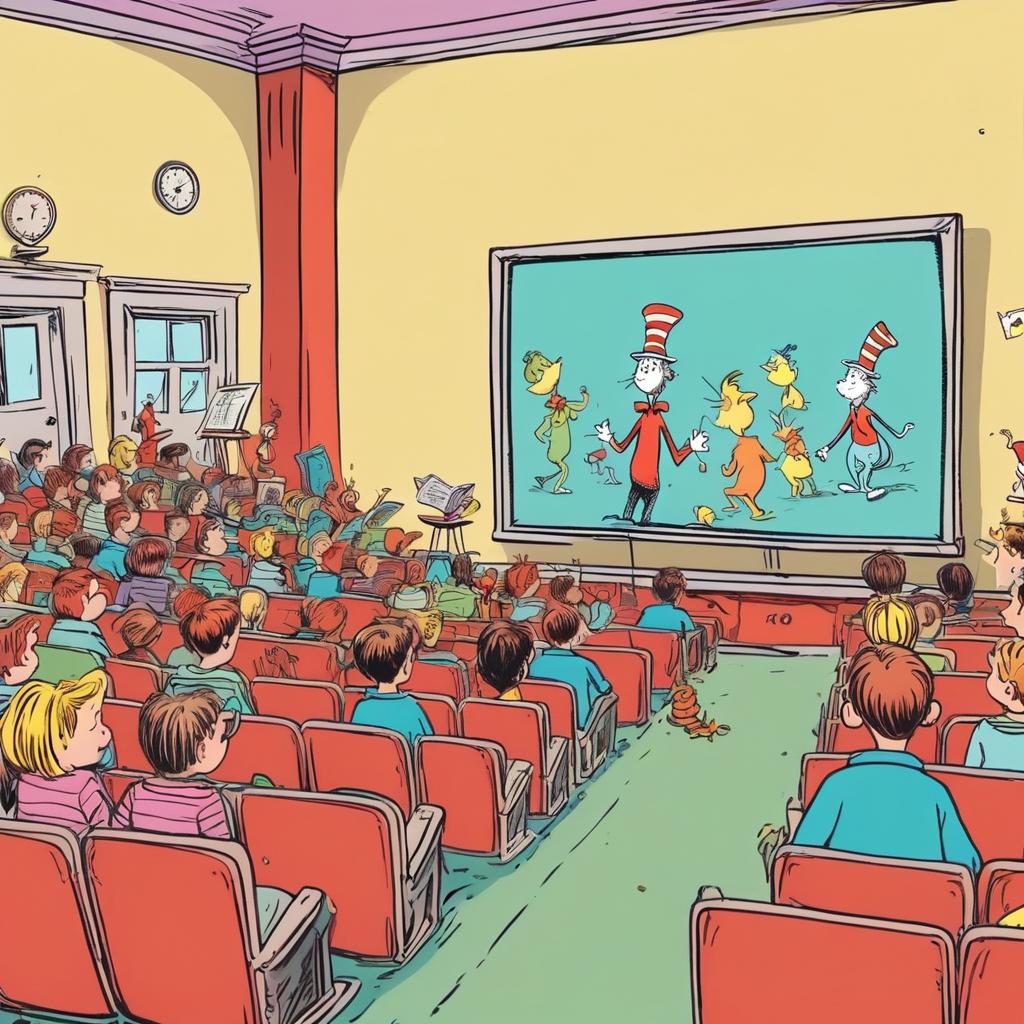Today the technological advancements, and easy access to high speed internet connection has made it possible to conduct ‘LIVE Classes’ where teachers can teach students in a “virtual classrooms” through an online platform. However, many educational institutions and educators in India lack the infrastructure to conduct online LIVE classes. The recent COVID-19 pandemic has exposed the need for a solid digital infrastructure in the Indian Education Sector, especially the need for the ability to conduct your own LIVE classes.
To develop Online Education Infrastructure in India, EduGorilla offers Gibbon – A Plug & Play Solution for Educators & Brands. Gibbon also includes the feature to conduct, record and download LIVE classes without any limitations. Before delving into the benefits of Gibbon whitelabel LIVE streaming feature, let us see the benefits of LIVE classes.

Benefits of LIVE Classes
LIVE classes have significant benefits associated with market reach, flexibility, interactive sessions, and costs. A brief analysis of the benefits, both from the perspective of the students and the educators, is given below.
| For Educators & Brands | For Students |
| Reach & Exposure – Perhaps the biggest benefit of LIVE classes for educators is the ‘reach & exposure’ it provides. Online LIVE classes ‘ expose’ you to the students all over India. Flexibility – LIVE lectures can be conducted from anywhere, as long as there is an internet connection. Whether it’s daytime or night-time, educators can reach a wider audience. Real Time Interaction – Online LIVE Class, provides one core aspect of teaching missing in pre-recorded videos – feedback from the students. | Subscription Costs – LIVE classes do not have attendance restrictions, meaning that however many students can attend. Access – Physical Classes require students to be physically present at the venue which limits subscriptions. In online teaching classes students the access is unrestricted. Choice of Courses – The locality of the candidate may not have lectures on a particular subject available. With LIVE Teaching classes the students have a number of subjects to choose from. |
What makes Gibbon LIVE Classes Feature Unique?
Now that you are familiar with the benefits of LIVE classes for Educators & Students, you must know how Gibbon’s whitelabel LIVE Class streaming feature can help you in your online teaching business. In short, what makes our services unique?

Your LIVE Class, Your Branding
Gibbon’s Plug and Play Solutions are ‘white labeled’ meaning you can market them under your brand name. Our online LIVE class feature is no different, and can be tailor made to include your marketing materials – banners, symbols, and such. Even if you don’t have your branding material ready our team of Graphic Artists, and Content Strategists, can whip up any marketing material you want, and exactly how you want it.
Make your Own Courses by Recording LIVE Classes’
“Of what use is a LIVE lecture class, if it cannot be recorded? “
We, at Gibbon, know that online learning platforms are the latest innovation in the education sector. Recorded LIVE Lectures are a significant ‘crowd pullers’ , and a good reference material for your future students. Gibbon lets you record your LIVE classes or lectures, which can be stored for reference or neatly integrated into your learning course. You have an option of:
- Recording the feed from the camera: Where only you would be visible.
- Recording your screen: Where chat options would also be visible.
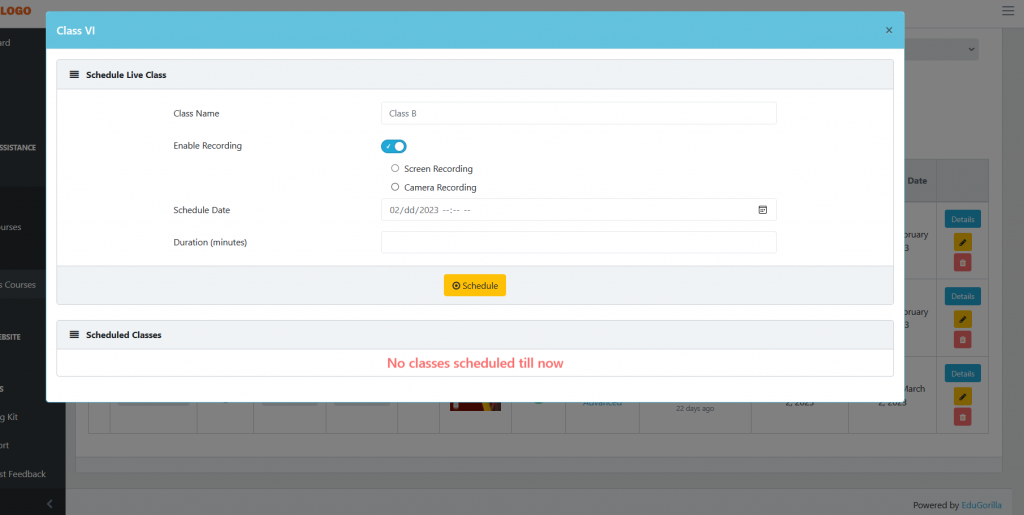
Download LIVE Class Videos
Recorded Videos can also be downloaded on the user’s local system. This flexibility results in better content distribution, as users can now upload their videos on portals like Youtube or WhatsApp.
Dedicated Learning Management System
One of the features of LMS is the LIVE class hosting, which allows you to:
- Track important statistics related to LIVE classes/lectures, such as attendance in each LIVE class.
- Customize the exam name, subjects, and teacher name, for each online LIVE class/lecture.
- Combine several LIVE lectures into a ‘series’ which can then be made to access as ‘free’ or ‘paid’ courses.
- Schedule your LIVE classes days in advance, and send appropriate notification to the subscribers.
- See the previously recorded online lectures in the ‘series’.
Add Demo Video to Your Video Courses
Gibbon enables educators to add a Demo Video to each course. The Demo Video would act as an ‘introduction’ to your online video courses any prospective student.
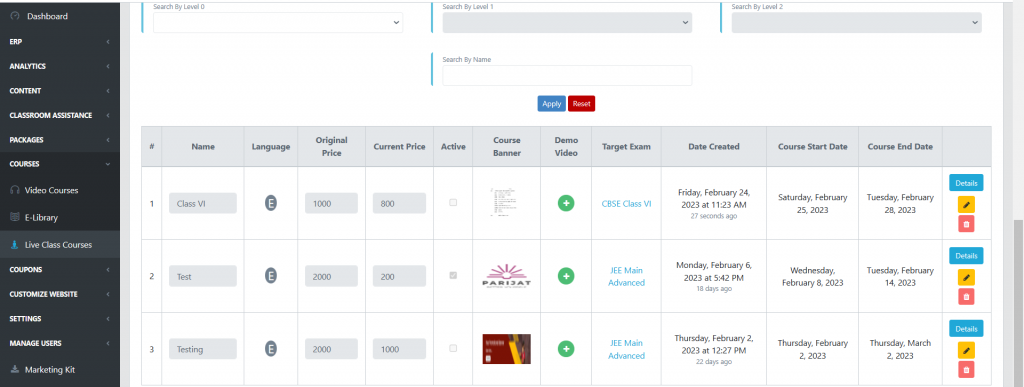
Unlimited LIVE Class
Unlike our competitors, Gibbon does not ‘cap’ the number of LIVE classes you can host per month. We believe in unrestricted teaching, so you can schedule any number of classes back to back, day after day, with no extra charges or limit on numbers.
Price Matters
Gibbon’s LIVE class facility is cost-effective for educators, as they do not require expensive equipment or software. Gibbon LIVE streaming services are bundled with its White Label Website & App, and the only and the only equipment needed is a mobile or laptop. You can also create lucrative Discount Coupons to pull in students.
Gibbon’s Video Library Support
As mentioned earlier Gibbon comes integrated with a Learning Management System (LMS) which enables you to record your LIVE classes and then package it as a new video course, or integrate it with your existing video courses.
What we did not mention earlier was the excellent Video Library Support provided by Gibbon In case you do not have a video for a specific subject. Our extensive library of video courses comes as a part of our online teaching services. As usual these videos are white labeled and do not contain any of our branding material, and you can market them as your own.
Safe, Secure, and Consistent
Gibbon online teaching solutions come integrated with the highest web-security protocols, meaning that only those who are allowed would be able to access the LIVE stream of the lecture. Our security measures also eliminate any risk of the ‘takeover’ of the LIVE teaching stream for nefarious purposes.
Gibbon also includes provisions for consistent streaming of lectures, meaning that as long as you have consistent high speed internet, the LIVE stream of the lecture is also consistent.

How To Create a Course, Conduct & Record LIVE Classes with Gibbon?
It’s easy. Gibbon’s LIVE Classes feature is simple and self explanatory to use, so that educators can connect with their students quickly. The steps to create and record live classes are.
Step 1: Dashboard > Courses > Live Class Courses
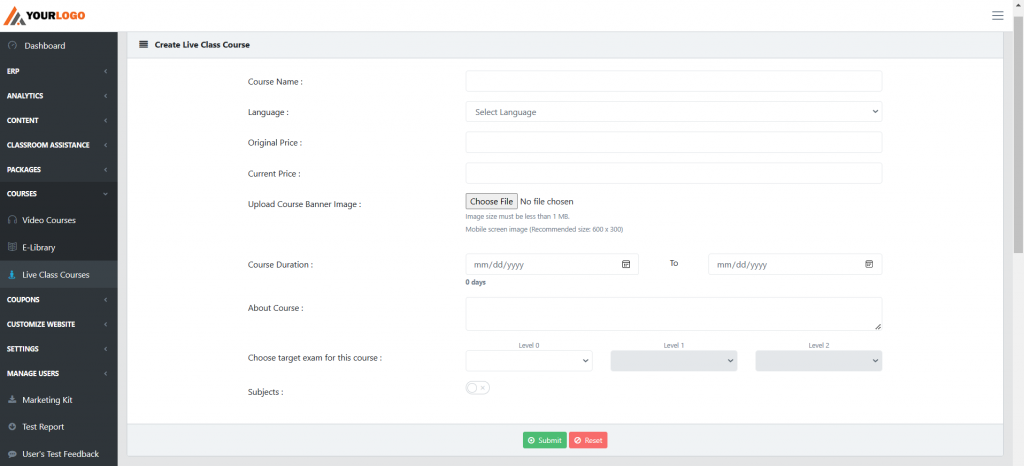
The first step is to visit the Dashboard through Admin Portal, and select the ‘Courses’ option. Then select the LIVE Class sub option. A Screen would appear.
Step 2: Upload Banner, Select Duration, and Choose Exam
To create a live class course you have to set a price for it. To make your course more lucrative with the ‘perception’ of a discount, you have to enter ‘Original Price’ , and then the ‘Current Price’. The LIVE class can also be made ‘Free’ as detailed in Step 6 below.
The option to upload Banners gives a ‘visual touch’ and ‘distinction’ to a particular course, when it is listed with others on your website. Next you have to decide the duration of the course, and write an attractive ‘Course Description’ to grab the attention of the students.
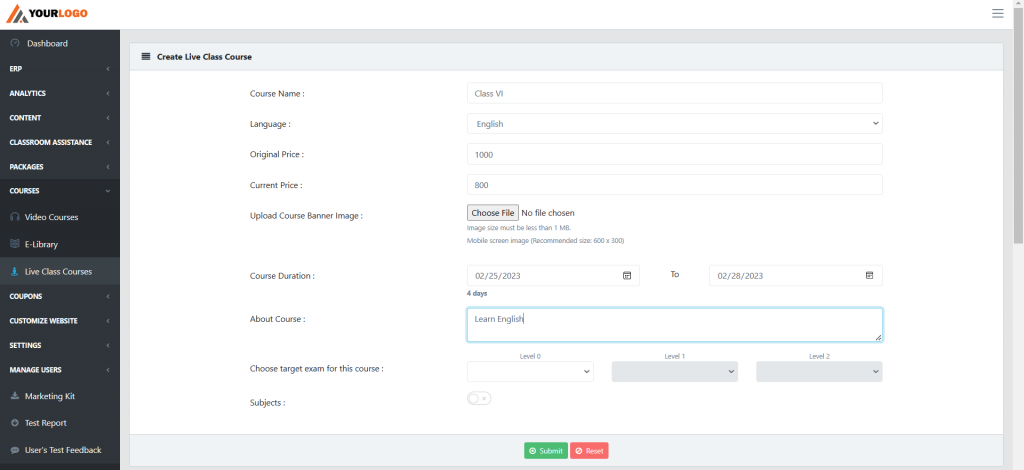
Then choose the target exam, and submit.
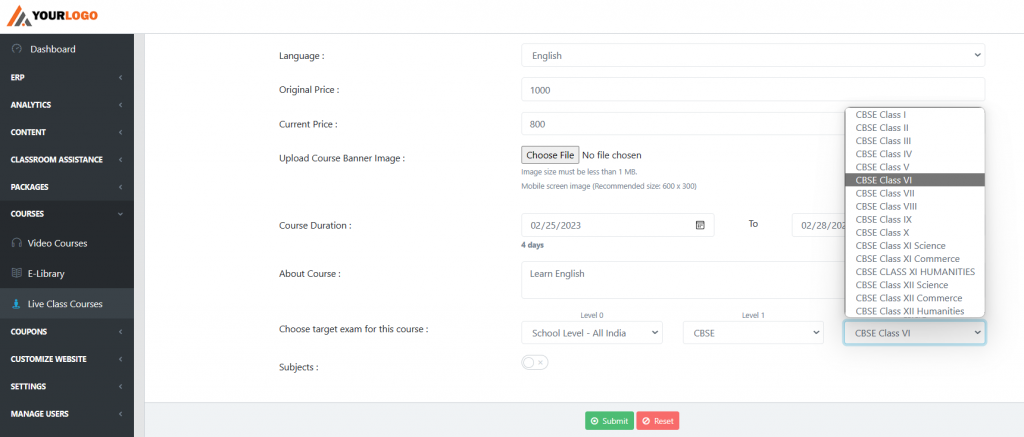
The newly created course would be visible in the ‘Existing Courses’ Section below.
Step 3: Activate the Course, and Add Demo Video
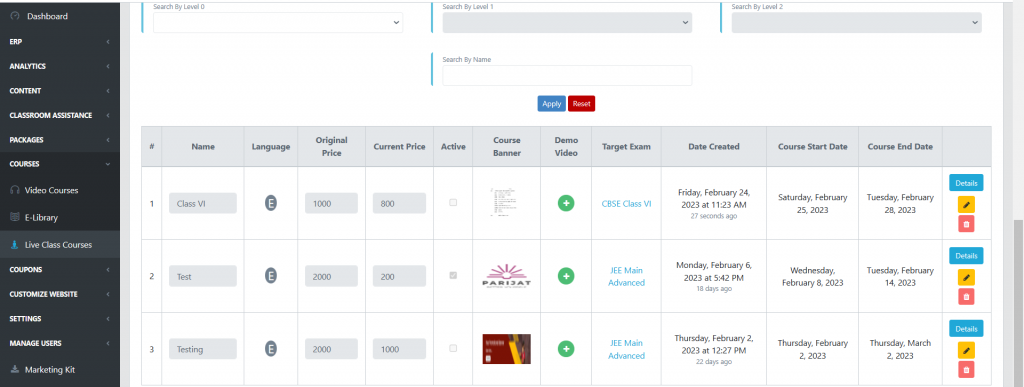
Before scheduling the LIVE classes you would need to make your course visible to your students. To make your course visible by clicking the checkbox under the Active column. You can also add a Demo Video to each course. The Demo Video would act as an ‘introduction’ for your prospective students.
Step 4: Schedule the LIVE Class
To schedule LIVE Class, click on ‘details’ on the right hand side.
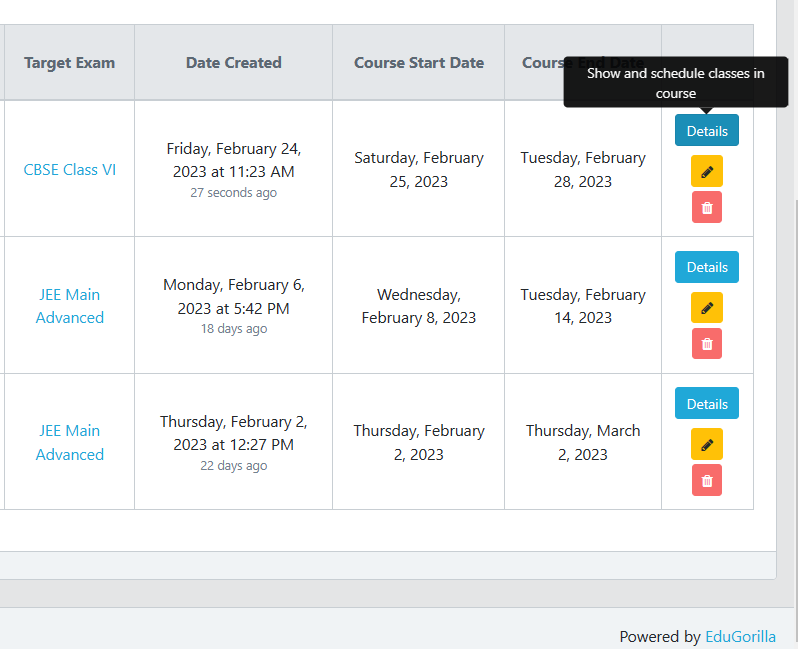
A popup would open. Here you would have the option to Record Your Online Classes, either the camera feed or the screen. You can then set the date and duration of the class.
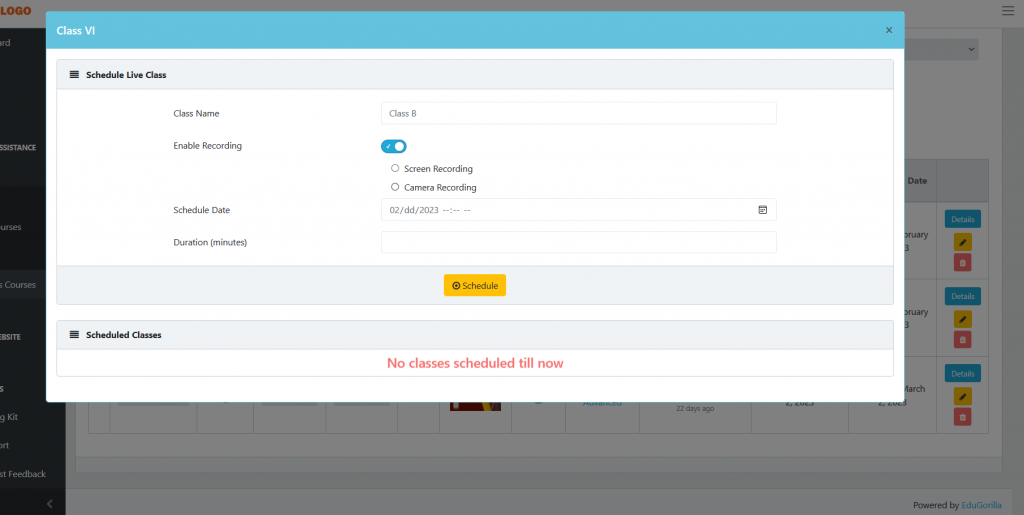
The scheduled class would be visible in the ‘Existing Classes’ section below.
Step 5: Take the LIVE Class
Now all you have to do is take the LIVE class by clicking the ‘Start Now’ option next to the class. In case you want to make the class Free, just check the box under ‘Is Free’ column. A prompt asking to confirm your choice would be displayed on the screen.
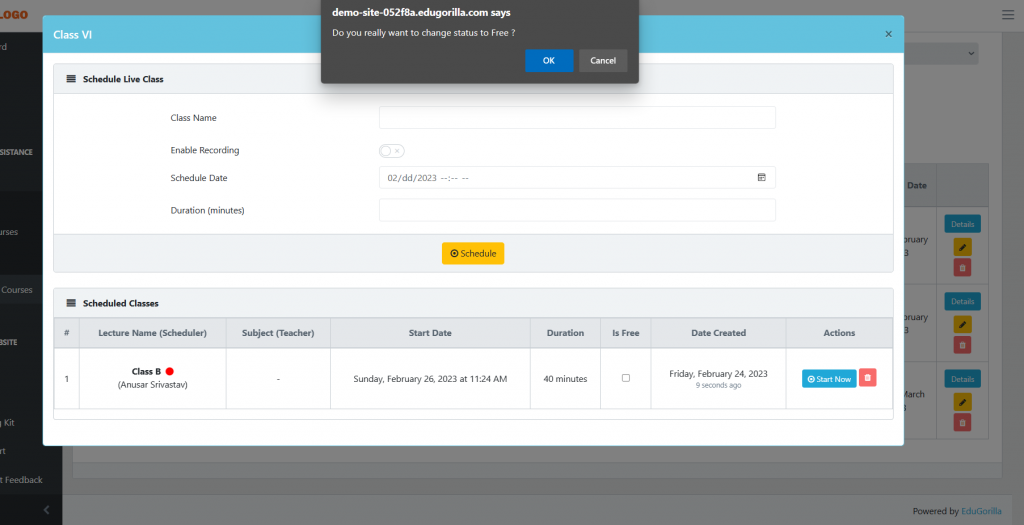
Other Features of Gibbon
All the features of Gibbon Plug & Pay solution, laid out in bullet forms below
- White Label Website & App
- Create & Sell Video Course
- LIVE Proctoring Examination
- Branded Study Notes/Book
- Analytics & Reporting (Online Assessment)
- Create/ Upload Content
- Ready Made Content for Exams
Gibbon is Trusted by 3000+ Brands, 10000+ Institutes, 15000+ Creators and 20000+ Educators for Increasing their Revenue by 25X. It’s about time you increase yours.

FAQs
Q1. How many online LIVE Classes would I be able to stream per month with Gibbon?
Ans. As many as you want. You can schedule any number of classes with no extra charges or limit on numbers.
Q2. How can I record my Online LIVE Classes?
Ans. Gibbon teaching solutions let you record your LIVE lectures, which can be stored for reference or neatly integrated into your learning course.
Q3. What is the difference between LIVE Class, and Recorded Videos?
Ans. LIVE classes allow ‘Real Time Interaction’ with students.
Q4. Does recording online LIVE lectures record video from the camera or the computer screen?
Ans. With Gibbon you have the option of recording from either the camera feed or recording from your screen.
Q5. Will I have the option to monitor the audience in my online LIVE class?
Ans. Yes. Gibbon provides the facility to track attendance in LIVE classes.
Q6. How do I prevent hackers from hacking my online LIVE Class?
Ans. You don’t have to. Gibbon online teaching solutions come integrated with the highest web-security protocols, meaning that only those who are allowed would be able to access the LIVE stream of the lecture.