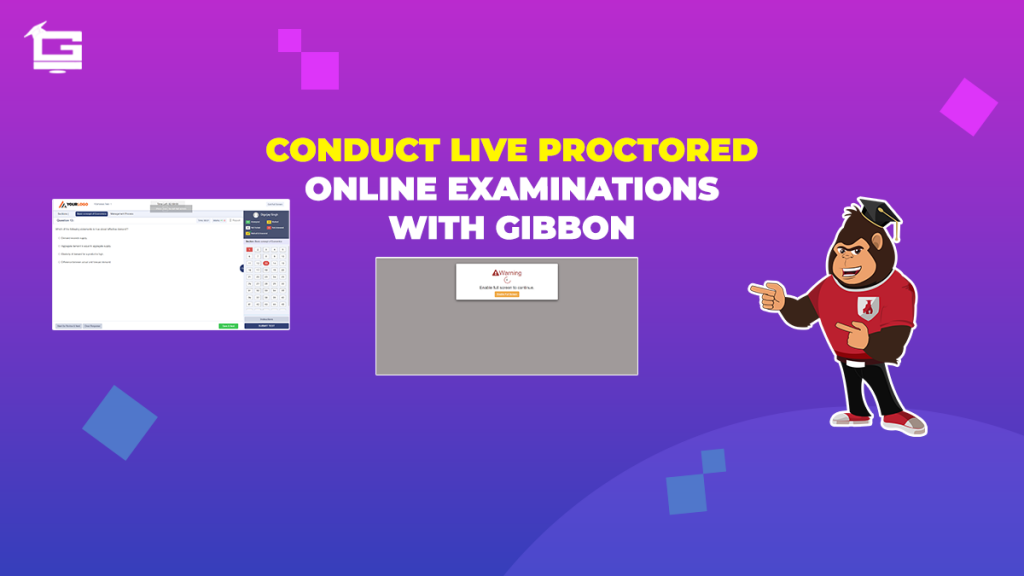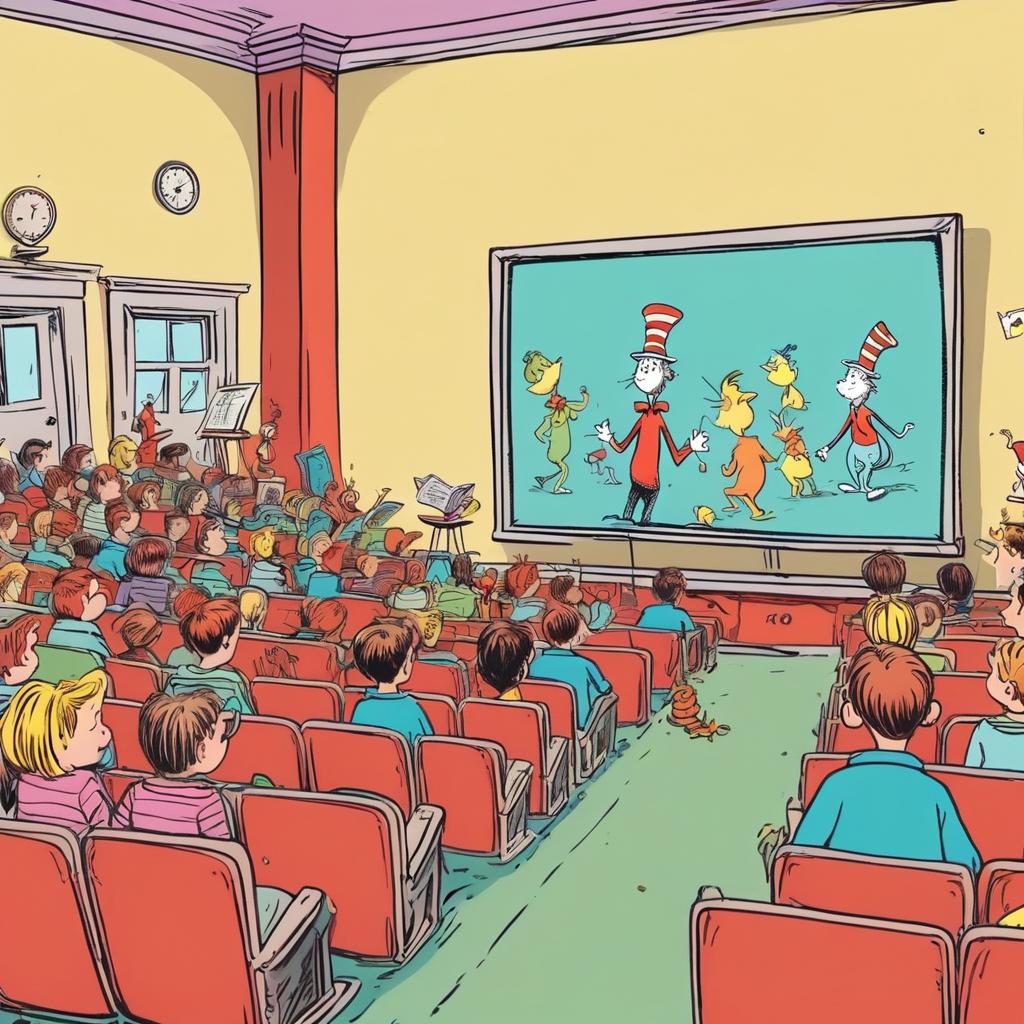“How do I stop my students from cheating in my Online Exam?” – If you are an online educator and have been asking this specific question for a while now, you’re about to get answers to all your questions. As educators are moving to online infrastructures for teaching, they are facing more and more challenges like “online cheating”.

Our Plug & Play solutions are designed to get local educators ‘online ready’ with their own branded educational platform. A part of our digital infrastructure is to provide “LIVE Proctored Examination” capabilities to Educators & Educational brands – to counter the problem of online cheating. Let us start with the basics.
What is LIVE Proctoring & its benefits to Educators?
By definition, LIVE Proctoring is the use of software techniques or a panel of proctors to prevent any ‘unfair practice’ from occurring during an online examination.
Online education has several advantages but a significant disadvantage is the ability, say the unlimited resources, to cheat in an exam. The ability to hold live online proctored examinations is beneficial for three basic reasons.
- Ensures authenticity – An exam in which students can cheat immediately loses its authenticity, which leads to reduced preparation efforts from the candidates.
- Reflect Knowledge Level – What purpose will an exam serve if its results do not accurately reflect the knowledge levels of a candidate? Online LIVE Proctoring prevents cheating.
- Ensures Fairness – Online Proctoring terminates any unfair activities being carried out by students.
Gibbon’s LIVE Exam Proctoring Feature
LIVE Exam Proctoring is an effective tool to curb online cheating. The feature uses advanced software algorithms, and AI Logic, to ensure that the authenticity of the test is maintained at all times. The highlights of the feature are as follows.
No Human Intervention Needed
Gibbon’s advanced LIVE Proctoring feature relies completely on software algorithms, and AI Logic. There is no human intervention required for proctoring as the system by itself foresees any opportunity of cheating, issues a warning, and submits the test if the issue persists.
Full Screen Mode to Eliminate ‘Split Screen’
Sometimes students open another app such as a notepad side by side the browser window in a way that both applications are in view simultaneously. To avoid this, Gibbon’s LIVE Exam Proctoring feature runs the exam in a Full Screen.

Exiting the Full Screen Mode Terminates the Test
If a user exits the full screen mode during an active exam, a 10 second countdown is started. If a user does not re-launch the test in full screen mode in 10 seconds, the test would be auto-submitted and the result would be shown.
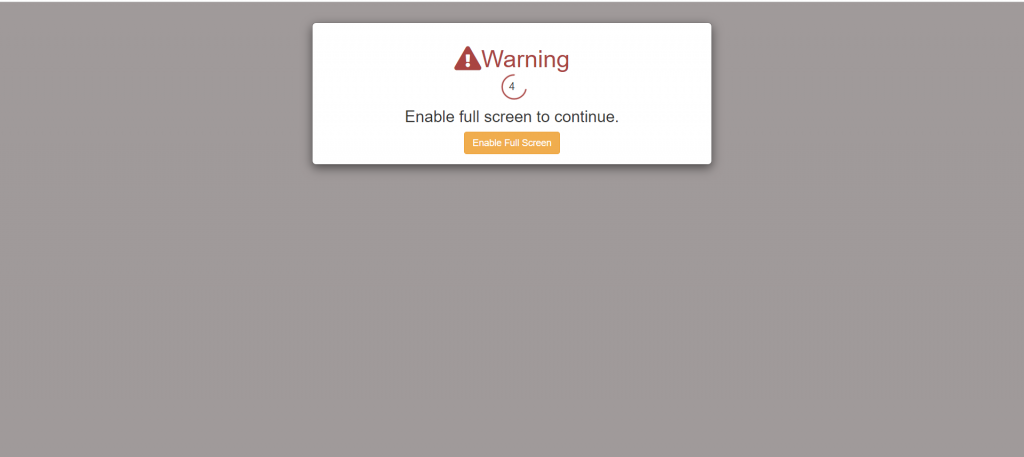
Gibbon Analytics & Reporting
After successfully completing a LIVE Proctored exam, a comprehensive test report would be generated. Apart from relaying the score archived by the candidate, the report would also be able to relay key metrics related to the students.
- Sectional performance
- Candidate’s efficiency
- Time spent per section
- Candidate’s speed
- Projected strong topics of the candidate
- Projected weak topics of the candidate
- Graph generation on multiple reports.
- Performance comparison of multiple candidates
Features Offered By Gibbon
All the features of Gibbon Plug & Pay solution, laid out in bullet forms, are given below.
- White Label Website & App
- Conduct & Record Live Classes
- Create & Sell Video Course
- Branded Study Notes/Book
- Analytics & Reporting (Online Assessment)
- Create/ Upload Content
- Ready Made Content for Exams
Gibbon is Trusted by 3000+ Brands, 10000+ Institutes, 15000+ Creators and 20000+ Educators for Increasing their Revenue by 25X. It’s about time you increase yours.

FAQs
Q1. How do I stop my students from cheating in the online tests conducted by me?
Ans. You can take the aid of Gibbon’s services for conducting online examinations and remove the challenges like “online cheating”.
Q2. What is an Online Proctored Exam?
Ans. By definition an Online LIVE proctored exam is the one in which an online exam taker is monitored while giving the exam to prevent any chance of him/her cheating.
Q3. Can I use apps in split screen during an LIVE proctored Exam?
Ans. Gibbon LIVE Proctoring feature runs the exam in a Full Screen View, which does not permit app splitting.
Q4. Are teachers necessary to proctor an online examination?
Ans. Gibbon’s advanced LIVE Proctoring feature relies completely on software algorithms, and AI Logic. There is no human intervention required for proctoring.
Q5. Can I open another tab on the browser while taking an online proctored Exam?
Ans. No. Gibbon LIVE proctoring feature starts a 10 second countdown if the full screen mode of the test is exit to open a new tab. The exam is auto submitted if the user is not able to resume the full screen in 10 seconds.