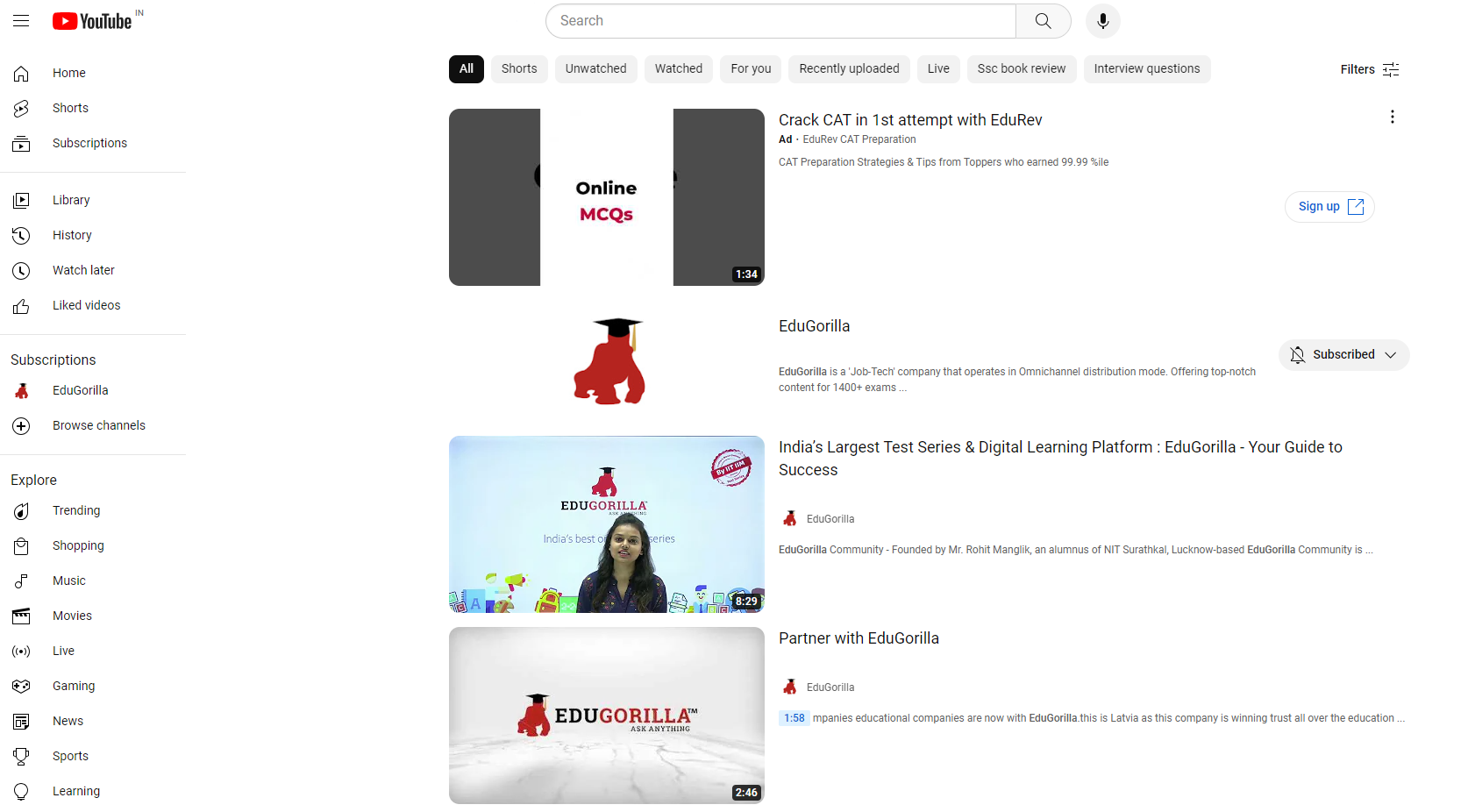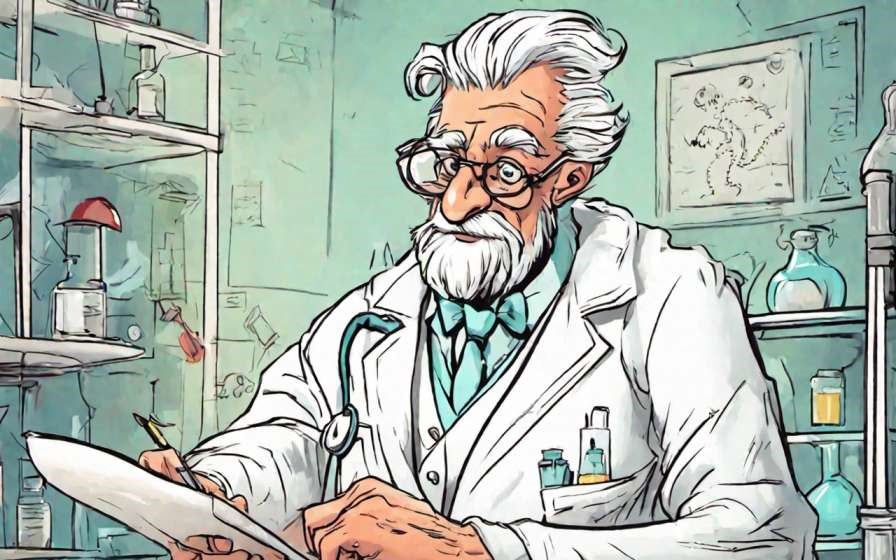YouTube is a powerful tool for educators that can be used to enhance the learning experience for their students. Teachers can use their YouTube videos to supplement existing offline learning courses, each video essentially serving as an ‘Demo’ for their course. Teachers can also provide their video content for ‘free’ to students, and rely on YouTube Ad-Revenue for earnings.
However, as more and more educators become YouTube Partners, the more the competition for similar content increases, and more the ‘Ad-Revenue’ earnings drops. In order to stay popular among educators by helping them grow their earnings, YouTube has launched a number of services.
However, as more and more educators become YouTube Partners, the more the competition for similar content increases, and more the ‘Ad-Revenue’ earnings drops. In order to stay popular among educators by helping them grow their earnings, YouTube has launched a number of services. YouTuber Supers – Super Chats, Super Thanks, and Super Stickers – are services offered by YouTube to help educators grow their earnings.
What is YouTube Super Thanks?
Super Thanks is a feature in YouTube by which students can ‘appreciate’ the hard work gone into a video by sending a small one time payment to them. When a student purchases Super Thanks, they will see a special animation appear on the video. They will also be able to post a distinguished, colorful, and customizable comment in the comments section.
Here are some of the benefits of Super Thanks for educators:
- It is a new source of revenue – Super Thanks allows teachers to earn money from students who want to show their appreciation.
- It helps build relationships with their students – When students purchase Super Thanks, they can leave a comment that will be seen by the teacher. This gives them a chance to interact with their fans and thank them for their support.
- It can help educators to grow their channel. When students see that an educator has Super Thanks enabled, they may be more likely to subscribe to the channel. This is because Super Thanks shows that the educator is popular and that other students appreciate their content.
How Does Super Thanks Work?
Here is how Super Thanks works:
- A student watches a video from an educator who has Super Thanks enabled.
- He/she clicks the “Thanks” button below the video.

- The student selects a payment amount from the options available.
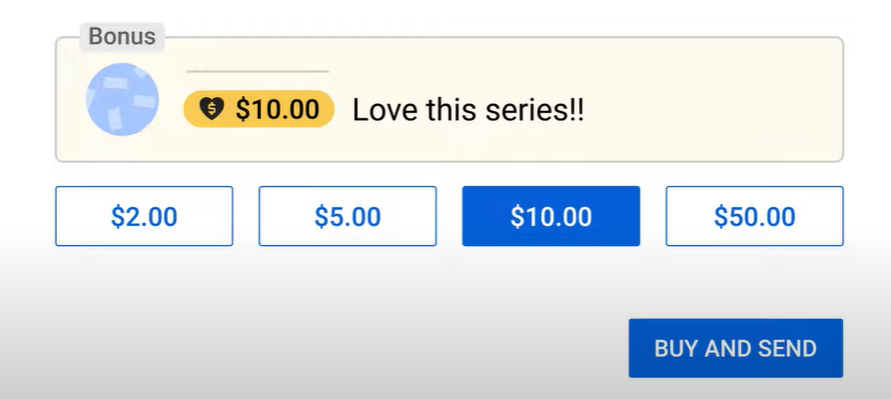
- The student enters their payment information and clicks “Buy and Send.”
- The student sees a special animation appear on the video.
- The student’s distinguished, colorful, comment is published in the comments section.
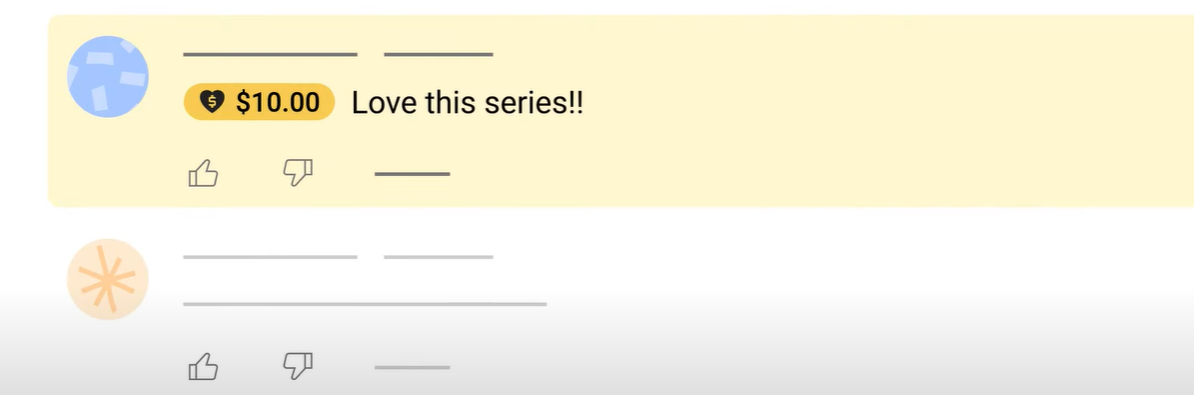
- Educators earn 70% of the amount paid as Super Thanks, while YouTube takes the remaining 30%.
How to enable Super Thanks on a YouTube Video?
Much like Super Chat, once an educator meets the eligibility criteria, they can enable Super Thanks for their channel by following these steps:
- Go to your channel’s YouTube Studio.
- Click on the left hand menu, click Earn
- Now at the top banner, search for Supers tab.
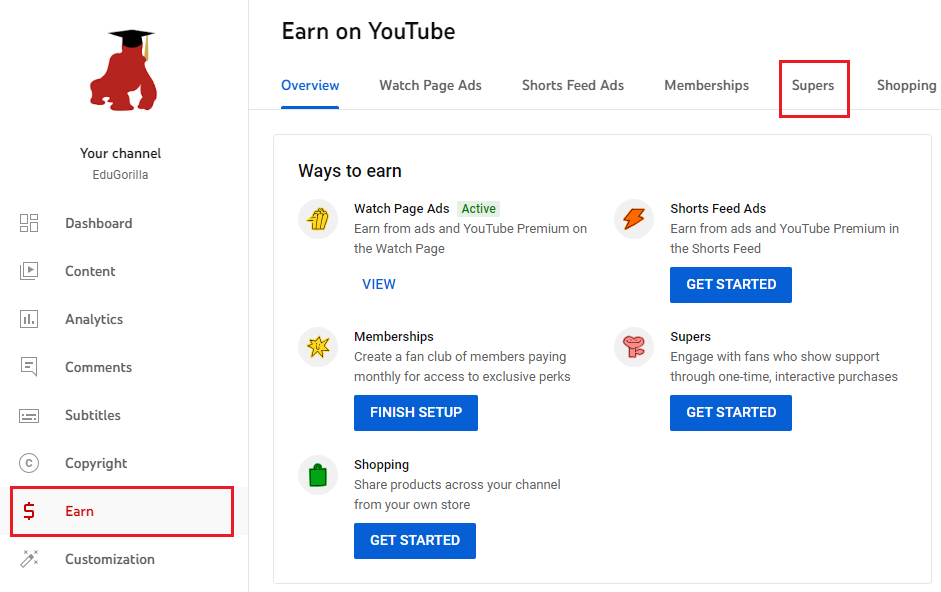
- Click on Get Started, and then accept the Commerce Product Module policy.
- Toggle ON Super Thanks, the facility would be enabled on the existing and upcoming videos.
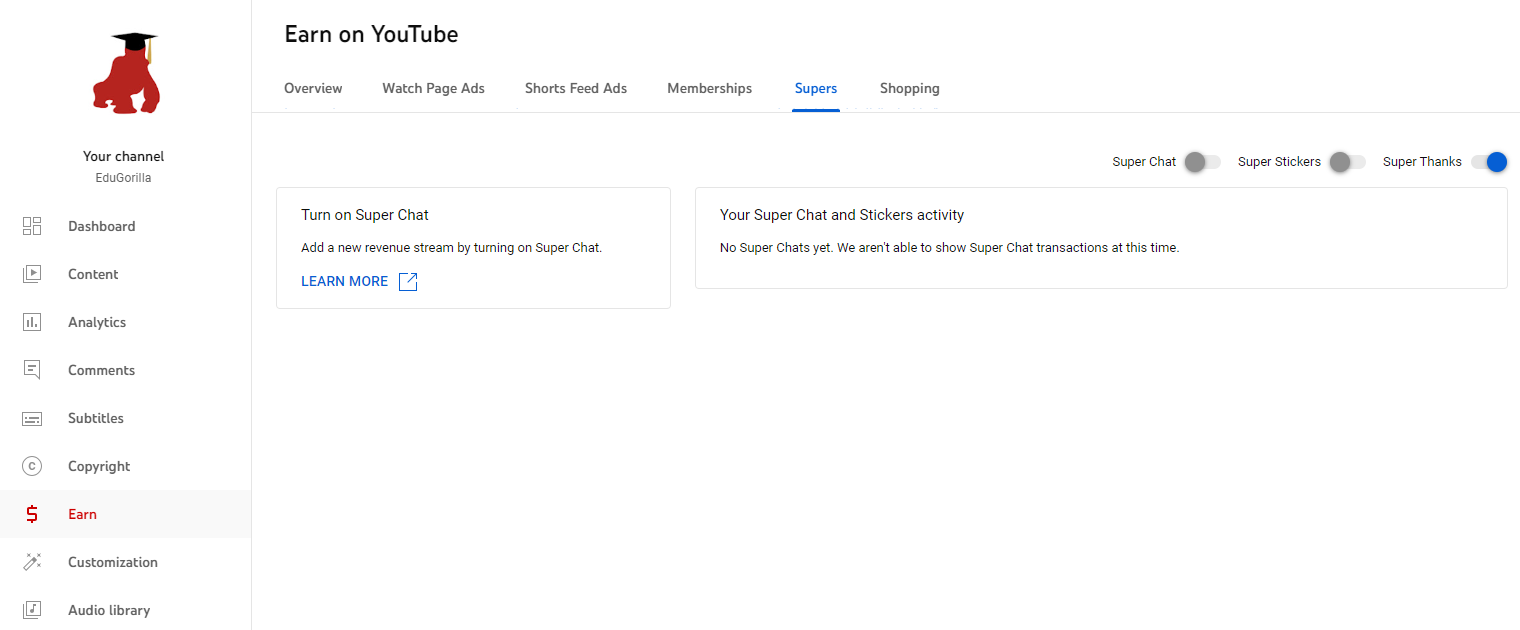
Who are eligible to enable Super Thanks on their Videos?
A channel must meet the following criteria to enable Super Thanks on their videos
- Channel age: Channels must be at least 14 days old to be eligible for Super Thanks.
- Content: Channels must not post their video under ‘made for kids’
- Subscribers: At least 500 subscribers are required to enable Super Thanks
- Community Guidelines: The video or the Channel should not be subjected to any copyright strike or violate any other community guidelines.
Super Thanks is a great way for students to show their support for educators they like. For educators, Super Thanks can help to increase their revenue, enabling them to post more ‘quality videos’. Overall, Super Thanks is one of the most effective tools provided by YouTube both for educators and students.
What is Gibbon?
If educators are not satisfied with the 30% share taken by YouTube itself for each Super Thanks, they can always take the help of companies like EduGorilla to set up their own website. EduGorilla’s services can be deployed in hours, and the educators get the full delivery of the revenue generated by them.
Gibbon is a Plug and Play solution offered by EduGorilla, for anyone with a skill to teach. Gibbon helps you to take your classes online and earn independently. Gibbon is Trusted by 3000+ Brands, 10000+ Institutes, and 20000+ Educators for Increasing their Revenue by 25X. It’s about time you increase yours.
All the features of Gibbon Plug & Play solution, are given below.