Technology is ever evolving, and so are our services. Our PLUG & PLAY Solutions are updated from time to time to add new features, or to fix existing issues and bugs. All so that our clients can have a seamless, effortless, and hassle-free experience of scaling their business online.
Here are the notable updates to our services in the month of August 2023.
Anti-Piracy Measures Added on iOS Platform
We are excited to announce a significant feature enhancement in our iOS app. As of the latest update, we have implemented measures to prevent any screenshot or screen recording while using White label (WL) iOS app.
When anyone attempts to take a screenshot or tries to record the screen within app, the captured content will be replaced by a blank white screen. This means that any attempt to capture the screen will not reveal any of the app’s content, thus removing any possibility of content piracy.
Transactions on iOS App Made More Secure
Apart from anti-piracy measures, we also have made significant security enhancements in our iOS app that ensure a safer and more reliable experience for all our users. With this latest update, when a user undertakes a transaction through our iOS app, the server will now perform a thorough verification process to validate the transaction and update the user accordingly.
This additional layer of security guarantees that each purchase is genuine and protected against any potential unauthorized attempts.
Your Portal, Your Sign-Up Form – Now Customize Sign Up Form Yourself
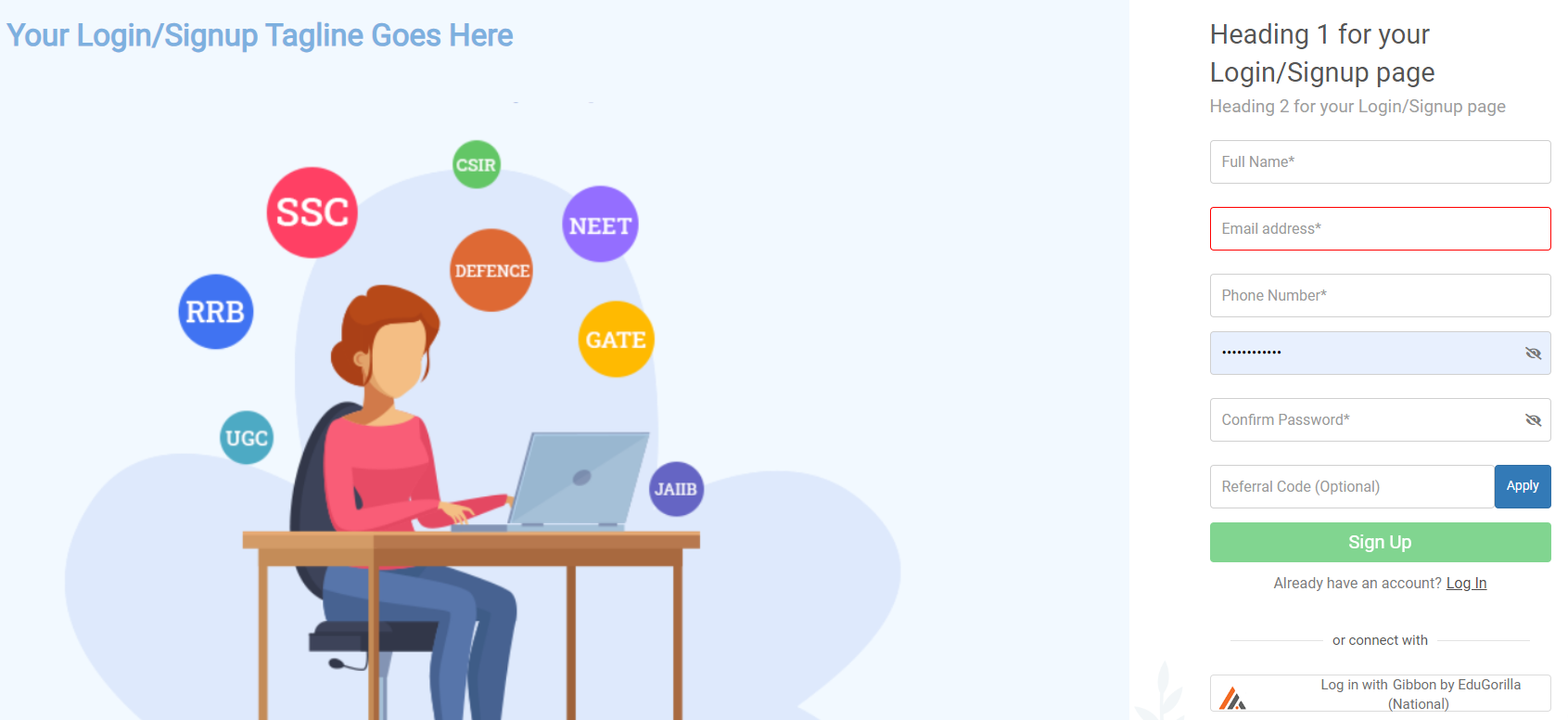
With the August update we have enabled signup form customizations by the clients themselves. Clients just have to request EduGorilla Sales Representative or EduGorilla Support Team to enable this feature, and they would be able to make changes to their Sign-Up form.
Once enabled the option would be available under:
WL admin panel > Customization > Customize Webpages > Login/Signup > Customize Signup Form
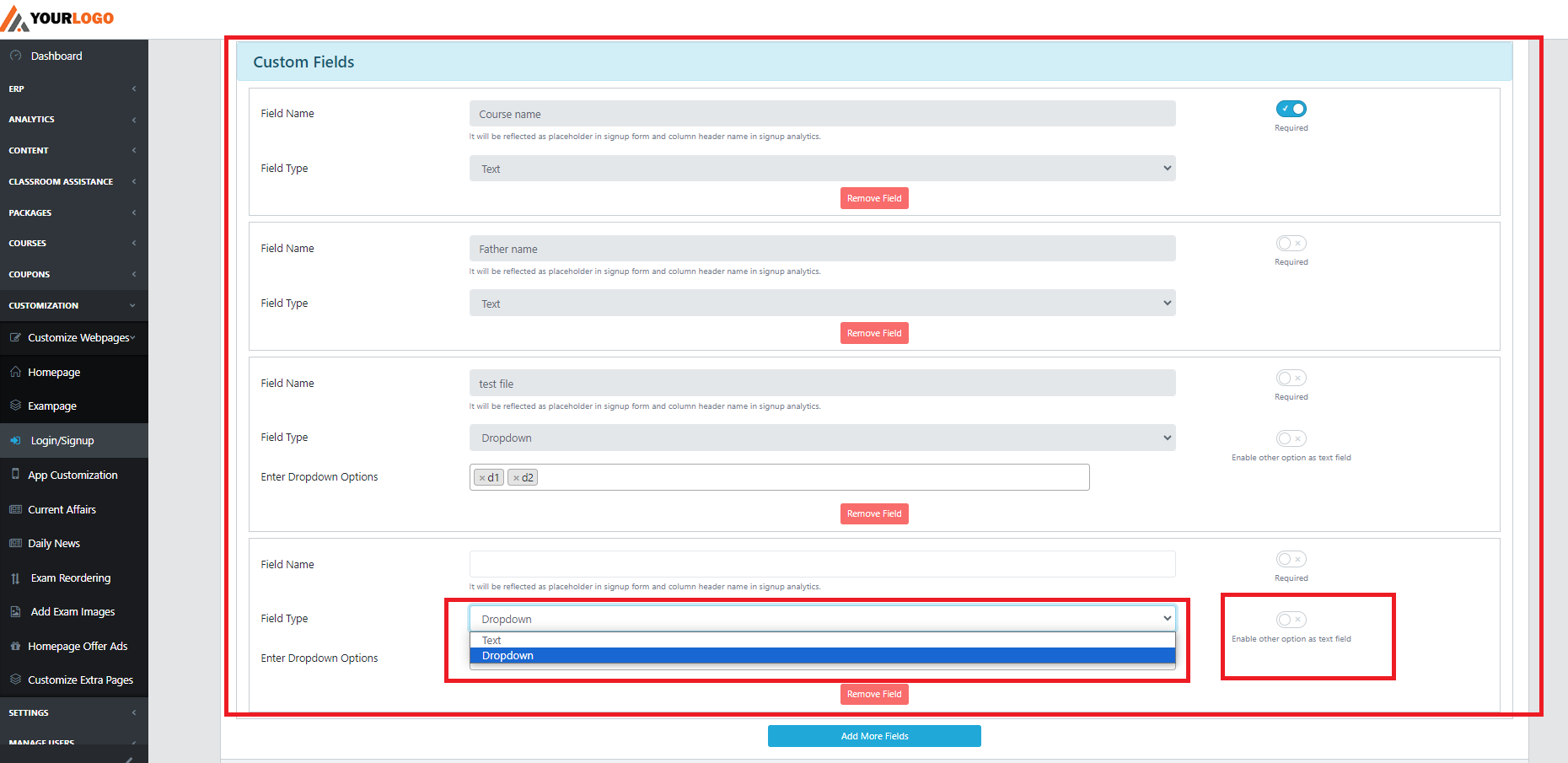
- Clients will be able to add or delete signup form fields. The field type can either be text or dropdown type. However mandatory fields cannot be deleted by the client.
- There is an option to enable country dropdown. This option will be visible only for international clients.
- There is an option to choose the default dropdown for state and city. This option is only for domestic (Indian) clients.
- If city dropdown is enabled, State dropdown will automatically be enabled. On disabling state dropdown city dropdown will automatically be disabled.
- Records of additional fields will be visible on Analytics > Signup
Note: This feature is not available to clients by default, they have to get it activated by contacting EduGorilla Sales/Support Executives.
Upload Desktop Banners for E-Book Courses
Similar to the Live Class Courses Update, clients can now upload desktop version of banner images in addition to mobile version for their E-Book course. Banners can be previewed by simply clicking on the visible banner in the Existing E-Book Courses.
- For the best display, EduGorilla recommends the desktop banner image of the size 1920 x 300 pixels.
- Clients can now preview the full banners of the course by simply clicking on the banner shown under the Course Details section.
- Clients can also update/remove the banner image for their existing courses by selecting the Edit Course Details Option.
PhonePe Payment Portal Integration
We have added another payment option to our WL portals – 
Note: This feature is not available to clients by default, they have to get it activated by contacting EduGorilla Sales/Support Executives.
Further,
– The payment gateway will be enabled only for unlimited clients.
– T+ 2 payments would not be enabled on the portal.
– It cannot be integrated for the international client.
– It is mandatory to provide Merchant_id, App_id, Salt and Salt_index to integrate the gateway.
‘Bulk Price Update’ Update Option Added in Packages
Now users can update the price of multiple test packages in a single click with Bulk Update option.
- Bulk Update prices would be applicable for a certain validity only (30 days, 90 days, etc.).
- Users also have to specify the type of package (Prestigious, & Non-Prestigious) they want to update in bulk.
Delete User Profiles from the WL Portal
We have released a feature to delete users from the WL admin panel. The option will be visible on WL admin panel > Analytics > Signup.
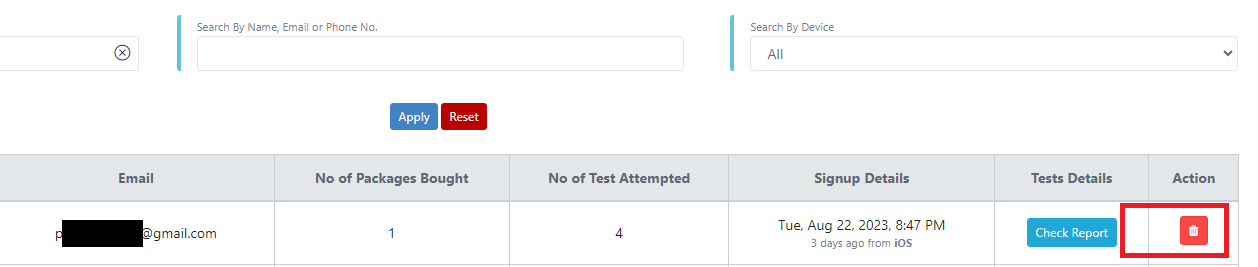
Edit Scheduled Live Classes
This update serves the purpose of allowing users to seamlessly modify the details of live classes that have already been scheduled. However, it’s important to remember that adjustments to the ‘Start Date’ can only be made within the window of one hour prior to the original scheduled time. The details that can be modified are:
- Lecture Name
- Subject (if applicable)
- Start Date (up to one hour prior to the scheduled time)
- Duration
- ‘Free’ class toggle
To edit the details of a LIVE Class, follow the path:
WL Admin Panel > Courses > Live Class Courses > Details (Button)
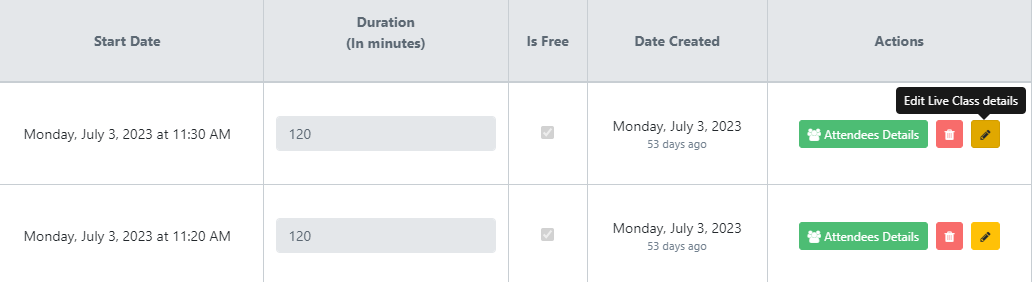
- Kindly take note that the ‘Edit’ button will remain visible consistently, even after the class has concluded.
- Additionally, when the Schedule time of a live class is changed, an Android notification regarding this is also sent to the students who have purchased that live class course.
Updates Made to Notification Feature for Live Class Courses
We have made two major upgrades to the notification delivery subsystem for Live Class courses.
#1 Students would Receive Email Notifications for Upcoming Live Class
Apart from getting App Notifications, students would also get timely email notifications (10 minutes prior) whenever Live Classes (in the Live Class Courses subscribed by them) are scheduled. Additionally, if a Live class happens to be rescheduled, a similar email notification will be generated and sent to the enrolled students.
This notification will serve as a helpful reminder to the students, offering ample time for preparation and seamless participation in the scheduled live class.
#2 Android App Users would be Notified About the Live Class Schedule
Now, not only will students receive timely Android App Notifications for upcoming live classes, but we’ve also extended this functionality to deliver the schedules of these classes.
This enhancement ensures that every student subscribed to the course remains well-informed and prepared for each session.
Introduction of Whiteboard in Live Classes
We have released a feature that allows clients to use Whiteboards in Live class.
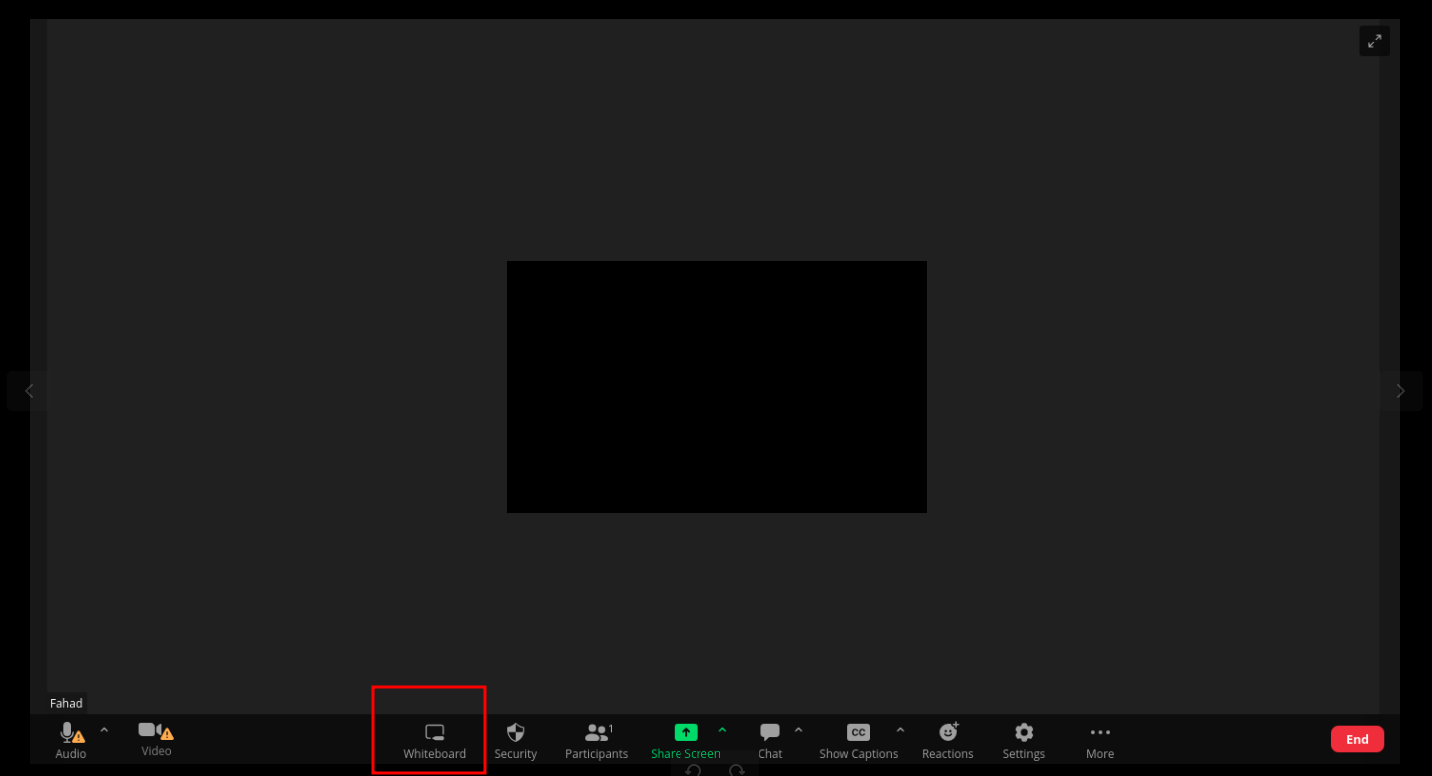
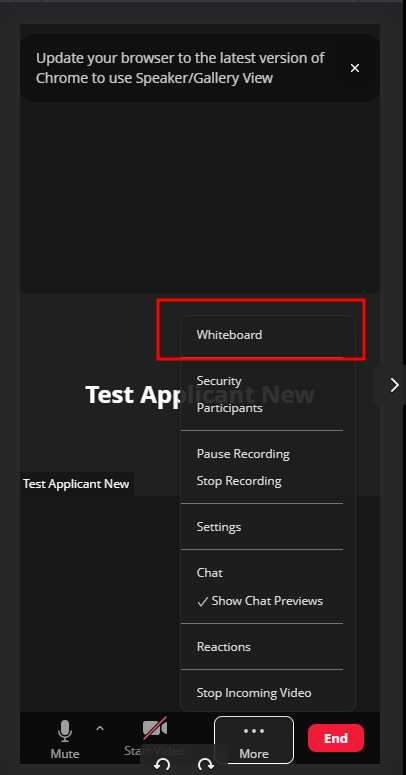
Whiteboard feature can be easily accessed through a dedicated whiteboard button located in the footer section of the Live Class interface (When hosting from mobile, click on the three-dot button to reveal whiteboard option).
- Clients can Save the existing Whiteboard or Open a previously saved Whiteboard.
- A Dark Mode option is also available, along with a Help section.
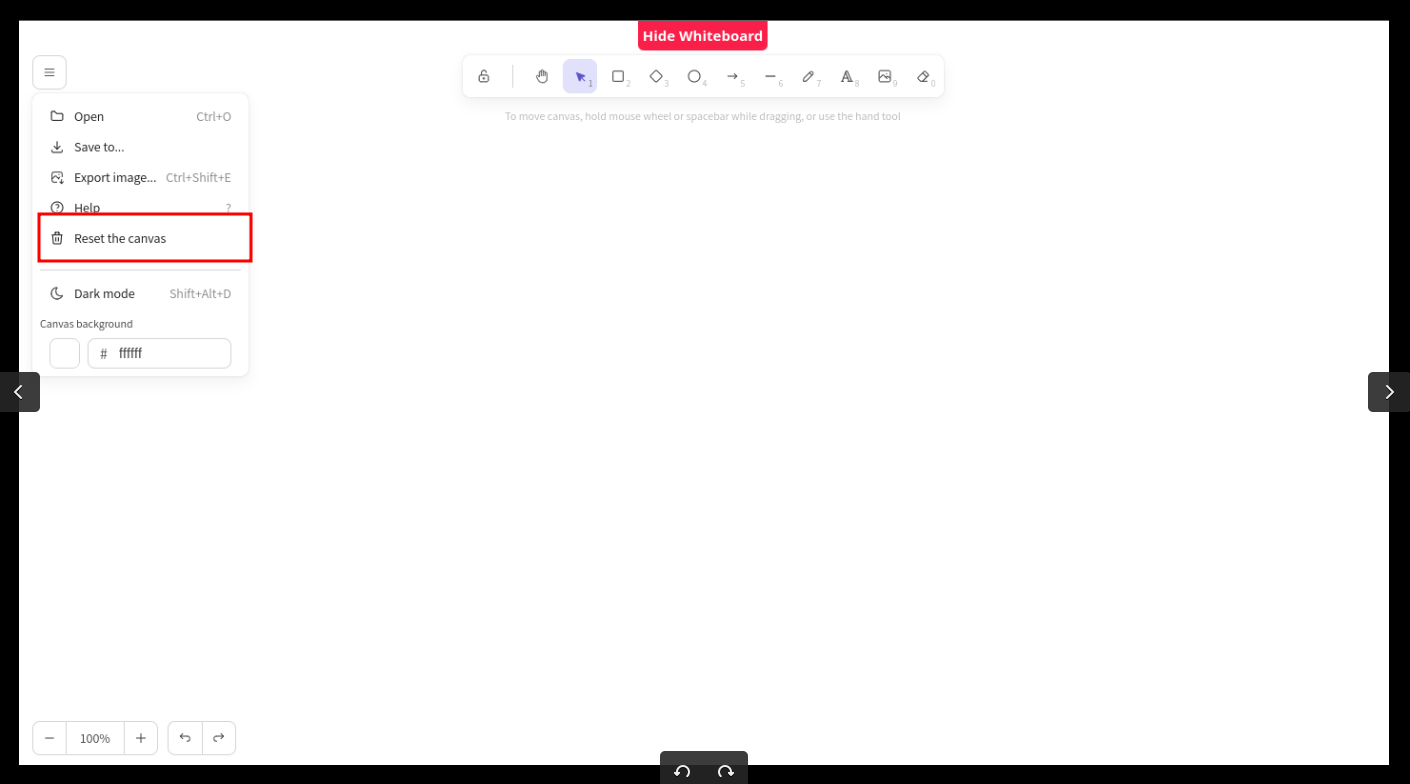
Introducing Dedicated Live Class Section in an Exam (L2) Page

We have now introduced a dedicated ‘Live Class’ section in an exam page (L2 Page). The section would display:
- Ongoing Live Classes Displayed for the Users to Join
The ongoing Live classes (at the time) would now be displayed to the students.
– If a class is live and open (free) then students can join the live class simply by clicking the Join Now button.
– When a class is not free and not purchased then ‘LIVE’ icon would be showed, and students would have the option to buy the course by clicking on the View Course button.
– When a class is not free but the student has purchased that course previously, he/she would be will be able to join a live class simply by clicking the Join Now button. - Live Class Course Cards
Live Class course cards with all the details of course – price, course, name, language detail etc. – would be visible on the L2 exam page.
– If the course is purchased the relevant card is shown with the purchased thumb icon in place of price details.
– If the student hovers on a card, then an eye animation is shown. - Course Popup
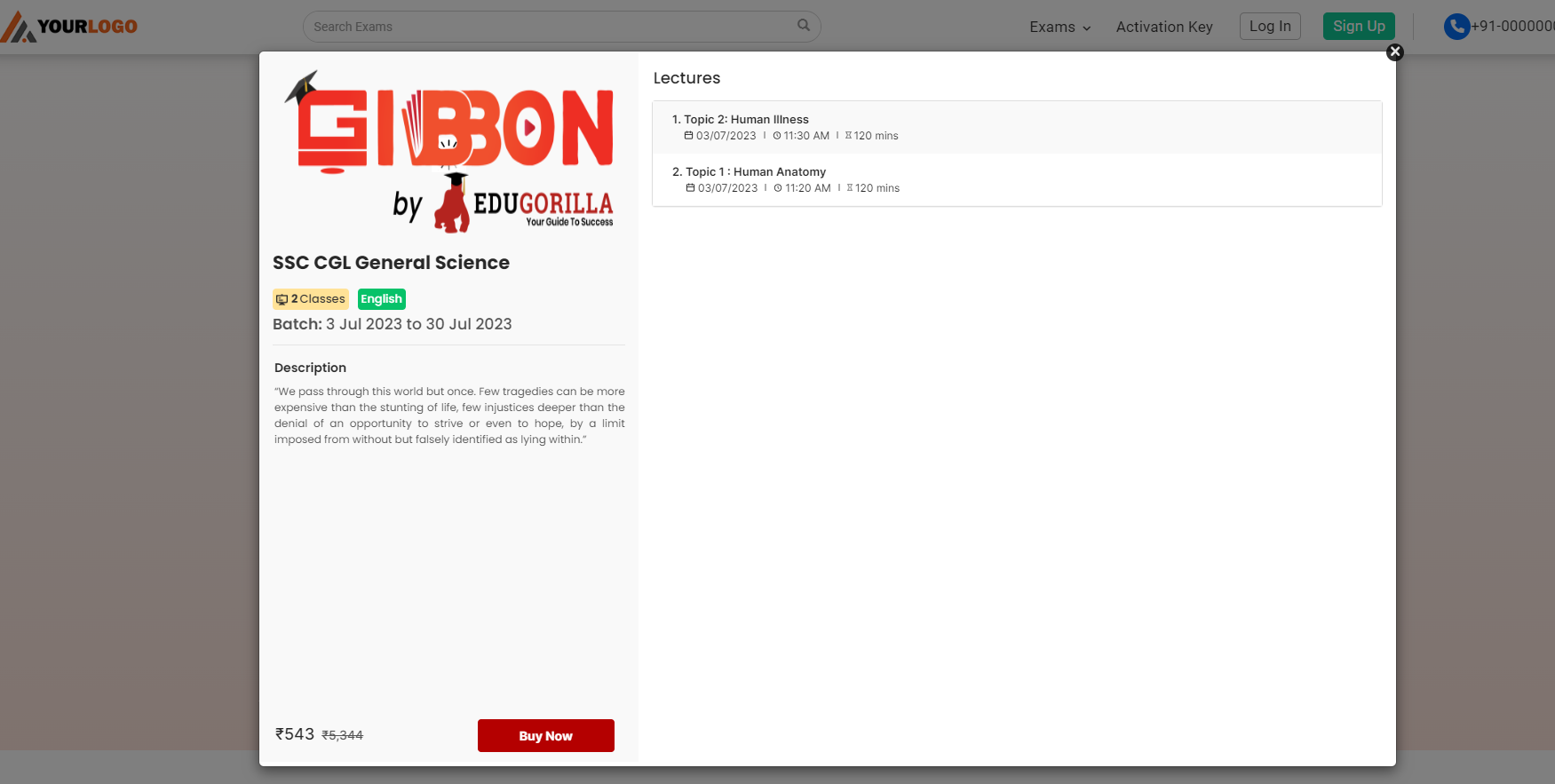
If a user clicks on a card, then open a popup related to that course opens.
The popup shows a logo on top, course description, demo, upcoming classes, the previously scheduled classes, and recorded past Live classes, and “Buy now section” for paid courses.
The “Buy Now Section” option would be disabled for Free classes or for the classes already subscribed by the student, in that case clicking on the play button would generate a QR code for the WL App.
Use EduGorilla Videos to Create Video Courses
We have released a feature that allows clients to bundle the videos provided by EduGorilla as well as their self-uploaded videos to create new video courses. To reflect the update, My Uploaded Videos option during course creation has been renamed to My Videos.
Send Custom Android App Notifications to a Target Audience
Team EduGorilla feels good to announce that we have implemented the feature to “Send custom notifications to a target audience” in the WL android app. Now clients can send different custom notifications to android app users who have – Purchased a package, and who have not purchased a package.
Note: This feature is not available to clients by default, they have to get it activated by contacting EduGorilla Sales/Support Executives, and request them to set up Firebase Cloud Messaging for their WL App.
Features Offered By Gibbon
That were just the updates, Gibbon’s list of feature & Add-ons is offers every tool that an educator might need to establish, operate, and grow their business.
The features of Gibbon Plug & Play solution, laid out in bullet forms, are given below.
- White Label Website & App
- Conduct & Record Live Classes
- Create & Sell Video Course
- LIVE Proctoring Examination
- Branded Study Notes/Book
- Analytics & Reporting (Online Assessment)
- Create/ Upload Content
- Ready Made Content for Exams
Apart from providing features, Gibbon offers a lot of add-on options to clients also. The list is as follows.
| E-Library |
| Daily News & Current Affair |
| Quiz |
| Classroom Assistance |
| Discount Coupon creation |
Gibbon is Trusted by 3000+ Brands, 10000+ Institutes, 15000+ Creators and 20000+ Educators for Increasing their Revenue by 25X. It’s about time you increase yours.






