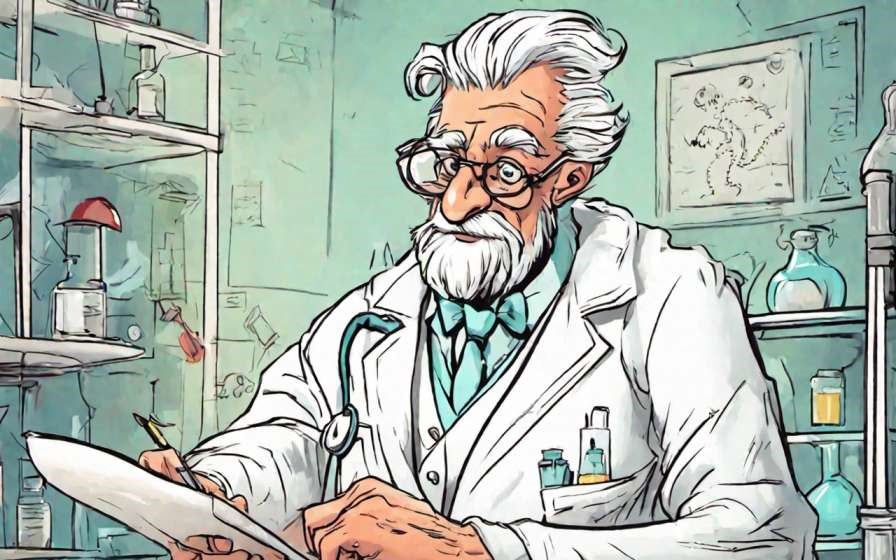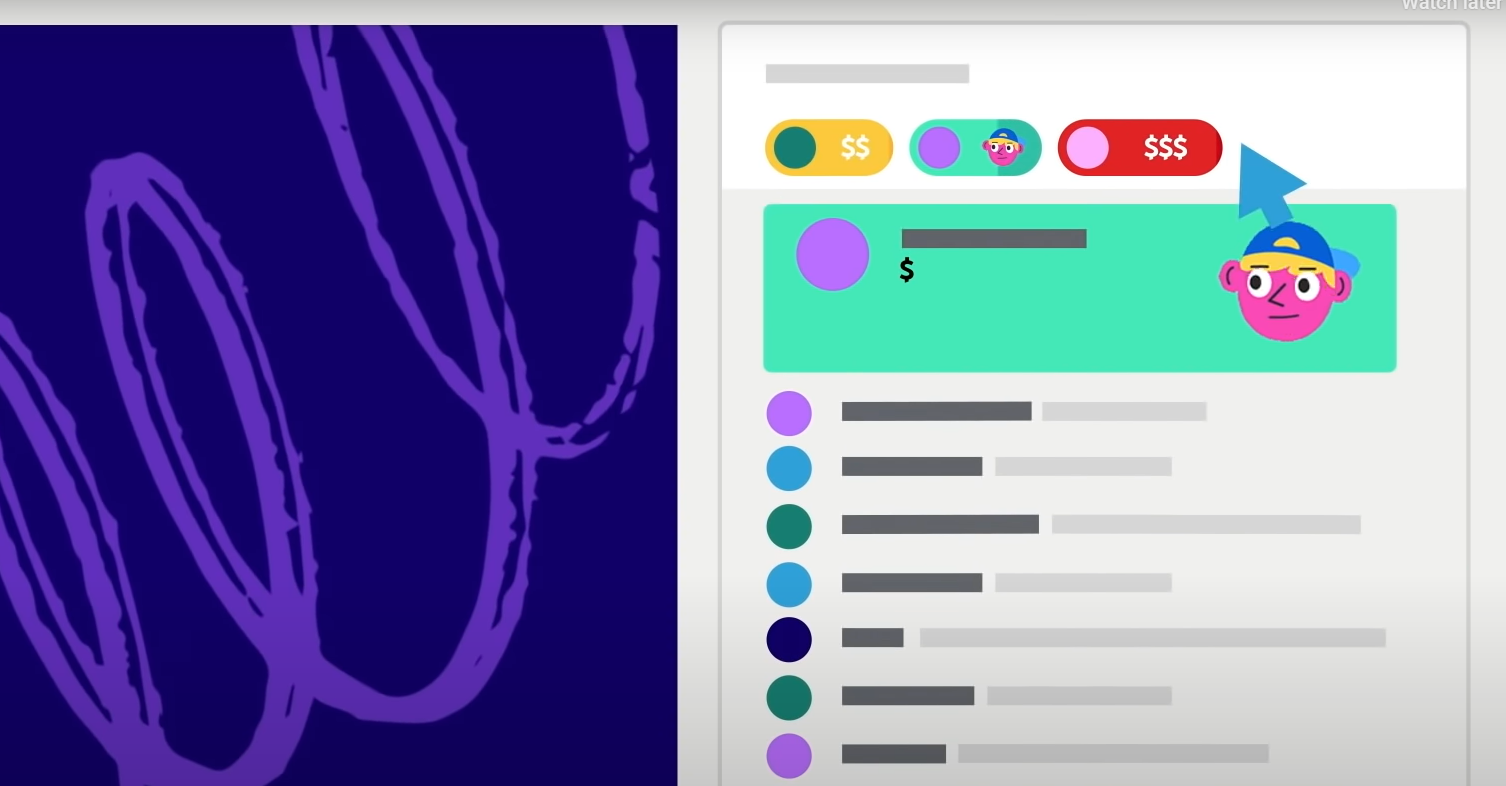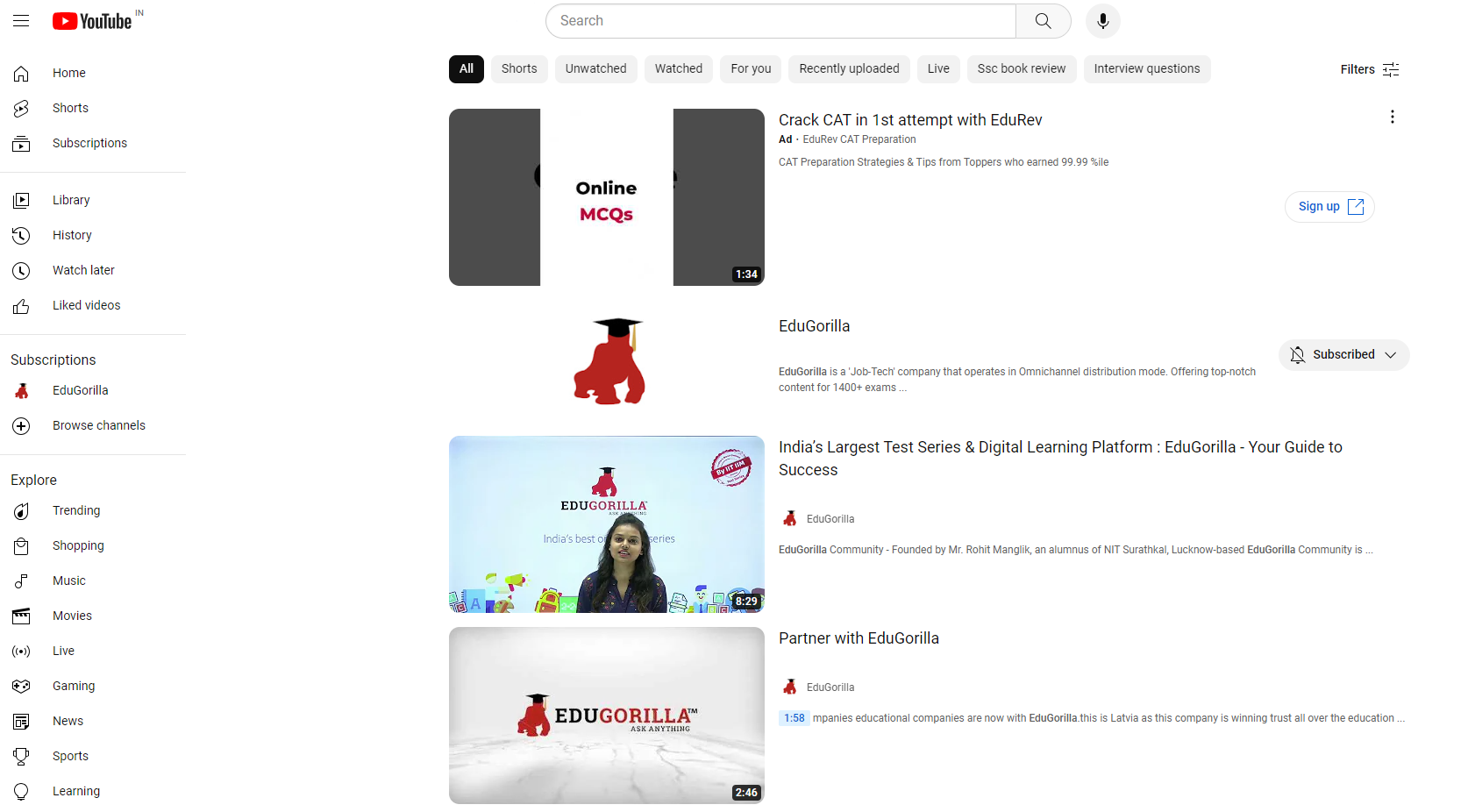The impact of online live classes on the education industry has been significant. Online live classes have made education more accessible, cost-effective, and engaging. This has led to an increase in the demand for online live classes, and it is likely that this trend will continue in the years to come.
In the previous article Online Class Equipment for Educators, we talked about the necessary equipment needed for an effective, and thus impressive live class. In this article we would talk about the 3 best free LIVE Class software for teachers. However, do remember that these free platforms are not strictly built for conducting LIVE Class, but they can be used as an LIVE class software.
#1 YouTube
Although, YouTube is primarily a video sharing platform, its live video streaming features make it one of the most versatile platform for conducting a live class. The advantages, and disadvantages of using Youtube as a live class platform are given below.
Pros
- Reach a global audience: YouTube has over 2 billion active users worldwide, so you can reach a large audience with your live classes.
- Integrated chat and Q&A: YouTube allows students to chat with you and ask questions during your live class. This is a great way to interact with your students and answer their questions in real time.
- Recorded videos: You can record your live classes and make them available to students later. This is a great way for students who miss a class to catch up.
- Analytics: YouTube provides analytics data on your live streams, so you can see how many people watched your class, where they are from, and how long they watched for. This data can help you improve your live classes in the future.
- Monetization: You can monetize your live classes through YouTube’s Super Chat and Super Stickers features. This allows viewers to pay to highlight their comments or send stickers during your live stream.
- Partnerships: You can partner with other YouTube creators to host joint live classes. This is a great way to reach a wider audience and cross-promote your channels.
Cons
- Unwanted attention: If you have a popular YouTube channel, your live classes may attract unwanted attention from trolls or spammers. This can be disruptive and make it difficult to maintain a productive learning environment.
- Lack of control: YouTube has a set of community guidelines that all live streamers must follow. If you violate these guidelines, your live stream may be taken down. This can be a problem if you are teaching sensitive material or if you want to have a more open and interactive discussion.
- Advertising: YouTube shows ads during live streams. This can be distracting for students and can interrupt the flow of your class.
- No dedicated live class features: YouTube is not a dedicated live class platform, so it lacks some of the features that are important for live learning, such as breakout rooms, student video sharing, and polling. This can make it difficult to create a truly interactive and engaging learning experience for your students.
#2 Google Meet
Google Meet is a feature rich video conferencing service that enables users to join virtual meetings via audio, video, and chat sharing with up to 100 people with no time limits.
Pros
- High-quality video and audio: Google Meet offers high-quality video and audio, so you can see and hear your students clearly. This is important for a live class, where students need to be able to see and hear the instructor and each other in order to participate effectively.
- Easy to use: Google Meet is easy to use, even if you’re not familiar with video conferencing. This is important for both instructors and students, as it makes it easy to get started and to use the platform effectively.
- Secure: Google Meet is secure, so you can be confident that your classes are private. This is important for both instructors and students, as it ensures that sensitive information is not shared with unauthorized individuals.
- Available on all devices: Google Meet is available on all devices, so you can join classes from anywhere. This is great for students who are unable to attend classes in person or who want to participate from home.
Cons
- Limited number of participants: Google Meet only allows up to 100 participants in a meeting. This may not be enough for large classes or classes with a lot of students.
- No recording feature: Google Meet does not have a built-in recording feature, so you will need to record your class separately if you want to save it for later.
- No chat history: Google Meet does not save the chat history from your meetings, so you will need to take notes if you want to remember what was said in the chat.
- No dedicated live class features: Google Meet is not a dedicated live class platform, so it lacks features such as attendance records, scheduling multiple live classes, grouping students into ‘virtual classrooms’, etc.
#3 Zoom
Zoom is a video conferencing platform that can be used by educators to conduct live classes, host virtual events, and collaborate with students.
Pros
- High-quality video and audio: Zoom offers high-quality video and audio, so you can see and hear your students clearly. This is important for a live class, where students need to be able to see and hear the instructor and each other in order to participate effectively.
- Easy to use: Zoom is easy to use, even if you’re not familiar with video conferencing. This is important for both instructors and students, as it makes it easy to get started and to use the platform effectively.
- Collaboration features: Zoom offers a number of collaboration features, such as breakout rooms, polling, and screen sharing. These features can be used to enhance the learning experience and to promote active learning.
Cons
- Updates: Zoom can be susceptible to technical difficulties, such as dropped calls, video freezes, and audio problems. This can be disruptive to the learning experience and can make it difficult to follow along in class.
- Privacy concerns: There have been concerns about the privacy of Zoom meetings. This is because Zoom has been hacked in the past and there is a risk that your personal information could be compromised.
- No dedicated live class features: Google Meet is not a dedicated live class platform, so it lacks features such as attendance records, scheduling multiple live classes, grouping students into ‘virtual classrooms’, etc.
Create Your Own Live Class Portal with Gibbon Plug & Play Solutions
Noticed that each of the above software is not specifically made for teachers? It means that no matter how good the portal is, it would ultimately fail to address the essential requirements for teaching – Analytics & Reporting, LIVE Proctoring of Examination, Live Class Recording , and others.
EduGorilla offer custom white labelling (WL) portals and apps under the Gibbon brand for hosting your Live classes. White Label means that the portal will essentially be ‘your’ with your own custom branding and marketing integration. The pros of WL Live Class portals are as follows.
PROs
- Brand Image – As stated above WL products such as Gibbon, can be replete with your own marketing material. This means that the Pages, Logos, and Banners can be customized to deliver the brand message, and values that you want, something which is not possible on marketplaces like Amazon.
- Test Series – Gibbon WL solutions provides Mock Tests, Previous Year Question papers, and Daily Quizzes for teachers to test their students. We also offer post test analysis tools to track students speed, average time spent on question, accuracy, and other factors.
- Sell Video Courses – With EduGorilla’s WL solutions educators can record their LIVE Classes and create Video Courses for selling on their portal. Creating video courses lets teachers earn significant ‘passive’ income even when they are not taking up live classes.
- Daily Delivered Content – Gibbon WL portals to deliver Daily News and Current Affairs to students.
- ERP Solutions – Gibbon’s ERP is a part of its Analytics & Reporting Tools. ERP basically keeps the track of fees payments, oversee attendance, schedule events, record student details, and much more.
Still not sure how Gibbon could help you earn 25x your present revenue? See 25 Reason Why You Should Choose Gibbon