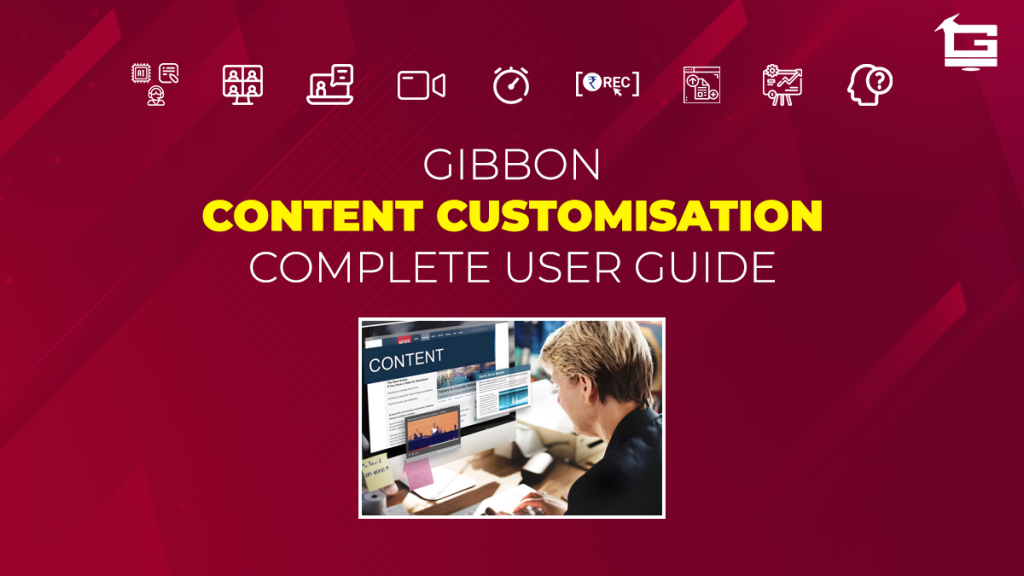Gibbon’s PLUG & PLAY services are a one stop solution for all the needs of an educator or content creator. The service is designed to provide maximum customization, and functionality with minimal costs. To achieve this Gibbon offers multiple Add-Ons as options to customers. Gibbon’s Content Customization Add-On is one such option that can be availed by the customer.
Content Customization Add-On lets clients to add any feasible feature to their portal, add specific test content for exam/s, disable any service, and much more! Content Customization enable educators to customize their education portal exactly as they want. Read the FAQs below to get an comprehensive overview of the Add-On.
NOTE:
This is a ‘paid’ Add-On of Gibbon, unlocked on subscription.
Regarding any queries:
– Contact EduGorilla’s Support Team on the number: (+91–6393209453)
– Write a mail to [email protected]
– Contact EduGorilla’s Sales Representative
Prerequisites
- Clients must have ‘Admin Access’ to the portal/website.
- Clients must have activated the Add-On service for the portal/website.
How to avail the Content Customization Add-On?
In order to get Content Customization facility, just drop a mail to the respective salesperson(keep [email protected] in CC). An example mail format & text is given below for convenience.
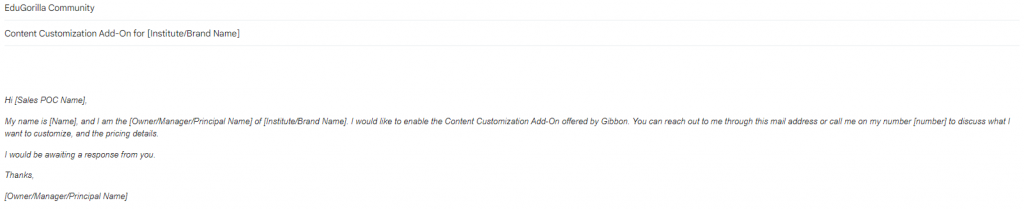
E-Mail Text:
Hi [Sales POC Name],
My name is [Name], and I am the [Owner/Manager/Principal Name] of [Institute/Brand Name]. I would like to enable the Content Customization Add-On offered by Gibbon. You can reach out to me through this mail address or call me on my number [number] to discuss what I want to customize, and the pricing details.
I would be awaiting a response from you.
Thanks,
[Owner/Manager/Principal Name]
What can be personalized with Gibbon’s Content Customization?
We understand that each client has a unique vision for their business, and thus we do not restrict the possibilities to ‘tailor’ their business according to their vision. As such, there is NO fixed list of what CAN, and what CANNOT be customized with Content Customization Add-On. A client just asks for a change to be made, and we ‘make’ the change if possible, its that simple and straightforward.
Content Customization Add-On is applicable to, but definitely not limited to, the following:
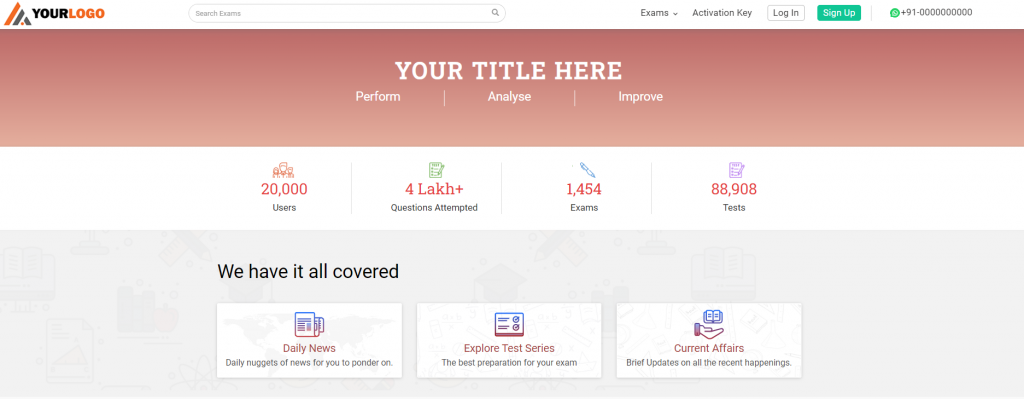
Portal Homepage
The ‘Admin Panel’ of the portal contains a variety of options for Homepage customization, such as Banner customization.
However, clients can still request for any specific change to be made on their homepage.
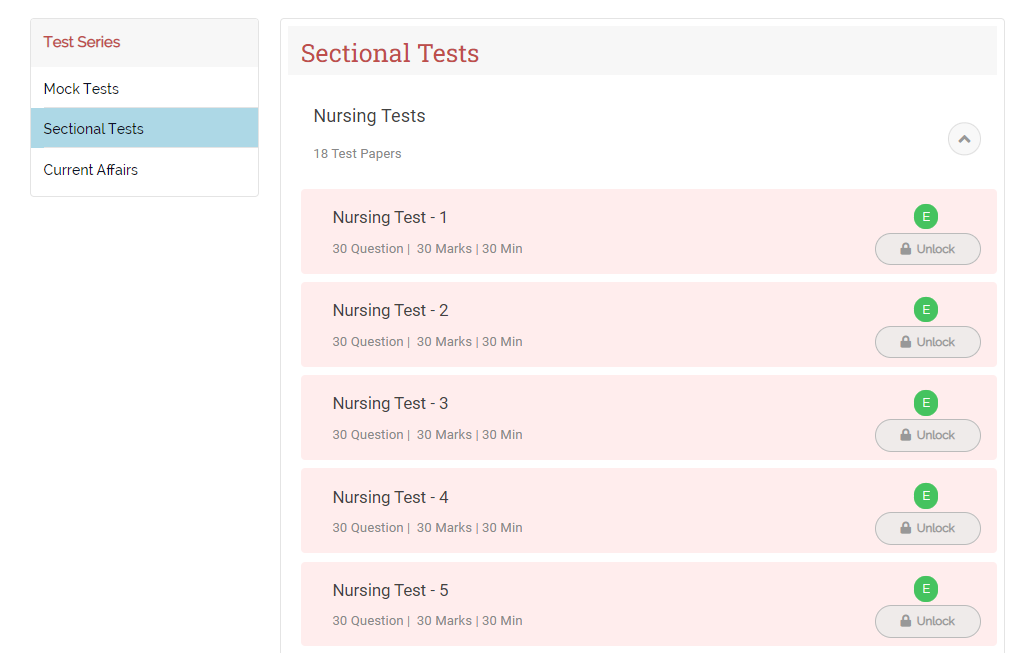
Test Content
Clients can request for the addition/removal of Mock Tests, Sectional Tests, and Previous Year Question in a particular package or a particular exam.
*Admin Portal facilitates the addition of new tests by the client. Here’s a handy video on how to add a test.
In case clients still have any doubt or want to enable any Feature or Add-on for their portal, please do:
- Contact EduGorilla’s Support Team on the number: (+91–6393209453)
- Write a mail to [email protected]
- Contact EduGorilla’s Sales Representative