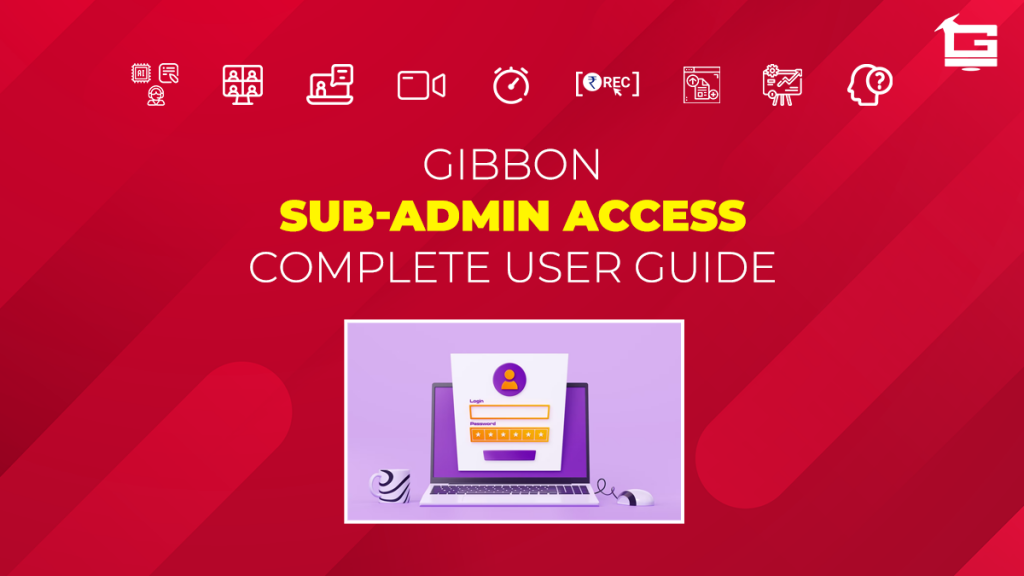Gibbon’s PLUG & PLAY services are a one stop solution for all the needs of an educator or content creator. The service is designed to provide maximum functionality, and assistance to educators at minimal costs. To do so Gibbon offers multiple Add-Ons, and Sub-Admin Access is one such add on which modifies the access to various functionalities (modules).
Sub-Admin Access ensures that any new Admin to the portal can only access those modules, which the client wants him/her to access. The rest of the functionalities are ‘blocked’ for the particular Admin of the portal. This ensures that any new Admin of the portal cannot access or manipulate any sensitive information of the business. Read the article below for a better understanding of the Add-On.
NOTE:
This is a ‘paid’ Add-On of Gibbon, unlocked on subscription.
Regarding any queries:
– Contact EduGorilla’s Support Team on the number: (+91–6393209453)
– Write a mail to [email protected]
– Contact EduGorilla’s Sales Representative
Prerequisites
- Clients must have ‘Admin Access’ to the portal/website.
- Clients must have activated the Add-On service for the portal/website.
How to avail the Sub-Admin Access Add-On?
In order to get Sub-Admin Access facility, just drop a mail to the respective salesperson and keep [email protected] in CC. An example mail format is given below for convenience.
E-Mail Text:
Hi [Sales POC Name],
My name is [Name], and I am the [Owner/Manager/Principal Name] of [Institute/Brand Name]. I would like to enable the Sub-Admin Access Add-On offered by Gibbon. You can reach out to me through this mail address or call me on my number [number] to discuss the specifics, and the pricing details.
I would be awaiting a response from you.
Thanks,
[Owner/Manager/Principal Name]
How Sub-Admin Access makes sensitive information secure?
Rather than giving a long paragraph about the technicalities, we would like to express the functionality through an example.
Suppose that the client runs a online coaching institute. He/she has several teachers working under him who conduct LIVE Classes.
Earlier those teachers worked with online meeting software’s such as Google Meet, Skype, etc. but after reading about the benefits of Gibbons LIVE Classes Feature they decided to avail Gibbon Plug & Play solutions.
Now the problem arises that the client just wants to give his/her teachers access to LIVE classes module (as shown below), and nothing else.
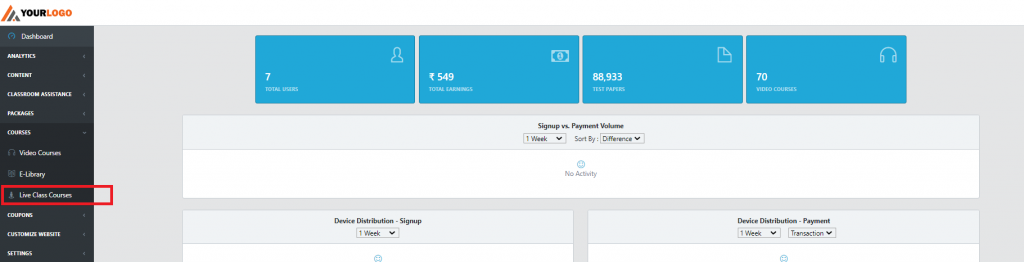
In such a case they can avail Sub-Admin Access Add-On from EduGorilla. The Add-On will ensure that all sensitive information except Live Classes is denied access to the given E-Mails/Phone numbers.
In case clients still have any doubt or want to enable any Feature or Add-on for their portal, please do:
- Contact EduGorilla’s Support Team on the number: (+91–6393209453)
- Write a mail to [email protected]
- Contact EduGorilla’s Sales Representative