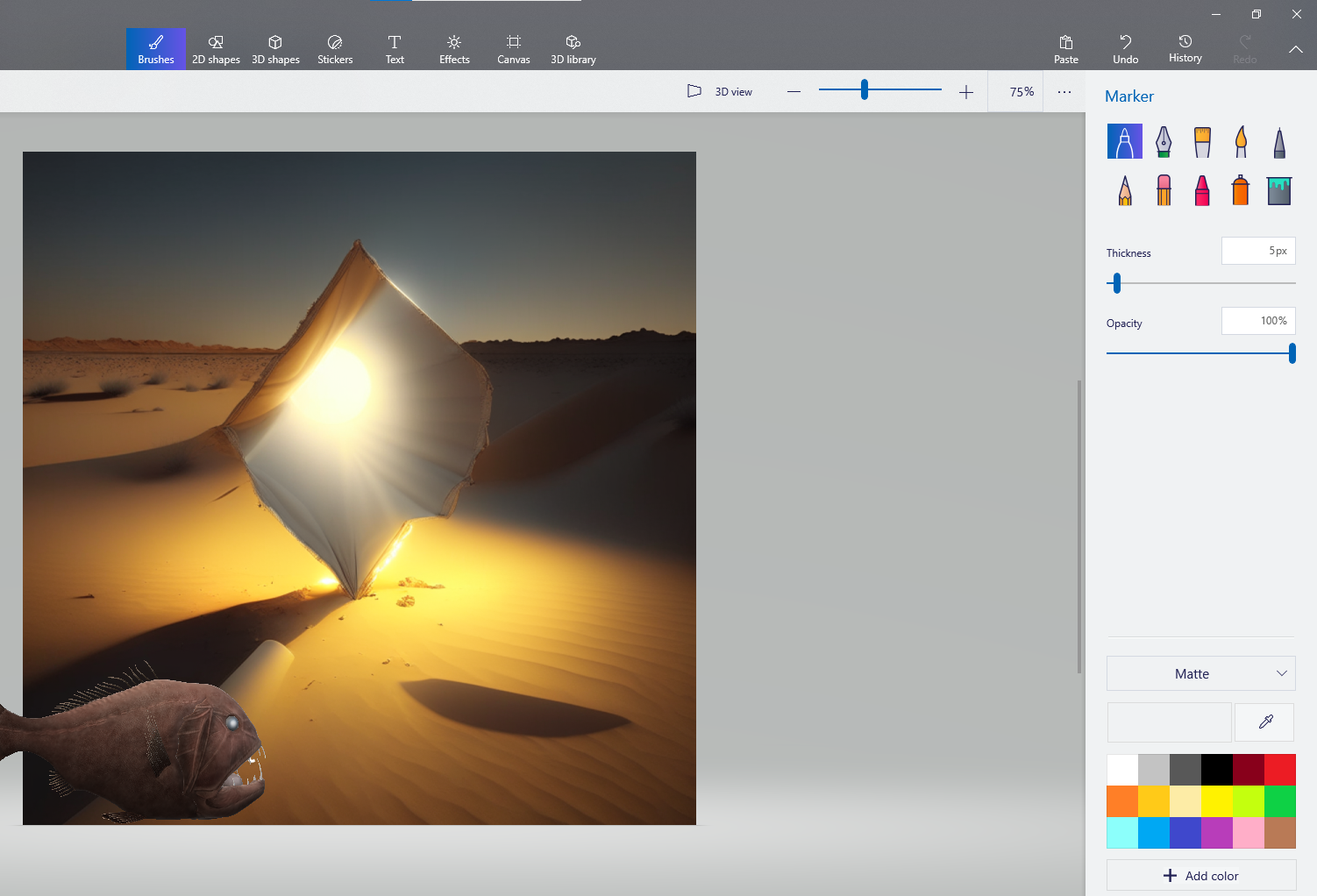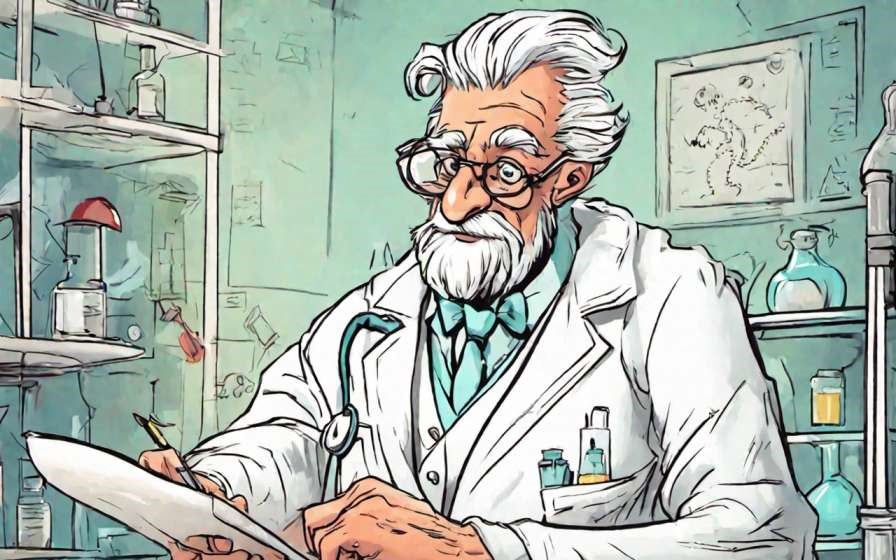Teachers often need image editing software to create visually appealing and engaging teaching materials. To design customized presentations, infographics, flowcharts, posters, and diagrams to enhance the delivery of their lessons. But image popular editing software like Adobe often costs a lot of money, which to be fair isn’t justified for the basic needs of a teacher. To mitigate the expenses of setting up an online teaching academy, here are three free image editing software for teachers.
#1. Photopea
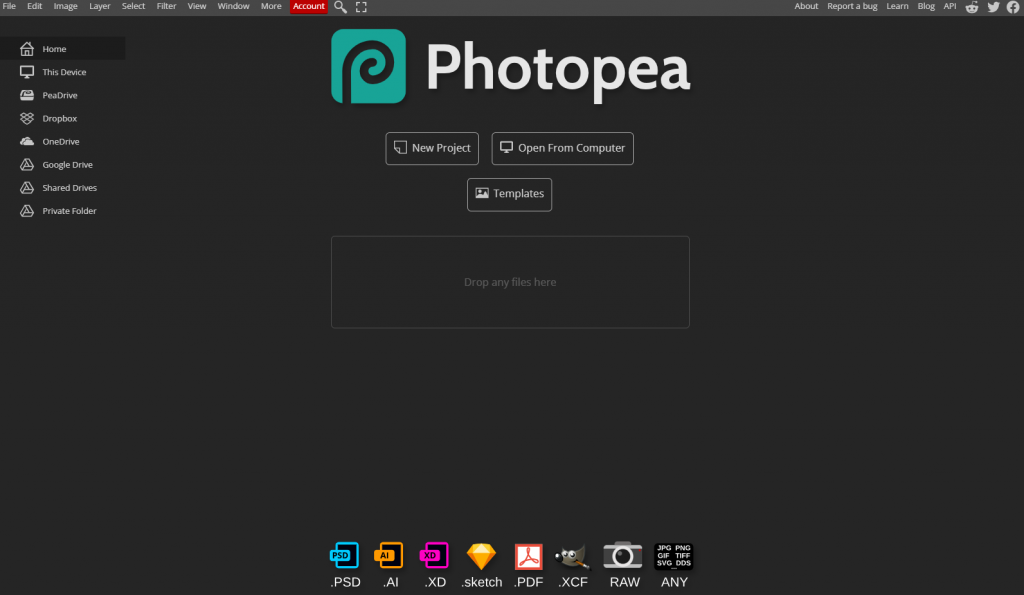
Photopea is free online image editing software that provides a range of features similar to traditional desktop image editing programs. Here are some pros and cons of using Photopea:
Pros:
- Online Access: Photopea is a web-based application, which means it can be accessed from any device with an internet connection.
- Familiar Interface: Photopea has a user-friendly interface that closely resembles Adobe Photoshop. Users who are already familiar with Photoshop will find it easy to navigate and use the various tools and features available in Photopea.
- Wide Range of Features: Despite being a free image editing software for educators, Photopea offers an extensive set of features for image editing. It supports various file formats, layers, masks, filters, adjustment tools, and selection tools, making it suitable for both basic and advanced editing tasks.
Cons:
- Performance: Photopea relies on internet connectivity, and the performance may be affected by the speed and stability of the internet connection. Editing large files or working on complex projects may be slower compared to dedicated free image editing software for desktop..
- Reliance on Internet: Since Photopea is an online free image editing tool, it requires a stable internet connection to access and use the software. Working offline or in areas with limited internet connectivity may pose challenges when using Photopea.
#2. GIMP

GIMP is a free image editing software that provides a wide range of features. Here are some pros and cons of using GIMP:
Pros:
- Feature-Rich: GIMP offers a comprehensive set of features for image editing, including layers, filters, selection tools, color adjustments, and advanced brush tools. It can handle various file formats and supports a wide range of editing tasks, making it exceptionally useful for marketing tasks such designing banners.
- Extensibility: GIMP supports a plugin system that allows users to extend its functionality. There is a vast library of plugins and scripts available, offering additional features and automation options, making it a versatile free image editing tool for teachers.
- Cross-Platform Compatibility: GIMP is available for multiple operating systems, including Windows, macOS, and Linux.
- Works Offline: Unlike Photopea, GIMP can be downloaded and installed on the system. This allows teachers to edit their images offline without needing an internet connection.
Cons:
- Performance and Resource Intensive: GIMP is installed on a system, and thus its performance is directly related to the system specifications. Which means, GIMP can be resource-intensive, especially when working on an old system.
- Limited Integration with Other Applications: GIMP’s integration with other applications or services may not be as seamless or extensive as some commercial image editing software.
#3. CANVA
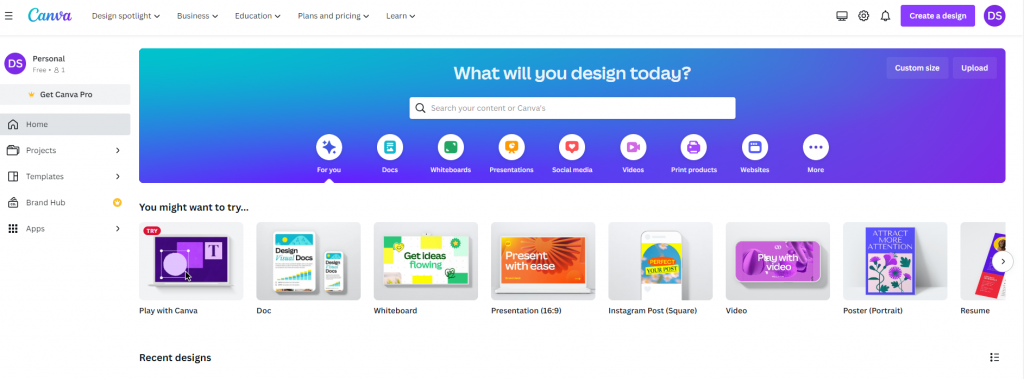
Canva is both a free image editor, and a paid image editor. Meaning that while the basic features of Canva are free, a user has to get a ‘Pro’ (Paid) subscription for more advanced features. However, for teachers the basic functions are more than enough, and thus Canva is a powerful free image editor for them. Here are some pros and cons of using Canva:
Pros:
- User-Friendly Interface: Canva has a user-friendly and intuitive interface, making it accessible to users with varying levels of design experience. Its drag-and-drop functionality and pre-designed templates simplify the design process and allow users to create professional-looking graphics quickly.
- Design Elements and Assets: Canva offers a diverse collection of design elements, such as icons, shapes, illustrations, and stock photos. These assets help users enhance their designs and save time by providing ready-made visual components to incorporate into their creations.
- Collaboration Features: Canva allows for collaboration on design projects. Multiple users can work on the same design simultaneously, share feedback, and leave comments.
- Accessibility: Canva is a web-based tool, which means it can be accessed from any device with an internet connection. Users can create designs on their desktop computers, laptops, or mobile devices, making it convenient and accessible for users on the go.
Cons:
- Limited Customization for ‘Free Users’: While Canva provides a wide range of templates and design elements, the level of customization may be limited to free users. Thus, users may encounter restrictions when attempting to modify certain design elements.
- Offline Access: Canva is primarily an online tool, and it requires an internet connection to access and use its features. Users who need to work offline or in areas with limited connectivity may face limitations or disruptions in their design workflow.
Conclusion
Free image editing software for teachers is essential as it provides them with cost-effective access to powerful editing tools. It allows teachers, regardless of their financial circumstances, to create visually engaging materials, customize visuals to suit their lessons, and enhance teaching materials without incurring additional expenses.
About GIBBON
Gibbon is a Plug and Play solution offered by EduGorilla, for anyone with a skill to teach. Gibbon helps you to take your classes online and earn independently. Gibbon is Trusted by 3000+ Brands, 10000+ Institutes, 15000+ Creators and 20000+ Educators for Increasing their Revenue by 25X. It’s about time you increase yours.
All the features of Gibbon Plug & Play solution, are given below.