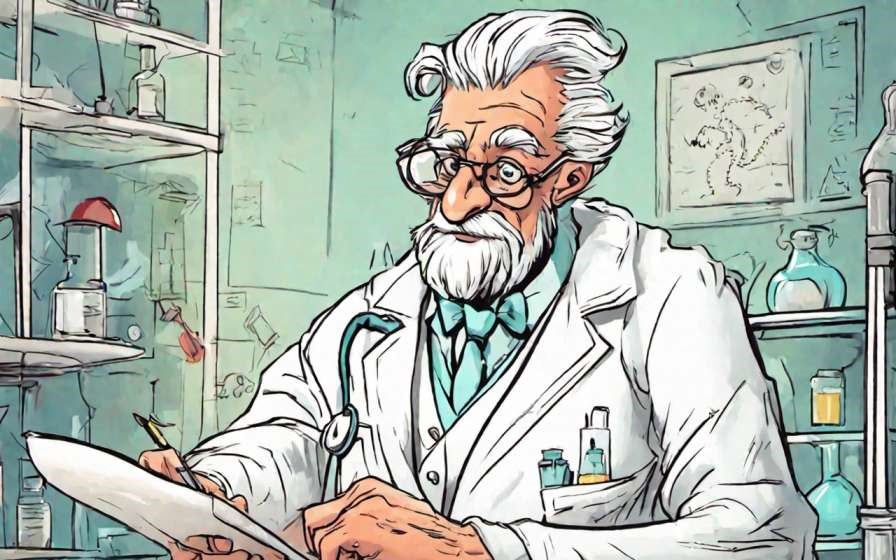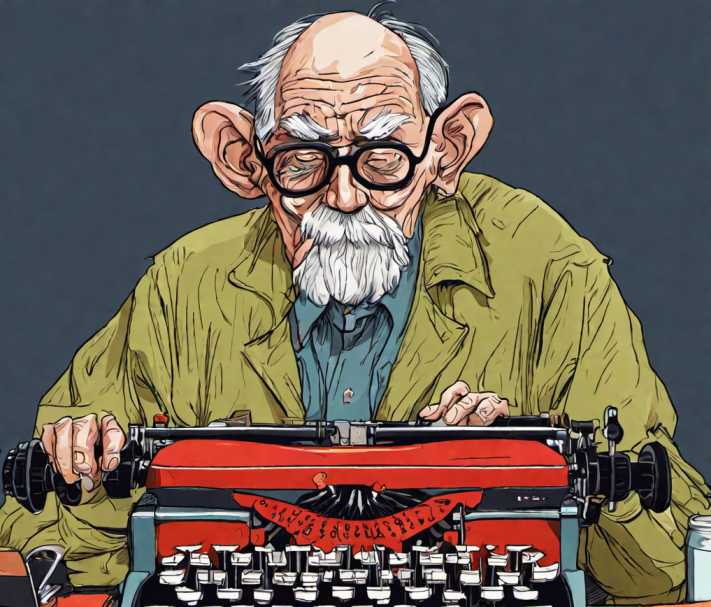YouTube offers educators a powerful platform to access a vast range of educational content, engage students through visual learning, and create a global impact by sharing knowledge with a diverse audience. For each video in YouTube creators have to give a ‘Thumbnail’ picture for it.
While creators can use image editing software to modify photos for a thumbnail, using a dedicated thumbnail creator makes the work a lot more quicker. Before proceeding with the thumbnail makers, let’s see the requirements for an attractive YouTube Thumbnail.
Requirements for an Attractive YouTube Thumbnail
Thumbnails in YouTube are vital for attracting viewers’ attention, ultimately driving more views and engagement. While each creator may have his own perspective on what makes a ‘good’ , they all agree upon certain properties which are ‘must’ for an attractive YouTube Thumbnail. The list is given below:
- Dimensions : Google recommends YouTube Thumbnails to be at least 1280×720 pixels. While it is not mandatory to have this size for thumbnails, but its always best to follow Google recommendations for their services.
- Ratio: The best ratio recommended by YouTube creators is 16:9
- File Size: All YouTube Thumbnails should be less than 2 MB. This is the only mandatory requirement for Thumbnails.
- Image Formats: YouTube accepts JPG, GIF, BMP, PNG file formats for thumbnails
Best Thumbnail Creators for YouTube
The three best tools to create thumbnails are given below.
#1. Visme
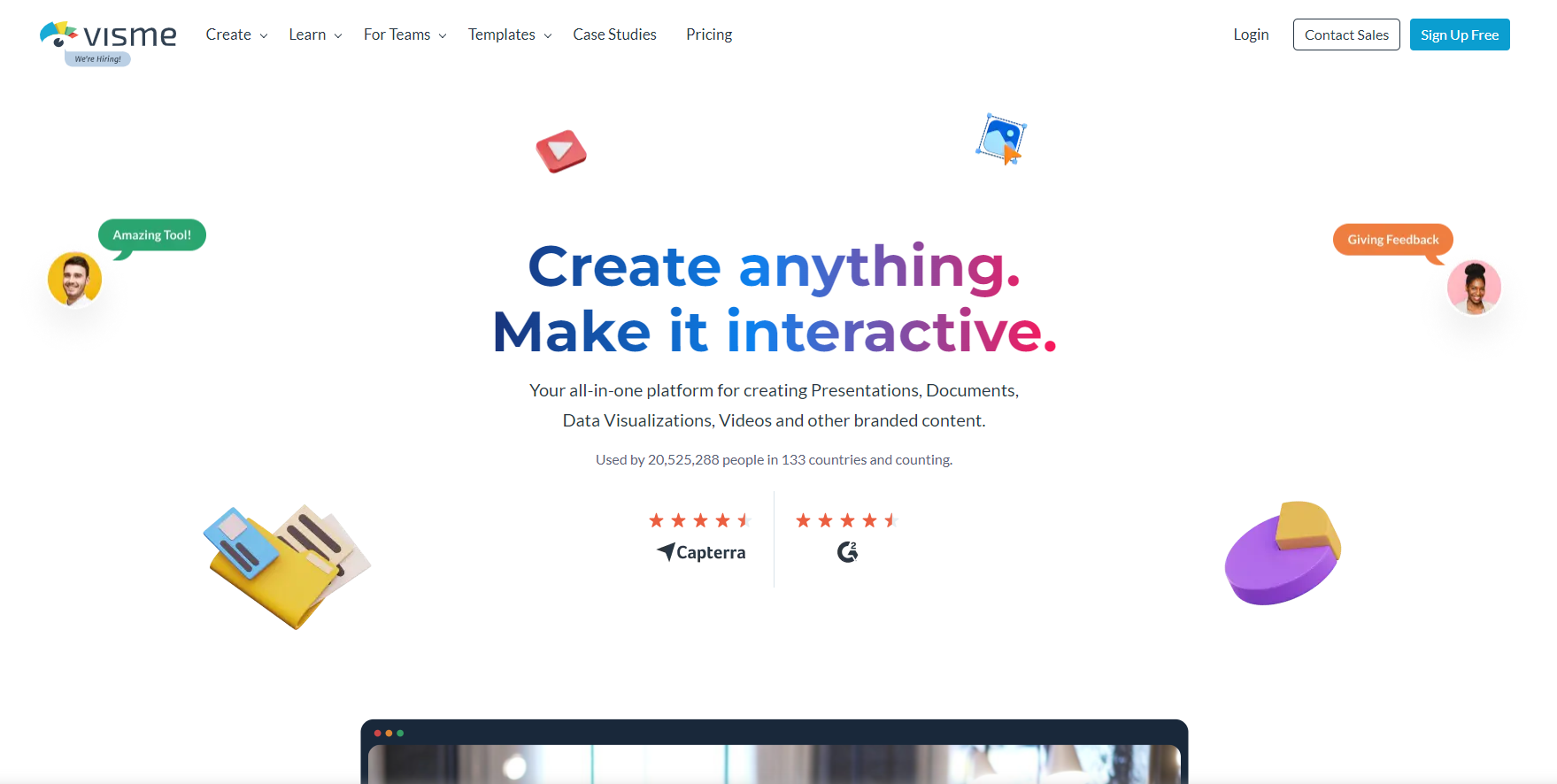
Visme is a cloud-based visual content creation tool that allows users to design and create a wide range of visual assets, such as thumbnails, presentations, reports, social media graphics, and more.
It provides a user-friendly interface with drag-and-drop functionality, making it accessible to individuals looking to create compelling thumbnails without the need for extensive design skills.
Pros:
Visme offers several benefits that make it a popular choice for visual content creation:
- User-Friendly Interface: Visme’s intuitive and easy-to-use interface allows both beginners and experienced users to create visually appealing YouTube thumbnail without the need for complex design skills.
- Wide Range of Templates and Assets: Visme provides a vast library of pre-designed templates, graphics, icons, images, and charts, making it quick and convenient to create professional-looking thumbnails..
- Collaboration and Sharing: It facilitates collaboration among team members, allowing them to work together on projects in real-time and share their creations easily.
- Data Visualization: Visme’s built-in chart and graph tools enable users to present data in visually compelling ways, making complex information more accessible and understandable..
- Cloud-Based Platform: Being cloud-based, Visme enables users to access their projects from anywhere with an internet connection and collaborate seamlessly with team members..
Cons:
While Visme offers many benefits, it also has some drawbacks that users should consider:
- Limited Free Plan Features: Visme’s free plan has limitations on the number of projects, storage space, and access to premium assets, which may be restrictive for users with extensive needs.
- Dependency on Internet Connection: As a cloud-based platform, Visme requires a stable internet connection for access and usage. This could be an issue for users in areas with poor internet connectivity.
#2. PicsArt Thumbnail Creator
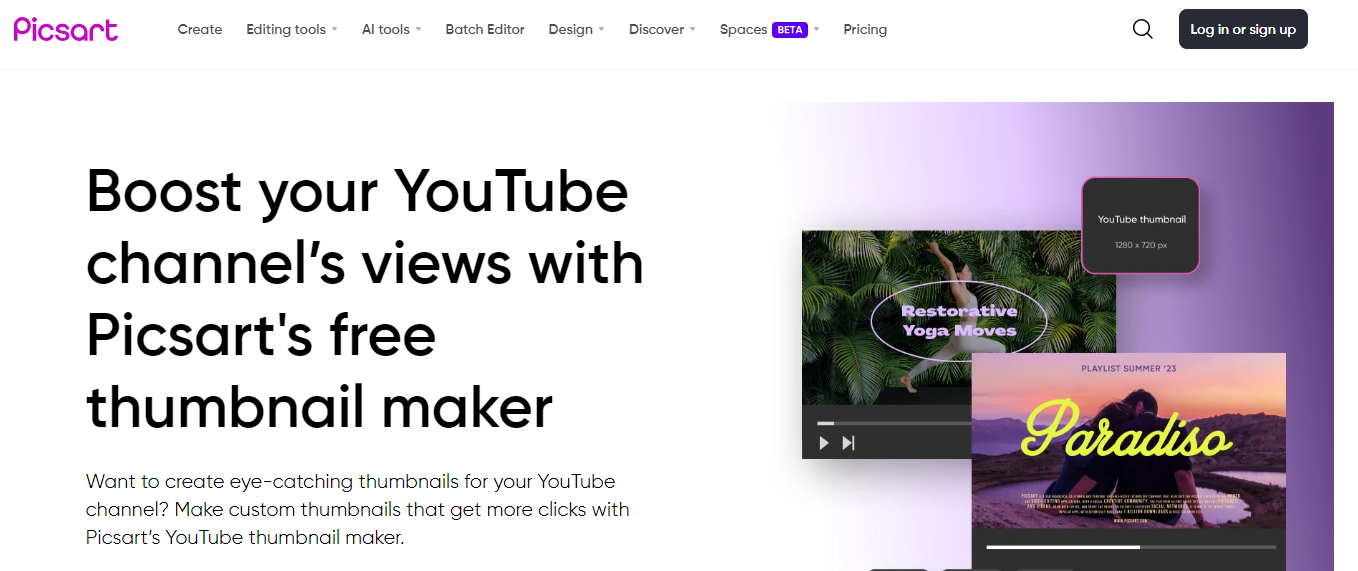
PicsArt Thumbnail Creator is a tool provided by PicsArt – is a popular mobile photo editing and creative app. PicsArt Thumbnail Creator provides readymade thumbnail templates as well as plenty of powerful tools to edit the templates.
Pros:
PicsArt offers several advantages that make it a popular choice for photo editing and creative tasks:
- Extensive Editing Tools: PicsArt provides a wide range of powerful editing tools, including basic adjustments, advanced editing features like curves, selective editing, and the ability to remove backgrounds from photos.
- Creative Effects and Filters: The app offers a diverse collection of filters, effects, and overlays that allow users to give their photos unique and artistic looks.
- Drawing and Painting Features: PicsArt’s drawing tools enable users to create digital artwork, doodles, and illustrations directly within the app.
- Cross-Platform Availability: PicsArt is available on both Android and iOS devices, making it accessible to a broad range of users.
Cons:
- Limited Features in Free Version: Some advanced features and premium content are only available through a PicsArt Gold subscription, which may limit the capabilities of users who opt for the free version.
#3. Adobe Express Thumbnail Creator
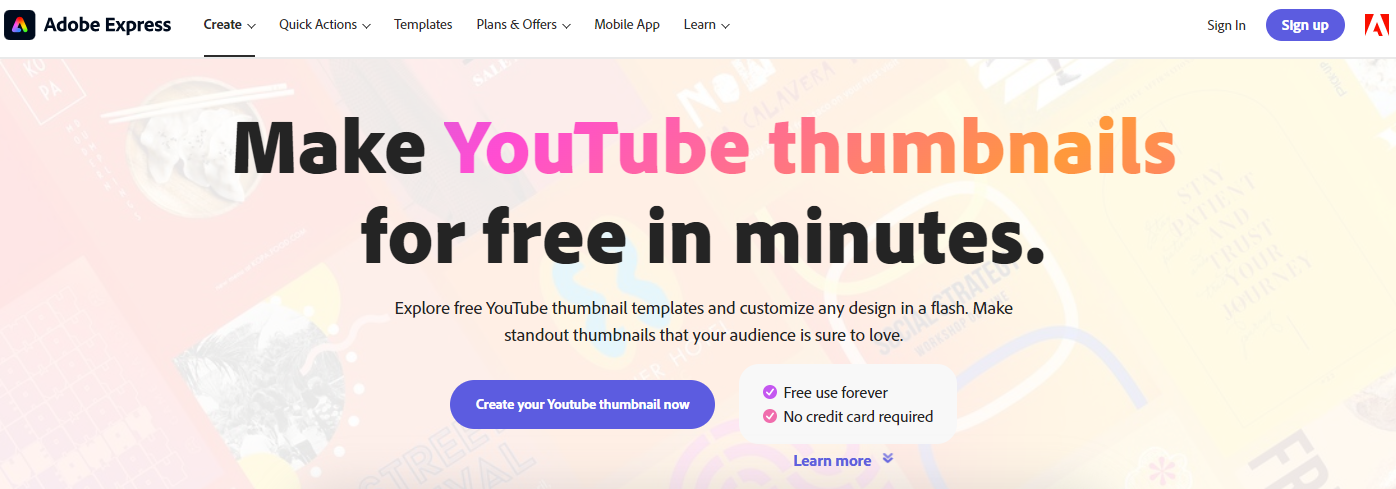
Adobe Express Thumbnail Creator is a basically lets users quickly create captivating YouTube thumbnails by using pre existing templates. The vast library of templates allows users to pick and modify their templates to their linking.
Pros:
- User-Friendly Interface: Adobe Express is made to be used by content creators, and thus the UI of the software is extremely easy to use with all essential actions labelled and presented upfront. The animations, with UI design, makes Adobe Express extremely to appealing use.
- Wide Range of Templates : Adobe Express has 100+ templates on YouTube Thumbnails, so choosers can pick what suit them best.
- Available on Mobile Devices: Adobe Express is available on web, as well as an app on Android Play Store, and Apple’s App Store.
Cons:
- Limited Free Plan Features: Adobe Express YouTube Thumbnail Creator’s free plan has limitations on certain features, and restrictive access to premium assets.
What is Gibbon?
Gibbon is a Plug and Play solution offered by EduGorilla, for anyone with a skill to teach. Gibbon helps you to take your classes online and earn independently. Gibbon is Trusted by 3000+ Brands, 10000+ Institutes, 15000+ Creators and 20000+ Educators for Increasing their Revenue by 25X. It’s about time you increase yours.
All the features of Gibbon Plug & Play solution, are given below.