Technology is ever evolving, and so are our services. Our PLUG & PLAY Solutions are updated from time to time to add new features, or to fix existing issues and bugs. All so that our clients can have a seamless, effortless, and hassle-free experience of scaling their business online.
Here are the notable updates to our services in the month of April 2024.
# Purchase New Homepage Theme And Customization Through WL-Admin:
Clients can now purchase new homepage themes and customization directly from wl-admin. Additionally, they can find a teaser video showcasing the theme, customization, or both in the footer of the model.
Workflow:
1. Go to WL-admin > Customization > Homepage, the client will get two options for selecting Theme 1 and Theme 2.
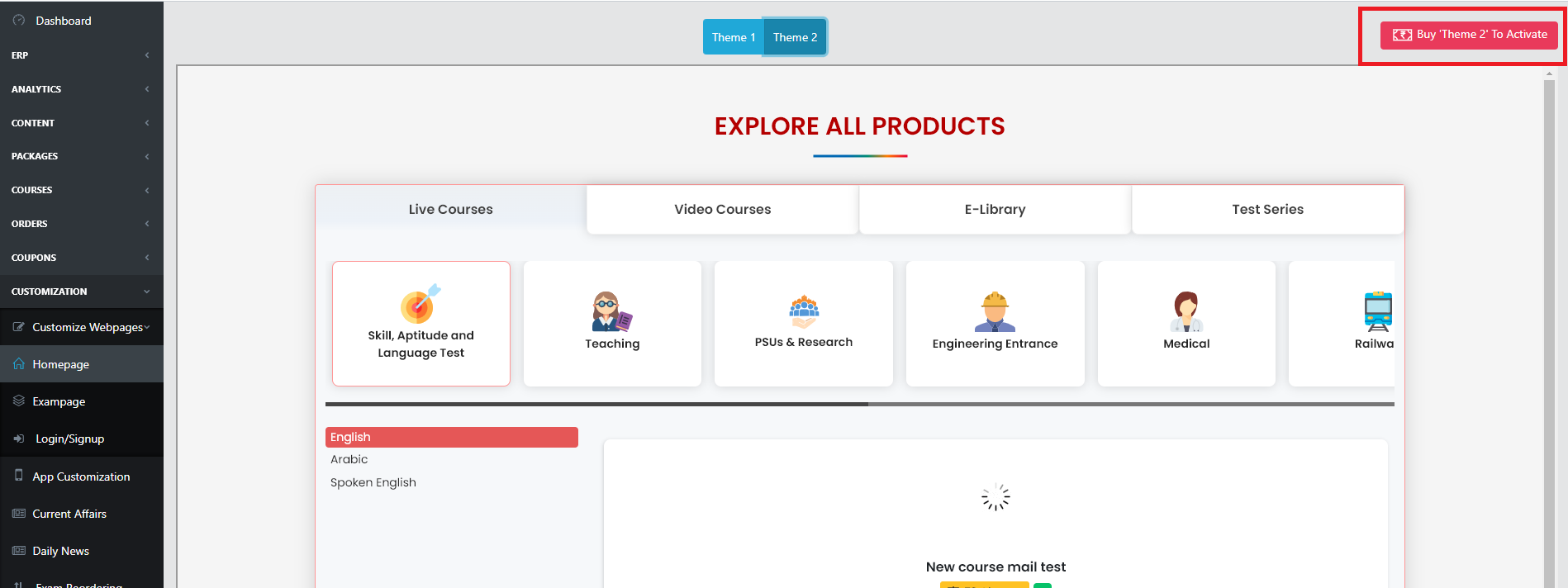
2. A button for purchasing Theme 2 will appear there. On clicking that button a modal will open for purchasing themes or theme & customization. If the theme is purchased already, the client can purchase customization only.
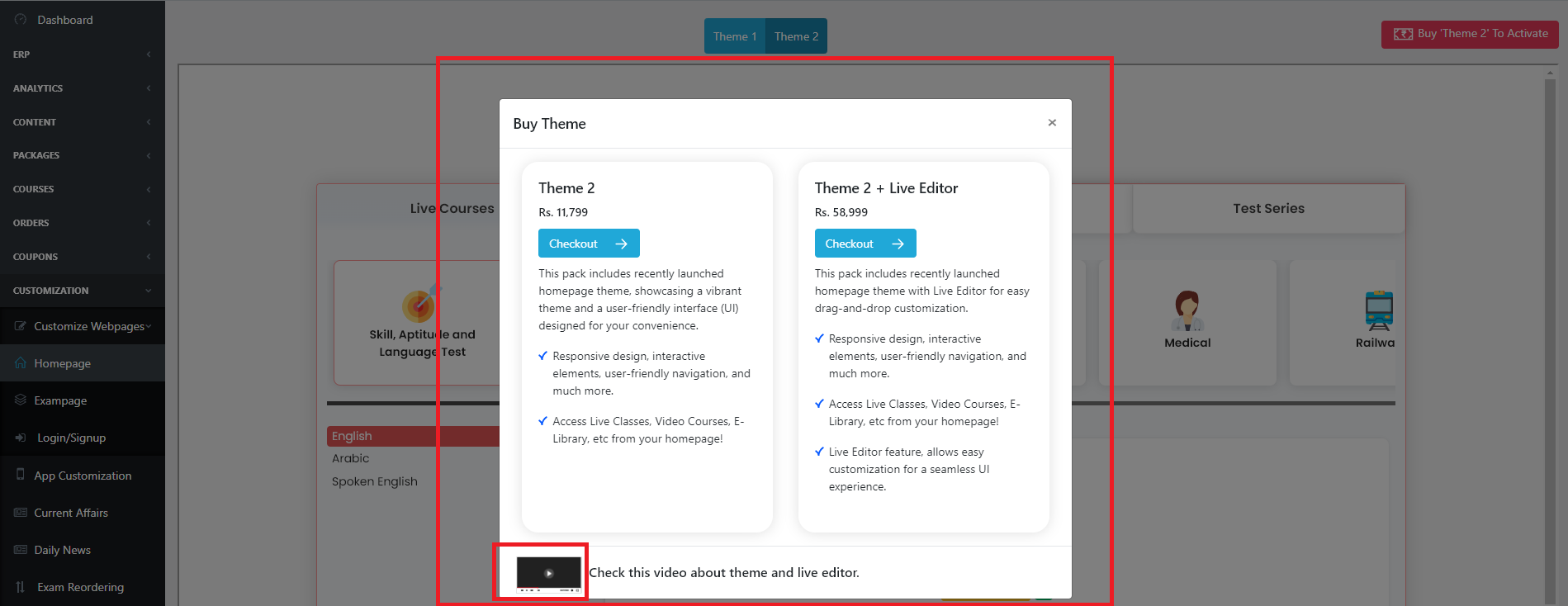
3. In the footer of the modal there will be a teaser video for the customization.
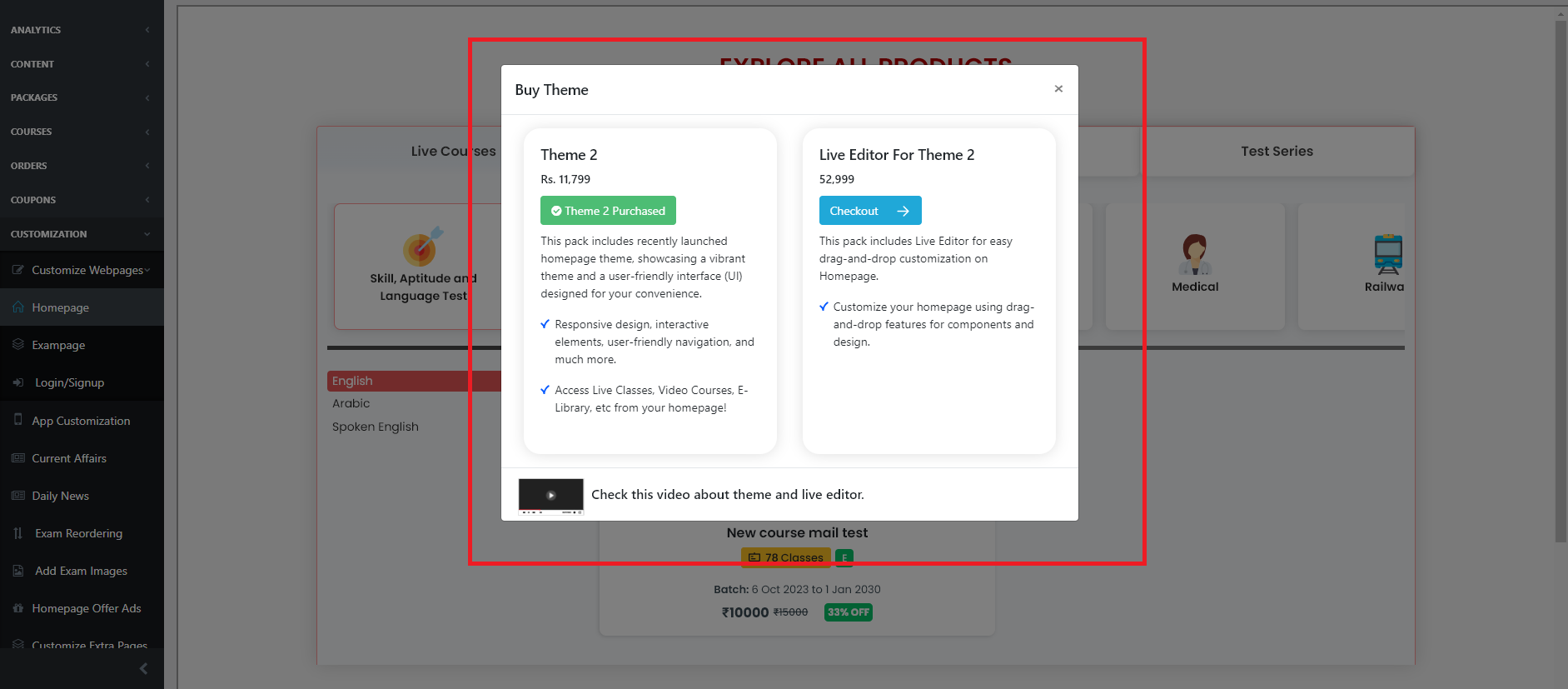
# iOS Now Lets You Watch Videos Offline:
Our iOS app now lets you download videos for offline viewing. Just go to the ‘My Downloads’ section to access them.
# Download Live Class Recordings From WL-Admin:
You can now download live class recordings from WL Admin. Just click the download button in the bottom right corner of the video player while watching the recording.
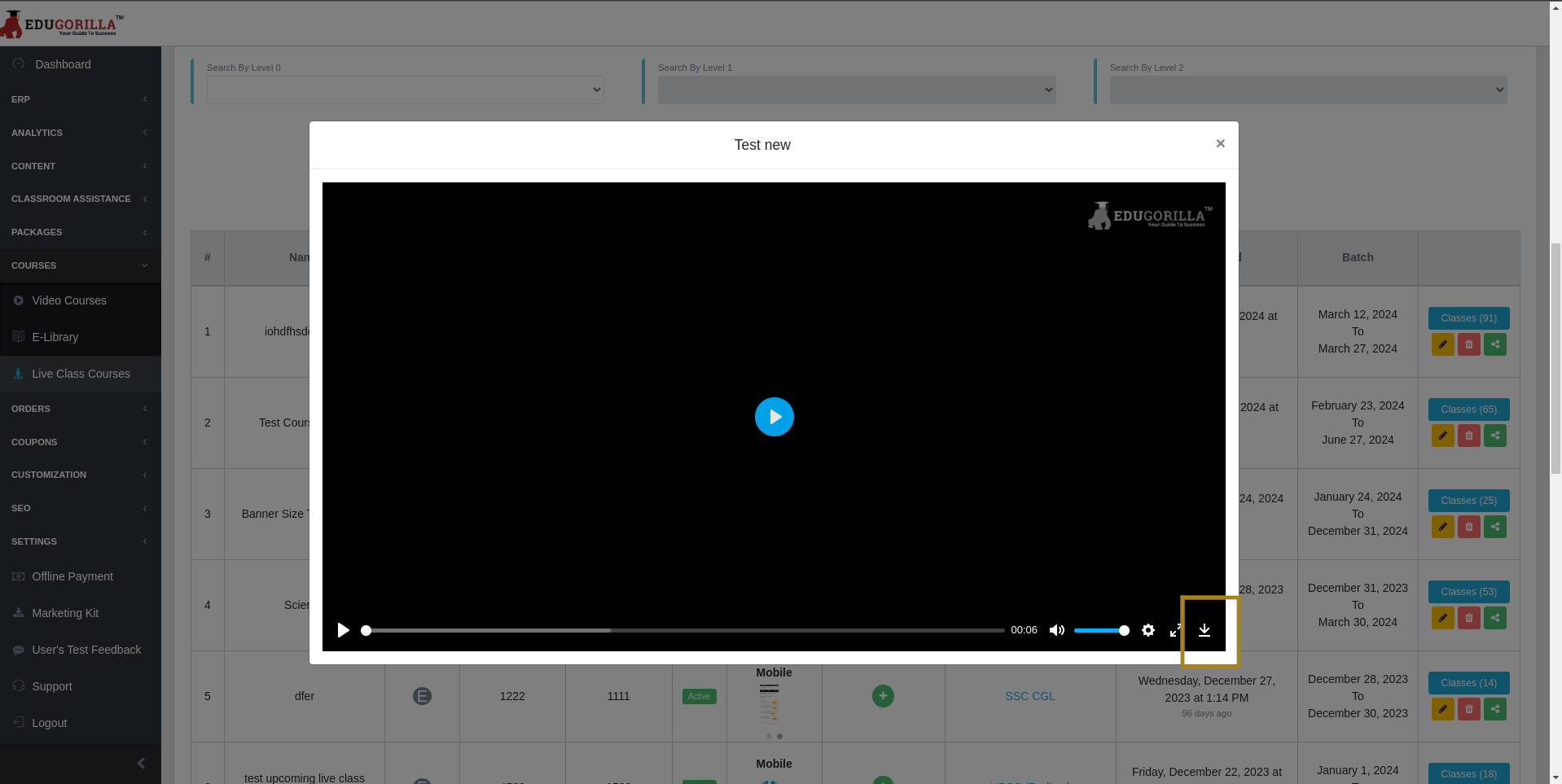
# Customize Homepage Courses Based On Client Preferences:
Now, clients can select their preferred courses to display on the homepage with our new customization feature. If no courses are selected, then the latest 10 will be shown by default.
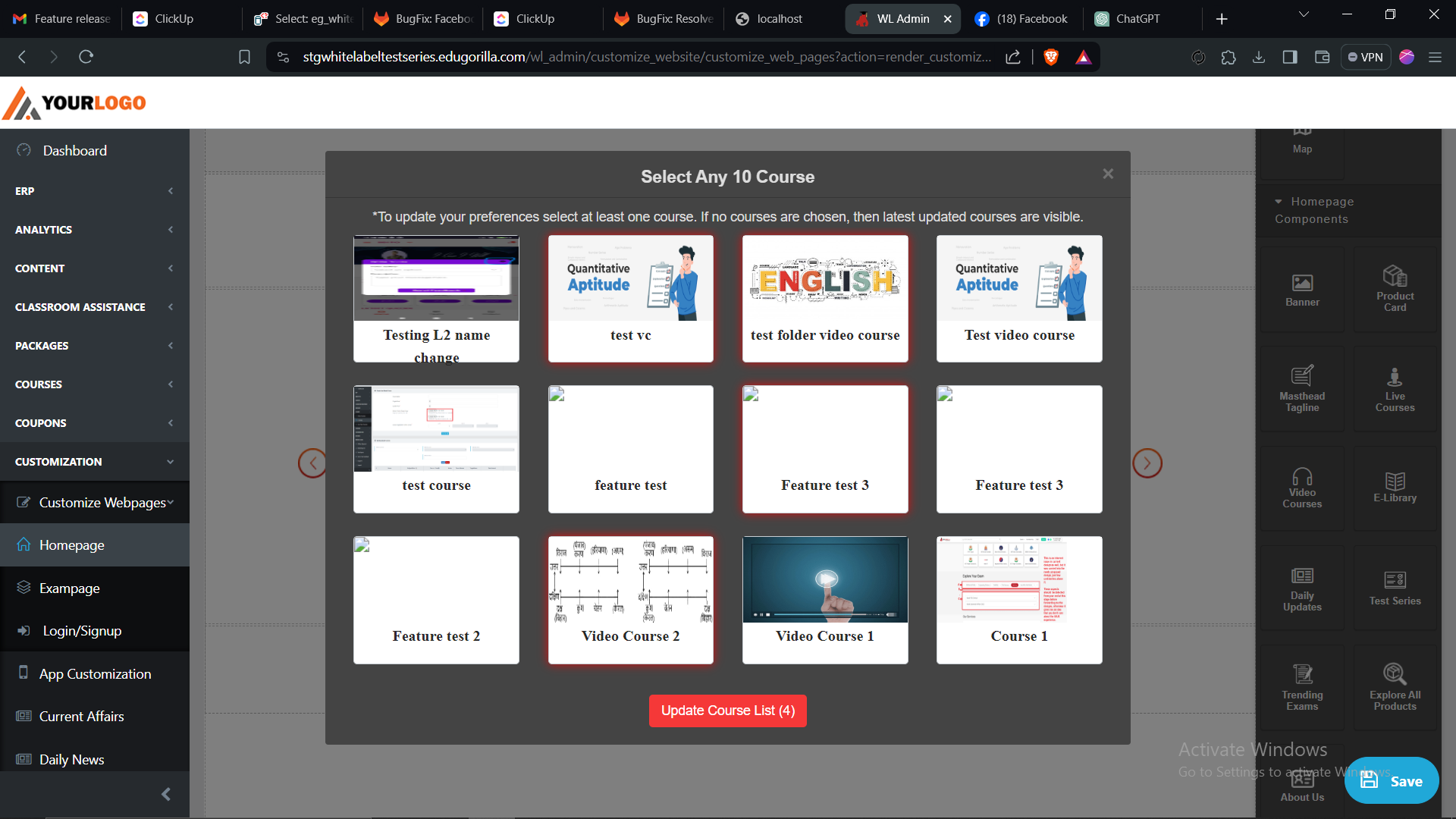
# Introducing Web Support For Sharing Live Classes, Video Courses, and E-library links:
We’ve upgraded our web links for Live Classes, Video Courses, and E-Library. Now, when you open these links in a web browser, you’ll be directed to the relevant course page on L2. However, if you’re using a mobile device, you’ll still see app links for the course.
Sharing the course details is easy, just click on the share button to get the URL
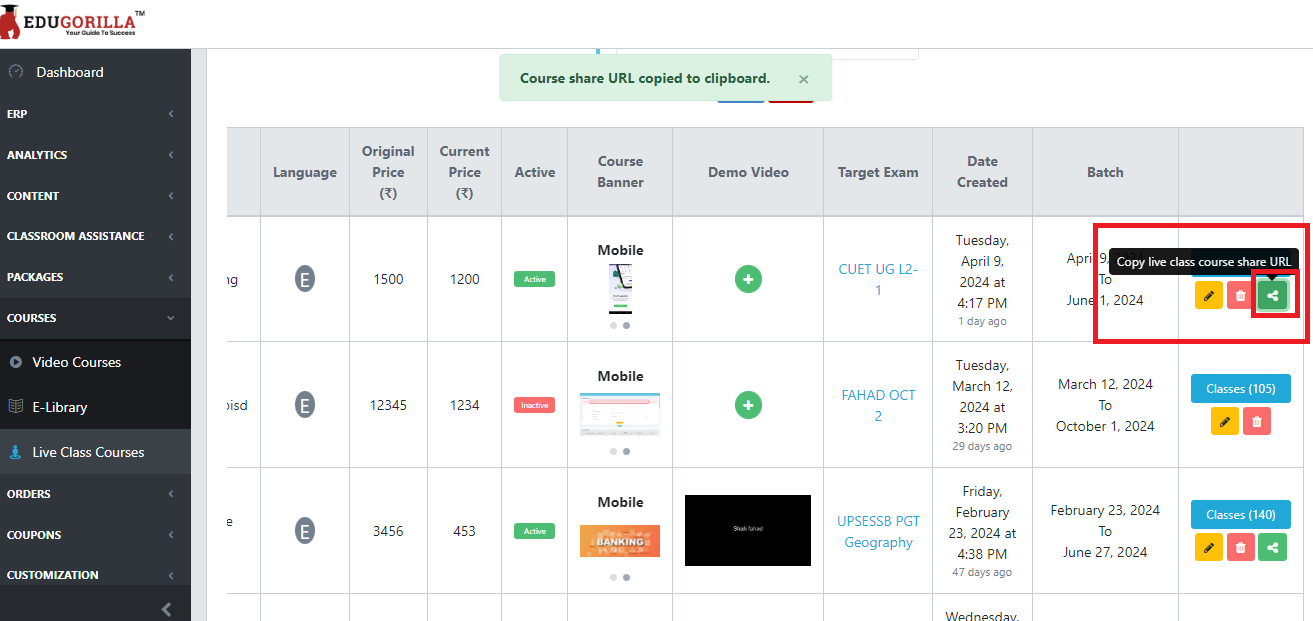
Anyone visiting the URL would be redirected to the course page.

# Introducing The New Flutter SSO SDK Feature For Clients:
Introducing the Flutter SSO SDK feature, which lets clients add single sign-on to their Flutter projects. This allows users to access the app on both Android and iOS platforms using the Flutter codebase.
# Offline Support For Live Class Recordings In iOS:
Download live class recordings directly in the app. Just tap the download icon, track the progress in real-time, and access them in ‘My Downloads’.
#New Homepage Customization Updates:
Discover the latest enhancements to our homepage customization. Now featuring undo and redo buttons for easier navigation, along with video tutorials for seamless customization. We’ve also refreshed panel icons and added tooltips for improved user guidance.
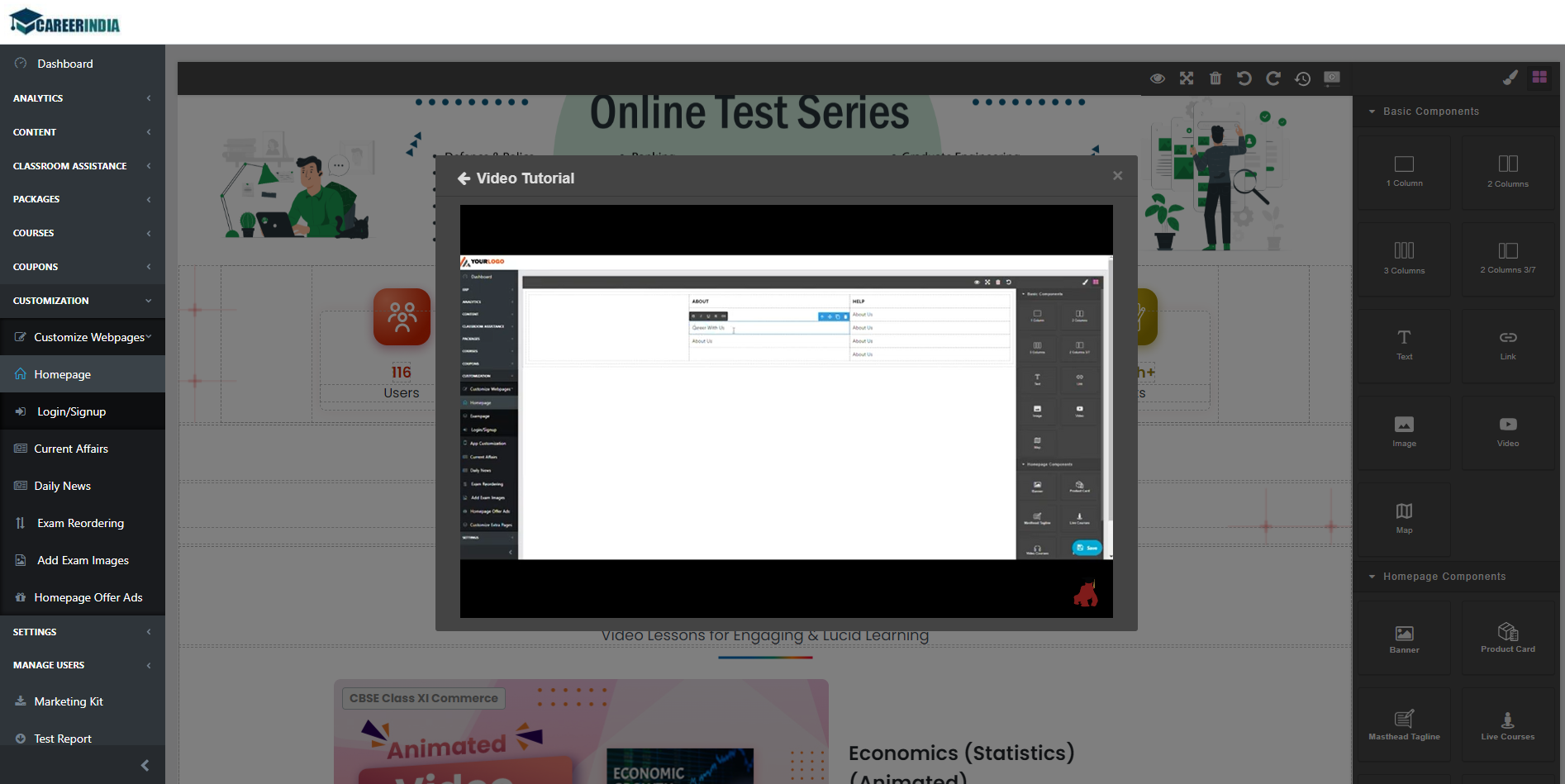
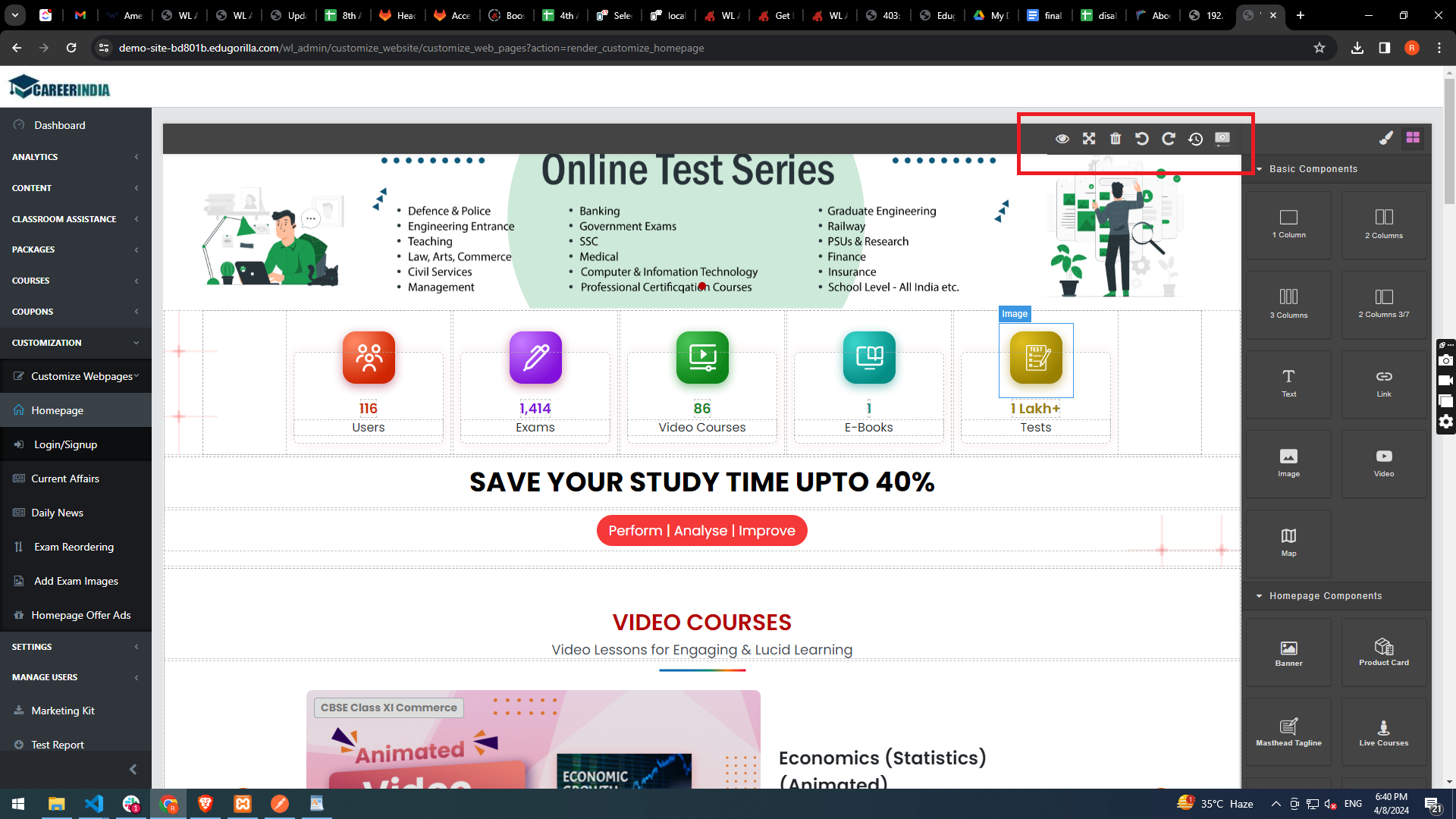
All the features of Gibbon Plug & Play solutions, are given below.
GIBBON FEATURES:
GIBBON ADD-ONs:
| Daily News & Current Affair | Quiz | Classroom Assistance |
| Discount Coupon creation | E-Library | Animated Video Course |
| App Theme Customization | Activation Keys |






