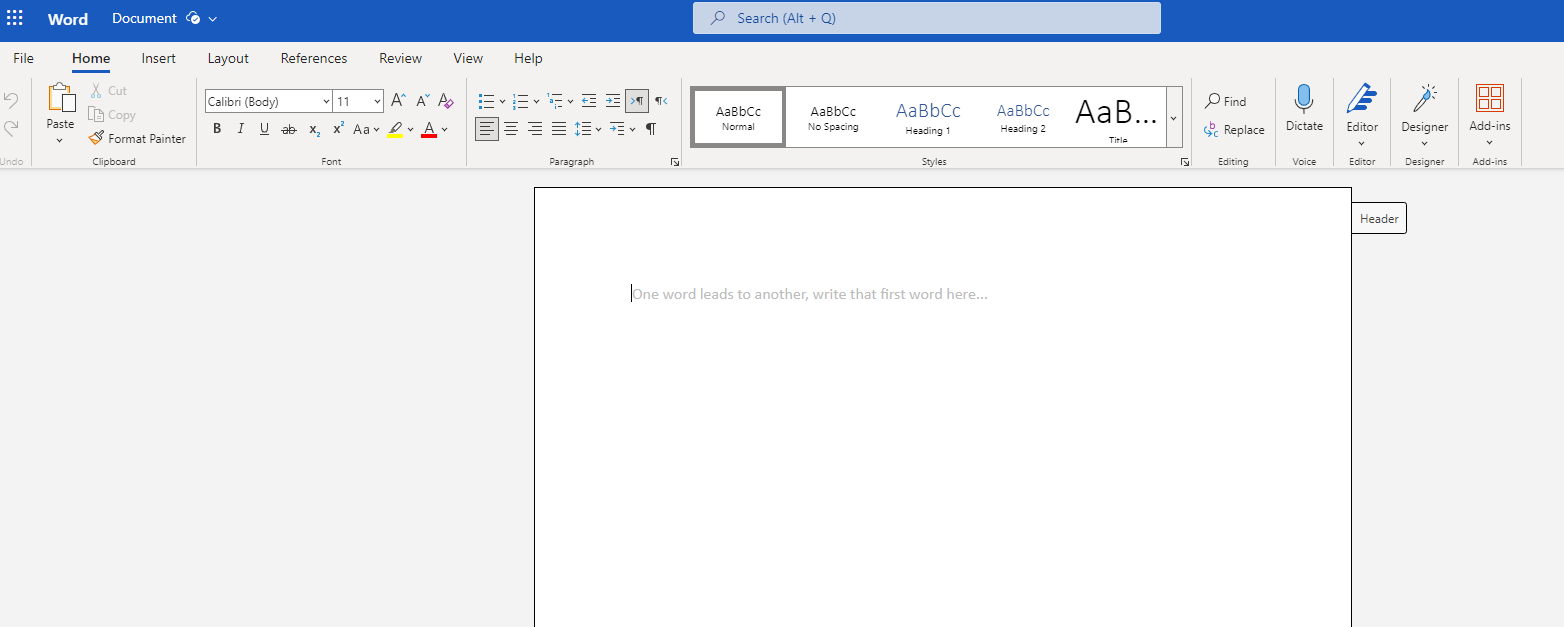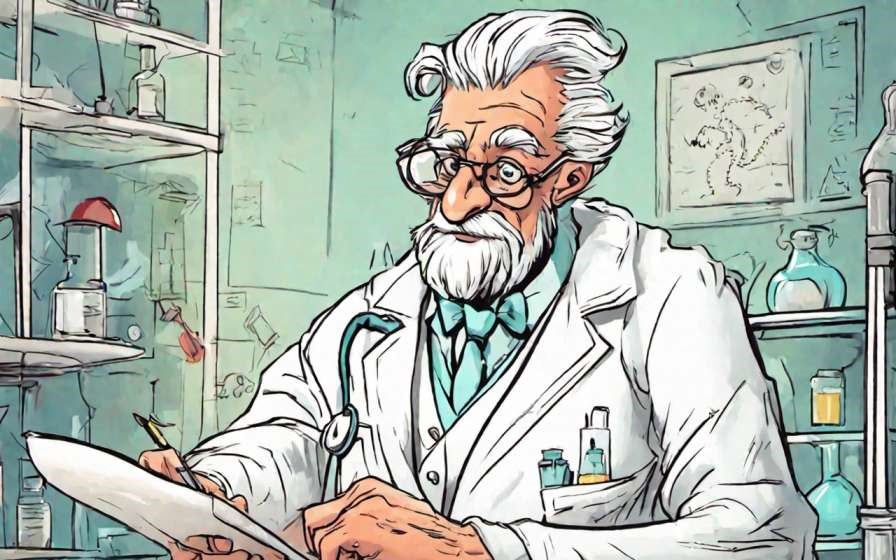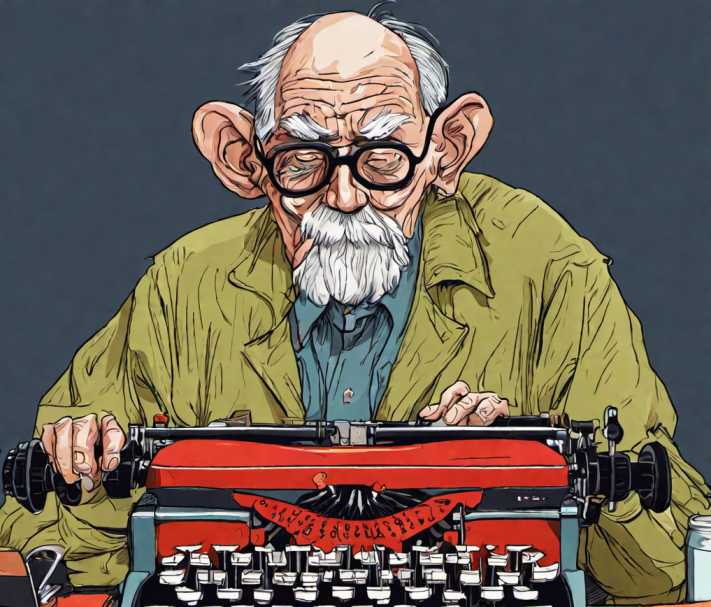Microsoft Word is a widely used word processing software which has become a staple tool for individuals, businesses, and organizations across the globe. The software provides various formatting options, spell and grammar checks, and an auto-save feature to ensure accuracy and prevent data loss. In late 2000s users were able to purchase a copy of Microsoft Word separately by paying a one time fee. Then by early 2010s MS Word was packaged into Microsoft Office, but the users still were able to purchase it using a one time fee. Nowadays, MS Word has been integrated into Microsoft 365 services, which are available on subscription basis, and not for single time purchase.
This ‘subscription’ model of MS Word, paired with its ‘high’ subscription costs (for casual users), has lead to the search for alternatives for MS Word. So, if you are searching for software similar to Microsoft Word, we have provided the list of 3 best MS Word alternatives below.
1. Google Docs
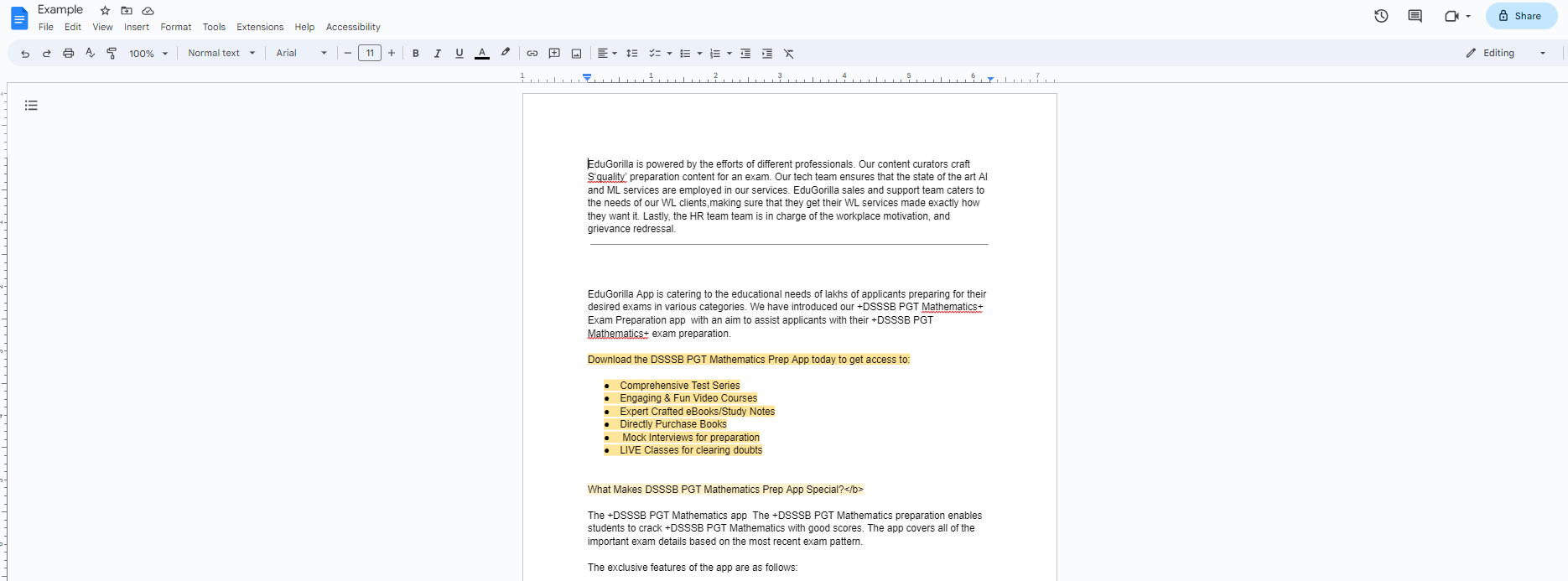
The chances are that you may already be familiar with Google Docs, and rightfully so as it is perhaps the most popular word process second to MS Word. Google Docs promotes seamless collaboration through its cloud based sharing system, making it an efficient and convenient tool for teamwork and document management. The pro and cons of Google Docs are as follows:
Pros:
- Real-time Collaboration: Multiple users can work on the same document simultaneously, making it ideal for group projects and remote teamwork. Changes are instantly visible to all collaborators, promoting efficient and seamless collaboration.
- Accessibility: All documents are stored in the cloud, meaning you can access them from any device with internet access. This eliminates the need to carry your own system, or file storage device to work.
- Automatic Saves: Google Docs automatically saves your work as you type, minimizing the risk of data loss due to technical issues or forgetting to save manually.
- Sharebility and Permissions: You can easily share documents with others via email or link and set different permission levels, allowing you to control who can view, comment, or edit the document.
Cons
- Internet Connection Requirement: Google Docs is a cloud-based application, which means you need an internet connection to access and work on your documents. This can be a significant limitation if you don’t have reliable internet access or need to work offline.
- Limited Functionality as compared to MS Word: While Google Docs does offer several editing capabilities, it might not be as feature-rich or smooth as Microsoft Word. While it would do fine for general work, it lacks the MS Word functionalities needed for professional editing work like book binding, e-book publication, technical documentation, etc.
- Dependence on Google’s Services: Using Google Docs ties you into Google’s ecosystem, and your data is stored on their servers. If there are any outages or issues with Google’s services, it could temporarily disrupt your work.
2. Apache OpenOffice
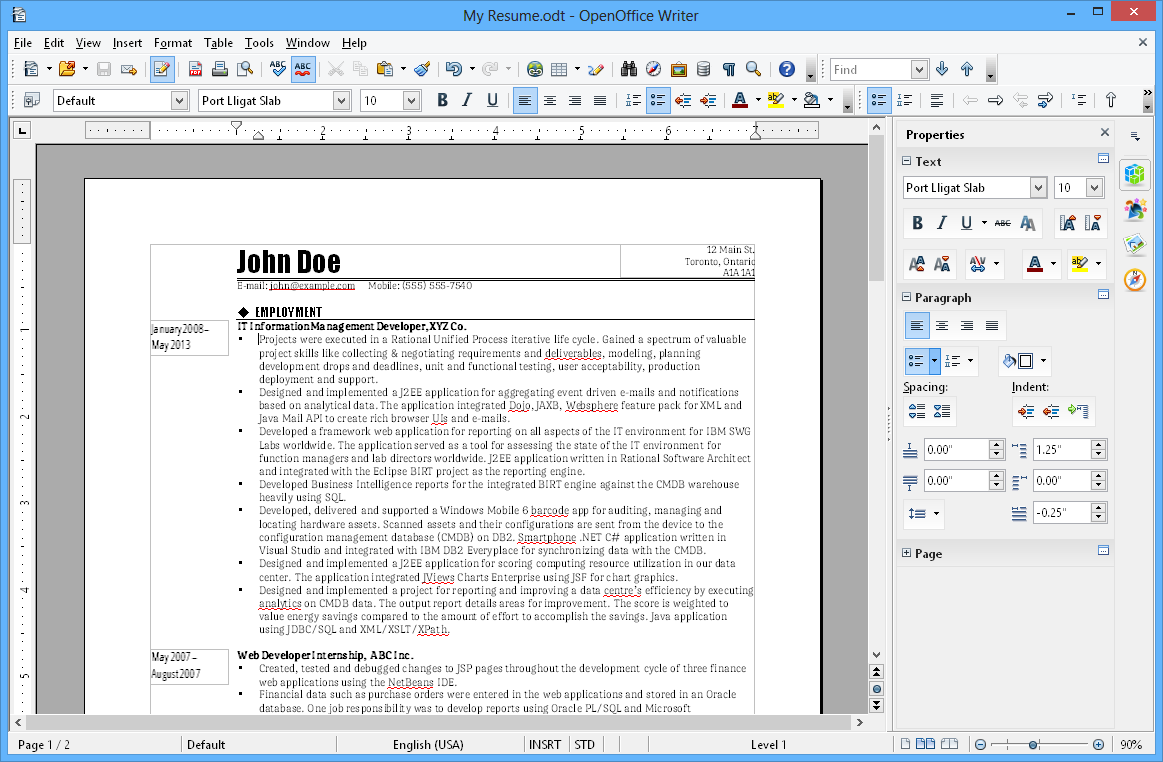
Apache OpenOffice has been mass adopted substitute for Microsoft Office since 2002. As such the suit includes word processing, spreadsheet, presentation, and database applications, making it a comprehensive solution for various office tasks. The word processing tool of Apache OpenOffice is OpenOffice Writer.
Pros:
- Cross-Platform Compatibility: Apache OpenOffice is available for Windows, macOS, and Linux, ensuring that users can access and work on their documents across different operating systems without compatibility issues.
- UI Similar to that of older MS Word: The user interface of OpenOffice Writer is extremely similar to that of older MS Word versions. This makes it easy for users familiar with MS Word to quickly adapt to Apache OpenOffice.
- Extensive File Format Support: It supports a wide range of file formats, including those used by Microsoft Word. This ensures smooth compatibility with various file types, reducing the risk of data loss or formatting issues when exchanging documents with others.
- Flexible and Customizable: Users can enhance the functionality of Apache OpenOffice by installing extensions and add-ons from the community. This flexibility allows users to tailor the software to suit their specific needs.
- Lightweight and Resource-Friendly: Apache OpenOffice is relatively lightweight than Microsoft Office, meaning it can run efficiently on older or less powerful hardware, making it accessible to a broader range of users.
- Offline Editing: Unlike Google Docs, Apache OpenOffice Writer allows users to work offline without internet connectivity, ensuring productivity even in areas with limited or no internet access.
Cons:
- Dated UI : MS Word, and Google Docs offer a much more visually ‘appealing’ UI with improved icons, HD banners, smooth checkboxes, and other improved elements. Apache OpenOffice Writer, on the other hand, has an UI that seems to be straight from 2000s. Not a deal breaker, but still can be off putting for some.
- Slower Updates: Compared to MS Office, Apache OpenOffice may have a slower development pace, which could lead to delayed updates and the implementation of new features.
- Accessibility : All documents generated through Apache OpenOffice Writer are stored on the device, meaning you cannot access them from any device with internet access. This necessitates the need to carry your own system, or file storage device to work.
3. WPS Office
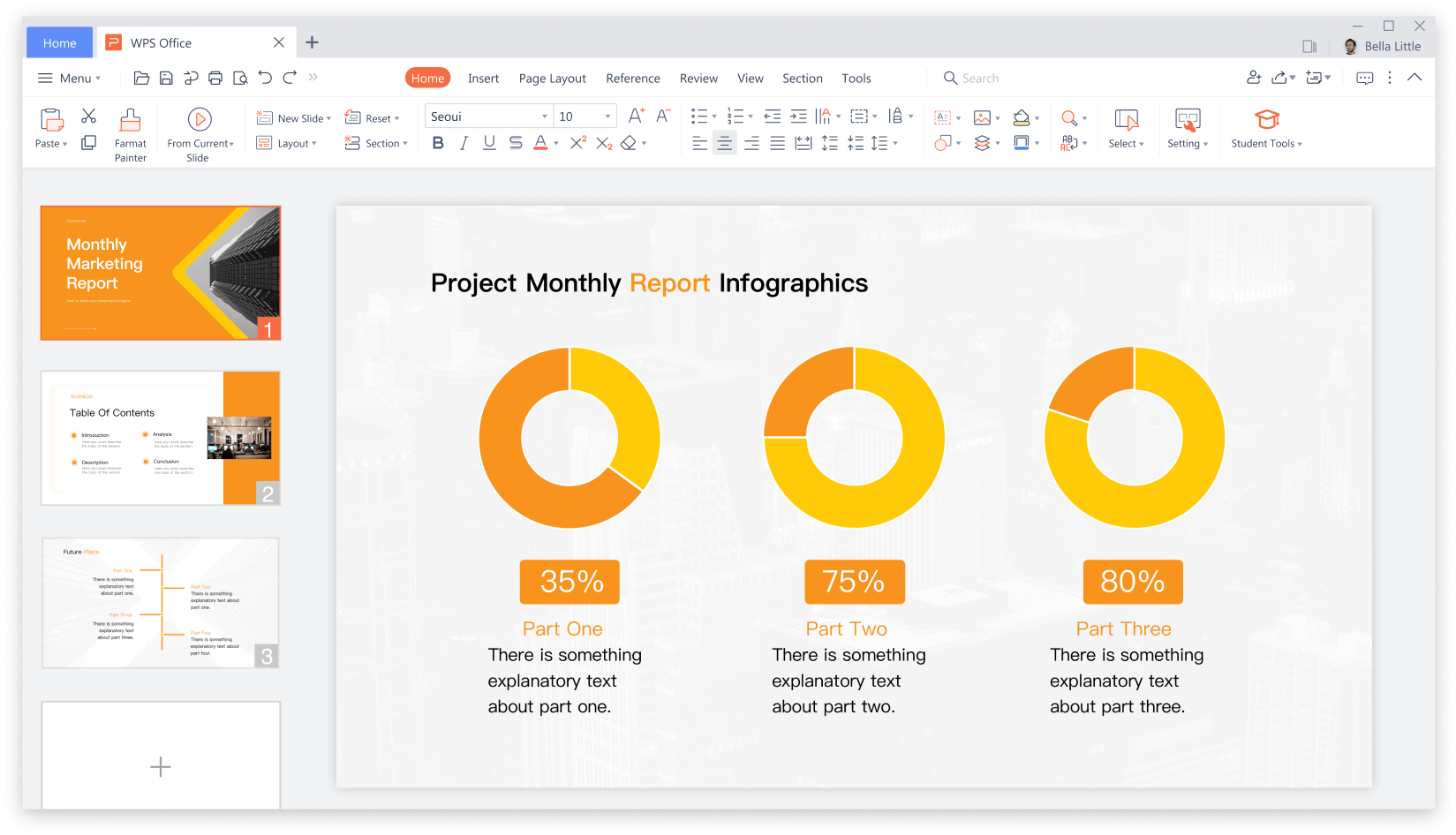
WPS Office is a comprehensive office productivity suite, offering word processing, spreadsheet, and presentation tools. It provides a user-friendly interface with support for various file formats, making it a popular alternative to Microsoft Office. WPS Office is available for multiple platforms, including Windows, macOS, Android, and iOS.
Pros:
- Extensive ‘Free’ Features & Functionality: WPS Office offers a free version with most essential features, making it a budget-friendly option for users especially educators. The premium version is strictly for professional editors, and writers, and as such not required for the general use.
- Compatibility: WPS Office supports a wide range of file formats, including those used in Microsoft Office (e.g., .docx, .xlsx, .pptx). This ensures smooth collaboration and seamless document exchange with users who use different office suites..
- Cross-platform support: WPS Office is available on multiple platforms, such as Windows, macOS, Android, and iOS, allowing users to access their documents from various devices and ensuring flexibility and convenience.
- User-friendly interface: The software has an intuitive and user-friendly interface, making it easy for new users to learn and navigate the tools quickly without a steep learning curve.
- Regular updates: The developers of WPS Office regularly release updates, adding new features, improving performance, and addressing security concerns, ensuring users have access to the latest enhancements and bug fixes.
Cons:
- Advertisements in the free version: The free version of WPS Office may display ads or promotional content. Although this is a common approach for free software, some users might find it intrusive or distracting.
- Less established than competitors: While WPS Office has gained popularity, it may not have the same level of widespread adoption or long-standing reputation as some other office suite options like Microsoft Office or Google Workspace. Some users might feel more comfortable using well-established and widely used office software.
As said earlier, there is a need for Microsoft Word alternatives for various reasons, and these Microsoft Word alternatives offer a diverse range of benefits, from cost savings and platform compatibility to customization options and unique features. Beside Google Docs, Apache OpenOffice, WPS Office, there are several other popular alternatives, such as – LibreOffice, Zoho Writer, Etherpad, and others. By exploring alternatives, users can find the perfect word processing software that best fits their needs and preferences.
What is Gibbon?
Gibbon is a Plug and Play solution offered by EduGorilla, for anyone with a skill to teach. Gibbon helps you to take your classes online and earn independently. Gibbon is Trusted by 3000+ Brands, 10000+ Institutes, 15000+ Creators and 20000+ Educators for Increasing their Revenue by 25X. It’s about time you increase yours.
All the features of Gibbon Plug & Play solution, are given below.