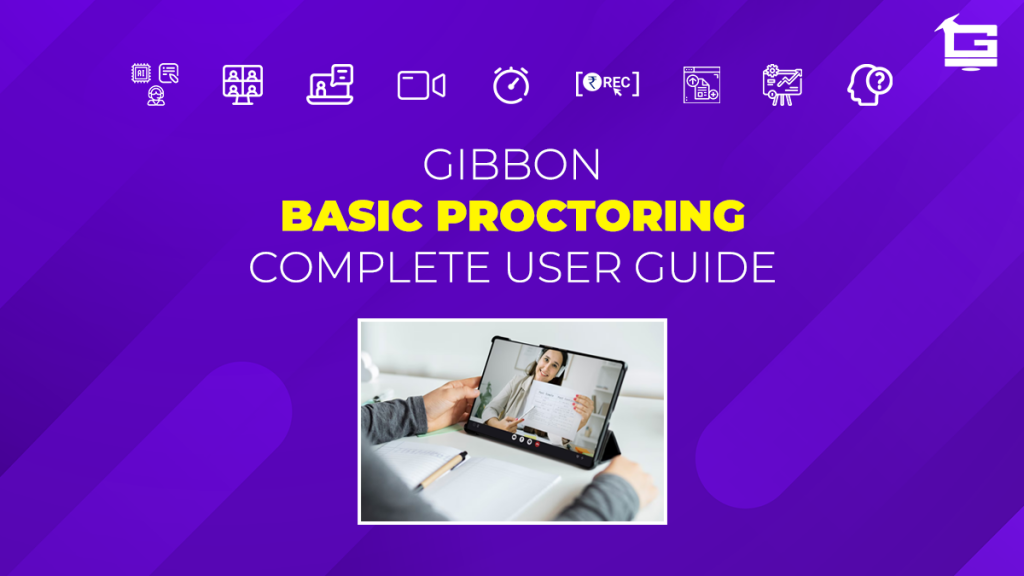Gibbon’s PLUG & PLAY solutions are designed to get educators, and content creators, ‘online ready’ with their own (branded) platforms. Gibbon offers a number of ‘Add-Ons’ to customize services, and to ensure that the clients only pay for what they need.
One of the Add-Ons offered by Gibbon is Basic Proctoring. Basic Proctoring is an effective tool to curb online cheating. The Add-On uses the state of the art technology to ensure that the authenticity of the test is maintained at all times. The basics of the Add-On are given below.
NOTE:
This is a ‘paid’ Add-On of Gibbon, unlocked on subscription.
Regarding any queries:
– Contact EduGorilla’s Support Team on the number: (+91–6393209453)
– Write a mail to [email protected]
– Contact EduGorilla’s Sales Representative
Prerequisites
- Clients must have ‘Admin Access’ to the portal/website.
- Clients must have activated the Add-On service for the portal/website.
How Does Gibbon’s Basic Proctoring Add-On Work?
The Add-On uses advanced software algorithms, and AI Logic, to ensure that the use of any unfair means in prevented.
- Basic Proctoring starts the test in a Fullscreen mode. So, a student is not able to search the answers on a new ‘tab’ of the browser, or keep a video running in the background.
- Basic Proctoring issues a warning, and runs a 10 seconds timer, when the student exits the full screen. The test is terminated automatically if the student does not return to full screen mode within 10 seconds.
That was the theory, here is the Basic Proctoring Add-On in ‘action’:
In case clients still have any doubt or want to enable any Feature or Add-on for their portal, please do:
- Contact EduGorilla’s Support Team on the number: (+91–6393209453)
- Write a mail to [email protected]
- Contact EduGorilla’s Sales Representative