Technology is ever evolving, and so are our services. Our PLUG & PLAY Solutions are updated from time to time to add new features, or to fix existing issues and bugs. All so that our clients can have a seamless, effortless, and hassle-free experience of scaling their business online.
Here are the notable updates to our services in the month of March 2024.
# Study Material Support in Video Courses (iOS)
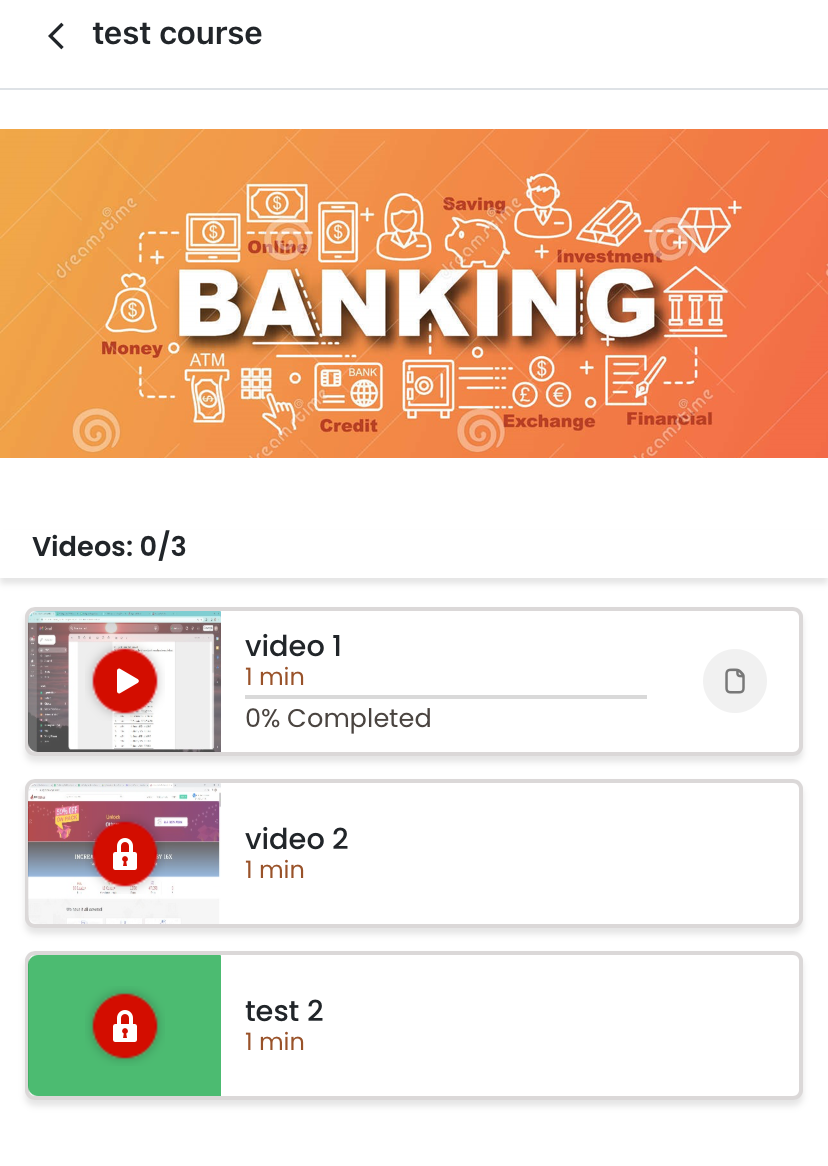
Users can now conveniently access accompanying study material PDF directly from their iOS devices, if they’re available within the video courses.
If a video includes study material, a pdf icon will appear in the UI. Clicking on the icon will seamlessly redirect users to a screen displaying the available PDF, from where they can easily access it.
# Delete Downloaded Content in iOS
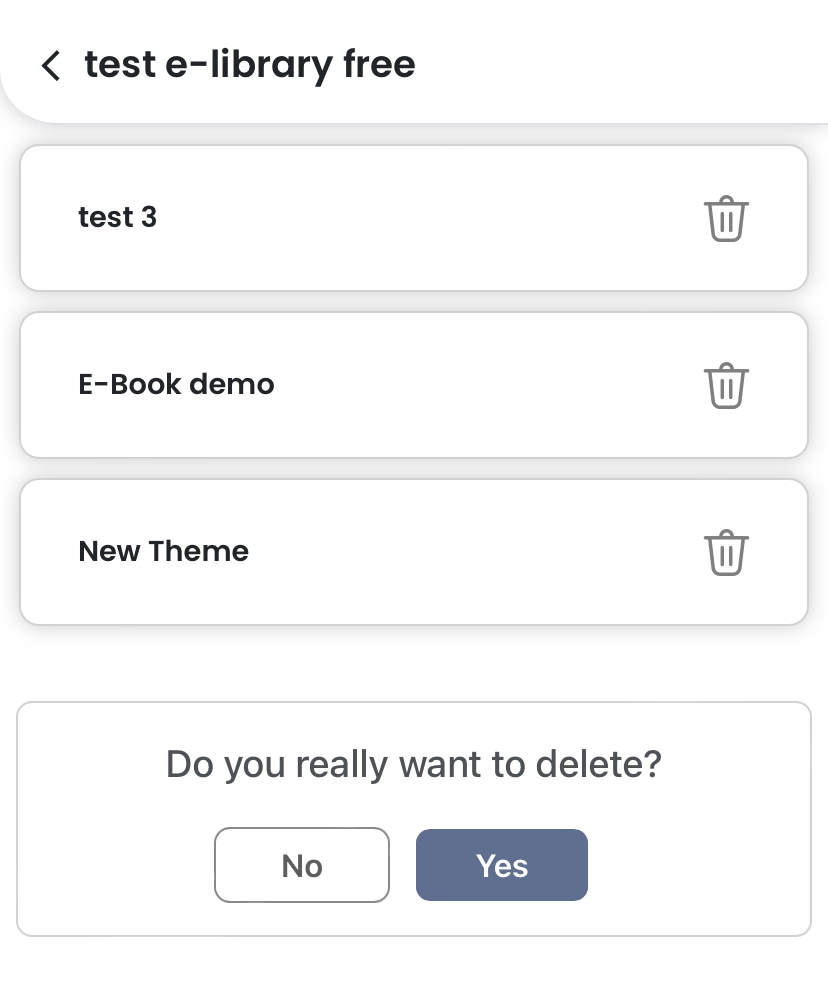
Now, users have the option to remove downloaded data from ‘My Downloads’ at their discretion. A delete icon will be available in the UI. Clicking on this icon will prompt the user to confirm whether they wish to proceed.
# New Home Page Layout for the WL Android App
We have revamped the home page to make it more user-friendly and have introduced new features to enhance your learning experience.
What’s New:
Redesigned Home Page: The home page now features a fresh new look with a new design for daily news, current affairs, and test series, making it easier for you to navigate and find what you need quickly.
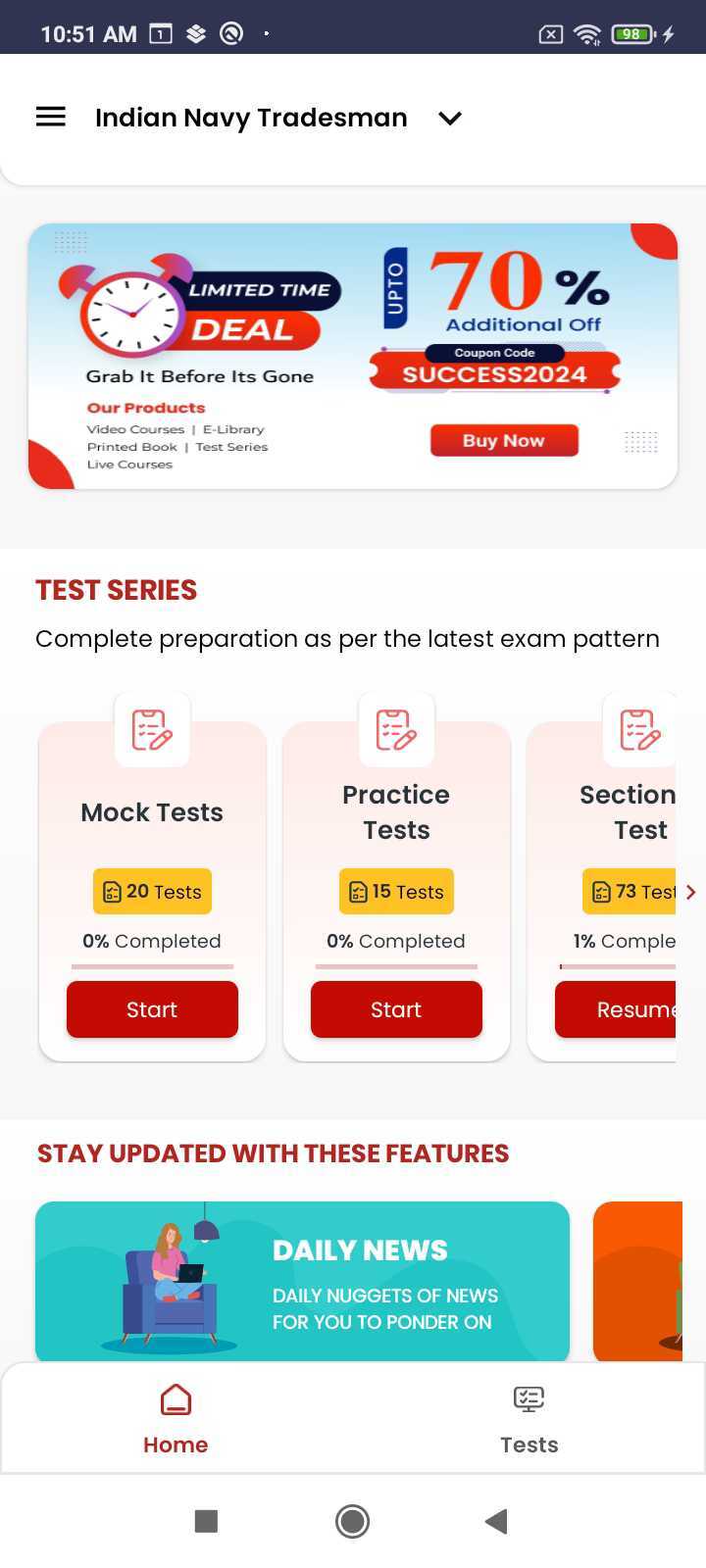
Video Courses: We have added a new section for video courses directly on the home page. Now you can access a wide range of video courses right from the home page
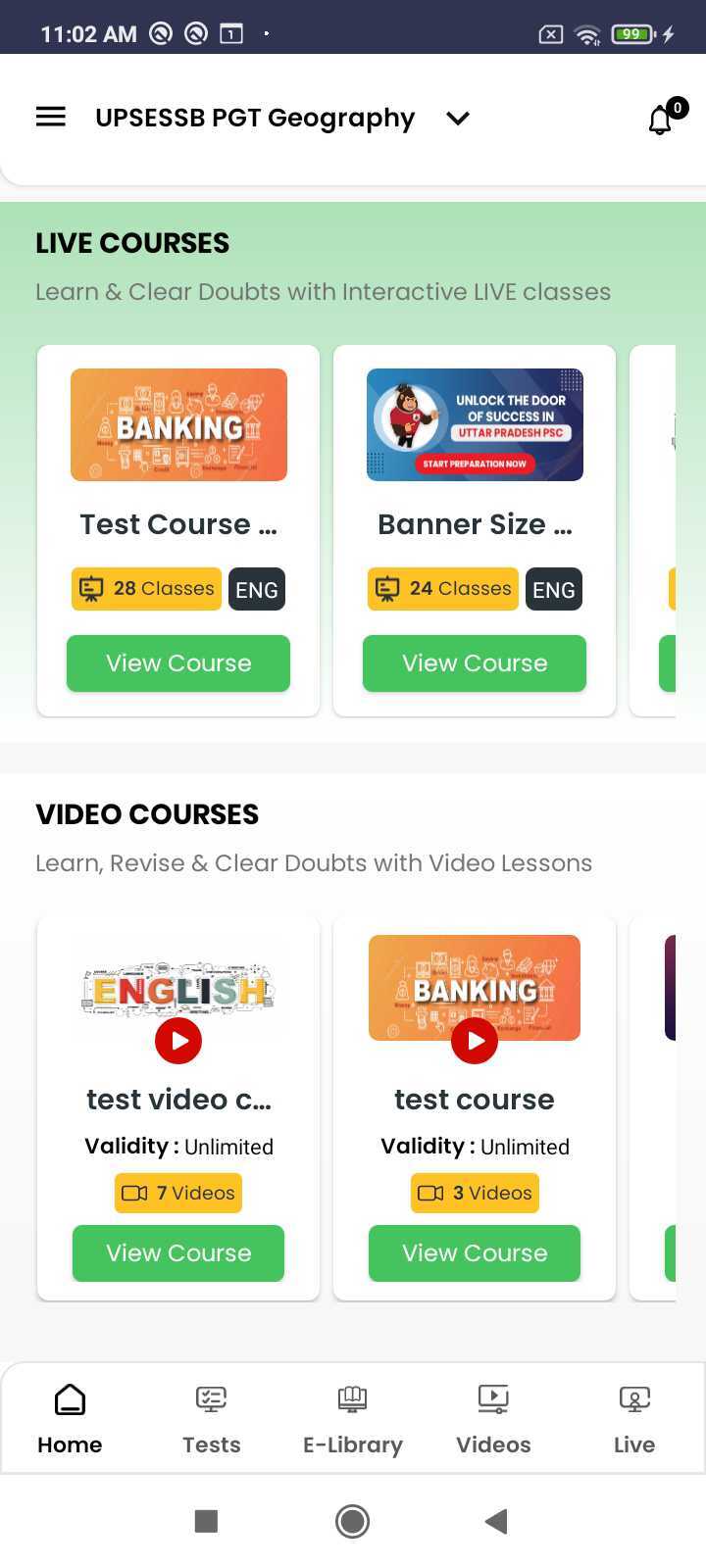
Live Courses: Similarly, We have added a new section for video courses directly on the home page. Now you can access a wide range of live courses right from the section.
Ebooks: In addition to video courses, we have also introduced ebooks on the home page. You can now browse and download ebooks on various topics of interest.
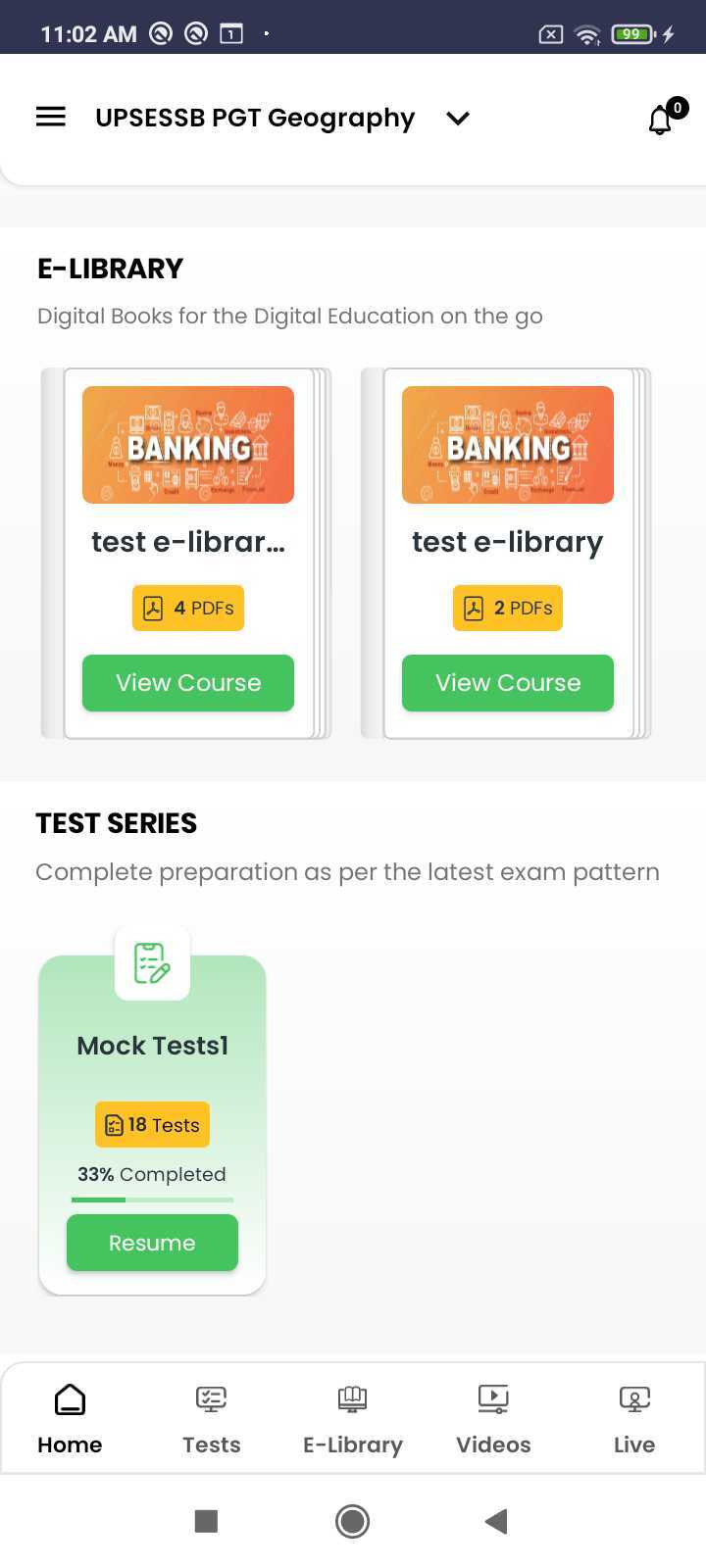
# Sharing Made Quicker with ‘Share Link’
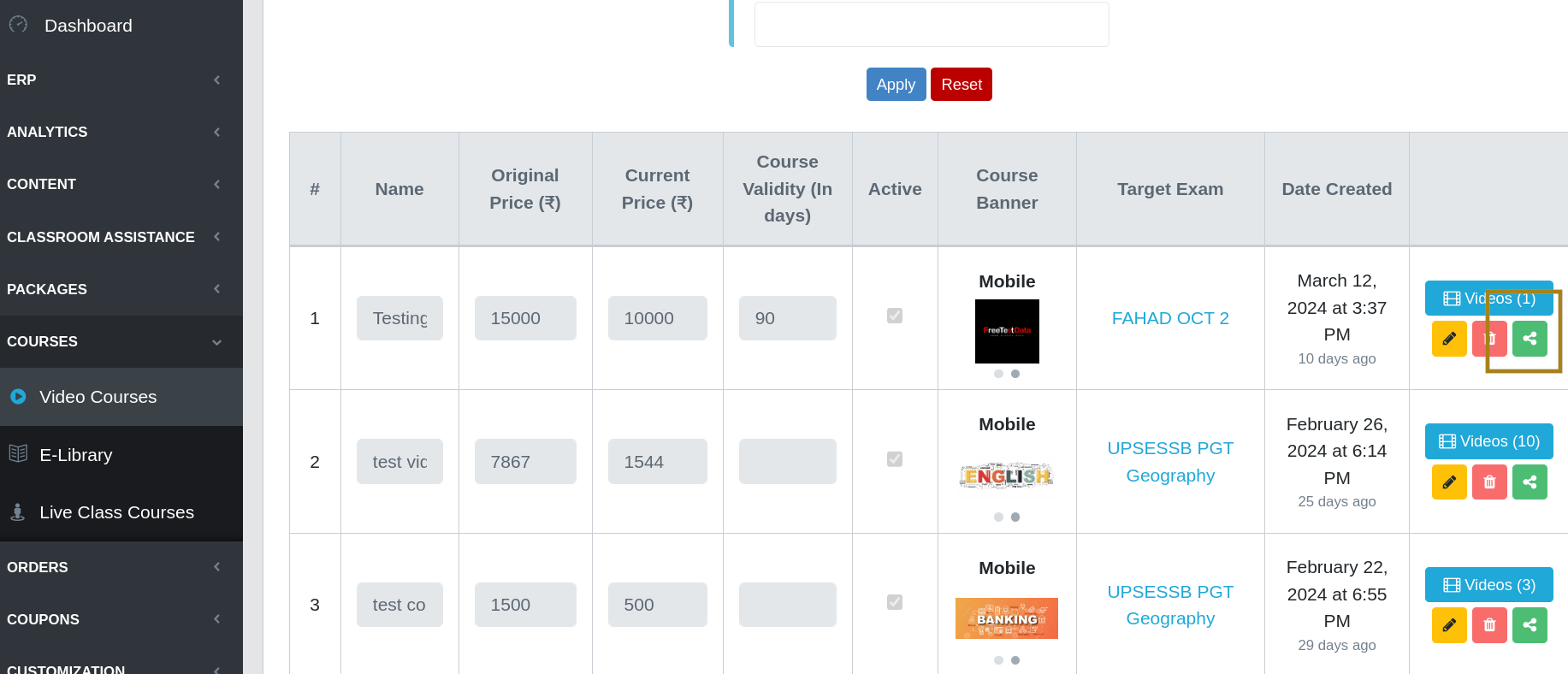
Introducing Share Link Button for videos and video courses in WL Admin.
Simply click the share button to copy the link effortlessly. The share Link for video courses will redirect users to the corresponding course, while the Share Link for individual videos will direct users to the specific video within the Android app.
# Home Page Update: 2 New Templates for Home Page Customization
We have released two new templates for homepage customization.
Template 1:
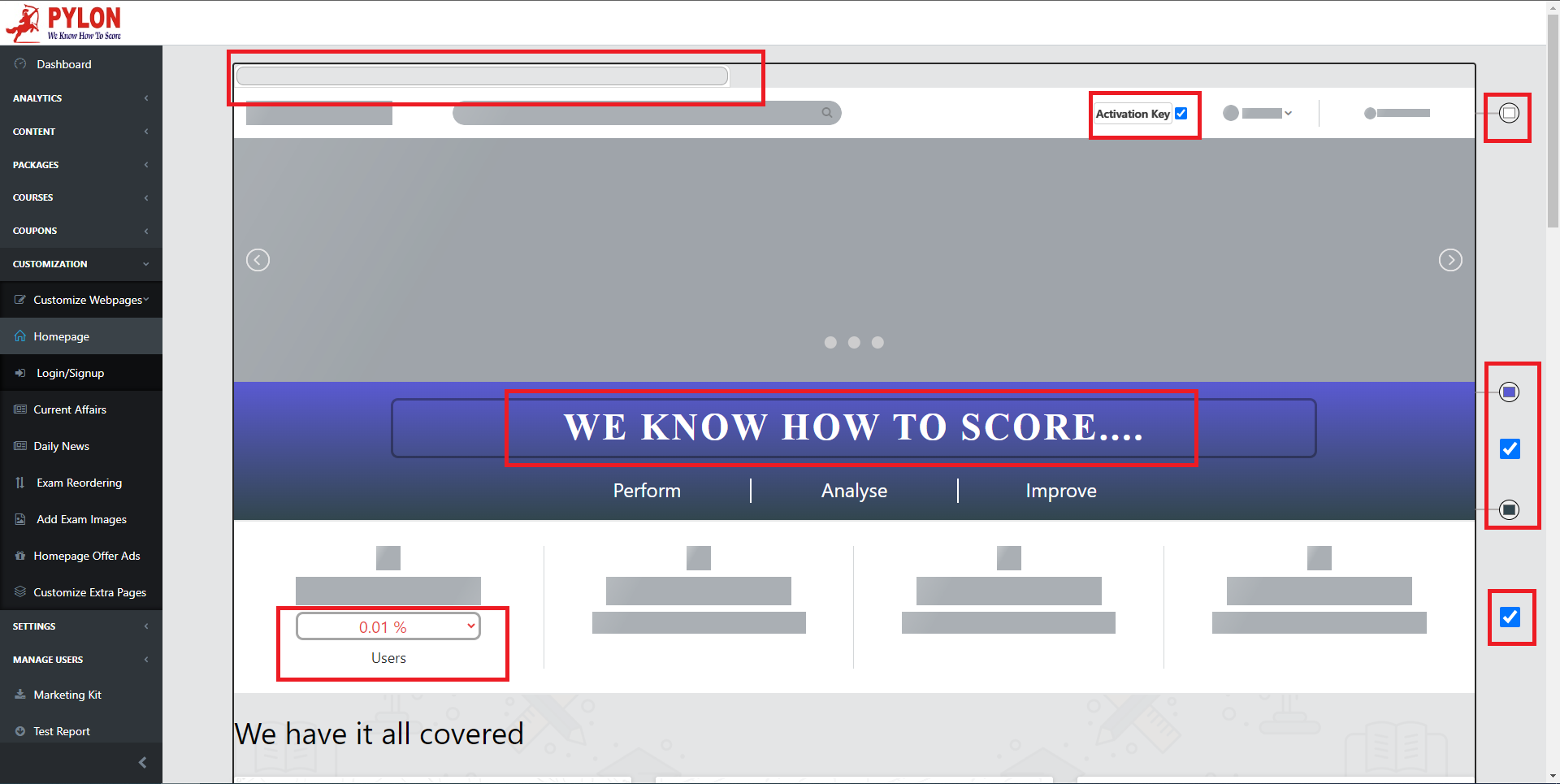
Template 1 customization is released for all clients, which contains the preview of our old homepage template and has options for updating the text and labels in the preview.
Template 2:
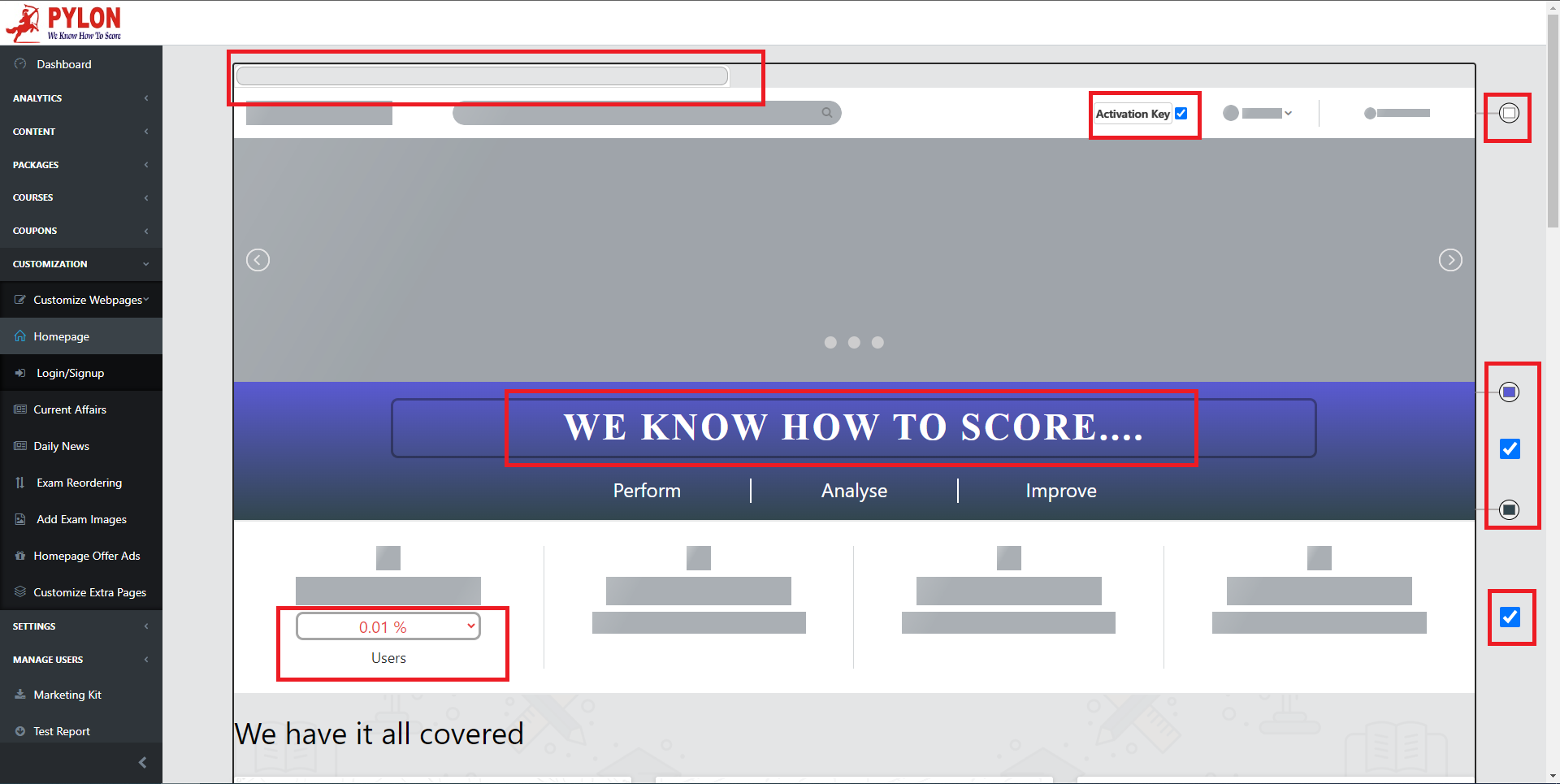
Template 2 customization is available as an Add-On to the clients. With this template clients would have greater flexibility to modify their Home Page as they want.
Along with updating the Text and Labels as in Template 1, clients also have the option to drag and delete the components and use them as they want to show on the homepage. Apart from drag and drop, clients have full freedom to edit text color, background color, text, images, etc. from the style manager in the side panel.
# Introducing Mandatory Questions in New Test Creation
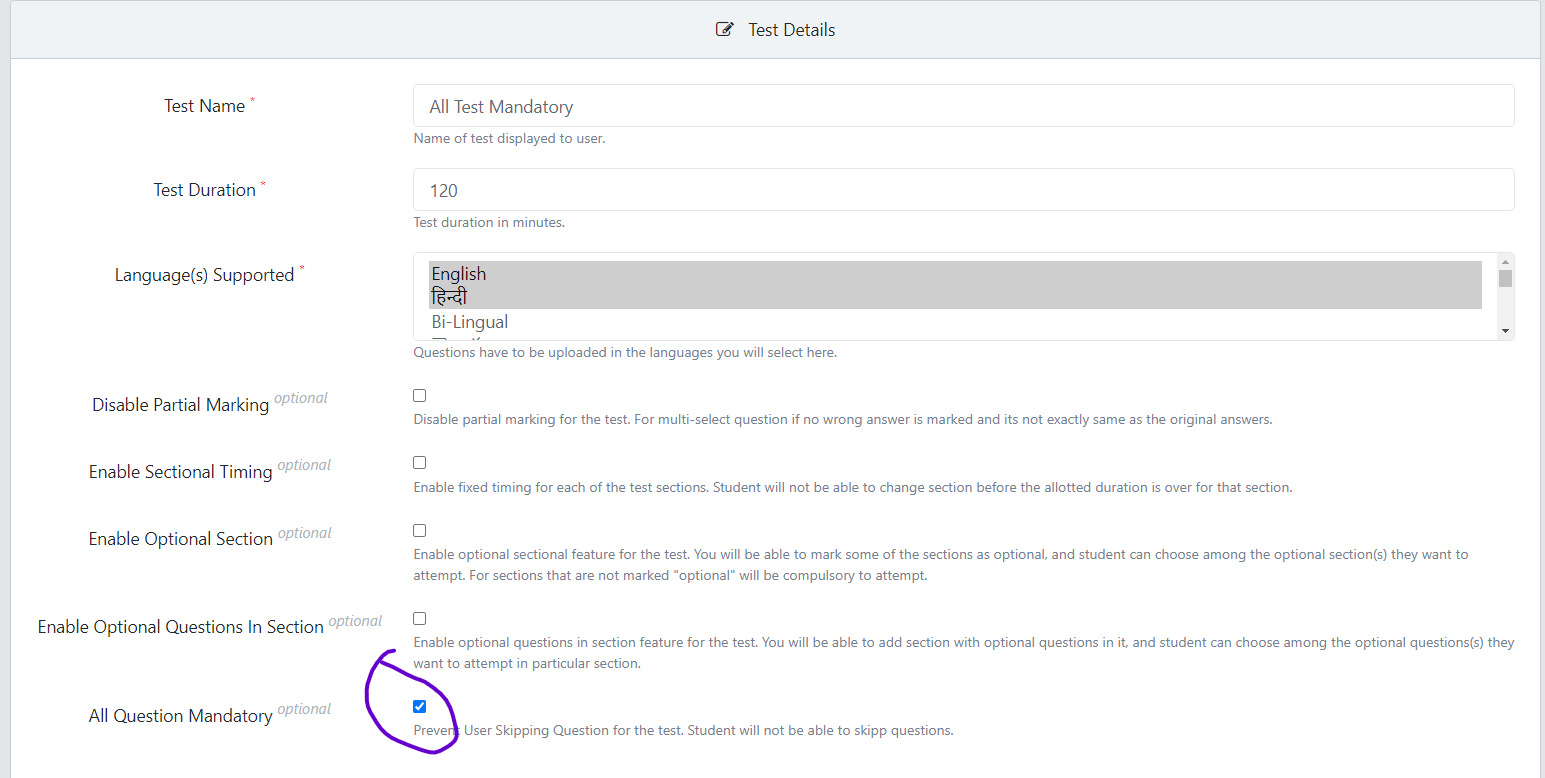
We have introduced a new option ‘All Questions Mandatory’ while creating a new test in the portal. As the name suggests, the option would not let students to skip any question in the test.
# Live Class Update: Auto Recording Option Introduced During Scheduling of Live Classes
We have released a feature to enable auto recording in live class while scheduling classes from the WL Admin panel
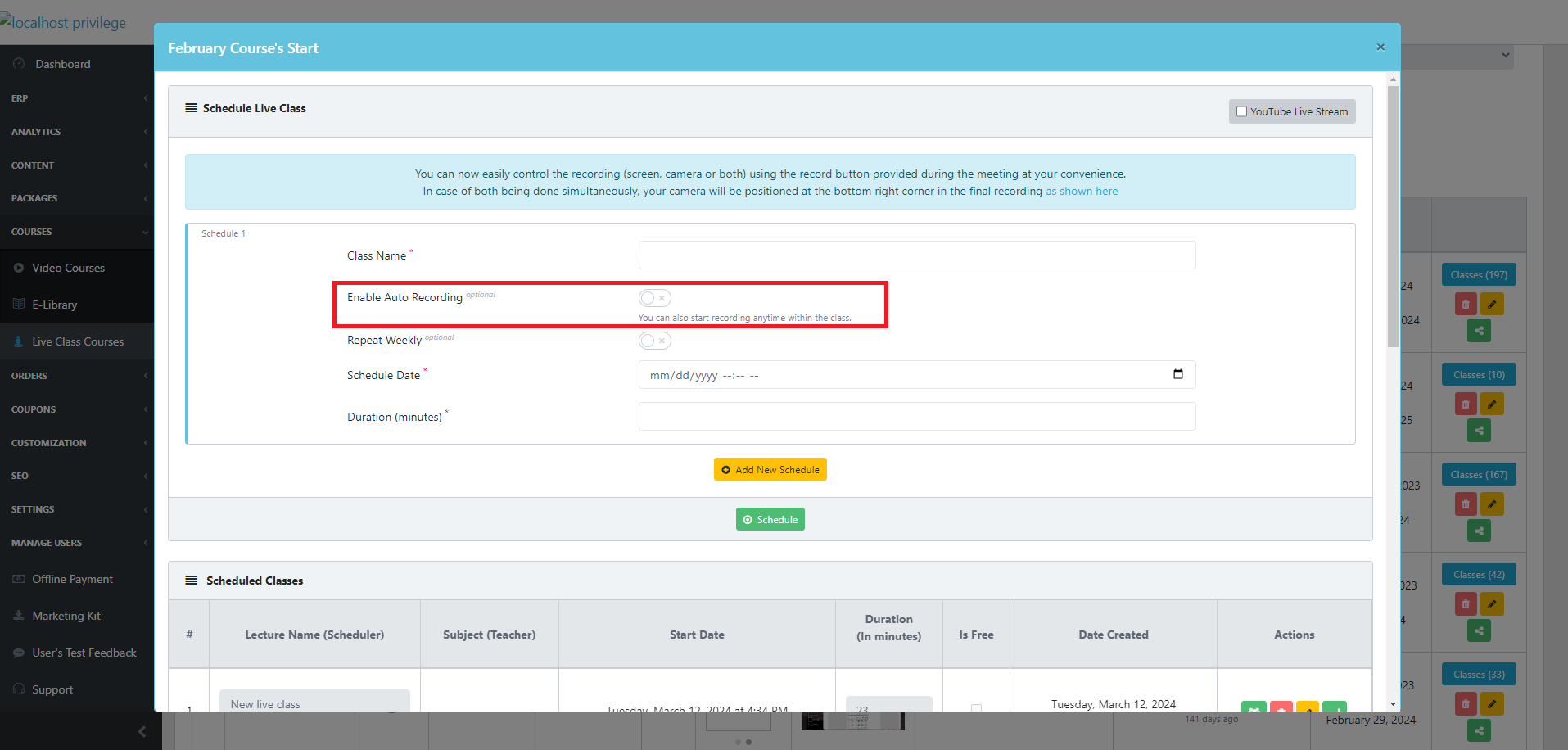
If ‘Enable Auto Recording’ is ‘on’ then the live class recording automatically starts when the class begins. However, if the option has not been enabled, hosts can also manually enable the recording option when the Live class is going on.
# Live Class Update: Input Your Feedback Upon the Class Quality via Feedback Forms
Now, at the end of each live class, clients will have the opportunity to provide their valuable feedback. Client feedback is incredibly important to us as it helps us improve our services and meet your needs.
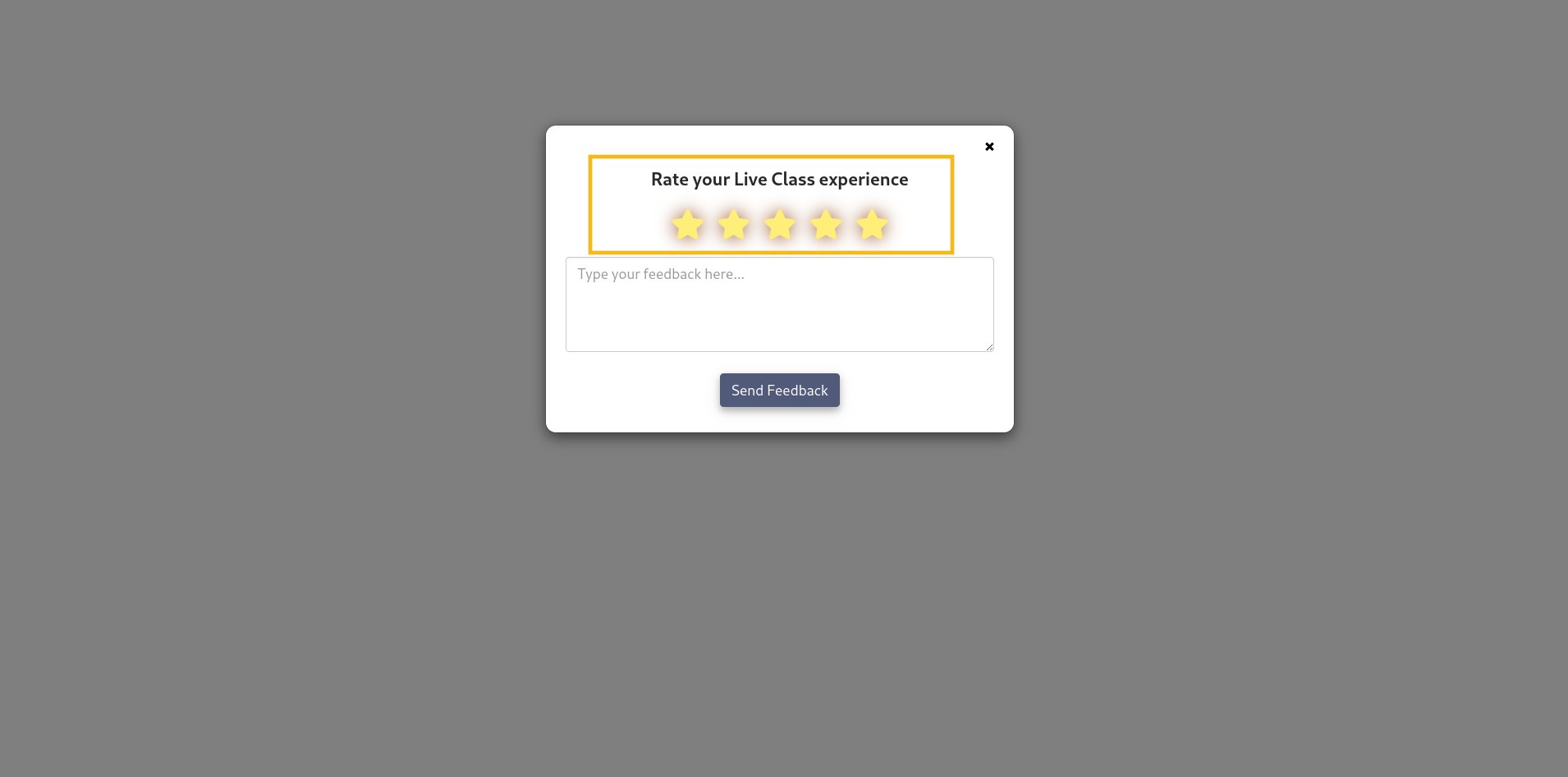
# Live Class Update: Server Side Recording Upload in Case of an Error
Whenever a class is conducted and recording is enabled by a client and it cannot be uploaded from the client’s side due to any issues, it gets automatically uploaded to the client portal by our servers within 24 hours.
This will prevent the loss of our clients’ recordings in multiple cases such as the client’s PC turning off, network error or many such issues.
It’s important to note that this feature is exclusively available to clients who are subscribed to our paid live-class service.
# Live Class Update: Automated Retrieval of Live Class Recordings (for iOS App/Multi-Quality Feature)
Clients having either the iOS app or the multi-quality feature enabled, no longer need to upload recordings from their end. Instead, all recordings will be managed by our servers and made available within 24 hours.
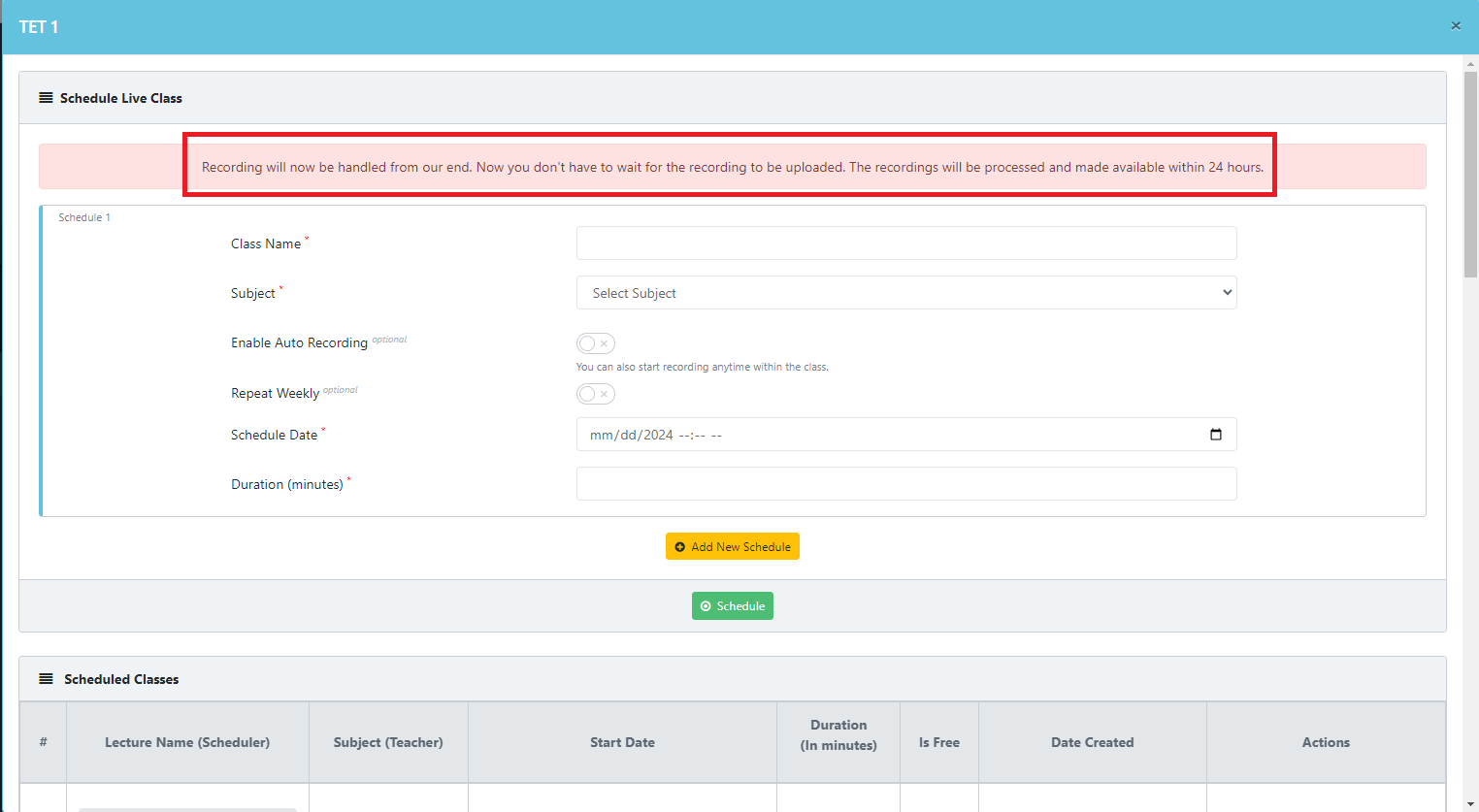
This transition brings several benefits for these clients-
- Recordings on iOS devices will be instantly playable as soon as they are available, eliminating any waiting time for processing.
- This change will result in significant savings in terms of data consumption and time for our clients, as they no longer need to invest resources in uploading recordings.
- This also eliminates any risk of recordings being lost, even if the client’s system turns off or the live class tab gets closed while conducting live classes.
Please note that the live class recording must be enabled for the feature to work.
All the features of Gibbon Plug & Play solutions, are given below.
GIBBON FEATURES:
GIBBON ADD-ONs:
| Daily News & Current Affair | Quiz | Classroom Assistance |
| Discount Coupon creation | E-Library | Animated Video Course |
| App Theme Customization | Activation Keys |






