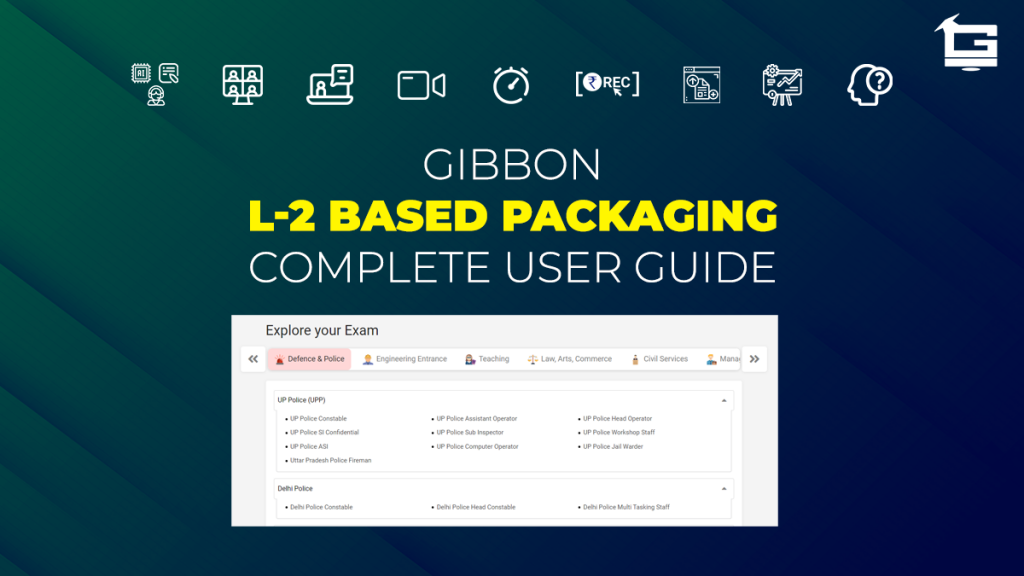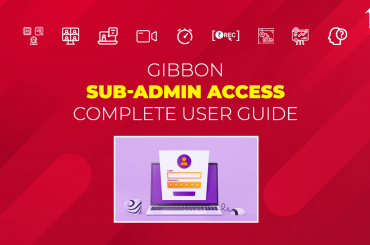Gibbon’s PLUG & PLAY solutions are designed to get educators, and content creators, ‘online ready’ with their own (branded) platforms. Gibbon offers a number of ‘Add-Ons’ to customize services, and to ensure that clients have their own ‘branded’ platform in every sense of the word.
One of the Add-On offered by Gibbon to customize services is ‘L2 Based Packaging’ Add-On. L2 Based Packaging enables educators to offer ready made preparation material for a single exam on their portal. This facilitates educators to target a specific student base with lucrative cost effective packages. Given below a complete guide on Gibbon’s L2 Based Packaging.
NOTE:
This is a ‘paid’ Add-On of Gibbon, unlocked on subscription.
Regarding any queries:
– Contact EduGorilla’s Support Team on the number: (+91–6393209453)
– Write a mail to [email protected]
– Contact EduGorilla’s Sales Representative
Prerequisites
- Clients must have ‘Admin Access’ to the portal/website.
- Clients must have activated the Add-On service for the portal/website.
How to avail L2 Based Packaging?
L2 Based Packaging can be availed by simply ‘initiating’ a contact with EduGorilla’s Sales Executive. Email template to do so is given below.
Subject: L2 Based Packaging Add-On for [Institute/Brand Name]
Hi [POC Name],
My name is [Name], and I am the [Owner/Manager/Principal Name] of [Institute/Brand Name]. I would like to enable the L2 Based Packaging offered by Gibbon. You can reach out to me through this mail address or call me on my number [number] to discuss the specifics and the pricing details.
I would be awaiting a response from you.
Thanks,
[Owner/Manager/Principal Name]
Where would L2 Based Packages be available to the students?
Any student accessing the client’s portal would be able to purchase the L2 package by vising the specific exam page, and scrolling down to the Unlock Content section.
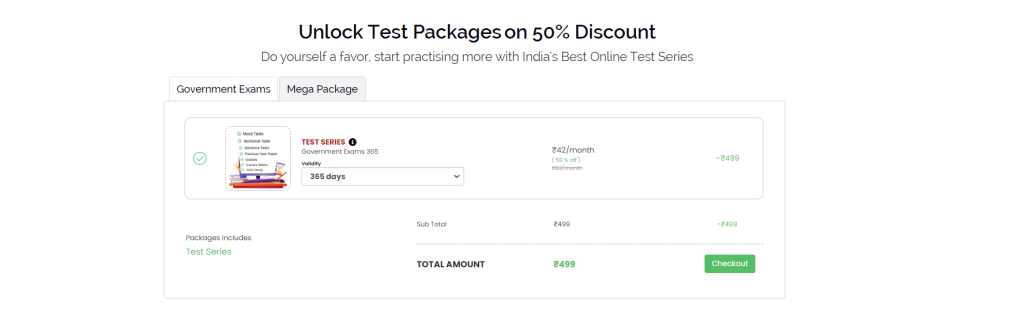
If the L2 based packaging is enabled for that particular exam, then the Unlock Content section would list the preparation resources for that particular exam.
How to view active L2 Based Packages on the portal?
Clients can visit the respective exam page, and then scroll down to find the L2 based listing in the Unlock Content section at the bottom. Alternatively, they can visit the Admin Panel of the portal to check whether the L2 based package is active or not. Steps to do so are given below.
Step 1: Access the Admin Panel of the portal. (Click here to see how)
Step 2: Follow the path below.
Path: Dashboard > Packages > View
Step 3: A new screen would open. Search the specific exam package by typing the name in the search box, or by scrolling down.
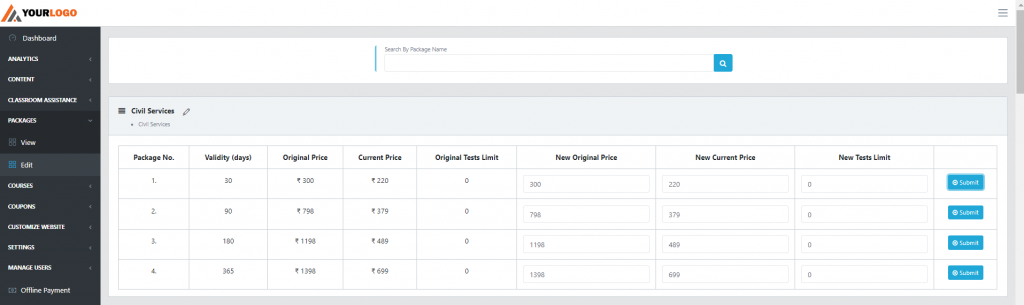
How to edit a L2 Based Package?
The process to edit a L2 based package is similar to that of any other package. The steps to edit a package are given below.
Step 1: Access the Admin Panel.
Step 2: Follow the path below.
Path: Dashboard > Packages > Edit
Step 4: Search for the package. The following fields can be edited by the client for a Package – Package Name, Original Price, Current Price, and Test limits.
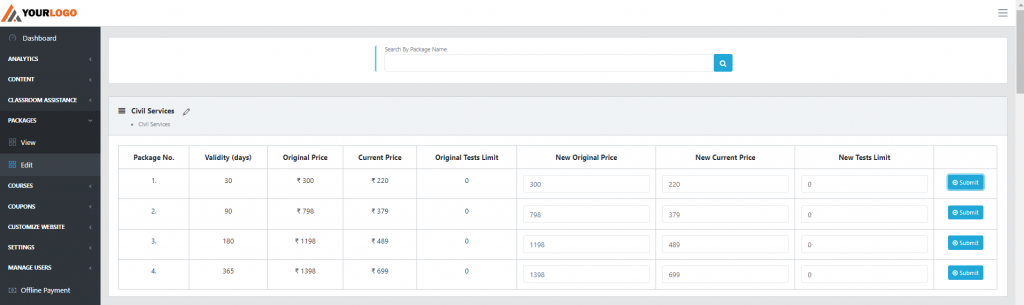
Step 5: Click on Submit to finish.
In case clients still have any doubt or want to enable any Feature or Add-on for their portal, please do:
- Contact EduGorilla’s Support Team on the number: (+91–6393209453)
- Write a mail to [email protected]
- Contact EduGorilla’s Sales Representative