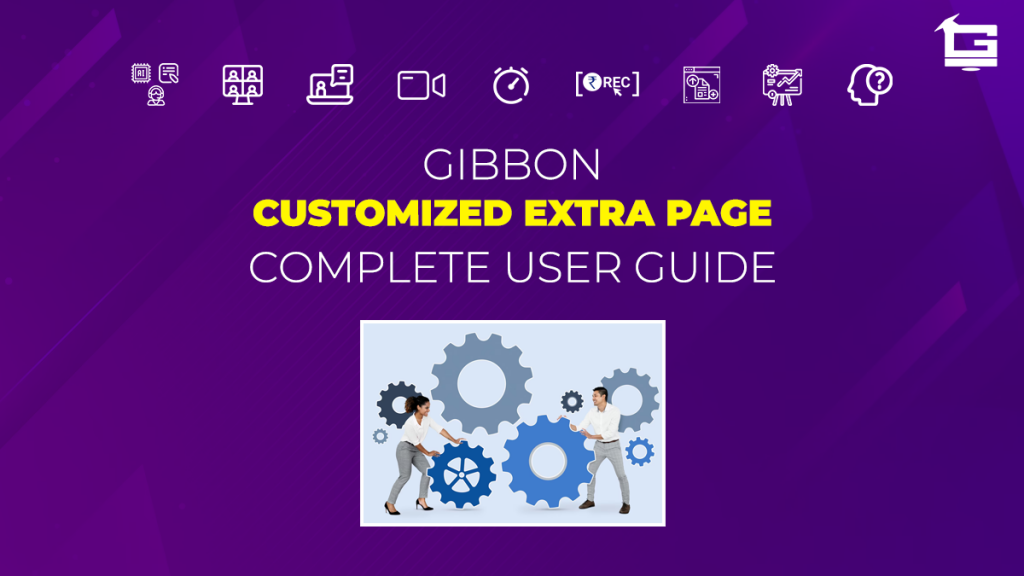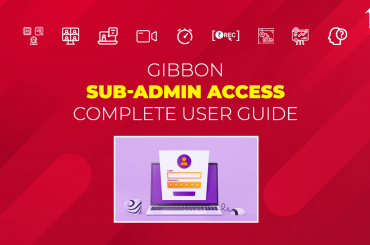Gibbon is a PLUG & PLAY solution offered by EduGorilla, which facilities educators, and content creators to scale their business online. Along with its industry leading ‘Features’ Gibbon also offers a wide variety of optional ‘Add-Ons’ to educators. Gibbon’s Add-On offer new functionalities to manage the business or to promote the business.
Customized Extra Pages is an Add-On that enables clients to create or customize key information about the business on their portal. Key information pages – Contact Us Page, Terms & Conditions, etc.- helps to business increase transparency & customer confidence. Both of which are essential to grow a heathy Brand Image. The article presents a guide on how to use Customize Extra Pages Add-On.
Prerequisites
- Clients must have ‘Admin Access’ to the portal/website.
- Clients must have activated the Add-On service for the portal/website.
Where would the Extra Pages be displayed?
Links to the ‘Extra Pages’ are displayed as a Footer on the client’s portal. Meaning that each and every page of the client’s website would have the information readily available at the bottom.
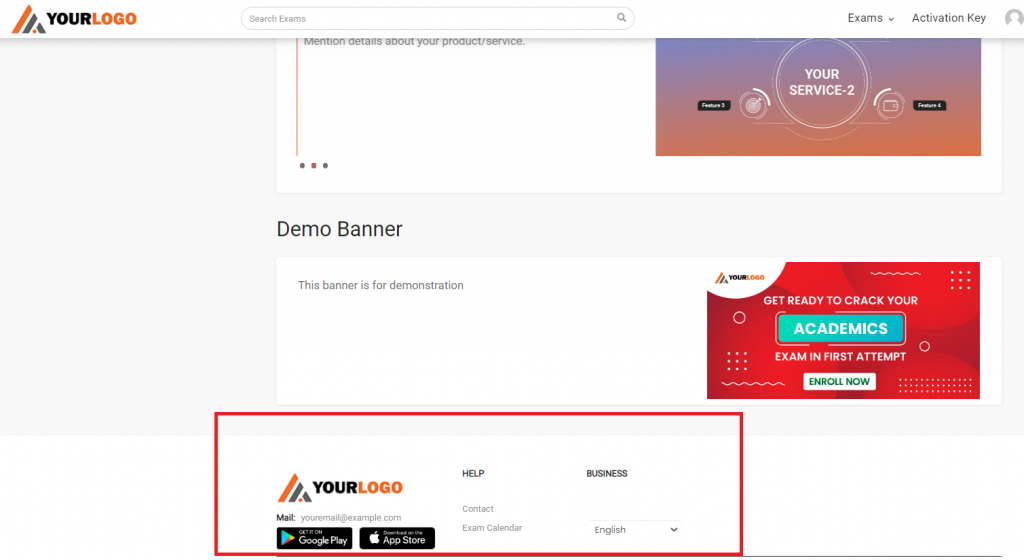
Which information would be included as Extra Pages?
Normally the Add-On enables the clients to include the following information about the business.
- Contact Us Page – Channels through which the business can be contacted.
- About Us – Information about the history, mission, and vison of the business.
- Privacy Policy – How the business handles any customer information.
- Terms and Conditions – Legal contract between the business and its customers.
- Disclaimer Page – Disclosure from the business regarding certain events/facts.
That’s not all! If the 5 key information pages are not enough, clients can even request for a custom key information page. EduGorilla can deliver as many extra pages as the client want.
Can I design my own Extra Page?
Yes, absolutely. Cutomize Extra Page Add-On lets users to upload their own page design (as HTML code) to customize pages containing key information about their business. For this, simply select HTML and paste the code there.
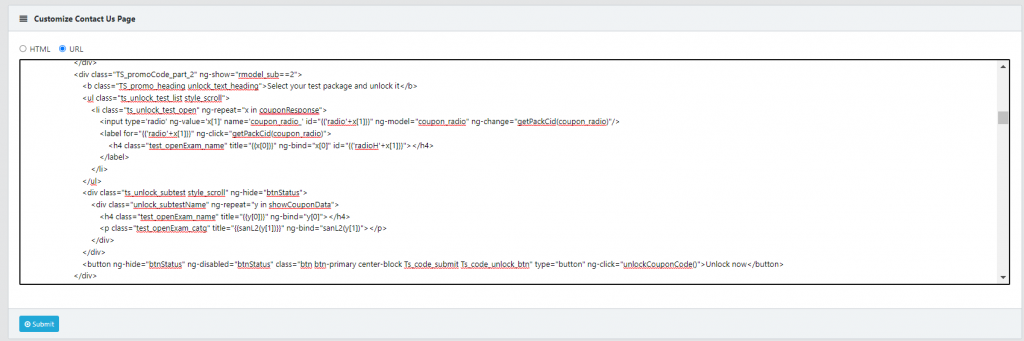
Can I provide links to an existing page in Extra Pages?
Yes. Clients can provide links of their existing pages instead of creating a new one. For this, simply select URL option on the page and put the URL of the webpage in it
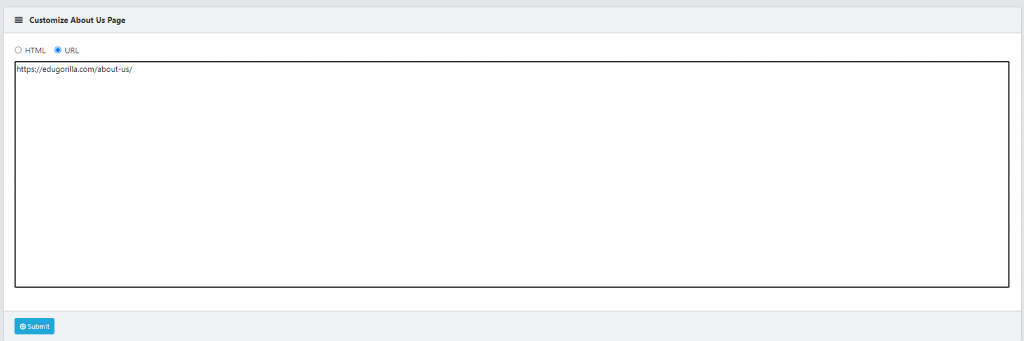
How to Customize the Extra Pages?
The process of customizing Extra Pages is a simple one. Just follow the steps given below.
Step 1: Access the Admin Panel of the website. (Watch this video to know how)
Step 2: Follow the path given below
Path: Dashboard> Customize Offer Ads > Homepage Offer Ads
Step 3: A new page would appear, on which multiple sections would be present.
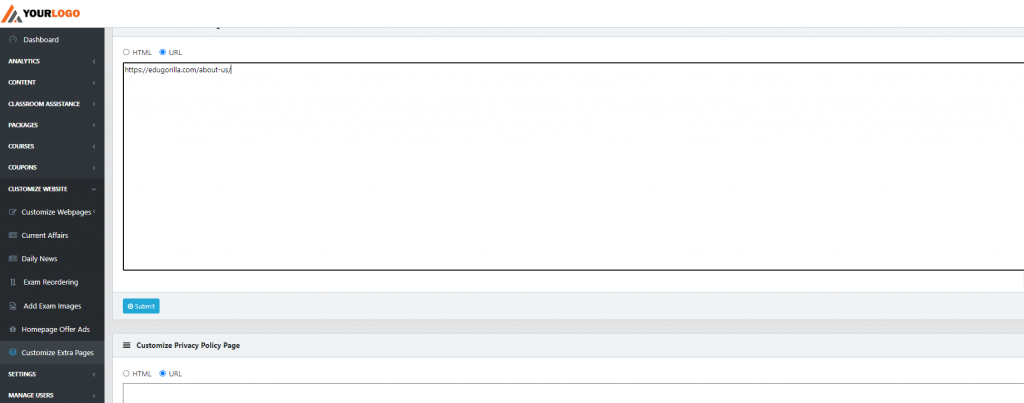
Step 4: Select the section to be modified, and either provide HTML or URL.
Step 5: Click on Submit, to finish.
In case clients still have any doubt or want to enable any Feature or Add-on for their portal, please do:
- Contact EduGorilla’s Support Team on the number: (+91–6393209453)
- Write a mail to [email protected]
- Contact EduGorilla’s Sales Representative