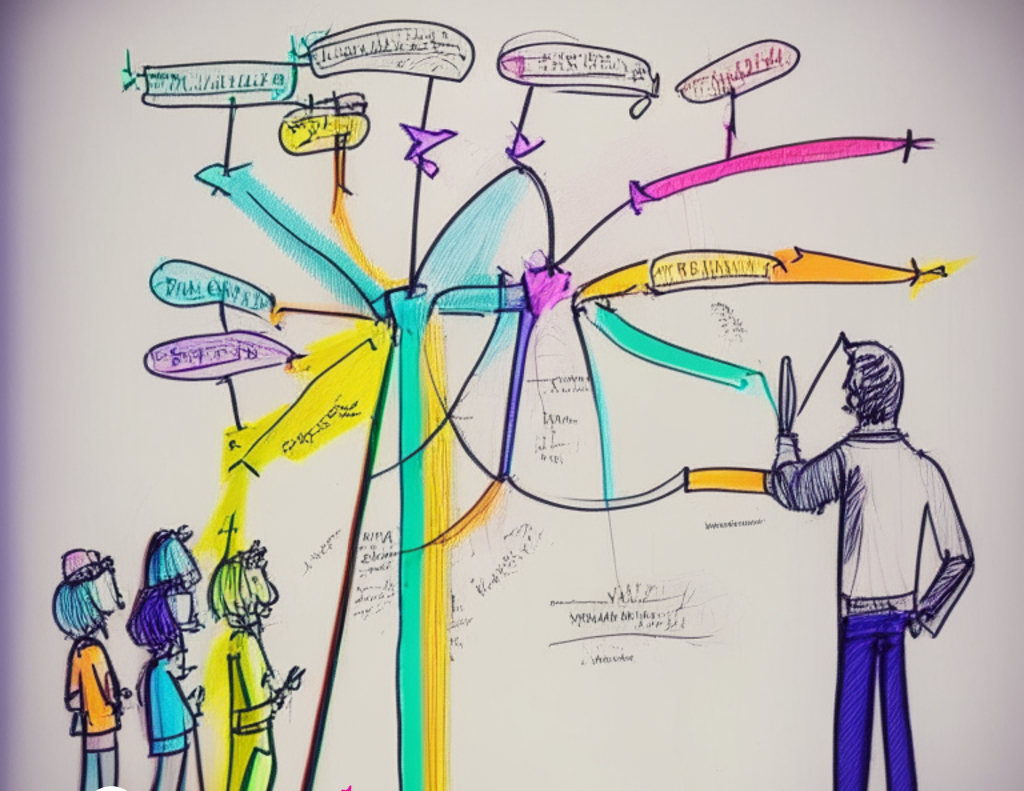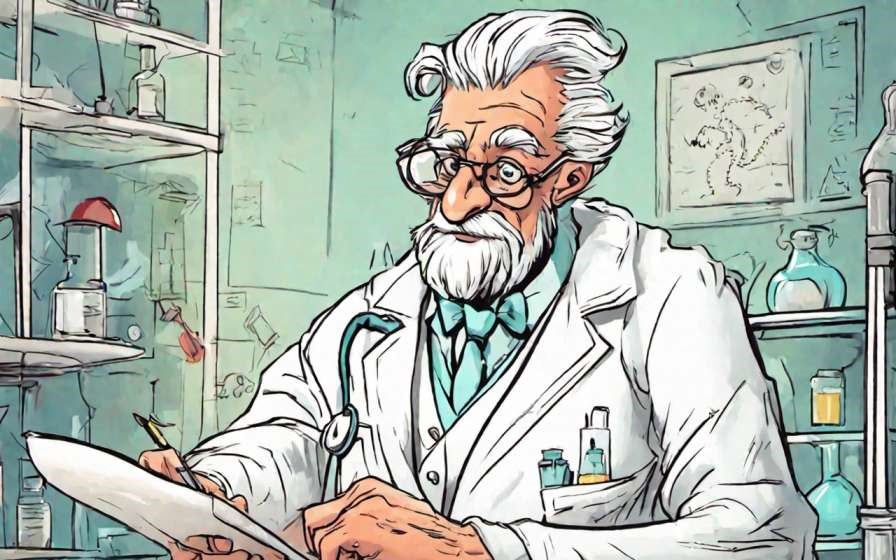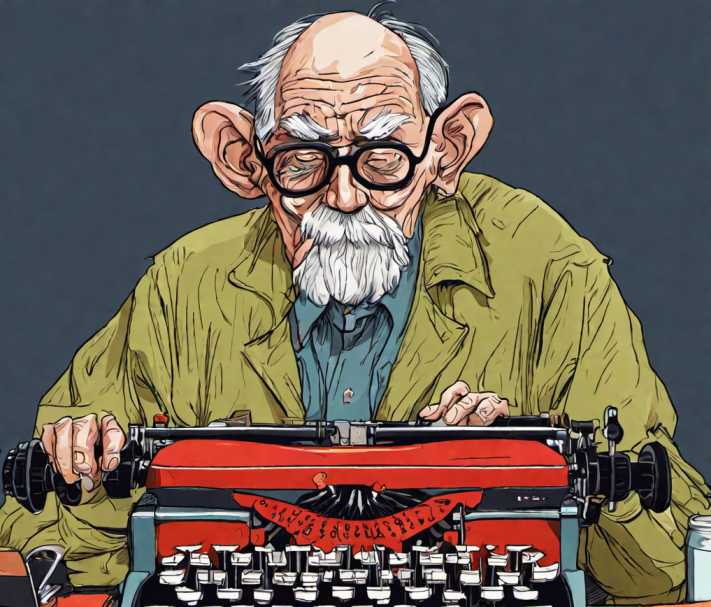Flowcharts are the best pictorial way of representation in a lecture. As per several surveys, it has been found that a mind catches pictorial presentation much earlier than the once demonstrated through lectures and several speeches. However, every teacher must know the correct way in which the flowcharts and the diagrams can be demonstrated.
This article lists the 3 best flowchart software for educators. As the software listed are for educators, they require comparatively less time to master as compared to professional software such as Adobe Illustrator. However, the only provide basic functionalities, which in this case, is all that an educator wants. Read the complete article to know about 3 best flowcharting software for educators.
1. Microsoft Paint
Microsoft Paint, often referred to as Paint or MS Paint, is a simple graphics editing program developed by Microsoft. It has been included with Microsoft Windows operating systems since the early versions, making it one of the longest-standing applications in Windows.
Microsoft Paint provides basic drawing and image editing features, making it accessible to users with varying levels of expertise. This alone makes it the best flowchart sofware for educators. MS Paint offers a straightforward and user-friendly interface, making it popular among beginners and casual users.
Check Out this handy tutorial for MS Paint
PROs
- Drawing Tools : Paint provides various tools for creating drawings and sketches, such as pencil, brush, eraser, and shapes (lines, rectangles, circles, etc.). These tools allow users to create simple illustrations and basic digital artwork.
- Free : MS-Paint is free and comes bundled with Windows, thus it is a free flowchart software.
- Image Editing: Paint offers basic image editing features too. Tools include – cropping, resizing, rotating, and flipping images. It also provides tools for adjusting colors, such as changing the hue, saturation, and brightness of an image. Thus along with getting free flowchart software, users also get free image editor.
- Format Support: Paint supports saving images in popular file formats such as JPEG, PNG, BMP, and GIF. However, it lacks support for more advanced features and file formats commonly found in professional image editing software.
These were some of the best tips through which anyone can make the best use of the flowchart. This will be immensely helpful for the teachers and the other educational experts. Learning through flowcharts is fun and the only limitation that comes in flowchart is the criteria of representation. Try to include all the points that are mentioned in the article to demonstrate the flowcharts and the diagrams in the best way possible.
2. LUCIDCHART
Another best flowchart software for Educators is Lucidchart. Lucidchart is a cloud-based diagramming and visual collaboration tool that allows users to create and share various types of diagrams and visualizations. It provides a web-based platform where users can create flowcharts, mind maps, organizational charts, network diagrams, wireframes, and other types of visual representations.
Check Out this handy tutorial for Lucidchart
PROs
- Free : Lucidchart is a free flowchart software – at least free for the basic features. If you are an educator, the basic features are more than enough to cover your flowcharting requirements
- Integration with MS Word/Google Docs: Another feature which makes Lucidchart one of the best flowchart software for educators is its ability to be integrated with Google Docs/ MS Word.
- Extensive Library of Shapes and Templates: Lucidchart provides a comprehensive library of pre-built shapes, icons, and templates across various diagram categories. This library helps users quickly create professional-looking diagrams without starting from scratch.
Lucidchart can also be integrated with White Label portals such as Gibbon but one has to avail a paid subscription.
3. SMARTRAW
Unlike the other entries in this article, SmartDraw is not a free flowchart software, but is a paid one. SmartDraw is a diagramming software that enables users to create professional-looking diagrams, flowcharts, floor plans, organizational charts, mind maps, timelines, and many other types of visual representations. It provides an intuitive interface and a wide range of templates, shapes, and symbols to help users create visually appealing and informative diagrams.
Check Out this handy tutorial for SmartDraw
PROs
- Variety of Shapes & Templates: SmartDraw offers a vast library of shapes, symbols, and templates to create various types of diagrams. Users can drag and drop elements onto the canvas, connect them with lines and arrows, and customize the appearance of the diagram. This feature alone makes SmartDraw one of the best flowchart software for educators.
- Integration and Collaboration: Like Lucidchart, SmartDraw integrates with popular tools such as Microsoft Office, Google Workspace, and many others. It allows for easy import/export of files and enables collaboration by allowing multiple users to work on diagrams simultaneously.
- Data Visualization: SmartDraw enables users to import data from Excel, databases, or other sources to automatically generate visualizations. This feature transforms this best flowchart software to handy visualization tool.
- Presentation and Export: SmartDraw provides presentation-ready output options, allowing users to present their diagrams in slideshows or export them to various file formats, including PDF, PNG, SVG, and Microsoft Office formats
The interactive nature of flowchart software encourages student participation, critical thinking, and collaboration. So, go ahead and use any of the best flowchart softwares listed above to make an impressive flowchart.
ABOUT GIBBON
Gibbon is a Plug and Play solution offered by EduGorilla, for anyone with a skill to teach. Gibbon helps you to take your classes online and earn independently. Gibbon is Trusted by 3000+ Brands, 10000+ Institutes, 15000+ Creators and 20000+ Educators for Increasing their Revenue by 25X. It’s about time you increase yours.
All the features of Gibbon Plug & Play solution, are given below.