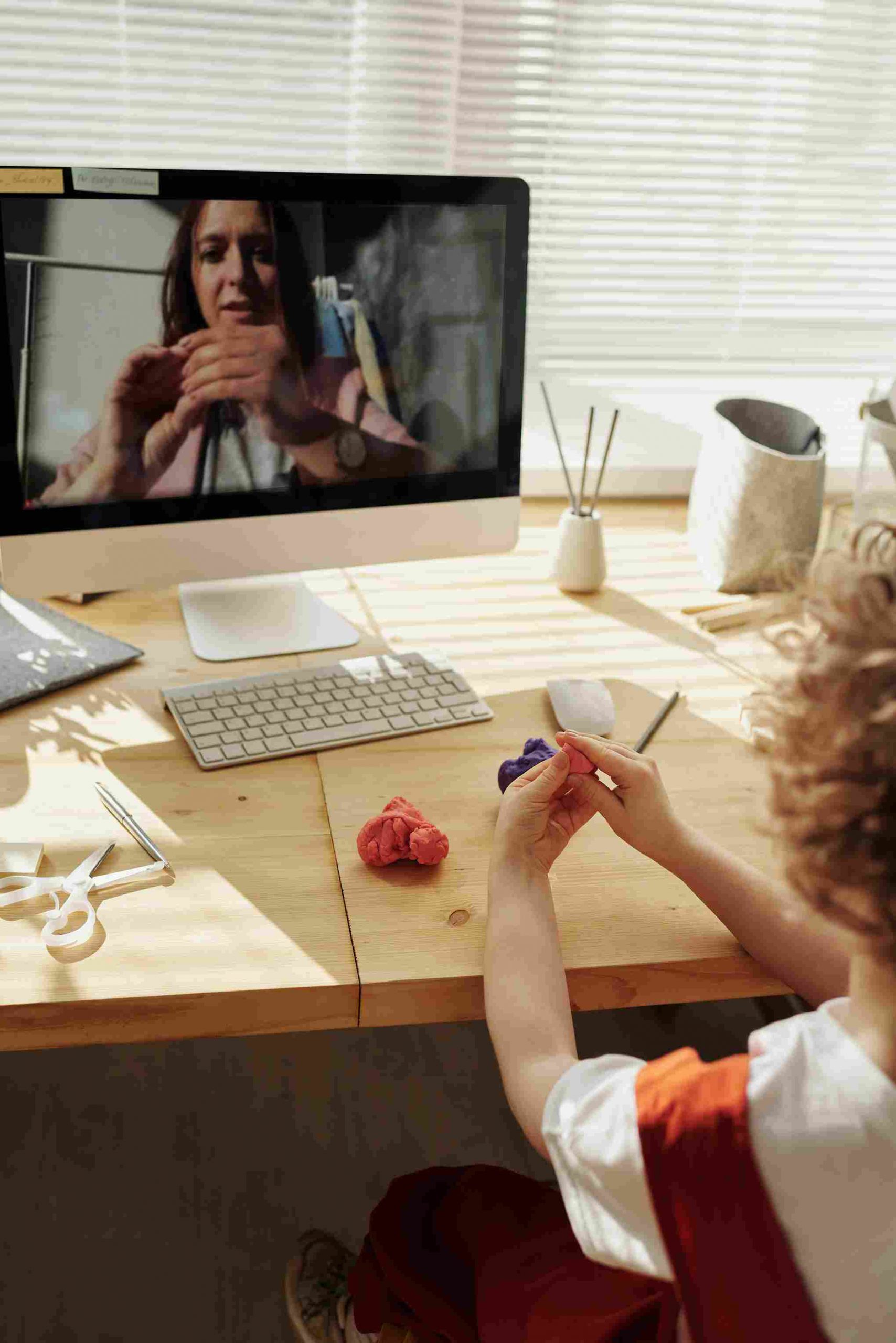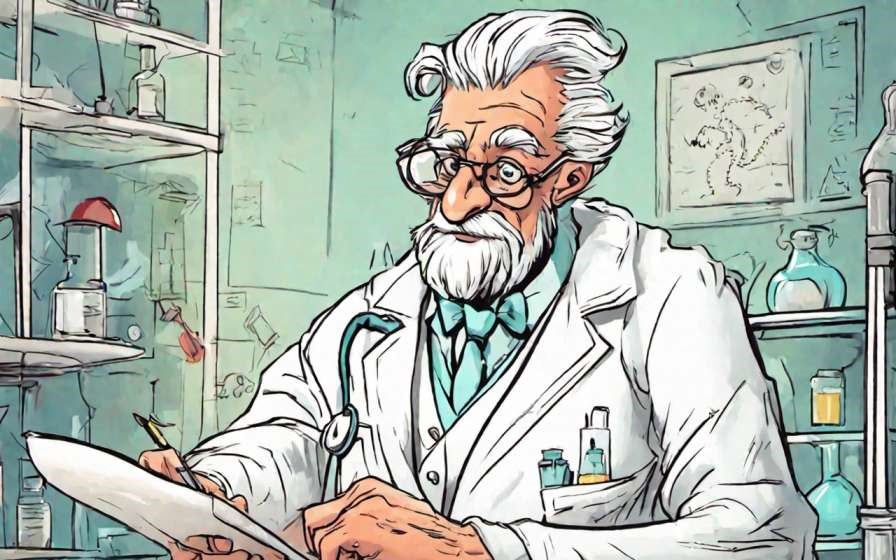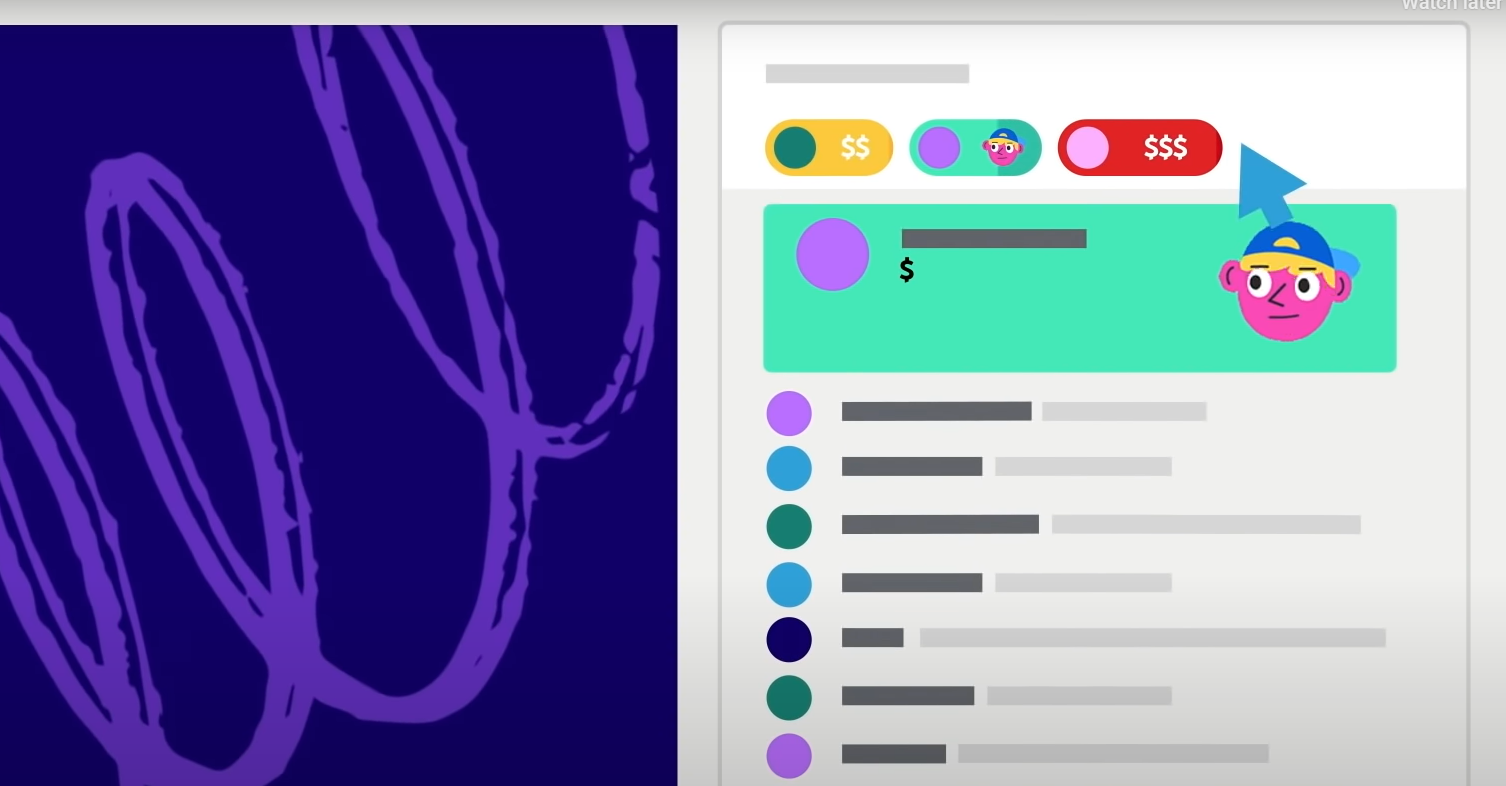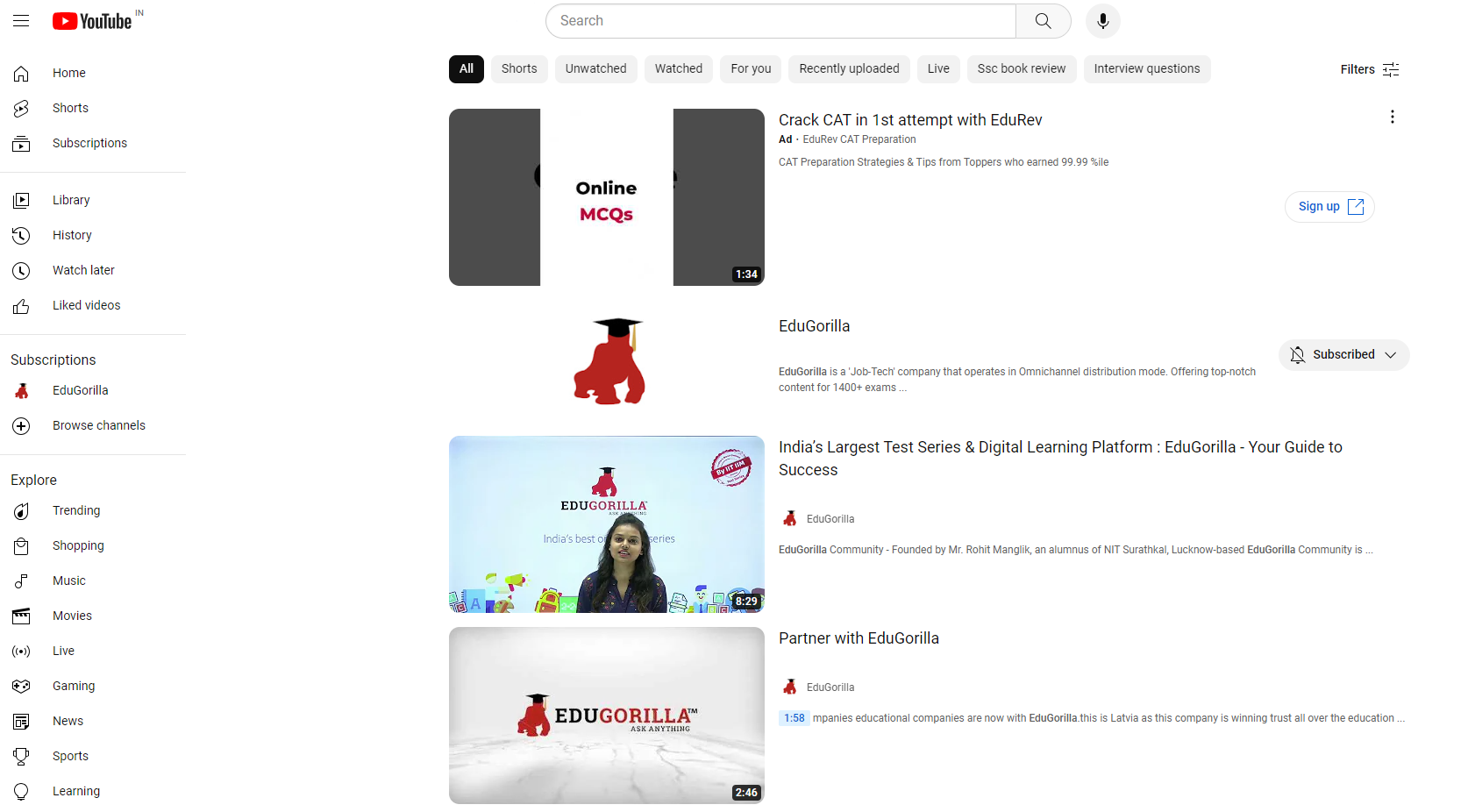A digital whiteboard is an online whiteboard for teaching that helps educators across the globe to make a real change and impact education and the learner’s experience. It allows teachers and students to replicate the physical class environment. The students’ learning experience becomes great with online whiteboards as they present everything visually. Students will retain the concepts they have learned through online whiteboard for a long time than traditional whiteboard or blackboard. Online classes become more inclusive with whiteboards.
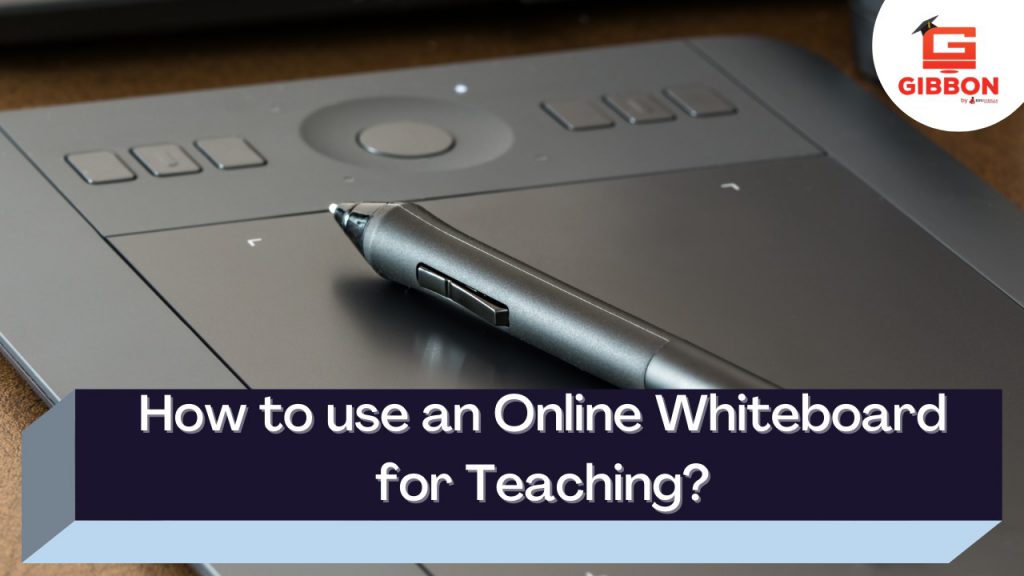
While teaching is not possible without a blackboard in the physical classroom, you need to have an online whiteboard for teaching to take classes online. The learning process becomes productive and enjoyable with it. Students will show interest in attending classes if you use all the features of the online whiteboard for teaching effectively. If you are an online educator, your course will attract the attention of potential students if you can make learning effective with an online whiteboard. EduGorilla’s Gibbon is a good platform for all the aspirants who wish to start their career in teaching online and earn.
Why Use an Online White Board for Teaching?
Just like a classroom where the teacher interacts with students through a blackboard or whiteboard, an online whiteboard for teaching helps you to
- Make your classes engaging and interactive.
- Write, and visualise the concepts that you teach.
- Allow students to participate.
- Create presentations and learning material for online courses.
How To Use Online Whiteboards Efficiently for Teaching?
If you are currently a user of an online whiteboard for teaching or willing to use it, here are some best ways you can utilize it for your online classes.
Collaboration
An online whiteboard for teaching is a collaboration tool. While you use it during the class to visualize the concepts and ideas for students, you can also ask children to contribute. It is possible by adding students as collaborators to the document you create. You can also do it by sharing edit enabled links via mail.
Create and Share Material
Making things visual and brief is essential while teaching online. It is clear from many kinds of research that visuals can make learning better by up to 400%. You can explain complex topics better by using flow charts, storyboards and infographics. You can share all these with your students easily through an online whiteboard. You can also add more pictures to your material with the help of google images. It is the best online whiteboard for teaching. Online classes become more inclusive with this.
Presentations
An online whiteboard for teaching allows you to create visually appealing presentations in a single space or as a whole. You can google for images and add them to your presentation to make it visually stunning. During the lesson, zoom in on each slide of your presentation and explain everything better. Online whiteboards are effective in explaining concepts.
Visual Note-Taking
Visuals are a great way to get content. You can present concepts on an online whiteboard using charts, graphs, and diagrams during the lesson. You can motivate students to do the same while taking notes. Research shows that information gained by the candidates in the visual form will remain in their minds for a longer time. You can help your students to retain information by making them use flow charts, mind maps, and concept maps to take their notes.
Top Online Whiteboard Apps

Some top online whiteboard apps for teaching and their features are below.
1. Ziteboard
It is a web-based whiteboard that works on all devices. You can collaborate with people from your laptops, tablets and phones. It is well designed and easy to use. It works on Google Chrome for Android devices and Safari for iOS devices. Apart from drawing features, Ziteboard allows you to add text, voice and video web conferencing. It is helpful for interactive teaching sessions.
2. Whiteboard.fi
It is a free digital web board that has designed for teachers. It is simple to use, and you can instantly call up for a class by sharing a QR code or link or room code. Whiteboard.fi is perfect for teaching as every student will receive their whiteboard to perform various activities. Also, teachers can see the whiteboards of all students. So, teachers can give immediate feedback by checking the work of students. No installation is essential to run this online whiteboard for teaching.
3. NoteBookCast
This online whiteboard for teaching is compatible with all the devices. This whiteboard makes real-time collaboration, distance learning, taking notes and distance education easy. You can create whiteboards easily and keep them saved for later use. It allows multiple users to write simultaneously. In this whiteboard, you can create templates and use them later. Several tools make the performance of this online whiteboard for teaching extraordinary.
4. Moqups
This whiteboard allows you to take your physical whiteboard to the online platform with its visual collaboration tool. You can teach from anywhere seamlessly. You can add options like images, emojis, icons, and sticky notes with drag and drop options. This online whiteboard for teaching is available on all devices. Moqup is a one-stop solution if you have a plan to teach and interact with students seamlessly.
5. Miro
The Miro whiteboard has everything that an online teacher requires while teaching. Online classes become more inclusive with Miro. You can give the best learning experience to your children with Miro’s online whiteboard for teaching. It is easy to use and collaborative. You can choose plenty of template options in it. You can add images, text, shapes, notes, and files with presentation features. You can grant only viewing access if you do not want your students to hinder your teaching. One of the great features of Miro is that you can digitize your handwritten notes. These online whiteboards are effective for enhancing students’ learning experience.
6. Sketchboard
Sketchboard is an online whiteboard for teaching that makes the learning and teaching process easy. This online whiteboard for teaching makes learning a fun experience. It allows you to interact with your students and provide feedback. By using this web whiteboard, you can collaborate with anyone from anywhere. You can bring your vision of a particular thing to life by jotting them down on a whiteboard. It contains different tools and allows users to integrate them. You can use your favourite tools and make them a part of your work. Online classes become more inclusive with this online whiteboard for teaching.
Thus, online whiteboards are effective in the learning process. People wishing to start online classes should learn all these to create a market for their courses as early as possible. In this regard, the Gibbon portal of EduGorilla will help you. It assists you in creating and managing your classes. You will benefit a lot from Gibbon if you wish to start teaching online.
ABOUT GIBBON
Gibbon is a Plug and Play solution offered by EduGorilla, for anyone with a skill to teach. Gibbon helps you to take your classes online and earn independently.
- Gibbon gives you the ability to conduct & record LIVE classes, host unlimited video courses, provide online mock tests, and conduct online tests with LIVE proctoring abilities.
- Gibbon also provides you ready-made content of 1600+ Competitive, Entrance, and Academic exams from around the country.
- Gibbon helps you reach out to more students online and get a complete marketing setup.
- We have helped more than 3000 Brands, 10000 Institutes, 20000 Teachers and 2 Crore Students, transform their education and future.
Gibbon stands for “Online-Ready Teachers for a Future-Ready India”.To get started, book your free demo now.