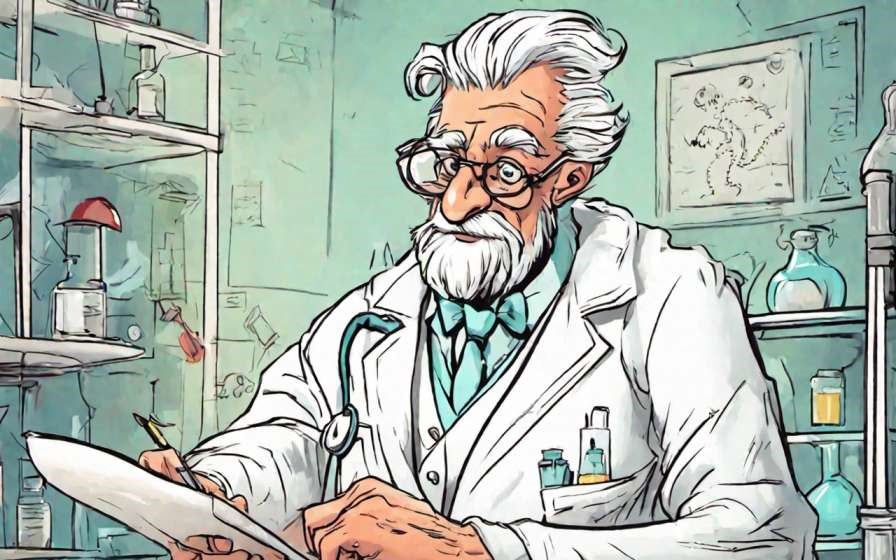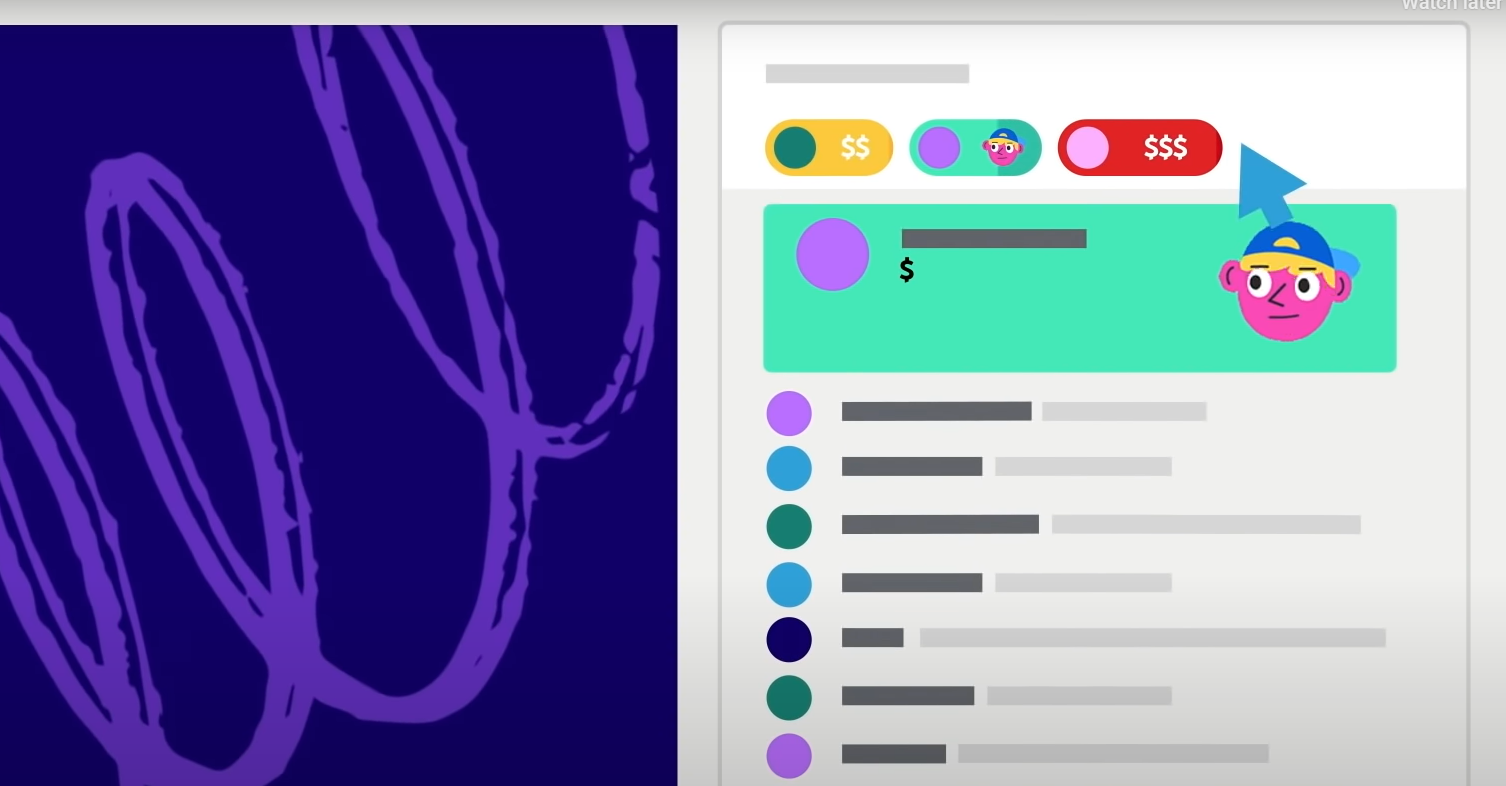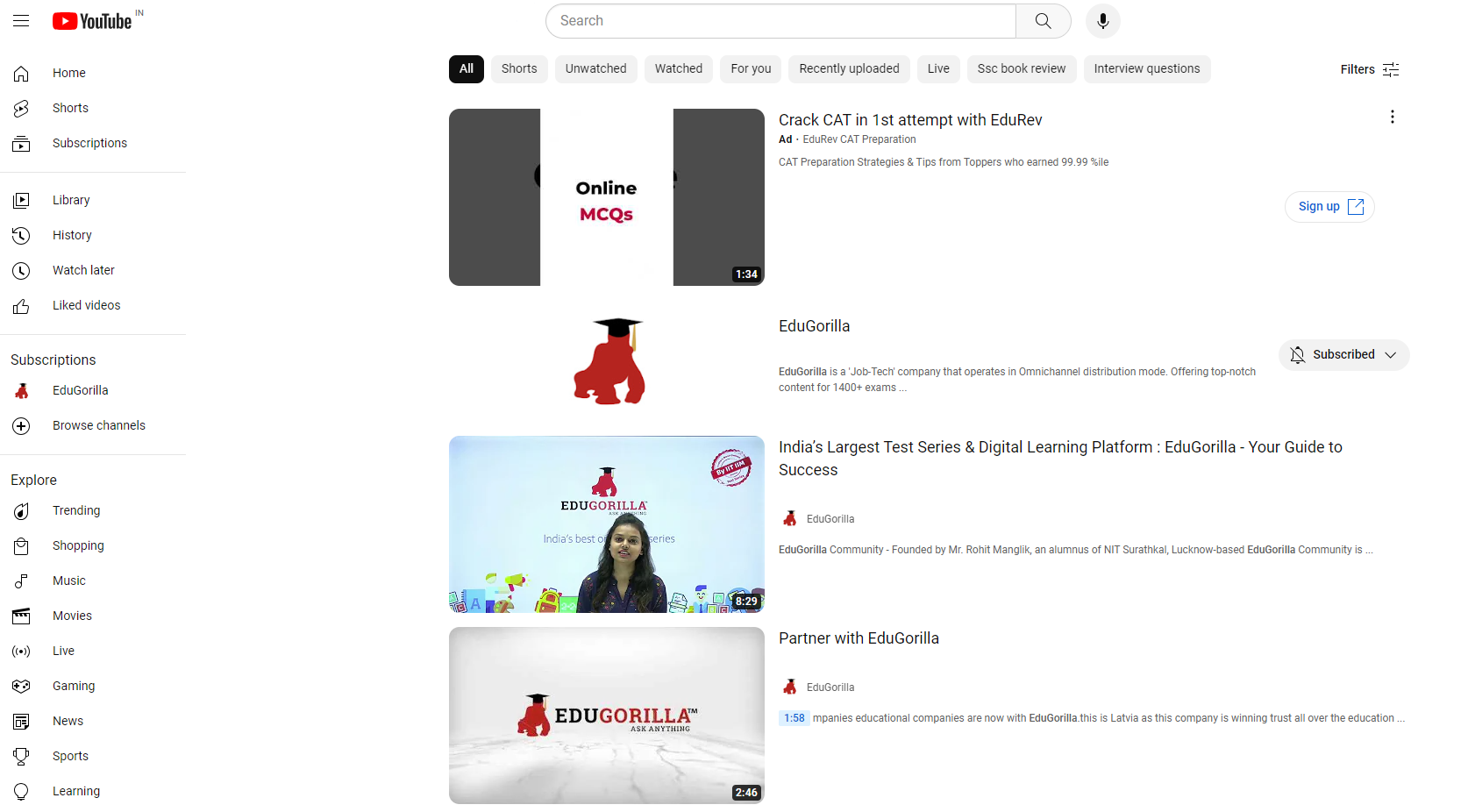Written information is, without a question, the most effective approach to convey concepts to students. Have you ever experienced how stressful it is to manage all of the large stakes of response sheets and test papers? How long does it take a teacher to complete the entire sheet correction?
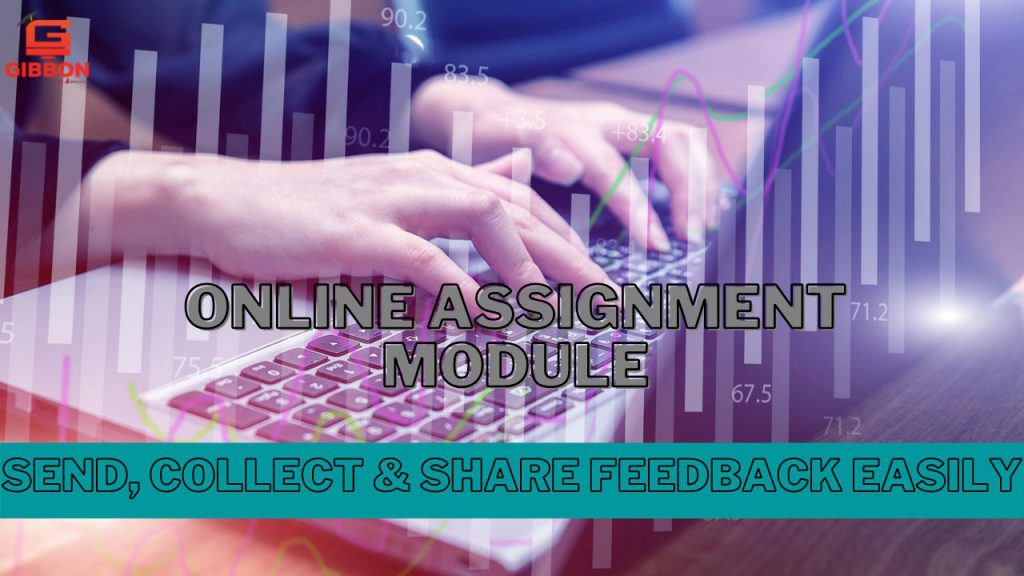
As a result, we’ve created an online assignment module as part of an online teaching platform to assist teachers in particular.
You’re might be wondering how are these online assignment module can assist teachers. Well, we have the answer to your question in this article.
Everyone knows that there is a lot of paperwork when it comes to studying materials. Although we desired to lower it, we were unable to do so. Test papers, response sheets, and assignments all required a great deal of paperwork and boredom while correcting.
Not only for teachers, but also for students, the online assignment module is the answer to all of these problems. It nearly eliminates paperwork because most tasks, such as assignment submission, sharing notes or PDFs, photos, or other documents, may be completed entirely online.
Students can also submit their exam papers, get answers to their questions, clarify their uncertainties, and turn in their assignments or projects on time or ahead of schedule. Isn’t it wonderful to hear? Yes, it is correct. Well, after you become familiar with the key features of the Online assignment module, it will become clearer.

A lot of effective features are there in the Online assignment module to make the online teaching more sorted.
The following are some of the most important elements that the online assignment module provides to a teacher:
1. Any type of digital content or resource can be effortlessly attached.
We all know that images are more informative than words alone. It is demonstrated through online assignment modules. To make the concepts more clear, teachers can easily upload any image, GIF, short video, or PDF, document.
2. Send any remaining information, messages, or notifications about the submission.
Reminders or notices about assignment submission are sent via these internet channels. For example, if a new assignment submission is received, the teacher will be notified by email or an app notification.
3. Using the web or a mobile app to submit assignments
Students can submit their assignments via the web or their Android phones with ease.
4. Feedback on assignments
Teachers’ comments and suggestions on a student’s assignment submission can be simply shared. If, for example, no student completes the assignment, it can be easily tracked by keeping a record of that subject. To access the activity, students must first select the Feedback symbol in the course, and then click the button Answer the questions.
The Feedback settings sections, an Analysis tab and a Show replies tab, all are visible to teachers. It becomes easy to export the results to a spreadsheet program.
Following are some of the primary benefits that the online assignment module provides to students:
- Keep them updated about assignments work and submission
- Such online platforms keep you updated with every details.
- Communicate with teachers regarding work or assignments’
ABOUT GIBBON
Gibbon is a Plug and Play solution offered by EduGorilla, for anyone with a skill to teach. Gibbon helps you to take your classes online and earn independently.
- Gibbon gives you the ability to conduct & record LIVE classes, host unlimited video courses, provide online mock tests, and conduct online tests with LIVE proctoring abilities.
- Gibbon also provides you ready-made content of 1600+ Competitive, Entrance, and Academic exams from around the country.
- Gibbon helps you reach out to more students online and get a complete marketing setup.
- We have helped more than 3000 Brands, 10000 Institutes, 20000 Teachers and 2 Crore Students, transform their education and future.
Gibbon stands for “Online-Ready Teachers for a Future-Ready India”.To get started, book your free demo now.