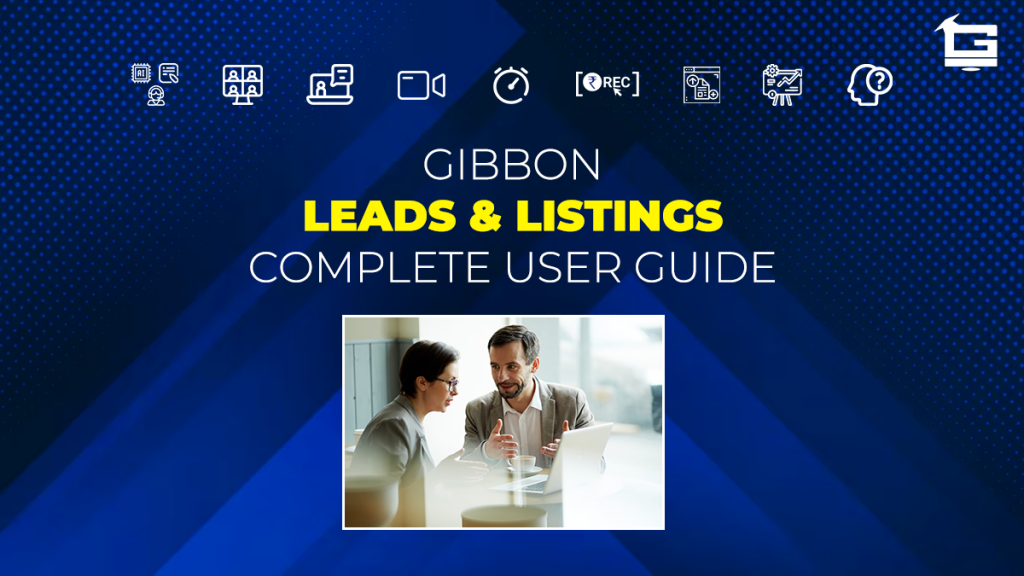Gibbon’s PLUG & PLAY services are a one stop solution for all the needs of an educator or content creator. The service is designed to provide maximum functionality, and assistance to educators at minimal costs. To do so Gibbon offers multiple Add-Ons, and Leads & Listing is one such Add-On.
Leads & Listing basically lists the client’s institute/ school on EduGorilla’s Test Portal which has a userbase of 4 Crore+ students. Any enquiry made for that listed institute/school would be directly passed to the respective client as ‘Hot Leads’. Apart from that, EduGorilla would also provide ‘Warm Leads’ – students interested in preparing for the exam which the client services.
NOTE:
This is a ‘paid’ Add-On of Gibbon, unlocked on subscription.
Regarding any queries:
– Contact EduGorilla’s Support Team on the number: (+91–6393209453)
– Write a mail to [email protected]
– Contact EduGorilla’s Sales Representative
How to avail the Leads & Listing Add-On?
In order to get Leads & Listing facility, just drop a mail to the respective salesperson and keep [email protected] in CC. An example mail format is given below for convenience.
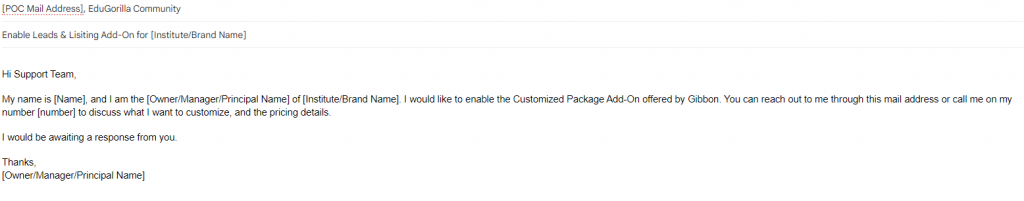
E-Mail Text:
Hi [Sales POC Name],
My name is [Name], and I am the [Owner/Manager/Principal Name] of [Institute/Brand Name]. I would like to enable the Leads & Listing Add-On offered by Gibbon. You can reach out to me through this mail address or call me on my number [number] to discuss the specifics, and the pricing details.
I would be awaiting a response from you.
Thanks,
[Owner/Manager/Principal Name]
Where would the client’s business details be listed?
The clients business details would be published (‘listed’) at the footer of EduGorilla’s Test Portal under the Student column. Depending upon the client’s business, a listing would be made either under List of Coachings or List of Schools. Here’s a video demonstration.
What would be covered in a Listing?
A business listing would cover 5 details:
- Description: History, current courses offers, awards, successful students, etc.
- Gallery: Pictures of the infrastructure, students, and faculty of the institute.
- Contact Details: Location on Google Maps, phone number, e-mail, website, social media handles
- Fee Structure: Fee details of the institute
- Reviews: Ratings and reviews submitted by students.
Here is an example of a listing:
How are the ‘Leads’ generated?
EduGorilla’s Test Portal has a user base of 4 Crore+ students and 70,000 daily visitors to the site. Thus, the leads provided to our clients are both extensive, and authentic. EduGorilla provides two kinds of leads to the clients:
- Hot Leads – Details of the students who have enquired the contact details for the client’s business.
- Warm Leads – Details of the students who are preparing for the exam the client services.
Hot Leads are generated when a student specifically visits the client’s listing and clicks on Admission Enquiry button.
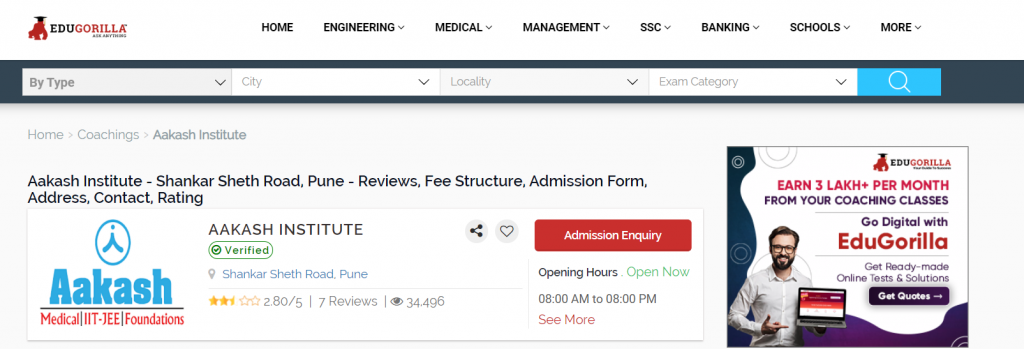
These type of leads are the most likely to convert into sales, as the students are already interested in the client’s business.
Warm Leads are generated through various campaigns run by EduGorilla’s from time to time.
In case clients still have any doubt or want to enable any Feature or Add-on for their portal, please do:
- Contact EduGorilla’s Support Team on the number: (+91–6393209453)
- Write a mail to [email protected]
- Contact EduGorilla’s Sales Representative