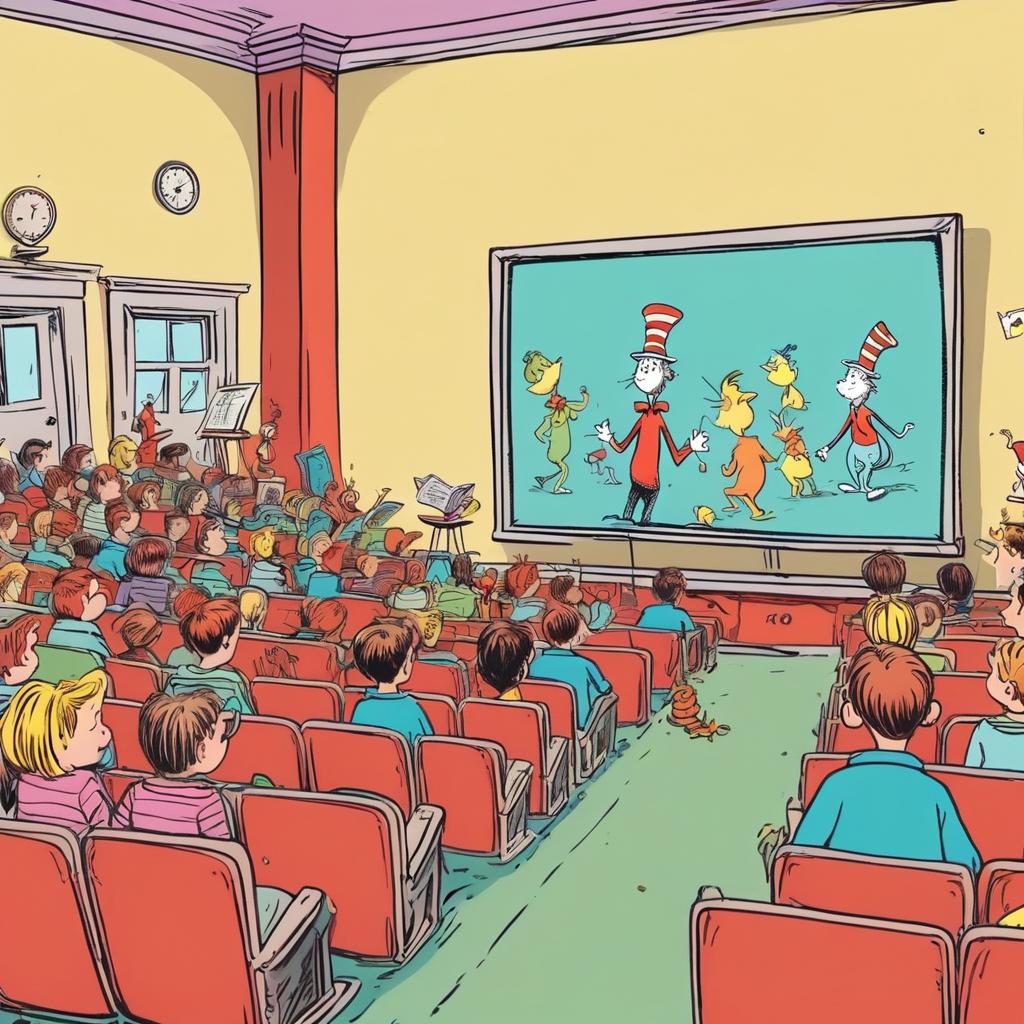YouTube live streaming provides a interactive platform for educational content, allowing students to engage in real-time discussions, ask questions, and receive immediate feedback from instructors or peers. Over the past years, YouTube live streaming has emerged as a highly popular medium for educational content delivery among students.
While Gibbon offers its own white label portal for Live Streaming to educators, with many added benefits, one cannot overlook the popularity of YouTube for hosting Live Classes. In order to offer our clients the maximum reach and flexibility, Gibbon White Label portal has an integrated option to conduct Live Classes via YouTube Live Streaming.
How to Incorporate YouTube Live Streaming in Your Live Class Courses
The steps involved are given below.
STEP 1: Access The Admin Portal
The first step is to access the admin portal. For this, just type the URL of your Whitelabel site, and Log in using Admin Credentials.
After successful login, the drop-down will be visible. Click on it & select ‘Admin Panel’ Option.
STEP 2: Create a Live Class Courses
The second steps involves creation of a LIVE Class Course. Check Out Detailed Guide on How to Create a Live Class Course
STEP 3: Create New Classes for the Course
Now that a new Live Class course is created, its time to add new classes to it. To add a new Live Stream to the course, click on ‘Classes’ tab on the right.
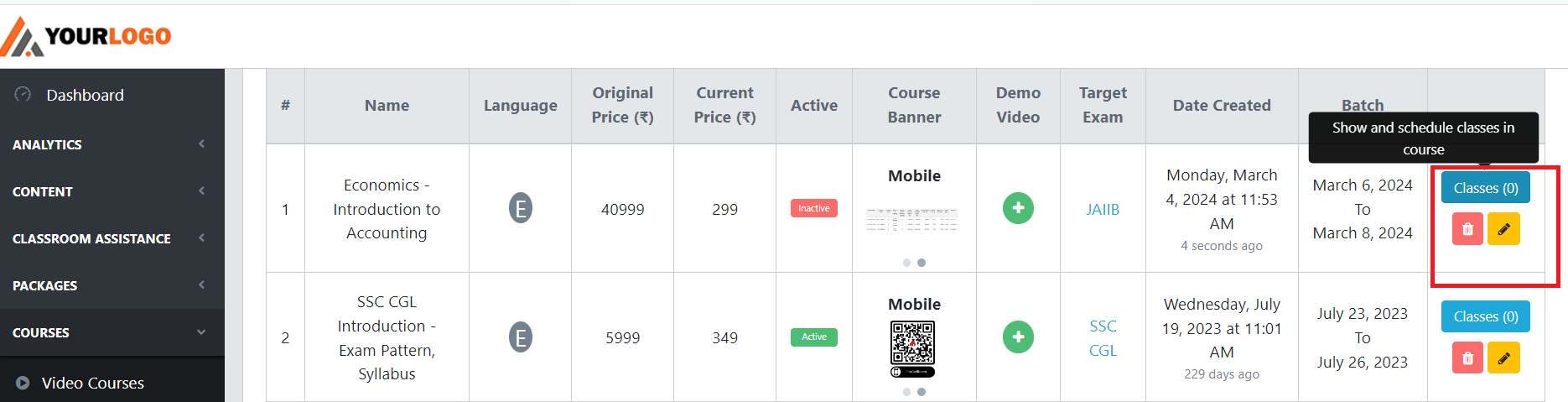
STEP 4: Integrate YouTube Live Streaming Video
After clicking the ‘Classes’ tab the next step is to integrate the URL of your existing YouTube Live Streaming video. For this check YouTube Live Stream option on the right corner.
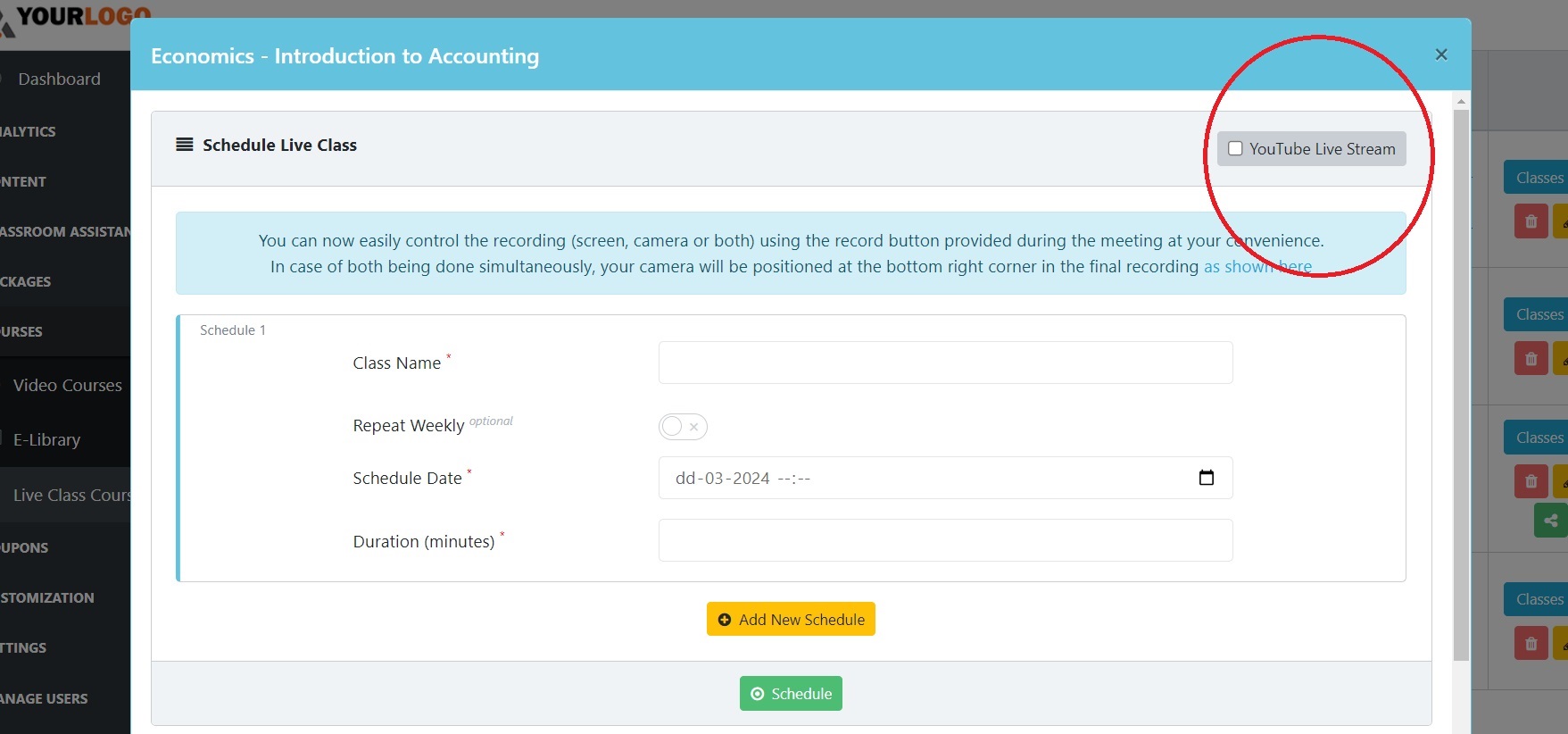
Then simply provide the YouTube Live Stream URL, the date on which the class has to be conducted, and the duration of the class.
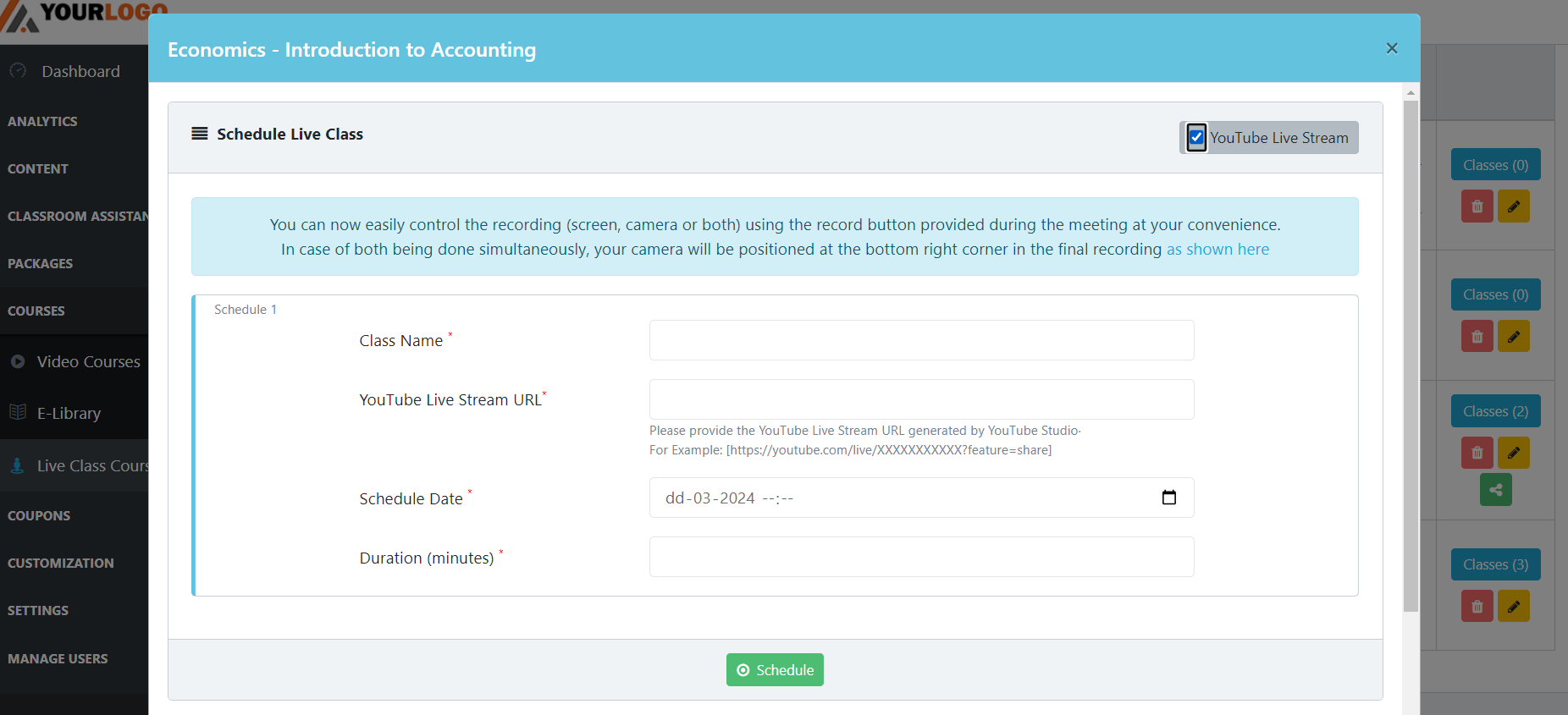
And…it’s done! The system would automatically send invites to students (if enabled) for the upcoming or currently running YouTube Live stream video.
In case clients still have any doubt or want to enable any Feature or Add-on for their portal, please do:
- Contact EduGorilla’s Support Team on the number: (+91–6393209453)
- Write a mail to [email protected]
- Contact EduGorilla’s Sales Representative
All the features of Gibbon Plug & Play solutions, are given below.
GIBBON FEATURES:
GIBBON ADD-ONs:
| Daily News & Current Affair | Quiz | Classroom Assistance |
| Discount Coupon creation | E-Library | Animated Video Course |
| App Theme Customization | Activation Keys |