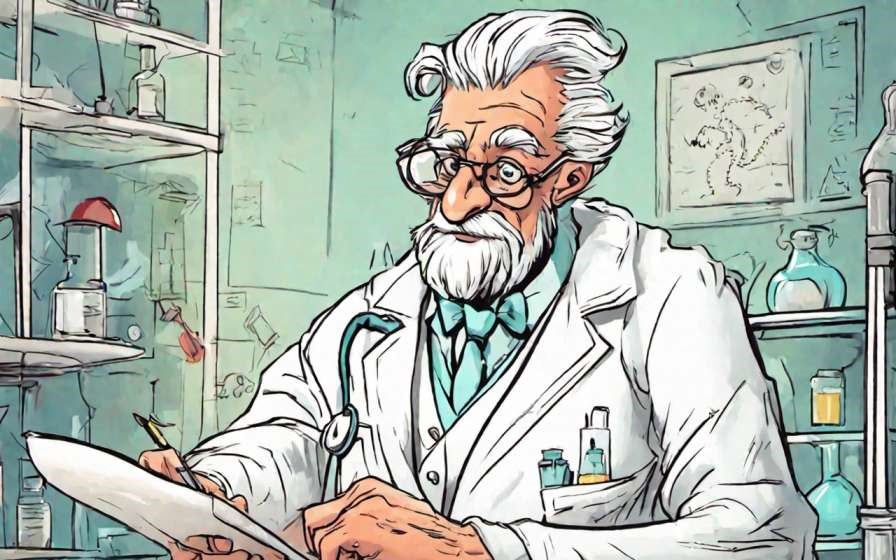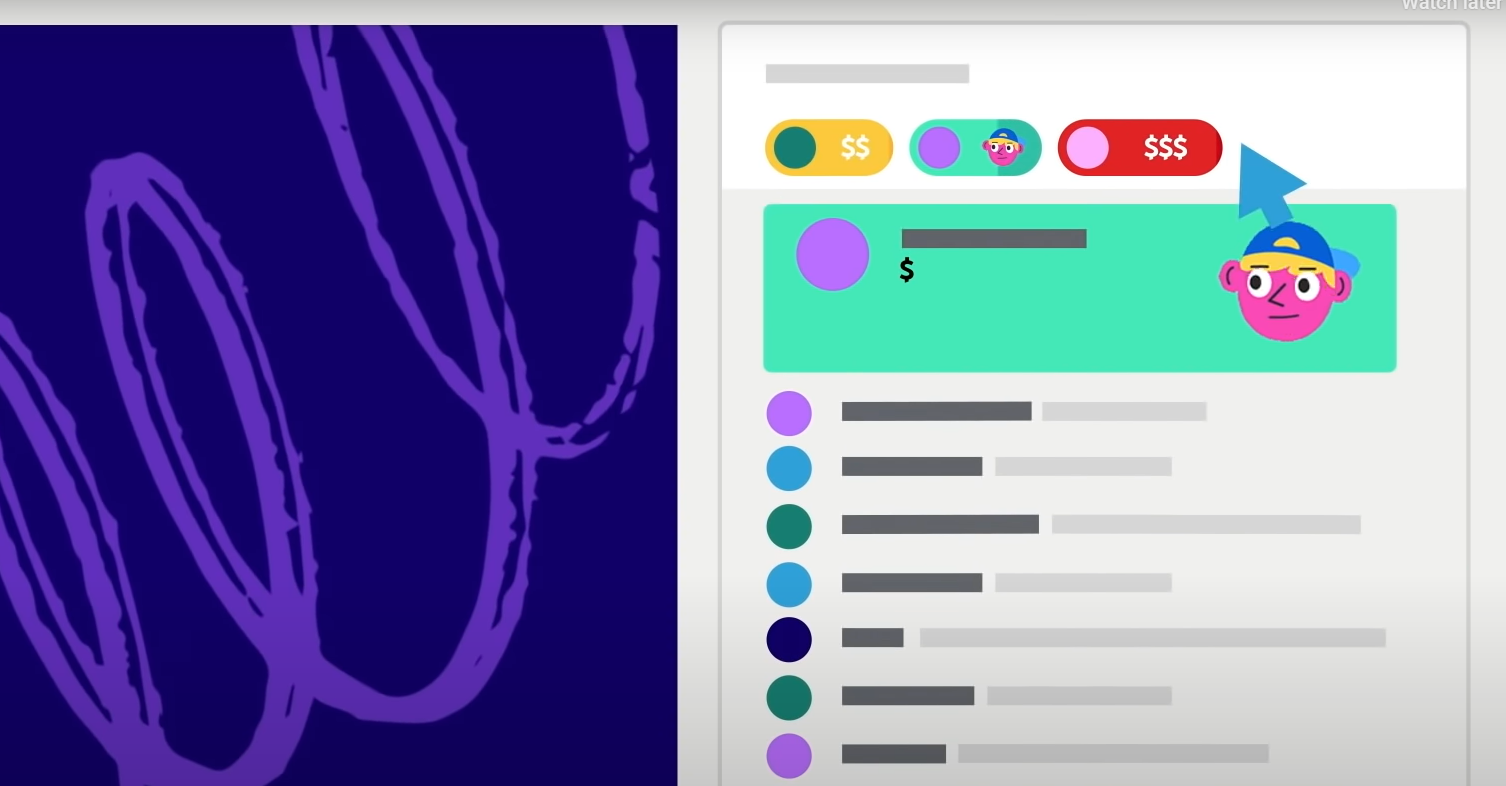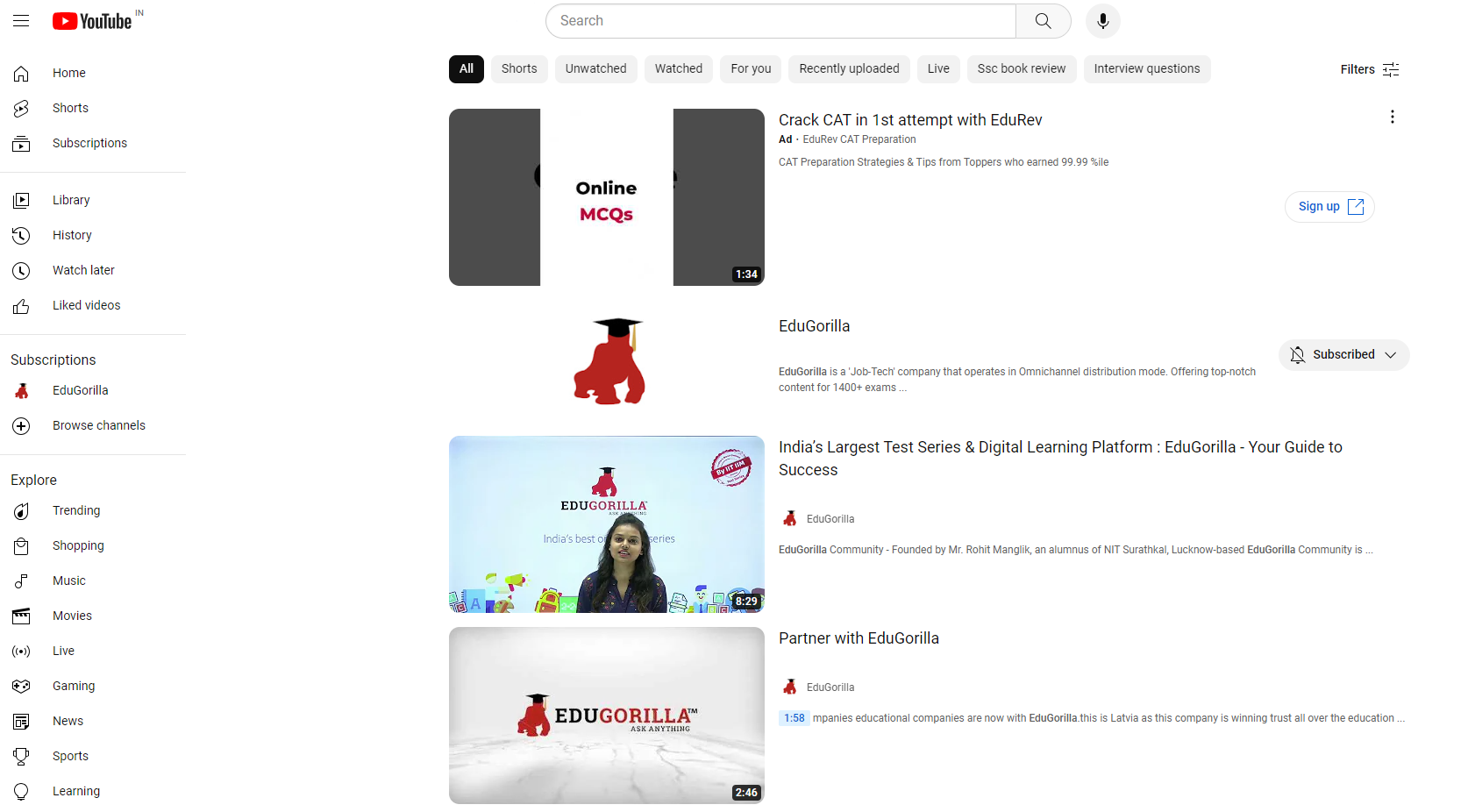One of the most important components of the educational system is the teacher. He or she is a required figure in every learning program. His/her presence ensures that the program is completed. According to experts and school administrators, nothing impacts children’s achievement more than the quality of their teachers.
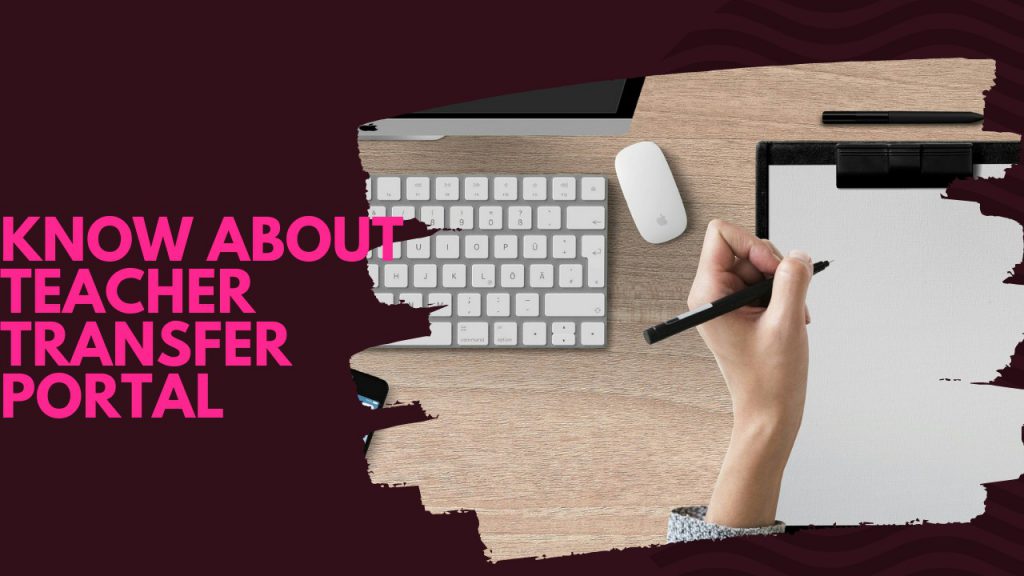
In order to improve education quality and maintain a better pupil-teacher ratio (PTR) in schools, the Education Departments have chosen to shift the traditional method of teacher transfer from offline to online. The education department has created an online solution called Teacher Transfer Portal as part of this procedure.
The procedure to be followed in the teacher transfer protocol is designed to be as simple as possible. When instructors need to apply for a transfer, all they have to do is enter information about their position into the portal to get the process started. Teachers applaud this approach since it has made the entire transfer process simple and fair.
The teacher transfer portal is an education site that aids in the movement of instructors from one government organization to another. Several Indian states have created this one-of-a-kind platform to organize and administer teacher transfers.
Steps Required for Teacher Transfer
The steps mentioned below are for applying for a transfer from West Bengal School Education Department. The steps required at any other teacher transfer portal are very much similar. To thoroughly understand the process we have divided it into various parts as mentioned below in separate paragraphs. Closely follow the instructions given below to smoothly sail through the process.
Log-in
- The applicant first has to visit the OSMS official portal and head over to the Teacher Transfer menu.
- On the login page following the selection of OSMS Type, the applicant picks his or her school’s subdivision from the drop-down option.
- Then you e can input your personal ‘8 Digit’ employee code.
- Following that, the applicant will be able to provide his PAN number.
- For security reasons, you will have to input the captcha code.
- He will receive an OTP after checking all of the details.
- After entering the OTP, the applicant will be successfully entered into the system for transfer.
- You will find a mutual/general transfer menu in Dashboard, as well as your data such as i-OSMS code, Gender, Academic Section, Subject, School Category, School Name, District Name, and Subdivision name.

Self-Initiated Transfer Application
- First, the teacher must download and thoroughly understand the guidelines.
- The applicant selects his or her preferred district, subdivision, and school.
- You may add another row by clicking the add button.
- And then select a suitable cause for the transfer from the drop-down option.
- The checkbox for self-declaration must then be selected.
- After submitting the data by clicking ‘PROCEED,’ the main application form will appear.
- In this form, applicants can check the selected district from the applicant’s end, which will be changed one or more times until the application is finalized.
- The applicant must next choose all of the relevant options from the drop-down selections offered.
- The data cannot be modified further after it has been properly finalized.
- The teacher may access his or her whole form, including details, attached papers, and a unique general transfer proposal id, as well as download the transfer application form.
- The system automatically sends an email to HOI.
- After successfully finalizing the data, the instructor can examine the progress of his/her transfer application in detail.
- From the menu, select ‘VIEW SELF INITIATED TRANSFER STATUS.’ The teacher can examine transfer eligible marks by clicking the icon below.
Documents Required for the Teacher Transfer Process
- TET Mark Sheet total Certificate.
- Letter of Appointment
- HSSLC Marking Sheet
- Graduation grade sheet
- Mark sheet for D. El Ed. or B. Ed.
- Proof of Birth Date
- Teachers who started before September 3rd, 2001 do not need to upload their Graduation Mark Sheet and TET Mark Sheet cum Certificate.
- Make sure that the files you submit are no more than 300KB. You should also provide one passport-sized photo and a copy of your scanned signature.
Benefits of a Teacher Transfer Portal
New research, seven years in the making, indicates that outstanding primary teachers who transferred to low-achieving schools as part of a program helped their new children learn more than instructors in a control group.
It is a universal truth that online systems are fast and hassle-free when compared with offline or traditional systems. In the same way, the online portals launched by several state governments are very helpful to the teachers who want to apply for a transfer.
Those who have been working very far from home can now easily get a transfer to their desired location, if available. The benefit of shifting from offline online methods will increase efficiency, take less time, and is easily accessible. Also, the process involved is transparent and no NOC is needed. The teacher has full control over the process involved and can alter the details in the form as suitable.
ABOUT GIBBON
Gibbon is a Plug and Play solution offered by EduGorilla, for anyone with a skill to teach. Gibbon helps you to take your classes online and earn independently.
- Gibbon gives you the ability to conduct & record LIVE classes, host unlimited video courses, provide online mock tests, and conduct online tests with LIVE proctoring abilities.
- Gibbon also provides you ready-made content of 1600+ Competitive, Entrance, and Academic exams from around the country.
- Gibbon helps you reach out to more students online and get a complete marketing setup.
- We have helped more than 3000 Brands, 10000 Institutes, 20000 Teachers and 2 Crore Students, transform their education and future.
Gibbon stands for “Online-Ready Teachers for a Future-Ready India”.To get started, book your free demo now.