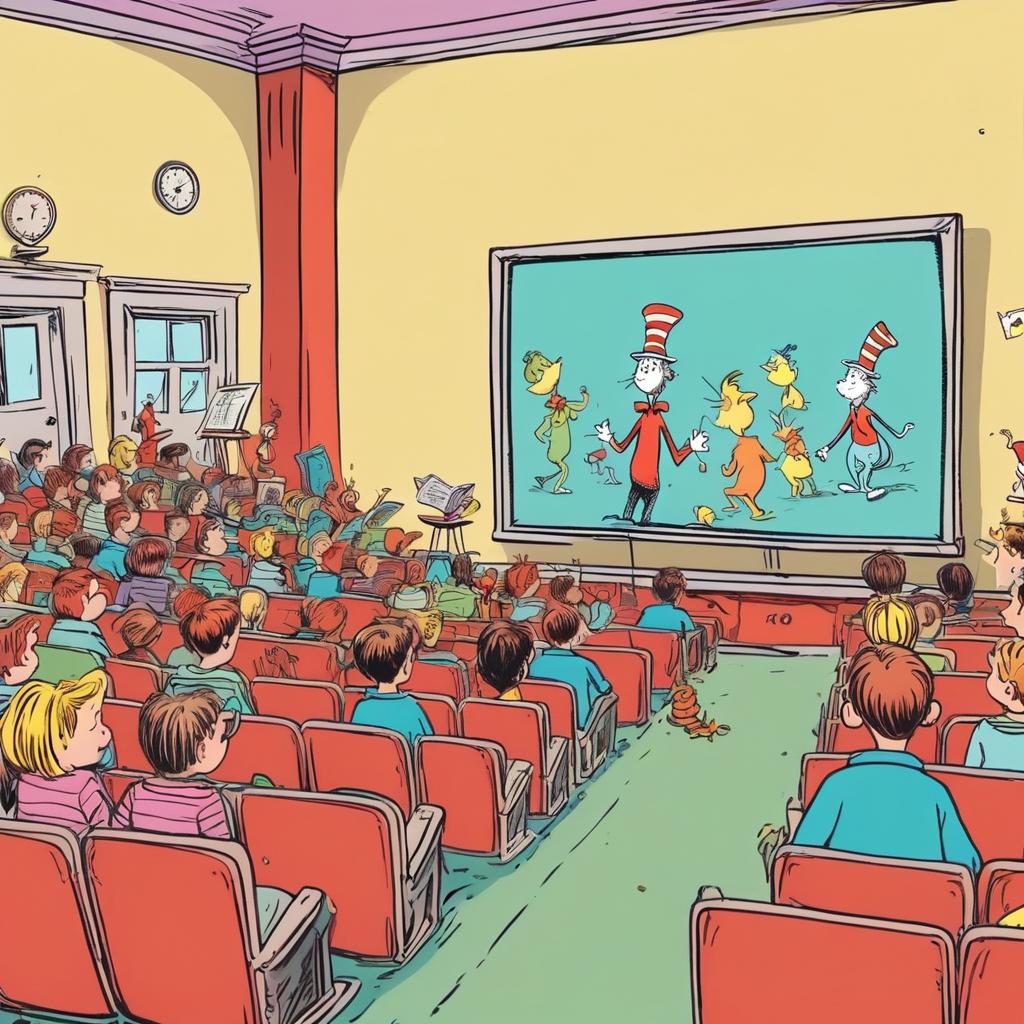Gibbon PLUG & PLAY Solutions are designed to facilitate educators so that they can grow their business with ease. With Gibbon, educators have the option of selecting and paying only for the ‘solutions’ which they need, in the form of optional ‘Add-On’ purchases. ‘Activation Keys’ is one such Add-On. Activation keys are 10 digits alpha-numeric code which can be purchased as Coupons by the client from EduGorilla.
Activation Key grants a user temporary (in days) access to the preparation content for a particular group of exams. What a Activation Key does is to automate the task of granting access to students. Educators can simply allot these Activation Keys to their students for a fee, and the access to the content would automatically be terminated after the mentioned period. The article covers the process of purchasing & allotting/removing ‘Activation Keys’ coupons.
Note:
Activation Keys are a PAID feature of Gibbon. Clients will have to purchase Activation Keys for allotting to their students. Contact the sales representative or write a mail to [email protected] regarding any queries.
Prerequisites
- Clients must have ‘Admin Access’ to the portal/website.
- Clients must have activated the Add-On service for the portal/website.
How to Purchase Activation Key Coupons?
Activation Key coupons can be either purchased from EduGorilla Sales Representative or through the Admin Portal of the client’s website (provided by Gibbon).
- The first step is to access the admin portal. For this, just type the URL of your Whitelabel site, and Log in using Admin Credentials.
- Navigate to the path given below:
Path: Dashboard > Coupons > All Coupons
- Users would be presented with a screen which would have multiple options.
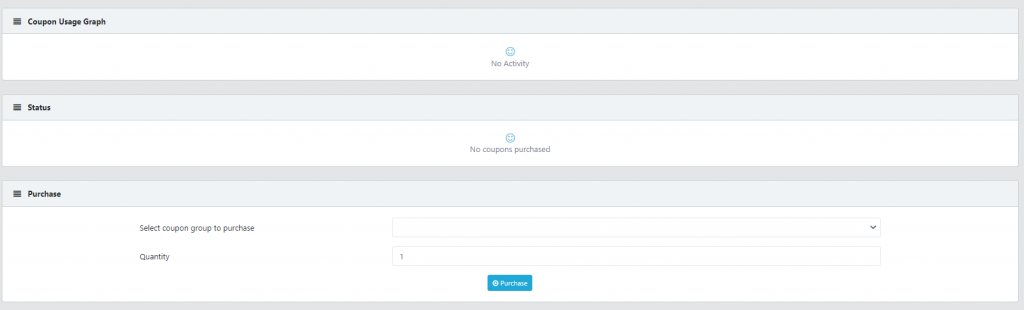
Coupon Usage Graph: Tracks the number of Answer Key coupon purchased over a period.
Status: The validity status of the purchased coupons.
Purchase: The section where the Answers coupons can be purchased.
- As evident, the Answer Key coupons would be purchased through the Purchase section.
- The process to purchase coupon is straightforward, just select the coupon from the scroll list, input the quantity and click on Purchase
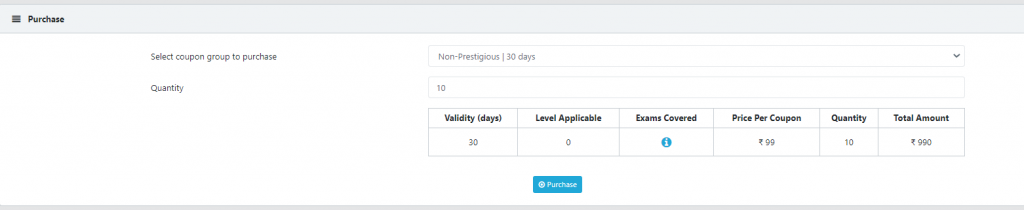
- The payment portal would open, just choose the most feasible payment method from a wide number of options available. Remember to check for offers at Select Offer before making the payment!
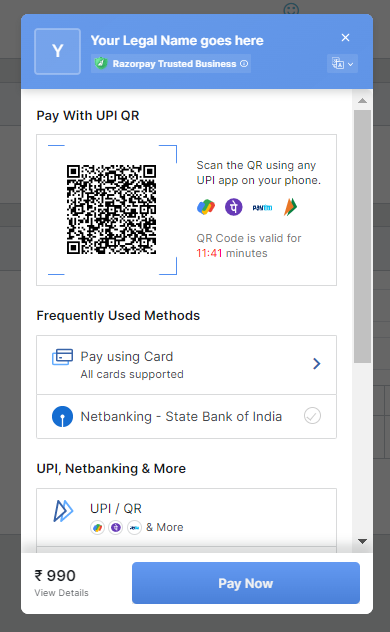
- The Answer Key coupon purchase is now complete.
How to Allot/Remove Activation Key Coupons?
- To allot Activation Key coupons follow the path given below.
Path: Dashboard > Coupons > Allot/remove
- A new screen would be displayed.
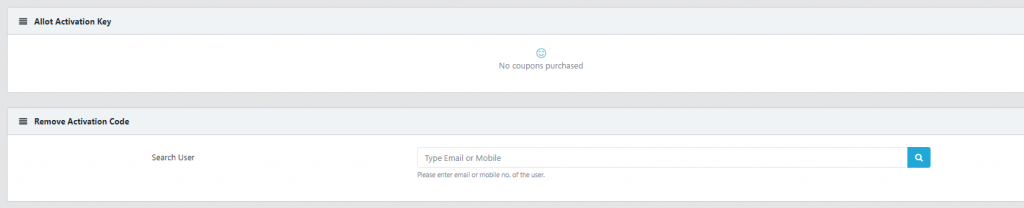
- Recently purchased, unallotted Activation Keys would be visible under Allot Activation Keys. The keys can be assigned to the students here.
- To remove Activation Key access, under Remove Activation Key, search the student through e-mail or Mobile number.
With the last step, the Activation Key Purchase, & Allotment/Removal, process is complete.
In case clients still have any doubt or want to enable any Feature or Add-on for their portal, please do:
- Contact EduGorilla’s Support Team on the number: (+91–6393209453)
- Write a mail to [email protected]
- Contact EduGorilla’s Sales Representative
All the features of Gibbon Plug & Play solutions, are given below.
GIBBON FEATURES:
GIBBON ADD-ONs:
| Daily News & Current Affair | Quiz | Classroom Assistance |
| Discount Coupon creation | E-Library | Animated Video Course |
| App Theme Customization | Activation Keys |