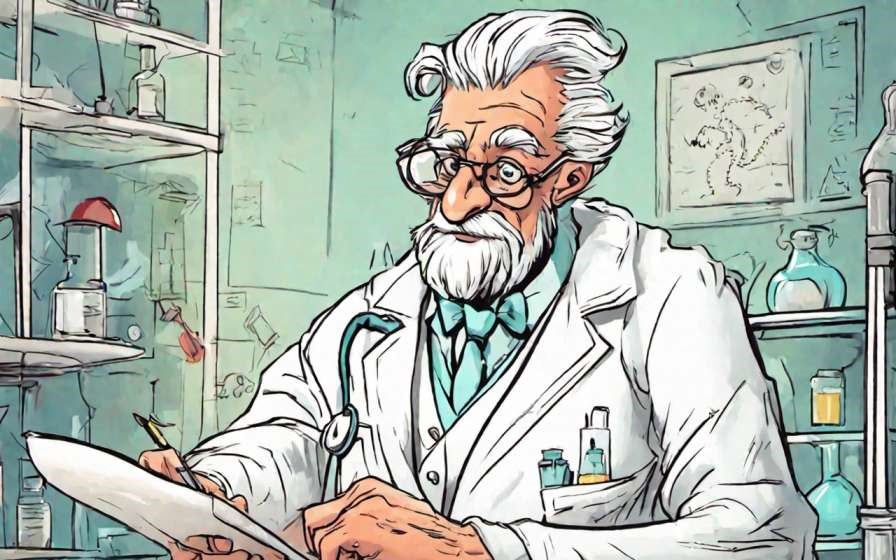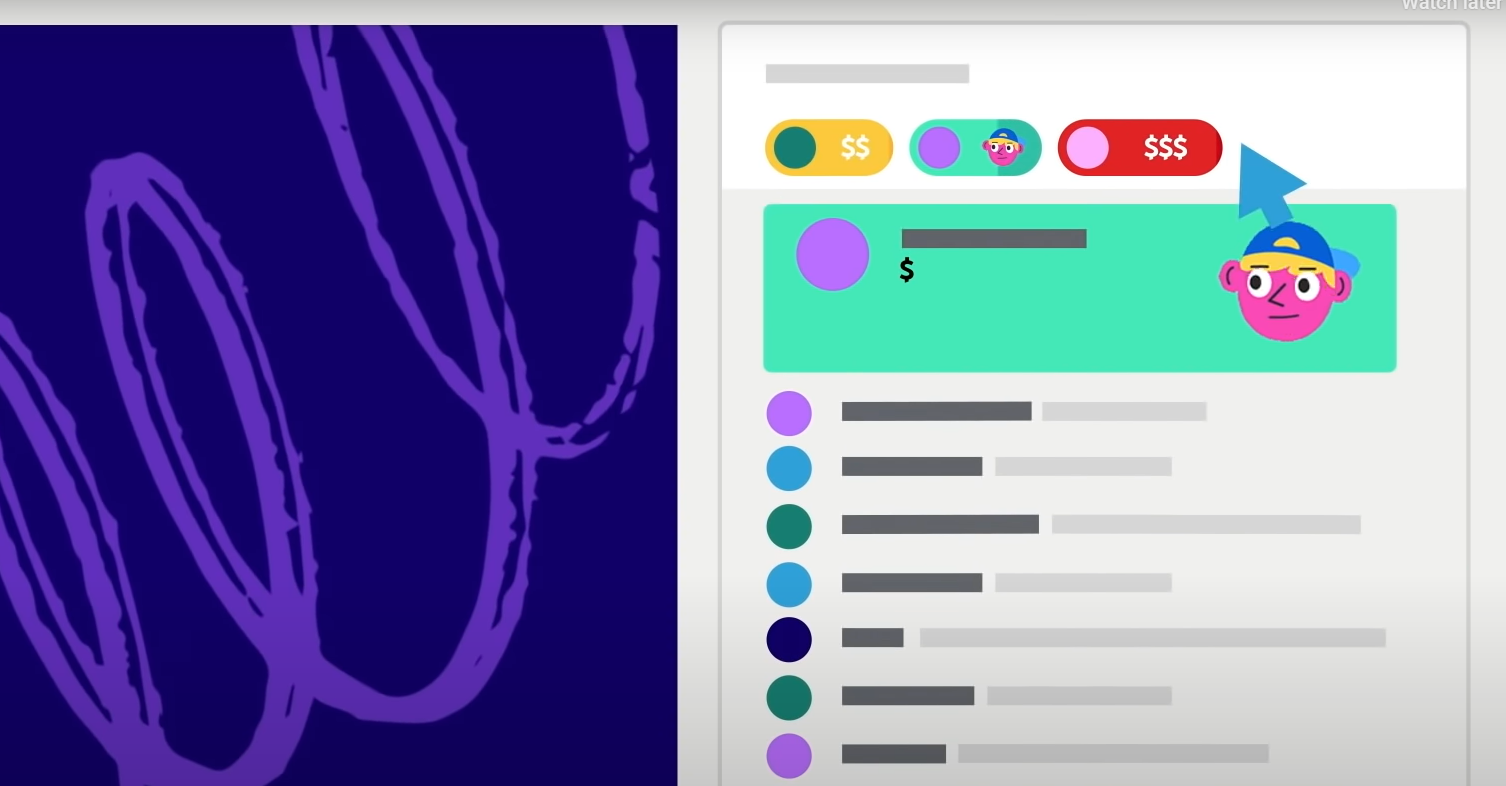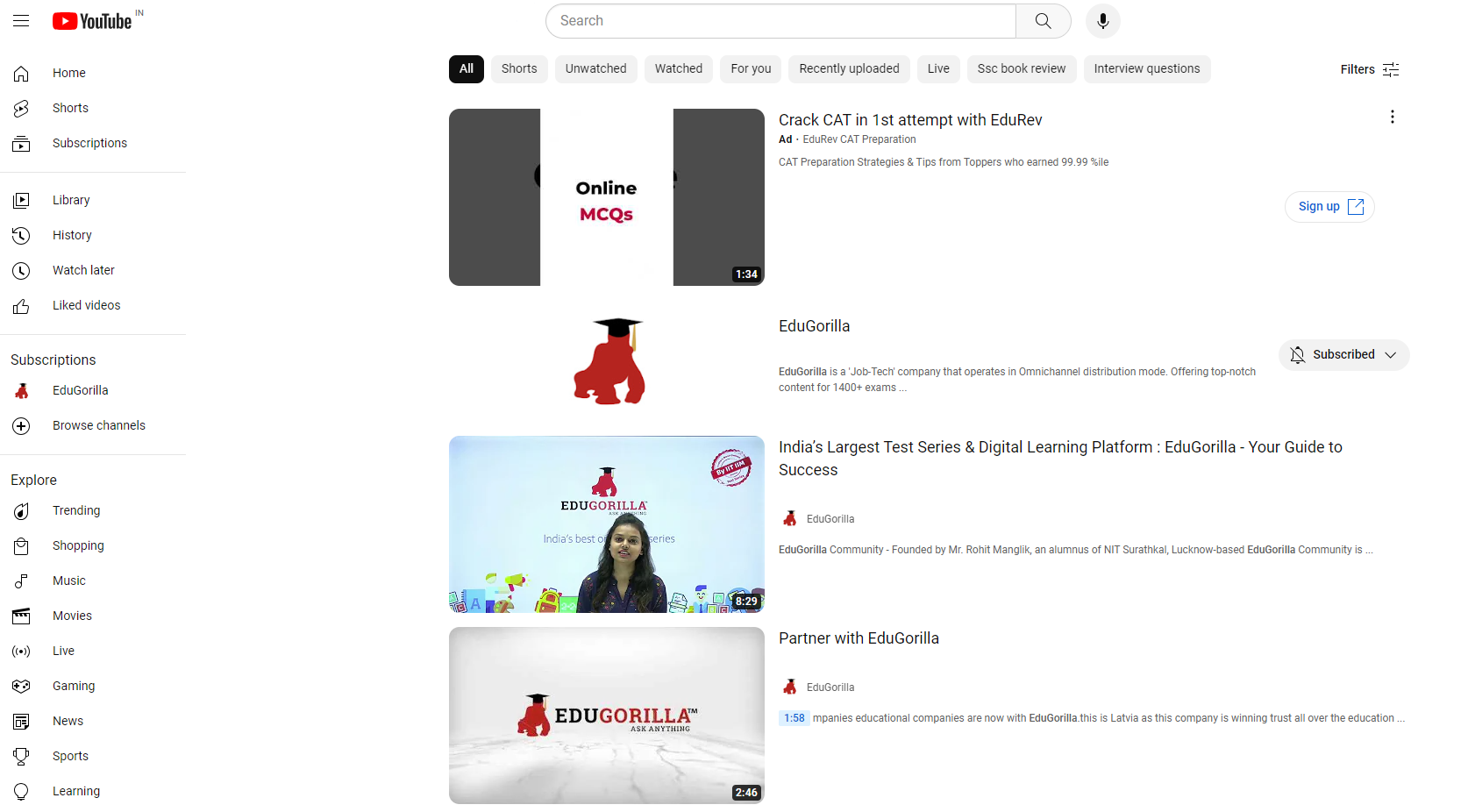The objective of an online course is to help students learn what they desire. You can do this by understanding what your target audience wishing to learn and creating engaging content that attracts your audience. You are already an expert at what you are willing to teach, so step forward to take a leap and start your online course. You can get guidance in doing this from Gibbon of EduGorilla. It will direct you on the right path and help you achieve your goals. Engaging in content creation for an online course seems complex sometimes though you have content and talent. Creating slides for your online course is an easy method to create attractive and engaging content.

Slides are valuable and easy to create. You can make content attractive without using videos with the help of slides. They are the best choice to engage the audience with the content. Many of you might have used PowerPoint for various purposes but do you know you can make your Online Courses more attractive through it. Knowledge of it is enough for creating attractive slides for your online course. You can add texts and images to your content through slides. Make your slides as easy and understanding as possible instead of messing them up with unrelated content to make them look better. This blog will help you create attractive and engaging slides for your online course.
How To Create Attractive Slides for an Online Course – Tips
Some tips you can follow for creating attractive slides for your online course are below. Use these tips to create engaging visual content.
1. Format and Layout
Ensure that your slides are in the video format before beginning designing. Generally, we shoot in a 16-by-9 aspect ratio, ideal even for YouTube. Using the slides in the same format ensures that no information about your video goes missing.
2. Text
Keep your text short and crispy when you add it to your videos. Do not put so much information on your slides. If it becomes too much for your audience, they will be distracted. They start reading everything on the slides instead of focusing on your class. Instead, use short sentences or bullet points to make it crispy. You can use different slides for your online course for a single point. It makes everything look better.

3. Colours
Use the best colours for your sales, your slides and your brand. If you have a brand, use its colours in your slides. Your online course is an extension of your brand and business, so maintain the same look and feel as the rest of your content. With this, the audience will easily find you because they know the brand you have created. If you do not have a brand, it is not a problem, and you can pick colours for your slides. Use two to three colours throughout your slides and not more than that. Pick one light and one dark colour as they look good together. Pick a complementary colour for emphasis. You can use different tools available on the internet to choose colours for your slides.
4. Color Associations
Every colour has definite characteristics. For example, we see pink often associated with a feminine and romantic colour. Blue is associated with the cool and trustworthy. So, think about how you want the audience to perceive your online course and choose slides accordingly.
5. Colors Using
The colours you choose for the slides of your online course form a solid background. Use one colour for text and emphasize the key terms and headings with another colour. Stick on to a colour depending on the backdrop of your slide to make it look elegant. Students will show interest in reading the content if you use colours efficiently.
6. Typography
Now, it’s time for typography. Choose a sans serif or serif font for your text. The difference between these two is the first one contains no tails on the edges of the letters while the latter has.
7. Selecting Fonts
Avoid selecting script or decorative fonts because they are hard to read when small. These fonts are not better for getting information across the slide though they add pizzazz to your slides. You can download fonts you like from the internet and install them on your computer. You have to share the zip file of these fonts if you share slides of your online course with others because they may not use them on their computers. Otherwise, the content may look different as the PowerPoint will replace them with a different font.
8. Font Sizing
You have to select the correct font size while using fonts for your slides. Make it bigger so that the audience can easily read it.
9. Visuals
You can make your slides attractive and engaging by using visuals. Add images and animations to make your presentation stand out.
10. Combining Text and Images
Use the best and most relevant images and mix text with them. You can combine text with the picture and use white colour for text if the image is dark. White looks the best of all the light colours. You can try other colours if you do not feel white better. Use dark colour text if the image is light. If the photo contains so many colours, add shape over it and write text. Another way to make text readable on a photo is by making a rectangular slide, picking your colour and placing it above the image. Through this, you can bring your brand colours into your slides.
You can create slides for your online course if you follow the tips I have provided above. Make your online course content stand out by following the tricks I have given for making attractive slides. Interested persons can create their online course without spending too much time and earn money with the help of Gibbon and can earn a lot. Gibbon can guide you throughout your journey of online teaching and helps you in making your work simple.
ABOUT GIBBON
Gibbon is a Plug and Play solution offered by EduGorilla, for anyone with a skill to teach. Gibbon helps you to take your classes online and earn independently.
- Gibbon gives you the ability to conduct & record LIVE classes, host unlimited video courses, provide online mock tests, and conduct online tests with LIVE proctoring abilities.
- Gibbon also provides you ready-made content of 1600+ Competitive, Entrance, and Academic exams from around the country.
- Gibbon helps you reach out to more students online and get a complete marketing setup.
- We have helped more than 3000 Brands, 10000 Institutes, 20000 Teachers and 2 Crore Students, transform their education and future.
Gibbon stands for “Online-Ready Teachers for a Future-Ready India”.
To get started, book your free demo now.

Frequently Asked Question
Question: How to make your online content attractive?
Answer: Online contents are required to be attractive as it will help to generate more number of students in your online coaching institute:
- Present your best (online) self.
- Use technology to your advantage.
- Find what inspires your students.
- Set goals and help students stick to them.
- Keep it interactive.
Question: How can I create attractive slides for an online course?
Answer: Some tips for creating attractive slides for online class are as follows:
- format & Layout
- Texts
- Colors
- Color association
- Font sizing
- Visuals
- combining text and image.
Question: How do slides help in making the course content attractive?
Answer: The slides help in making the course content more attractive which eventually helps in gaining the attention of the students. This makes students to develop more attention in the work.