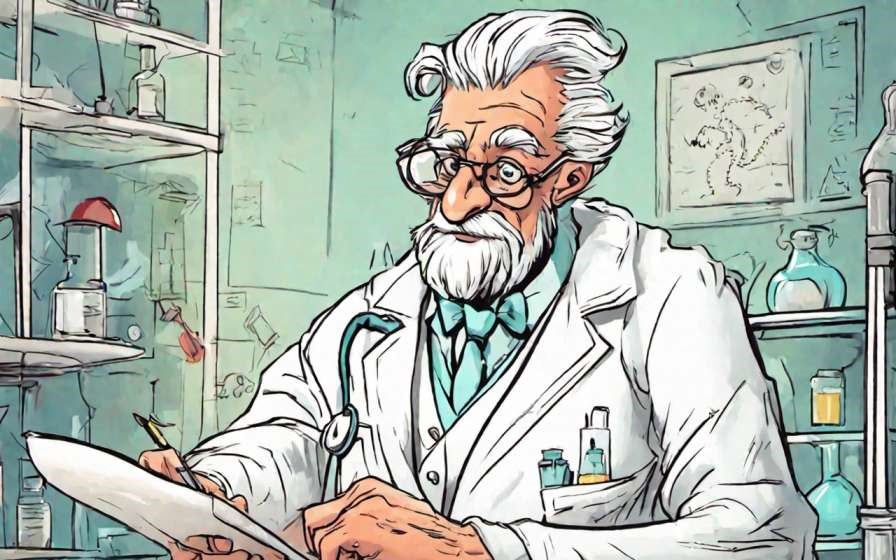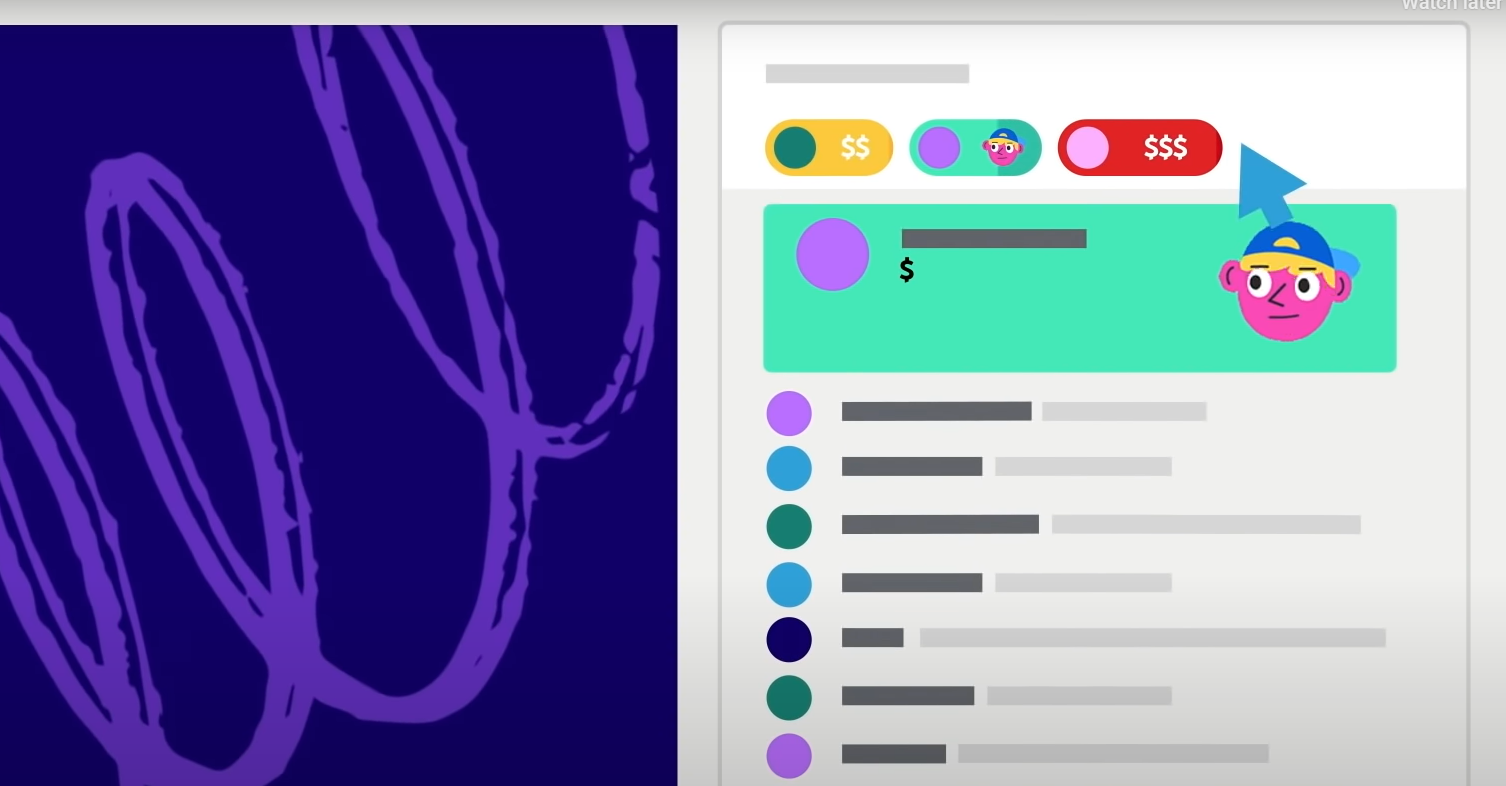It will be time-consuming for any coaching institute to create and manage assignments. It involves different stages like curation of questions, reminding students of the targets and the submission date, and evaluation, grading of the tasks. All these things can be challenging for coaching classes to manage effectively. You cannot avoid assignments as it is one of the best ways for a student to learn various things after learning in the classroom. If you wish to start an online course and manage assignments and tests efficiently, you can take the help of Gibbon to get your work done.
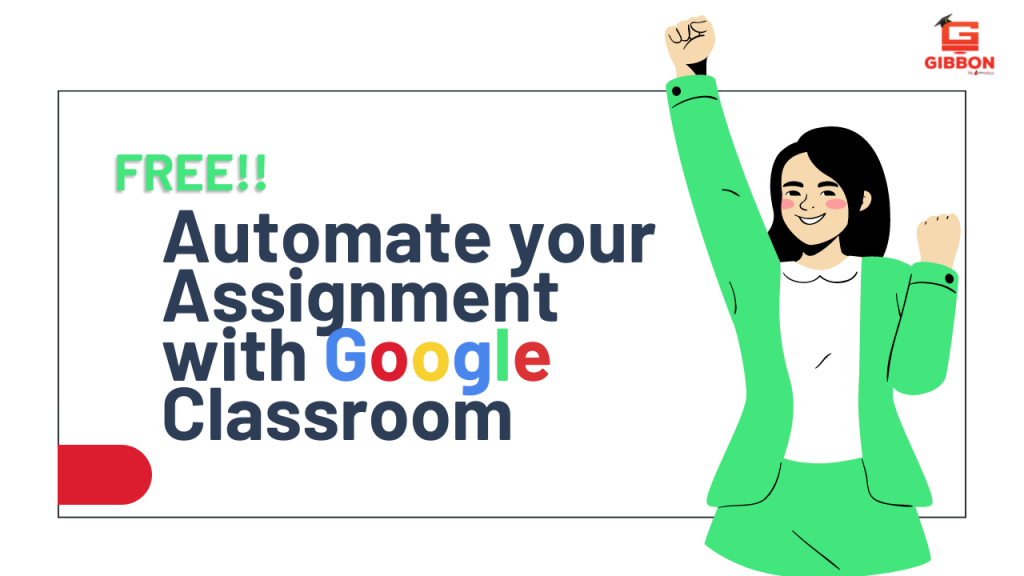
With the emergence of innovation and technology, automation of managing assignments of coaching classes has become a possibility. You can use Google Classroom, a modern method introduced by Google for establishing a connection and communication between the students and teachers. It has designed to avoid paperwork in the classroom. It helps coaching institutes manage and organize their assignments efficiently. Google Classroom combines different applications of Google in which each of them has a specific use. The Google Calendar is for scheduling, Google Docs, Sheets and Slides for Content Writing, and Gmail for communication.
So, the launch of online courses has become easy with the things that have transformed the education sector. People with talent and interest in teaching can launch their online courses by taking the help of experts like Gibbon and can progress in their careers. This blog will let you know all the information you can do for your coaching classes with the help of Google Classroom.
What is Google Classroom?
The Google classroom is a set of online tools that helps users to have work submitted by the children, set assignments, and mark and return grade papers. It eliminated paper use in the classroom and made digital learning possible in the pandemic. This application is developed by Google, especially for teachers and students. Creation and distribution of assignments are possible with Google Drive, and Gmail helps in providing classroom communication. The Google Classroom integrates the Google calendars of both teachers and students.
Every class created with the Google Classroom will provide a folder in the Google service where students can submit work assigned to them. Gmail communication will allow teachers to ask questions and communicate with students on various issues. Teachers can add students from the Google Apps directory. Otherwise, they can provide a code that gives access to students to attend the classroom. The Google Classroom will not display any ads in its interfaces like other applications of Google and users’ data for advertising purposes.
7 Uses of Google Classroom
Google Classroom is one way to get all your students in one place. It allows you to assign, communicate and interact with students like the traditional physical classroom. A few uses of Google Classroom are below.
1. Resource Sharing and Lesson Creation
It allows you to take a document, link or video and share them with your students. You can build an assignment with Google Classroom apart from assigning work to the students. You can include or attach descriptions, videos and links. It keeps the lesson in one place.

2. Class Announcements and Paperless Work
You can post your announcements on Google Classroom, and students can comment on them with one-way communication. Google Docs has eliminated the need for distribution and collection of assignments. You can share an empty Google Doc that your students have to fill out. Google Classroom will help you create a copy for every student and provide them with a turn in button once they have done so.
3. Easy Turn in Process and Privacy
Sometimes students forget to change the share settings. Google Classroom helps in eliminating this issue as it places the document immediately in the Google Drive of the teachers and students. Students need to “turn in” within Google Classroom to get teachers to assess their work. It restricts access to the teacher and the individual student instead of creating a global folder shared with every student.
3. Collaboration and Discussion
You can share a document with students and provide access to view or edit it. You can make projects collaborative by creating a doc and providing access to every student to contribute. Also, you can collect the opinion of the students on a particular topic by spreadsheet. As Google Classroom contains multiple tabs, it allows you to carry out online coaching classes as you do in the traditional physical classroom.
4. Organization of Assignments
You can create an assignment on Google Classroom with a due date. Students can comment on it once they post it in Google Classroom. Students can comment on questions, and you have to provide responses to them which are accessible to every student. You can assign more than a single document to the students in Google Classroom. It allows students to create a multi-stage project and submit them in one place. It notified how many students have and have not submitted their assignments. You can use this to understand why students have not done it and encourage them to do so.
5. Email and Email Feedback
You no longer have to create a group of student email addresses. Google Classroom helps you email all of them at once. You can provide individual feedback to the students. You can post a note to the assignment, and students can comment back. It eliminates the one-sided comments in the margin of the papers that teachers do in physical classroom learning.
6. Create Folders and Link Directly
You will have a folder in Google Drive that contains a folder of every assignment. By this, you can locate the work of students. A student list with a link to the student folder is easy to access from Google Classroom. With this, you need not search Google Drive for students’ documents. You can locate it with just one click.
You might have understood how Google Classroom helps you automate the assignments for your coaching classes through this blog. You can dedicate more time to teaching by using Google Classroom. Instead of manually doing all the work related to the assignments, it will help you do that. You can provide quality content and the best material for students by using it. You can introduce new technologies for improving your coaching classes by Collaborating with Gibbon of EduGorilla.
ABOUT GIBBON
Gibbon is a Plug and Play solution offered by EduGorilla, for anyone with a skill to teach. Gibbon helps you to take your classes online and earn independently.
- Gibbon gives you the ability to conduct & record LIVE classes, host unlimited video courses, provide online mock tests, and conduct online tests with LIVE proctoring abilities.
- Gibbon also provides you ready-made content of 1600+ Competitive, Entrance, and Academic exams from around the country.
- Gibbon helps you reach out to more students online and get a complete marketing setup.
- We have helped more than 3000 Brands, 10000 Institutes, 20000 Teachers and 2 Crore Students, transform their education and future.
Gibbon stands for “Online-Ready Teachers for a Future-Ready India”.
To get started, book your free demo now.