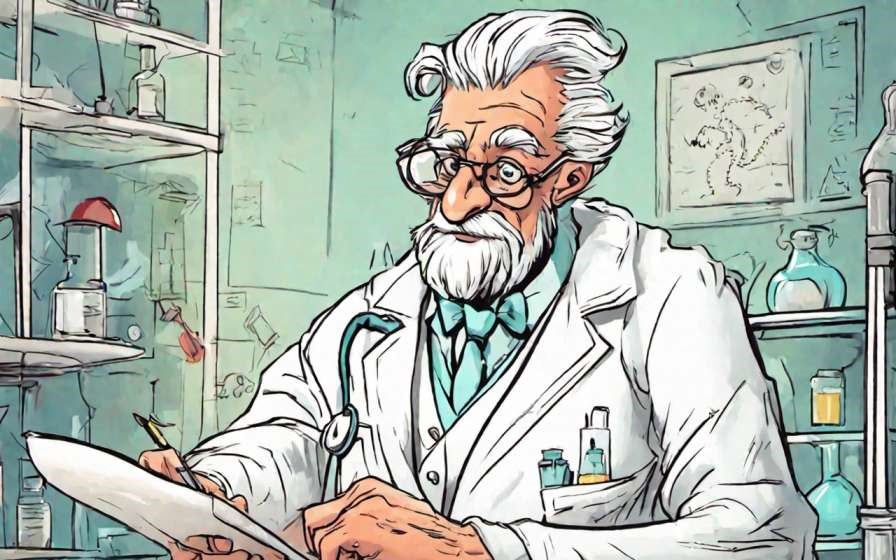Over the past two years, the demand for online education has significantly increased. Teachers across the globe are launching their online courses enabling students to learn anywhere they wish. But, creating a successful online program is not easy, and you need to develop better content. You have to record videos to make the content more engaging. Creating and marketing online courses gives immense profits though they take time and effort. Your online programs must appear professional so that your students will understand the value of your online courses.

With the emergence of technology, online courses have become very popular, and both students and instructors are showing interest in online learning. You have to keep the interests and preferences of the target audience to create a successful online course. If you have no prior experience regarding this, contact the Gibbon of EduGorilla.
This blog is all about recording the best online courses and helps you in making the best video courses for your online programs.
How To Record Videos for Online Courses? – Things Required
Certain things are essential for recording online classes effectively, and the details are below:
- System
- Camera
- Microphone or Audio Recorder
- Software
- Tripod
These things should have high resolution and quality to get better videos for your online courses.
6 Steps To Record Videos for Online Courses
Watching online videos has become a hobby for the majority of people today. You must pay attention to the following steps while recording online video courses.
1. Develop Content
Have a script ready for online video courses before you start recording videos for your online programs. It will help you to shoot the necessary footage and reduce editing time. With content clarity, you can shoot better videos for your online courses. Also, if you are nervous to see yourself on camera, content out of frame will boost your confidence.
2. Speech and Presentation
You should be comfortable and free in front of the camera to make good videos for your online courses. For this, you need to work on your speaking skills. Make sure to sound professional. Study the subject thoroughly before creating video courses for your online programs. Maintain a perfect posture and do not move your hands all the time. Use simple language comprehensible to the students.
3. Set Up the Space
You need not visit professional studios to record your online classes. You can choose any place at your home that meets the requirements of the online video courses. Make sure to shoot the videos in a bright environment. The space you have chosen for shooting the videos must look decent and well organised. Shoot the videos in a place where the noise level is less. Otherwise, students cannot hear you.
4. Keep the Necessary Equipment
Certain things are necessary to shoot the videos for your online courses. Nowadays, high-quality recording equipment is available to shoot video courses everywhere. Do check out the equipment in the market and take the one that fits your needs. You can even hire professionals to record videos for your online courses if you have enough money.
5. Record Test Video
Shoot a test video once you set up everything to record online courses. Use the test video to understand your mistakes and analyse your flow. Readjust the things you are not satisfied with to improve the outcome of your recorded video courses. You can get constructive feedback from your friends and family by showing them the test video you have already shot.
6. Edit the Course Videos
Take enough time to edit your recorded video courses. There are many free editing software available, and you can use the best of them. Otherwise, you can hire an experienced editing professional to make your videos top-notch. You can add pictures, graphics, icons and subtitles to your videos to make them more engaging.

Best Software for Recording Videos for Online Courses
A few best software that helps you record video courses for your online programs are below.
1. BB FlashBack Express
It is a multifunctional screen recording application and is very easy to use. It can capture the screen in AVI or flash formats with the audio. The best software to create webinars. It allows you to add text, comments and sound.
2. Free Online Screen Recorder
The free online screen recorder software is the best option for recording videos. You can use the webcam to record video and audio. Otherwise, you can use an external microphone to record voices. This software is accessible to both Mac and Windows users. It automatically detects and adjusts with the operating system.
3. Camtasia
It is a screen capture and recording tool for Mac and Windows. It provides many options for video editing along with a screen capture function. This software helps create tutorials as it contains features like effects, ready-made themes, and manual choice of video resolution.
4. Screen Grabber Pro
It is one of the best desktop screen recording software. It is a direct tool for recording high-quality video courses with a webcam. You can simultaneously record both audio and video using this software. It is the best for recording videos for online courses.
5. ScreenFlow
It is a well-designed software to produce record webcasts and video tutorials and is available for Mac OS users only. It speeds up the sharing of videos on YouTube and Vimeo. You can do recording and editing with ScreenFlow software. However, it does not have options to edit voice, for which you need to choose another one.
6. EZVID
It is free software and allows you to record videos from your computer screen. It is the best software for anyone who wishes to develop their presentations with simple images and voice. It works efficiently on almost all the latest operating systems.
Once you have recorded the best quality videos for your online courses, it is time for you to market and sell your online programs. You must select the best platform for this, and Gibbon is one such platform where you can organize your online courses. You can take help to market your online courses. You can create a brand for your online programs with Gibbon.
ABOUT GIBBON
Gibbon is a Plug and Play solution offered by EduGorilla, for anyone with a skill to teach. Gibbon helps you to take your classes online and earn independently.
- Gibbon gives you the ability to conduct & record LIVE classes, host unlimited video courses, provide online mock tests, and conduct online tests with LIVE proctoring abilities.
- Gibbon also provides you ready-made content of 1600+ Competitive, Entrance, and Academic exams from around the country.
- Gibbon helps you reach out to more students online and get a complete marketing setup.
- We have helped more than 3000 Brands, 10000 Institutes, 20000 Teachers and 2 Crore Students, transform their education and future.
Gibbon stands for “Online-Ready Teachers for a Future-Ready India”.
To get started, book your free demo now.