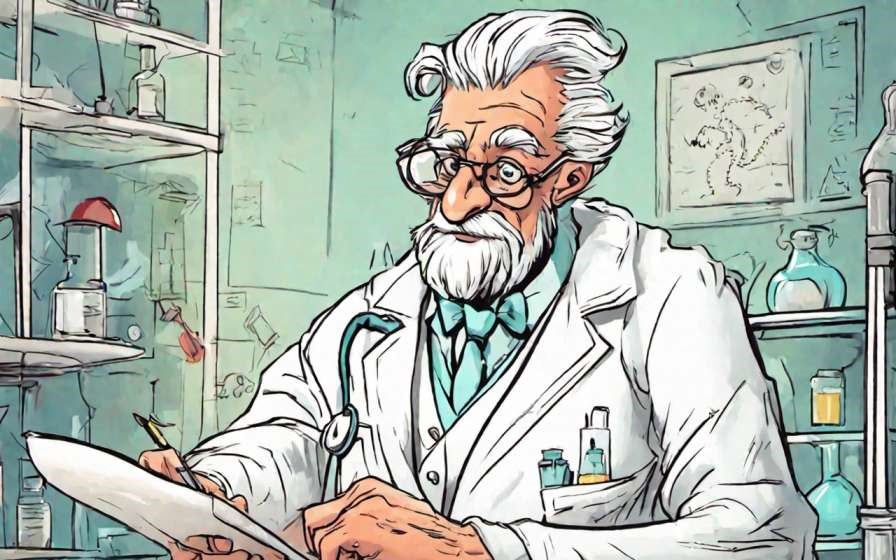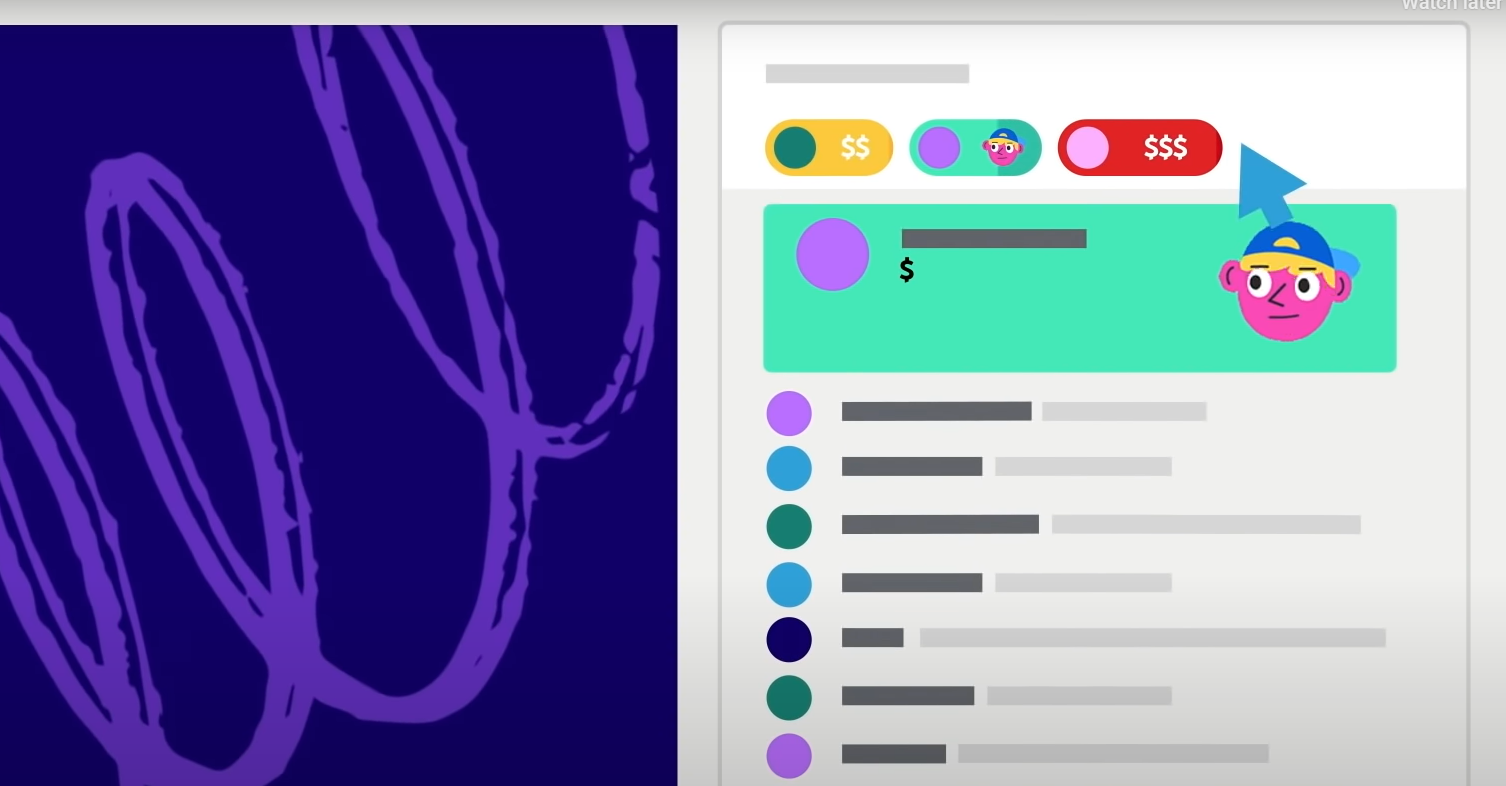It has been almost 2 years since COVID-19 has adversely hit the economy and since then the education system has also evolved. Many online classes have been introduced by various platforms all around the globe. The teachers who were used to take classes in classrooms and other institutional bodies started giving online lectures and classes. But as the time passed and the pandemic got over it was up to teachers whether they want to switch back to the usual physical classes or they want to continue with online classes that have been introduced by various platforms all around the globe.

Many teachers have opted for giving lectures online and many other teachers have to give lectures online due to some of their circumstances. So, you must know how to make your live classes online. Your online classes will require many components and other things.
Below are some essential equipment for teaching live classes online to students:
Internet
You need the internet for every time you take an online class. Not just internet but high speed net connection as you will stream with a live video and audio which will require a WI-FI connection at least. Without high speed internet, live classes can not be delivered. Below is a list of minimum and ideal speed for connection of a certain number of students in the class.
- For a private class, the ideal speed is 300 kbps for download and 300 kbps for upload. However, the minimum speed is 128kbps/128kbps for download and upload.
- For a small class consisting of 3-5 students, the ideal speed is 4 mbps for download and 512 kbps for upload. However, the minimum speed is 2 mbps/128kbps for download and upload.
- For a class consisting of more than 10 students, the ideal speed is 8 mbps for download and 512 kbps for upload. However, the minimum speed is 4 mbps/128kbps for download and upload.
Gadgets
| GADGET | REQUIREMENT | ||
| Laptop | A laptop with a good processor, RAM, hard disc space, and screen size is required to conduct live lessons. | ||
| Mouse | A mouse is required to move between slides or annotate. (Using the mouse pad on a laptop is inconvenient.) | ||
| Microphone | You need a mic aka microphone to capture your voice clearly to your students | ||
| Webcam(optional) | You can use your laptop/mobile camera. | ||
| Pen Tablets (Optional) | A pen tablet device can be used to hand draw drawings, animations, or write arithmetic problems on a laptop screen. | ||
| Mobile Holder/Tripod | If you’re on a mobile device, this will free up your hands so you can easily show live video. | ||
| Studio Lights(Optional) | To brighten videos and remove shadows | ||
| Camera Lens(Optional) | Mobile phones with an attached wide angle lens |
5 Tips to get better at live classes online
Taking a live class is not easy and everybody must know about a few handy tips which will be very useful in case anybody wants to give an online lecture.
Below are 5 tips you must follow in order to give your students a better experience in classes online:
1. Room Settings
When taking live classes your room settings must be ideal. Even if you blur your background there are many other things that you must consider while taking online classes. Below are all the necessary points that must be taken under consideration while setting up your room for online classes:
- The room must be quiet and closed. Make sure no member of your family hops in between a session and no one creates disturbance of any sort.
- The room must have proper lighting because you are presenting yourself in front of a camera. The camera requires good lighting if you want yourself and your board (in case you are using one) to be visible properly.
- The angle of the camera must be such that your students are able to see everything you want to show them. Get a flexible camera for this purpose.
2. Do not be camera shy
Students will never think twice before taking a dig at you if they find you uncomfortable in front of the camera. So, always carry confidence with yourself while you sit in front of the screen. Always remember that you are the person in charge to deal with everyone accordingly.

3. Having materials for your live classes
You must be interactive with your students during the live classes. In order to do so, you must prepare worksheets, questions, quizzes and polls which you can use in the middle of the class anytime you want just to know how attentive the students are. This is a good practice for teachers because in this way you can make the students take the online class seriously.
4. Planning lessons you will teach
After the planning and creating of materials is done one must look forward to creating a plan for the lesson they want to teach. Making notes of all the important points of the lesson and making the students comfortable before that must be in your plans for teaching the lesson.
5. Rehearse till you are perfect
Rehearse the points until you become perfect in them. To be able to understand what you will teach is important because until you are not understanding certain aspects of your lesson how you are gonna teach them and then there is always the factor of adapting the live classes environment because it is new to almost every teacher. So rehearsing before the actual class will bring confidence and proficiency which will result in a good lecture ultimately.
ABOUT GIBBON
Gibbon is a Plug and Play solution offered by EduGorilla, for anyone with a skill to teach. Gibbon helps you to take your classes online and earn independently.
- Gibbon gives you the ability to conduct & record LIVE classes, host unlimited video courses, provide online mock tests, and conduct online tests with LIVE proctoring abilities.
- Gibbon also provides you ready-made content of 1600+ Competitive, Entrance, and Academic exams from around the country.
- Gibbon helps you reach out to more students online and get a complete marketing setup.
- We have helped more than 3000 Brands, 10000 Institutes, 20000 Teachers and 2 Crore Students, transform their education and future.
Gibbon stands for “Online-Ready Teachers for a Future-Ready India”.To get started, book your free demo now.