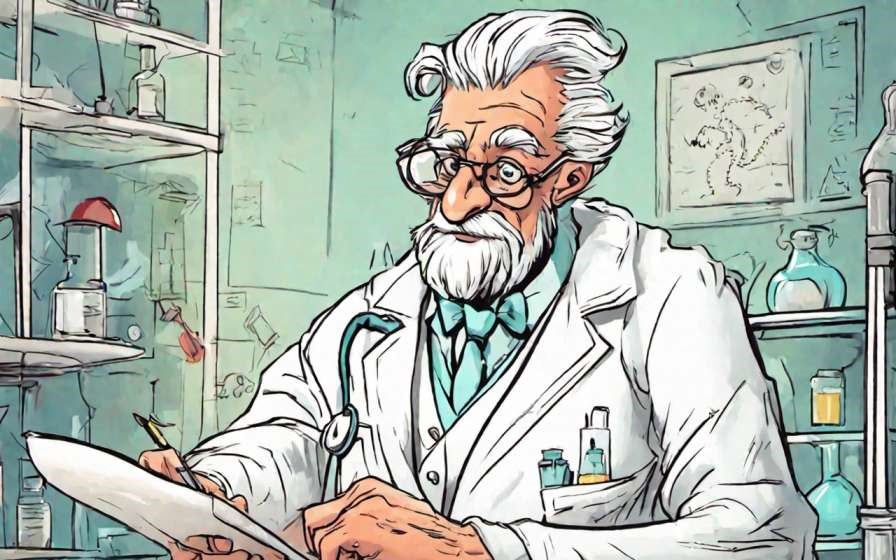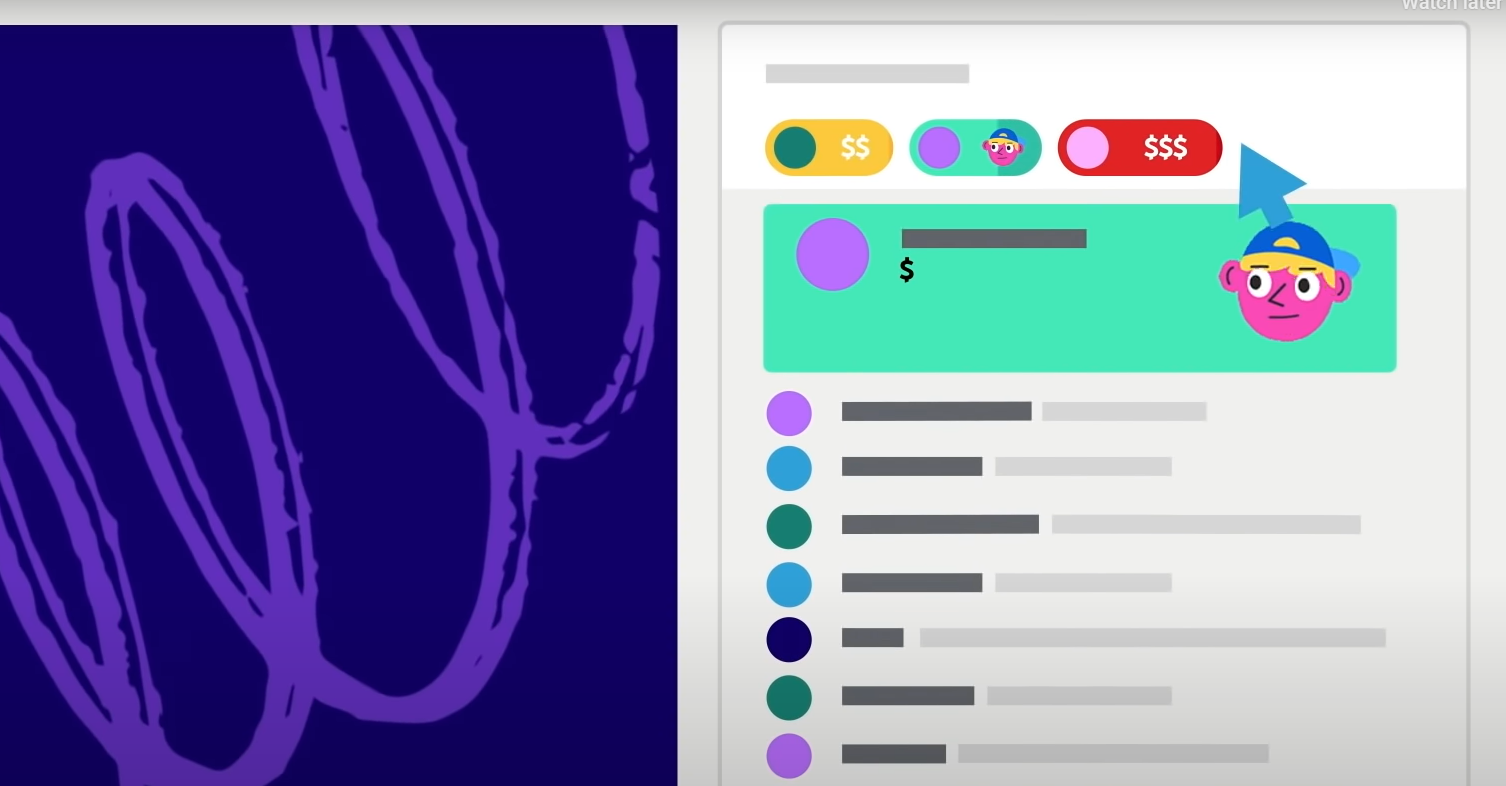Nowadays, online education has become very popular, and people started joining online courses because of the cost-effectiveness and flexibility they offer. Most of the students use YouTube to get their doubts clarified. YouTube has a greater reach than any other social media platform, and students use it to prepare for different examinations. Anyone interested in launching a YouTube channel for their online academy can use this opportunity to get revenue and promote your online academy. Contact Gibbon and create a YouTube brand for your courses if you are new to this domain.

YouTube is the world’s second most visited website after Google. Your online academy should have a presence there to grow and thrive. You will get numerous opportunities on YouTube to reach your target audience. Every person with a phone or laptop visits YouTube at least once a day. So, your online presence makes sense and has a great chance to meet your target audience. So, create a YouTube brand channel for your online academy to build your online presence, and it is not a very difficult task. You can enhance your online presence on YouTube by taking the help of Gibbon to get the perfect advice.
How To Create a YouTube Brand?
Making a branded YouTube channel begins with making a YouTube channel. The steps that are necessary to create a YouTube brand account are below.
Step 1 – Create A Google Account
- If you use Google Maps, Gmail or Google Play, you might have a Google account. So, you can proceed to the next step, and you can create a YouTube account with Gmail.
If you have no Google account, sign up and create a Google account by providing the necessary information. You need not worry about keeping the name and email address as they will not be linked to your brand publicly.
Step 2 – Create A YouTube Account
- You can set up a personal YouTube account with your Google account. But, you need to set up a brand account to use YouTube for business.
- Go to your YouTube account page and click on create a channel to get your YouTube account with Gmail for business. Enter the name of your brand for creation.
- You can provide admin access to many people by creating a brand channel to promote your online academy. You can customize your YouTube brand and the appearance and name to match your brand.
- You can access YouTube analytics by creating a brand account. Through this, you can know who is watching your videos and which content is popular.
Step 3 – Customize Your YouTube Brand
- Customize your YouTube brand channel by clicking on your channel dashboard. Go through the tabs – Basic Info, Layout and Branding, and enter information to optimize your channel for audience discovery.
- Use keywords while filling out the information in your account to appear in the audience searches. The keywords should contain the topics and products of your channel.
- Give a unique look to your channel by uploading art and icons available under the branding section. Choose the one that connects the audience with your brand and YouTube account.
Step 4 – Upload Your YouTube Video
- You will become a YouTube content creator by uploading the first video of your online academy.
- Upload your first video from your online academy by clicking on the create button available in the top right corner of your YouTube channel.
Step 5 – Make Your Channel Easy To Find
You have to optimize your channel to get views and subscribers. You can promote the YouTube channel of your online academy by following the steps below.
Step 6 – Optimize the Titles of Your Videos
Use titles that contain Google optimized keywords. Users will see your titles first, and they will help the search engine understand what your videos are. So, make punchy titles using keywords.
Step 7 – Optimize Your YouTube Description
Be clear and concise here. Ensure adding links to other playlists. Help viewers find what they need by tabling the contents with timestamps.
Step 8 – Add Tags
Add tags relevant to your content. Be honest in adding tags, and give priority to quality over quantity. The goal of your online academy is to reach an audience interested in content like yours. It will also help the YouTube algorithm find what videos you are uploading. Help the search engine put your videos in front of the right audience by adding categories.

Step 9 – Cross-Promote
Add links to your YouTube videos on your other social media platforms and cross-promote your YouTube channel.
Step 10 – Understand the Algorithm
Familiarize yourself with the YouTube algorithms. It is this AI that determines the search results and recommendations.
7 Tips to Create a YouTube Brand
Tips that will help you in branding and promoting your online academy through your YouTube channel and better are below.
- Eye-catching Thumbnails
Thumbnails will help the viewers to decide what to watch. So, you need not communicate your video to the audience. Pick a thumbnail that describes your content to stand out in the competition.
- Channel Icon
Choose an icon that matches your brand as it serves as a channel logo for YouTube. Avoid stretching while selecting an icon by following recommended image dimensions on YouTube.
- Create Playlists
Create video playlists to keep your audience engaged with your channel. You can organize related content into a playlist, and the upcoming video will begin automatically.
- Create a Channel Trailer
Launch a channel trailer to provide a glimpse of your content. It gives the taste of your content that makes them wait for your videos. Promote your online academy content with the best possible trailer.
- Provide the Best Content
Viewers will tend to watch the best videos only. So, make good videos with the best content that grabs the audience’s attention. Use the brand channel to promote your content and courses.
- Schedule Your Videos and Understand the Audience
Post videos at the right time; most people are online and ready to watch your videos. Your channel analytics will guide you on which day of the week gets higher viewership and engagement. Understand the requirements of your audience to make compelling content. It helps your online academy in gaining good traffic.
- YouTube Advertising
Launch a promo campaign if you fail to reach the targets you desire. YouTube ads are available in 4 categories, and you can use any of them to promote your online academy. Increasing your subscribers is the best way to boost your organic reach.
Thus, you can create a YouTube brand channel and reach the target audience by promoting your brand correctly. Gibbon will help you make the best YouTube channel for your online academy and get more viewers and subscribers. Earn and thrive with the help of Gibbon.
ABOUT GIBBON
Gibbon is a Plug and Play solution offered by EduGorilla, for anyone with a skill to teach. Gibbon helps you to take your classes online and earn independently.
- Gibbon gives you the ability to conduct & record LIVE classes, host unlimited video courses, provide online mock tests, and conduct online tests with LIVE proctoring abilities.
- Gibbon also provides you ready-made content of 1600+ Competitive, Entrance, and Academic exams from around the country.
- Gibbon helps you reach out to more students online and get a complete marketing setup.
- We have helped more than 3000 Brands, 10000 Institutes, 20000 Teachers and 2 Crore Students, transform their education and future.
Gibbon stands for “Online-Ready Teachers for a Future-Ready India”.
To get started, book your free demo now.