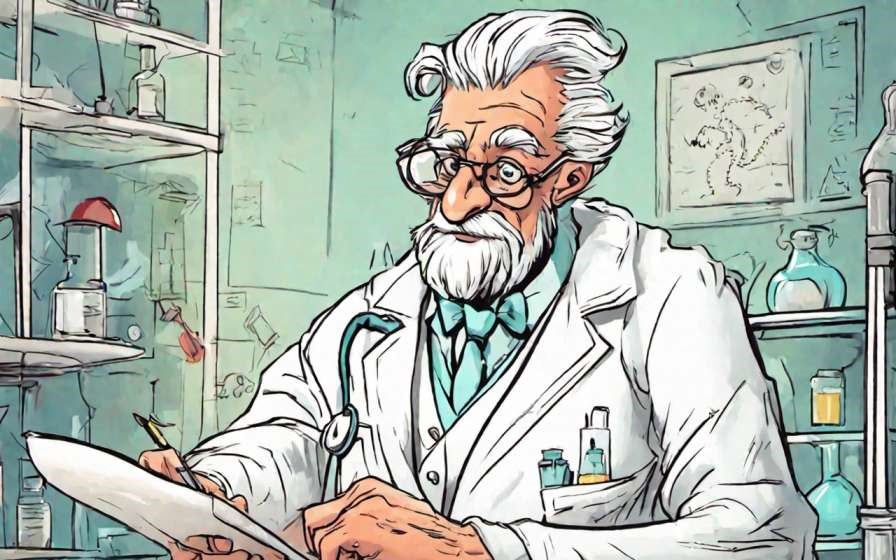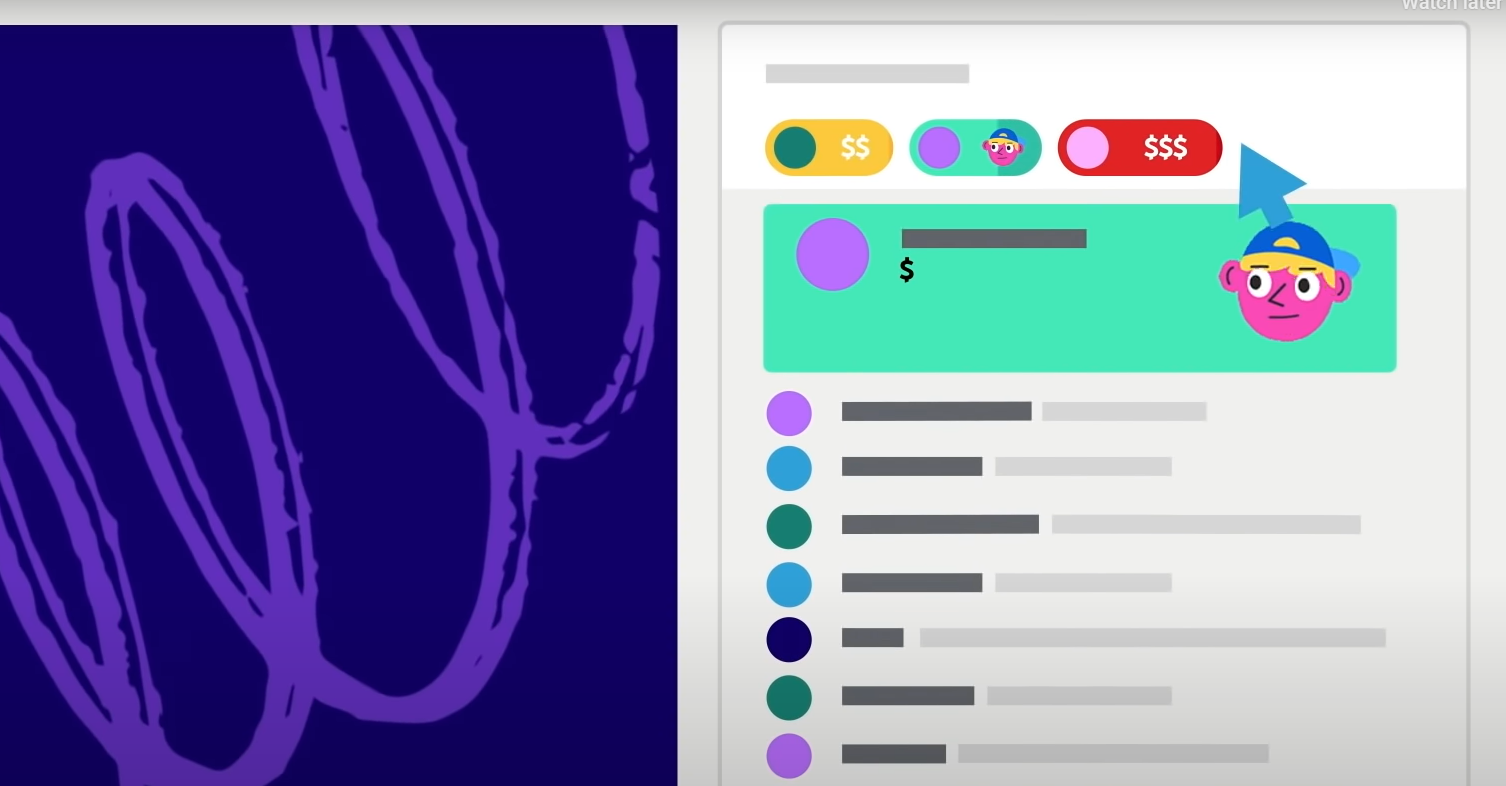Learning is a lifelong process. No one can stop people from acquiring knowledge. Even people who cannot travel long distances for learning and have no time due to work can learn through online educational videos. They are videos that educators prepare to make the learning process easy for students. Students can access them from anywhere with a laptop or mobile phone and learn on their own whenever they get time. So, online educational videos are beneficial for both educators and students. Instructors can earn money by making quality videos, and students can acquire their desired skills.

Educational videos influence students in many ways, and everyone is moving towards online education nowadays. People who cannot attend physical classroom education can choose online education. So, it has a market in today’s world, and you can grab the market by creating your educational videos. Educational video creation is not an easy task, and you have to put much effort in the beginning to record, edit videos and make them available for the students. For doing all these tasks seamlessly, you can take the help of Gibbon of EduGorilla. It will guide you throughout making your educational videos.
This blog helps you make yourself aware of how to edit educational videos and the best editing apps available in the market.
How To Edit Educational Videos?
The editing stage is crucial as the recording of the video. No video becomes ready for release if it doesn’t go through the editing process.
- Before recording, arrange your lessons systematically.
- Initially, you may take several shots to get the best output. It is okay. You have to make sure that you deliver quality content through your videos to engage students. Make your videos professional and error-free.
- Go through the editing process to ensure the best quality videos for your students.
The stages in online education video editing are below.
1. Audio and Video Synchronization
You must ensure that your narratives match the visual image once you are ready with the video and completed recording audio. Keep in mind not to discuss cat body parts when the video is about a dog. You can create a powerful video when the narratives and images match and convey information. Your students can understand lessons and reflect on lessons better by presenting the video perfectly.
2. Create Bite-Sized Educational Clips
Many people think that explainer videos must be elaborate and lengthy. It is obvious, but long videos are not always attractive for students. Generally, educational videos that present concepts last for 2 to 3 minutes. Videos longer than this are okay, but they may drain the students’ attention. So, make your videos precise and brief. You can create videos of 10 minutes long if you wish but make sure that they must be engaging.
3. Size and Format of Your Video
You have to make your videos available on computers, laptops, and mobile phones because your students can access them anywhere. Compress your educational videos and make them available in lower quality versions. With this, you can hand over the content to the students with a slow internet connection. It helps them watch videos like others with stable and high internet connections.
4. Tools to Create Educational Videos
The tools you use for editing videos Play a dominant role in the quality of your videos. So the tools that work poorly may affect your video quality. There are several video editing tools with different features like complexity and capabilities. Use user-friendly video editing tools for the creation of the best videos.
5. Screencast-O-Matic
One of the best apps with which recording and editing online educational videos is not difficult. It comes with easy to use tools. Recording videos on this app is free unless you want to use advanced features for recording and editing videos. It contains features designed for educators like you to provide the best quality videos to the students.

A few salient features of Screencast-O-Matic are below.
- Green screen filter using this, you can change your background.
- Screenshot tool
- Scripted recordings
- Draw and zoom
- You can record computer audio.
- You can create captions with speech to text.
6. Ezvid Video Maker
It is the best video recording and editing tool for windows. It allows you to create the best quality educational videos with its features.
- You can record your screen with a single click.
- You can create computer speech for your audios.
- You can add jam to make your video content engaging for students.
- You can control your video speed.
7. zShot App
It is a free video editing tool for iOS and Android platforms. This app is suitable for making videos on mobile phones. You can edit and add audio to your video even on the phone with the zShot app.
- You can cut or merge video clips to get the perfect length. You can even add music to your educational videos.
- You can save your documents.
- You can create slideshows easily.
8. Adobe Captivate
It is well known for its stellar software for editing videos and comes with several editing products designed for e-learning. You can create the best online educational videos with it in just minutes.
The Adobe Captive is costly. It costs you around $435 per license, but it has extensive features like
- Ready to go slides. You can build mobile-ready projects in minutes.
- You can convert PowerPoint presentations to interactive and informative videos.
- It offers a screencast and application simulation.
- You can create virtual reality walkthroughs with this. You can create experiential learning with Adobe Captive.
- It has features like interaction and quizzing.
9. Filmora WonderShare
This app provides various features to help educators in creating videos simply.
- You can record videos from your webcam and screen simultaneously.
- You can go for complete editing with this app.
- You can import media, images and videos whenever you need them.
- It allows you to save your videos in multiple formats.
You can follow the guidelines and choose the best app for making your online educational videos according to your desired features. Gibbon of EduGorilla is a great platform and helps you create, record, and edit online educational videos. Get the necessary assistance from Gibbon and stand out in the competition.
ABOUT GIBBON
Gibbon is a Plug and Play solution offered by EduGorilla, for anyone with a skill to teach. Gibbon helps you to take your classes online and earn independently.
- Gibbon gives you the ability to conduct & record LIVE classes, host unlimited video courses, provide online mock tests, and conduct online tests with LIVE proctoring abilities.
- Gibbon also provides you ready-made content of 1600+ Competitive, Entrance, and Academic exams from around the country.
- Gibbon helps you reach out to more students online and get a complete marketing setup.
- We have helped more than 3000 Brands, 10000 Institutes, 20000 Teachers and 2 Crore Students, transform their education and future.
Gibbon stands for “Online-Ready Teachers for a Future-Ready India”.
To get started, book your free demo now.