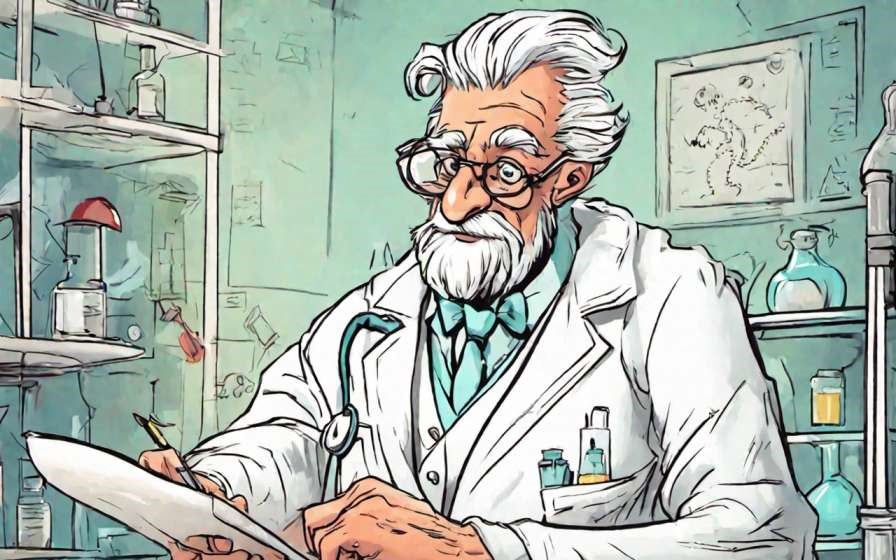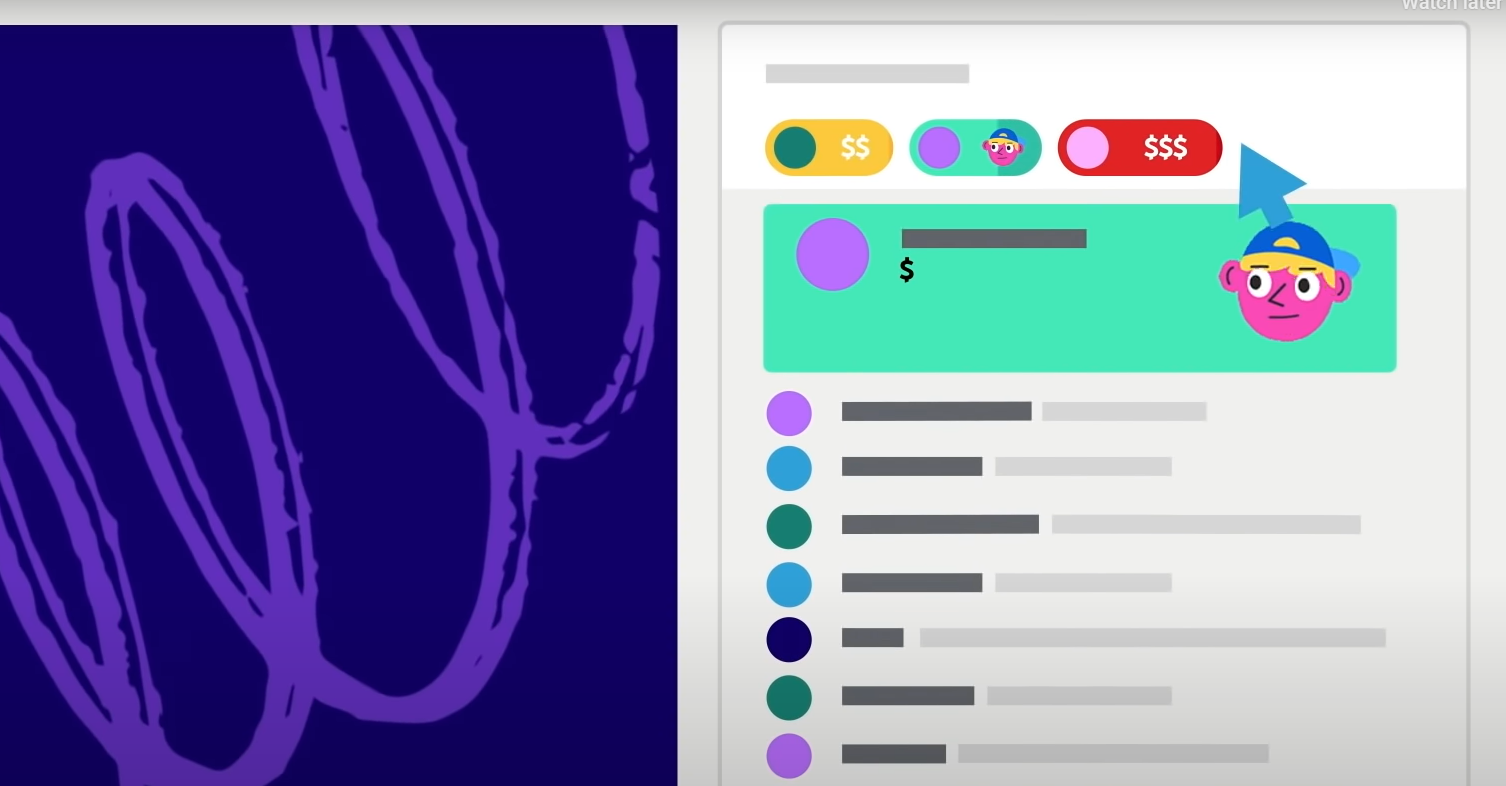Technology has shifted education from teacher-centred to student-centric. Technology in education allows students to think and act efficiently. Teaching that takes place in traditional physical classrooms has moved to online now. So, to make online learning effective, teachers have to make video lectures from laptops or other devices and share the access with students. You have to use video tools to capture videos seamlessly for online classes in minutes. Different Video tools will help you make video lectures from laptops and customize your videos according to the requirements of the students. You can manage content with the help of images, texts and animations. It is possible with different video tools.

Videos are a hallmark of virtual learning. Students of different learning abilities can acquire knowledge with the help of video lectures from laptops. They allow them to learn at their pace. You can save the time of repetitive teaching by creating videos and making them available for the students. Videos make children understand the content better and enhance their creativity skills. Make video lectures from laptops in minutes to reach out to the audience. Students can re-watch the videos to understand the content better. So, with the advent of technology, video recording has become easy. People interested in teaching classes online can start their business as early as possible with the help of Gibbon. Gibbon will guide you in creating your online education platform and helps you in making videos with engaging content.
This blog will help you know how to make video just under 5 minutes with various video tools. Make video lectures from laptops and start earning better.
Best Video Tools for Creation and Editing of Videos
Many video tools are available for making video lectures from laptops. Some tools that help you in recording lectures from laptops are below.
1. Hippo Video
Hippo Video is an online video creation and editing tool for education that helps to create lectures from laptops. It takes care of all the stages involved in making a video and is a one-stop software for virtual classrooms. It comes integrated with Google Docs, Gmail, Google Classroom, Desire2Learn LMS and Google Slides. You need not upgrade to get these things. All integrations will come along with it once you sign up. You can understand how to make video just under 5 minutes by using this tool.
Video Creation and Editing
How To Record Video Lectures from Laptops?
You can select between the screen record, webcam and audio option to start recording. Or import your videos from any source and start editing them. You can even use Chrome Extension to record and narrate over your laptop screen.
- Simple Edit
The Hippo Video has a quick editor that allows you to cut and crop your video lectures from laptops. You can add emojis, text, and callouts to make your videos more attractive. Thus, recording and editing video lectures from laptops have become easy.
- Pro Edit
It allows you to add unlimited video, audio tracks and callouts like a professional video editor. You can add introduction and end cards to the video lectures from laptops.
- Annotate While Recording
It is easy to record lessons for students with annotation tools. Take the markup options such as focus, erase, pause and play to find those perfect shots for creating lectures from laptops.
- Other Useful Features
Other features of Hippo Video to create video lectures from laptops and editing are below.
- Supports Chromebook and Password Protection
You can edit using Chromebook for the benefit of students. You can set privacy to protect your video lectures from laptops. Also, you can grant access only to the necessary videos to the students.
- Guest Recording
You can use the guest recording feature to record a video without signing up. Students can record a video and send it to you for assessment.
- Handle User Permissions
The video you have created will be available to the whole class and stored in the cloud. You can handle permissions.
- Add Comments and Reactions
Both students and teachers can comment on the videos. You can react to the videos with emojis.

2. Animoto – Slideshow Videos
Animoto helps you turn photos and video clips into videos. You can select from the ready-made video lectures from laptops. You can add text and music and convert them into videos. You can use Animoto to create ads for event recaps, newsletters, social media posts and announcements. It is pricey, and you cannot share or download the videos you have created unless you upgrade.
3. CamStudio
It is downloadable software and allows you to record your screen with the audio. You can use add texts, insert callouts and cursor options like default and hidden while recording videos. You can transform AVI files into Flash. It provides definite results. The drawback of this software is that there are no video editing options. You can record and share your videos with students.
4. Webineria
It is a screencast tool that helps you capture your screen activity. You can do a picture-in-picture video by adding your webcam. You can add your videos to the web for free in Flash format. You can adjust the video quality and edit audio and webcam properties. You can shift the screen capture area to any place. You can organise all your videos for free. You can receive comments and ratings and generate leads for your presentation. It will save your videos in a tool that helps you share via email
5. Flixtime
It is a free website where you can create quality videos with text and images. You can create, share and download a video of 60 seconds for free on Flixtime. It uses AudioMicro to provide users with the sound effects, track and stock of music. You can use the Flixtime production for personal and independent commercial use.
6. Powtoon
You can create videos and animated presentations with this software. You can tell a story with impact in the classroom with the help of animated videos. Powtoon is the best for recording lectures from laptops and has already built templates that allow you to create animations by dropping and dragging the ones you like. You can customize templates and design your video lectures from laptops with music, voice-over and images. The only drawback of Powtoon is that you have to upgrade to avail all the templates. The free version comes with only some features and displays a watermark on video lectures from laptops.
With the emergence of various video tools that allow you to record lectures from laptops, you bring life to education by creating engaging content. It encourages the creativity of the students. So, making lectures from laptops and editing is easy if you have the content. Anyone with talent can start their online courses with the help of Gibbon and make their video lectures from laptops available.
ABOUT GIBBON
Gibbon is a Plug and Play solution offered by EduGorilla, for anyone with a skill to teach. Gibbon helps you to take your classes online and earn independently.
- Gibbon gives you the ability to conduct & record LIVE classes, host unlimited video courses, provide online mock tests, and conduct online tests with LIVE proctoring abilities.
- Gibbon also provides you ready-made content of 1600+ Competitive, Entrance, and Academic exams from around the country.
- Gibbon helps you reach out to more students online and get a complete marketing setup.
- We have helped more than 3000 Brands, 10000 Institutes, 20000 Teachers and 2 Crore Students, transform their education and future.
Gibbon stands for “Online-Ready Teachers for a Future-Ready India”.
To get started, book your free demo now.